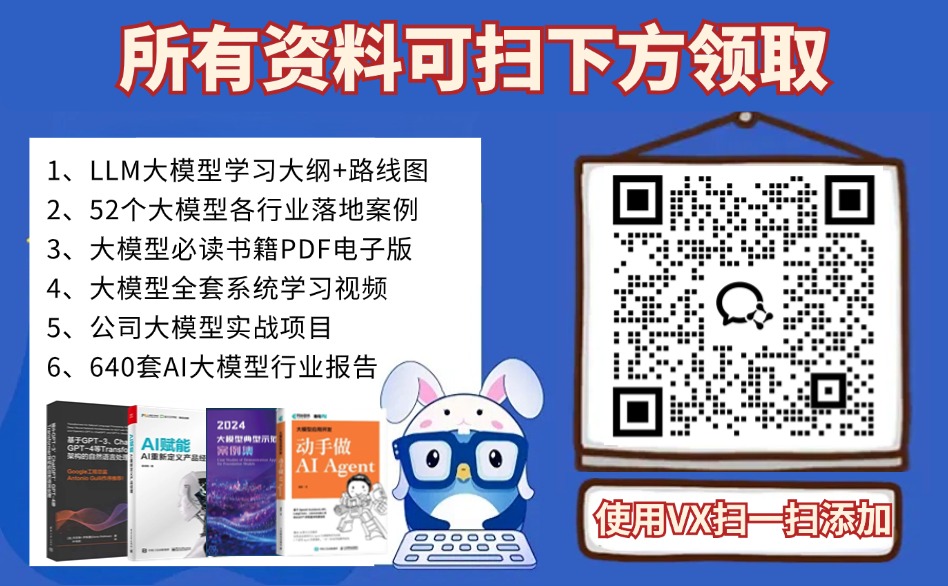本文主要是介绍QChart柱状图、折线图和散点图添加标注提示框,希望对大家解决编程问题提供一定的参考价值,需要的开发者们随着小编来一起学习吧!
因为比较简单所以直接上代码
mainwindow.cpp
m_tooltip(0)//初始化
void MainWindow::initChart()
{
/****
to do
****/
m_barSeries = new QBarSeries(m_typeChart);
connect(m_barSeries, SIGNAL(hovered(bool, int, QBarSet*)), this, SLOT(sltTooltip(bool, int, QBarSet*)));
// QLineSeries *series = new QLineSeries(m_typeChart);
// connect(series, SIGNAL(hovered(QPointF, bool)), this, SLOT(sltTooltip(QPointF,bool)));//折线图
/****
to do
****/
}
void MainWindow::addBarSet()
{
*m_barSet << 1 << 2 << 3 << 4 << 5 << 6;
m_barSeries->append(m_barSet);
m_categories << "Feb" << "Mar" << "Apr" << "May" << "Jun" << "Jan";
m_typeAxis->append(m_categories);//
}
void MainWindow::sltTooltip(bool status, int index, QBarSet *barset)
{
if (m_tooltip == 0)
m_tooltip = new ChartTip(m_typeChart);
if (status) {
m_tooltip->setText("X: "+m_categories.at(index)+"\n"+QString("Y: %2 ").arg(barset->at(index)));
QPointF point(index, barset->at(index));
m_tooltip->setAnchor(point);
m_tooltip->setZValue(11);
m_tooltip->updateGeometry();
m_tooltip->show();
}
else {
m_tooltip->hide();
}
}
charttip.cpp
QRectF ChartTip::boundingRect() const
{
QPointF anchor = mapFromParent(m_chart->mapToPosition(m_anchor));
QRectF rect;
rect.setLeft(qMin(m_rect.left(), anchor.x()));
rect.setRight(qMax(m_rect.right(), anchor.x()));
rect.setTop(qMin(m_rect.top(), anchor.y()));
rect.setBottom(qMax(m_rect.bottom(), anchor.y()));
return rect;
}
void ChartTip::paint(QPainter *painter, const QStyleOptionGraphicsItem *option, QWidget *widget)
{
Q_UNUSED(option)
Q_UNUSED(widget)
QPainterPath path;
path.addRoundedRect(m_rect, 5, 5);
QPointF anchor = mapFromParent(m_chart->mapToPosition(m_anchor));
if (!m_rect.contains(anchor)) {
QPointF point1, point2;
// establish the position of the anchor point in relation to m_rect
bool above = anchor.y() <= m_rect.top();
bool aboveCenter = anchor.y() > m_rect.top() && anchor.y() <= m_rect.center().y();
bool belowCenter = anchor.y() > m_rect.center().y() && anchor.y() <= m_rect.bottom();
bool below = anchor.y() > m_rect.bottom();
bool onLeft = anchor.x() <= m_rect.left();
bool leftOfCenter = anchor.x() > m_rect.left() && anchor.x() <= m_rect.center().x();
bool rightOfCenter = anchor.x() > m_rect.center().x() && anchor.x() <= m_rect.right();
bool onRight = anchor.x() > m_rect.right();
// get the nearest m_rect corner.
qreal x = (onRight + rightOfCenter) * m_rect.width();
qreal y = (below + belowCenter) * m_rect.height();
bool cornerCase = (above && onLeft) || (above && onRight) || (below && onLeft) || (below && onRight);
bool vertical = qAbs(anchor.x() - x) > qAbs(anchor.y() - y);
qreal x1 = x + leftOfCenter * 10 - rightOfCenter * 20 + cornerCase * !vertical * (onLeft * 10 - onRight * 20);
qreal y1 = y + aboveCenter * 10 - belowCenter * 20 + cornerCase * vertical * (above * 10 - below * 20);;
point1.setX(x1);
point1.setY(y1);
qreal x2 = x + leftOfCenter * 20 - rightOfCenter * 10 + cornerCase * !vertical * (onLeft * 20 - onRight * 10);;
qreal y2 = y + aboveCenter * 20 - belowCenter * 10 + cornerCase * vertical * (above * 20 - below * 10);;
point2.setX(x2);
point2.setY(y2);
path.moveTo(point1);
path.lineTo(anchor);
path.lineTo(point2);
path = path.simplified();
}
painter->setBrush(QColor(255, 255, 255));
painter->drawPath(path);
painter->drawText(m_textRect, m_text);
}
void ChartTip::setText(const QString &text)
{
m_text = text;
QFontMetrics metrics(m_font);
m_textRect = metrics.boundingRect(QRect(0, 0, 150, 150), Qt::AlignLeft, m_text);
m_textRect.translate(5, 5);
prepareGeometryChange();
m_rect = m_textRect.adjusted(-5, -5, 5, 5);
}
void ChartTip::setAnchor(QPointF point)
{
m_anchor = point;
}
void ChartTip::updateGeometry()
{
prepareGeometryChange();
setPos(m_chart->mapToPosition(m_anchor) + QPoint(10, -50));//QPoint(10,-50)在现实最右边的内容是会出现遮挡所以我在适应时改为(-60,-50)根据实际需求进行修改
}
下载地址:https://download.csdn.net/download/u010304326/10293028
这篇关于QChart柱状图、折线图和散点图添加标注提示框的文章就介绍到这儿,希望我们推荐的文章对编程师们有所帮助!