本文主要是介绍通过MediaPipe+MiDaS实现人脸单目测距,希望对大家解决编程问题提供一定的参考价值,需要的开发者们随着小编来一起学习吧!
MediaPipe:是Google开发的适用于直播和流媒体的开源、跨平台、可定制的机器学习解决方案。code地址:https://github.com/google/mediapipe ,最新发布版本v0.10.11,license为Apache-2.0。MediaPipe Solutions提供了一套库和工具,供你在应用程序中快速应用人工智能(AI)和机器学习(ML)技术,包括:目标检测、图像分类、图像分割、人脸检测等。
MiDaS:开源的单目深度估计实现,地址:https://github.com/isl-org/MiDaS ,license为MIT。
通过Anaconda搭建开发环境,依次执行如下命令:
conda create -n MediaPipe python=3.9
conda activate MediaPipe
pip install mediapipe
pip install requests
git clone https://github.com/fengbingchun/NN_Test
cd NN_Test/demo/Python以下为测试代码:
import sys
import os
import cv2
import requests
import mediapipe as mpdef download_onnx_model(url, model_name):if os.path.exists(model_name) and os.path.isfile(model_name):returnresponse = requests.get(url, stream=True)if response.status_code == 200:print("Downloading ... ...")with open(model_name, "wb") as f:for chunk in response.iter_content(chunk_size=8192): if chunk: f.write(chunk)print("file downloaded successfully:", model_name)else:raise Exception("Error: unable to download file: {}".format(model_name))def get_images(dir, img_suffix):#print("dir:{}, img suffix:{}".format(dir, img_suffix))imgs = []for img in os.listdir(dir):if img.endswith(img_suffix):imgs.append(dir+"/"+img)return imgsdef depth_to_distance(depth) -> float:return -1.5 * depth + 2def calc_distance(imgs, model_name):for img in imgs:bgr = cv2.imread(img, 1)if bgr is None:print("Error: image {} can't be read".format(bgr))continuergb = cv2.cvtColor(bgr, cv2.COLOR_BGR2RGB)height, width, channels = rgb.shape# define mediapipe face detection modelface_detection_model = mp.solutions.face_detection.FaceDetection(min_detection_confidence=0.5, model_selection=0)# load monocular depth estimation modelmono_model = cv2.dnn.readNet(model_name)# detect facesface_results = face_detection_model.process(rgb)if face_results.detections:for face in face_results.detections:# draw bounding boxes around the detected facesmp.solutions.drawing_utils.draw_detection(rgb, face)# in 0-1 scaleboundary_box = face.location_data.relative_bounding_box# scale up to the image sizeboundary_box_scaled = int(boundary_box.xmin * width), int(boundary_box.ymin * height), int(boundary_box.width * width), int(boundary_box.height * height)# display the face detection scorecv2.putText(rgb, f'{int(face.score[0]*100)}%', (boundary_box_scaled[0], boundary_box_scaled[1] - 20), cv2.FONT_HERSHEY_SIMPLEX, 2, (0,255,0), 2)# interest point of depth in a face. The center will be measured.interest_point = (boundary_box_scaled[0] + boundary_box_scaled[2] / 2, boundary_box_scaled[1] + boundary_box_scaled[3] / 2)# MiDaS v2.1 Small (Scale: 1/255, Size: 256x256, Mean Subtraction: (123.675, 116.28, 103.53), Channels Order: RGB,swapRB=True, crop=False)blob = cv2.dnn.blobFromImage(rgb, 1/255., (256,256), (123.675, 116.28, 103.53), True, False)# set the input into the modelmono_model.setInput(blob)# get depth mapdepth_map = mono_model.forward()# resize it to the real worlddepth_map = depth_map[0,:,:]depth_map = cv2.resize(depth_map, (width, height))depth_map = cv2.normalize(depth_map, None, 0, 1, norm_type=cv2.NORM_MINMAX, dtype=cv2.CV_32F)# change colors to display it in OpenCVbgr = cv2.cvtColor(rgb, cv2.COLOR_RGB2BGR)# get the depth of the point of interestdepth = depth_map[int(interest_point[0]), int(interest_point[1])]depth_distance = depth_to_distance(depth)cv2.putText(bgr, f"Depth to face: {str(round(depth_distance,2)*100)} cm", (40,600), cv2.FONT_HERSHEY_SIMPLEX, 2, (0,0,255), 2)cv2.imwrite("../../data/result_"+os.path.basename(img), bgr)if __name__ == "__main__":if len(sys.argv) != 3:raise Exception("Usage: requires two parameters, for example: python {} directory_name image_suffix_name".format(sys.argv[0]))model_name = "model-small.onnx"download_onnx_model("https://github.com/isl-org/MiDaS/releases/download/v2_1/model-small.onnx", model_name)imgs = get_images(sys.argv[1], sys.argv[2])#print("imgs:", imgs)calc_distance(imgs, model_name)print("test finish")说明:
1.测试代码参考:https://levelup.gitconnected.com
2.mp.solutions.face_detection.FaceDetection函数中,model_selection默认为0;距离相机2米以内的脸部检测模型设置为0,即short_range;距离相机5米以内的脸部检测模型设置为1,即full_range。
3.model-small.onnx为预训练的单目深度估计模型,从https://github.com/isl-org/MiDaS/releases/tag/v2_1 下载;如果有cuda,也可以使用更大的模型获得更真实的结果。
4.depth_to_distance函数用于将深度图值转换为以厘米为单位的真实世界的距离,此转换的公式根据你的网络摄像头配置而有所不同。注:还不清楚此公式怎么来的
5.测试代码接收2个参数,第一个参数指定存放图像的路径,第二个参数指定图像后缀名;首次运行会自动下载onnx模型。
运行结果如下图所示:
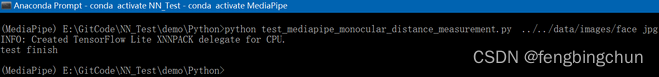
测试图像执行结果如下图所示:原始图像来自于网络

GitHub:https://github.com/fengbingchun/NN_Test
这篇关于通过MediaPipe+MiDaS实现人脸单目测距的文章就介绍到这儿,希望我们推荐的文章对编程师们有所帮助!







