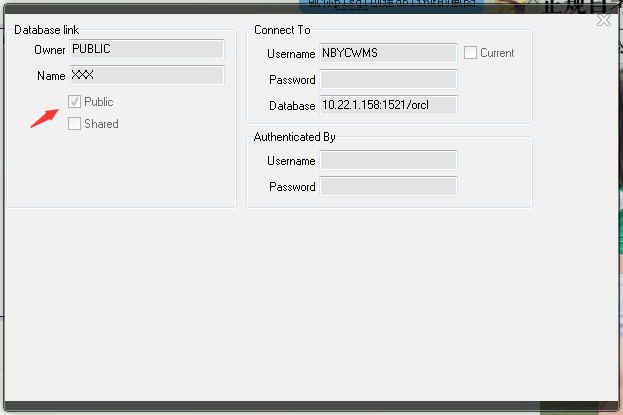本文主要是介绍How to hide my site and my document link in the right-top corner of sharepoint 2010,希望对大家解决编程问题提供一定的参考价值,需要的开发者们随着小编来一起学习吧!
SharePoint 2010: hide my site and my document link
1. open the site center and click “Manage service applications”.

2. click “Manage service applications”.

3. click “Manage User Permissions”

4. remove “Use Personal Features” permission for the Groups/Users.

5. re -stare “User Profile Service”


6. open you sharepoint site again, you will didn't see the link in genenal user but for system account .

这篇关于How to hide my site and my document link in the right-top corner of sharepoint 2010的文章就介绍到这儿,希望我们推荐的文章对编程师们有所帮助!