本文主要是介绍(七)C++自制植物大战僵尸游戏关卡数据加载代码讲解,希望对大家解决编程问题提供一定的参考价值,需要的开发者们随着小编来一起学习吧!
植物大战僵尸游戏开发教程专栏地址![]() http://t.csdnimg.cn/xjvbb
http://t.csdnimg.cn/xjvbb
打开LevelData.h和LevelData.cpp文件。文件位置如下图所示。
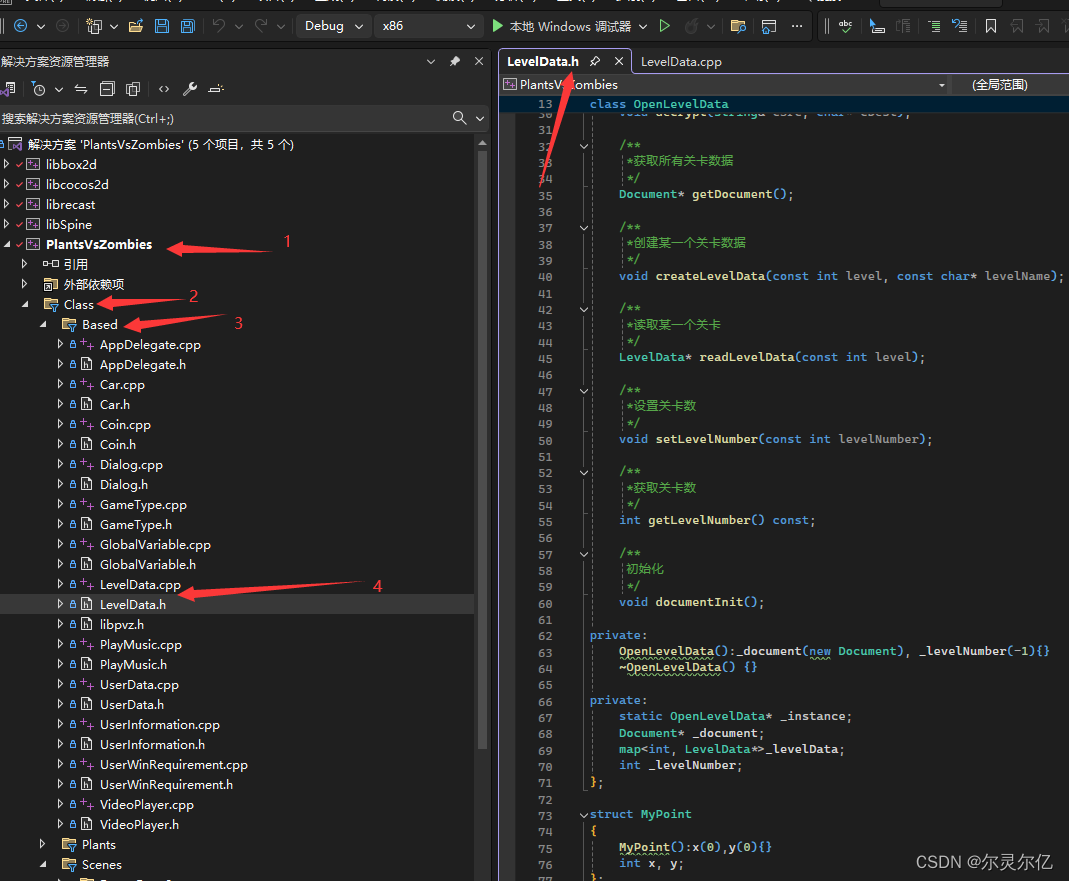
LevelData.h
此头文件中定义了两个类,分别是OpenLevelData、LevelData,其中OpenLevelData用于加载文件数据。LevelData解析数据,将数据保存到数据结构中。
#pragma once
#include "cocos2d.h"
#include "json/writer.h"
#include "json/document.h"
#include "json/stringbuffer.h"using namespace std;
using namespace cocos2d;
using namespace rapidjson;class LevelData;class OpenLevelData
{
public:/***单例*/static OpenLevelData* getInstance();/***打开关卡数据*/bool openLevelsData(const string& worlddata);/**解密关卡数据*/void decrypt(char* cSrc, char* cDest);void decrypt(string& cSrc, char* cDest);/***获取所有关卡数据*/Document* getDocument();/***创建某一个关卡数据*/void createLevelData(const int level, const char* levelName);/***读取某一个关卡*/LevelData* readLevelData(const int level);/***设置关卡数*/void setLevelNumber(const int levelNumber);/***获取关卡数*/int getLevelNumber() const;/**初始化*/void documentInit();private:OpenLevelData():_document(new Document), _levelNumber(-1){}~OpenLevelData() {}private:static OpenLevelData* _instance;Document* _document;map<int, LevelData*>_levelData;int _levelNumber;
};struct MyPoint
{MyPoint():x(0),y(0){}int x, y;
};class LevelData
{
public:bool readLevelData(const char* LevelName);bool getZombiesVisible() const { return _zombiesIsVisible; }bool getZombiesIsSmall() const { return _zombiesIsSmall; }bool getZombiesIsBig() const { return _zombiesIsBig; }bool getIsNoPlants() const { return _isNoPlants; }int getZombiesFrequency() const { return _zombiesFrequency; }int getCoinNumbers() const { return _coinNumbers; }int getAtLeastSunNumbers() const { return _atLeastSunNumbers; }int getFlowerPosition() const { return _flowerPosition; }int getCarNumbers() const { return _carNumbers; }int getUsePlantsNumbers() const { return _usePlantsNumbers; }int getFirstFrequencyTime() const { return _firstFrequencyTime; }float getUserLostPosition() const { return _userLose; }vector<int>& getGameType() { return _gameType; }vector<int>& getZombiesType() { return _zombiesType; }vector<int>& getZombiesNumbers() { return _zombiesNumbers; }vector<int>& getMunchZombiesFrequency() { return _munchZombiesFrequency; }vector<MyPoint>& getNoPlantsPosition() { return _noPlantsPosition; }vector<vector<int> >& getZombiesTypeProbabilityFrequency() { return _zombiesTypeProbabilityFrequency; }CC_CONSTRUCTOR_ACCESS:LevelData();~LevelData();private:void setGameTypes(const char* LevelName);private:bool _isEncryption; /* 是否加密 */bool _zombiesIsVisible; /* 僵尸是否隐身 */bool _zombiesIsSmall; /* 是否是小僵尸 */bool _zombiesIsBig; /* 是否是巨人僵尸 */bool _isNoPlants; /* 是否不可种植 */int _zombiesFrequency; /* 僵尸总波数 */int _coinNumbers; /* 金币数 */int _atLeastSunNumbers; /* 至少产生的阳光数 */int _flowerPosition; /* 花坛位置 */int _carNumbers; /* 小车数量 */int _usePlantsNumbers; /* 使用植物数量 */int _firstFrequencyTime; /* 第一波僵尸出现时间 */float _userLose; /* 玩家失败 */vector<int>_gameType; /* 游戏类型 */vector<int>_zombiesType; /* 僵尸类型 */vector<int>_zombiesNumbers; /* 僵尸数 */vector<int>_munchZombiesFrequency; /* 多僵尸波数 */vector<vector<int> >_zombiesTypeProbabilityFrequency; /* 每一波每种僵尸出现的概率 */vector<MyPoint>_noPlantsPosition; /* 不可以种植的地方 */Document* _document;
};LevelData.cpp
getInstance()函数
OpenLevelData使用了单例模式,这样保证了只会创建唯一的一个实例。该实例会使用map数据结构保存所有关卡数据。
map<int, LevelData*>_levelData;OpenLevelData* OpenLevelData::getInstance()
{if (_instance == nullptr){_instance = new (std::nothrow)OpenLevelData;}return _instance;
}openLevelsData()函数
函数有一个参数,表示要加载的文件名称。使用Cocos2d-x中FileUtils类加载磁盘文件中的数据,函数返回字符串类型数据。
由于该文件存在加密,所以首先对字符串数据进行解密,然后使用RapidJson库来解析json字符串数据。如果解析失败返回false,解析成功返回true。
bool OpenLevelData::openLevelsData(const string& worlddata)
{char* passWords;string str = FileUtils::getInstance()->getStringFromFile(worlddata);passWords = (char*)malloc(sizeof(char) * str.size());/* 解密 */decrypt(str, passWords);documentInit();_document->Parse<rapidjson::kParseDefaultFlags>(passWords);free(passWords);if (_document->HasParseError())return false;return true;
}decrypt()函数
函数有两个参数,第一个参数表示要解密的字符串,第二个参数表示解密后的字符串。通过逐个遍历字符进行字符串解密,其算法如下代码所示。
void OpenLevelData::decrypt(string& cSrc, char* cDest)
{int i, h, l, m, n, j = 0;for (i = 0; i < static_cast<int>(cSrc.size()); i = i + 2){h = (cSrc[i] - 'x');l = (cSrc[i + 1] - 'z');m = (h << 4);n = (l & 0xf);cDest[j] = m + n;j++;}cDest[j] = '\0';
}createLevelData()函数
函数有两个参数,第一参数表示关卡编号,用作map中的key值,当需要获取某一关卡数据时,只需要根据key值就可以获取相关数据。第二参数是关卡名称,根据关卡名称获取文件中的关卡数据。
void OpenLevelData::createLevelData(const int level, const char* levelName)
{/* map中如果没有关卡数据 */if (!_levelData.count(level)){LevelData* levelData = new LevelData;levelData->readLevelData(levelName);_levelData.insert(pair<int, LevelData*>(level, levelData));}
}这个函数功能是解析某一关卡数据,并将其保存的map数据结构中。首先判断map数据结构中是否已经存在该关卡数据,如果不存在,则使用LevelData类中的readLevelData()函数解析文件中该关卡的数据然后将其保存到map数据结构中供后续使用。
readLevelData()函数
函数有一个参数,表示关卡名称,函数根据关卡名称来解析json文件。
bool LevelData::readLevelData(const char* LevelName)
{_document = OpenLevelData::getInstance()->getDocument();if (_document->HasMember(LevelName)){_isEncryption = (*_document)[LevelName]["IsEncryption"].GetBool();_coinNumbers = (*_document)[LevelName]["CoinNumbers"].GetInt();_zombiesFrequency = (*_document)[LevelName]["Frequency"].GetInt();_firstFrequencyTime = (*_document)[LevelName]["FirstFrequencyTime"].GetInt();_userLose = (*_document)[LevelName]["UserLose"].GetFloat();for (unsigned int i = 0; i < (*_document)[LevelName]["GameType"].Size(); i++){_gameType.push_back((*_document)[LevelName]["GameType"][i].GetInt());}for (unsigned int i = 0; i < (*_document)[LevelName]["ZombiesType"].Size(); i++){_zombiesType.push_back((*_document)[LevelName]["ZombiesType"][i].GetInt());}for (unsigned int i = 0; i < (*_document)[LevelName]["MunchZombiesFrequency"].Size(); i++){_munchZombiesFrequency.push_back((*_document)[LevelName]["MunchZombiesFrequency"][i].GetInt());}for (unsigned int i = 0; i < (*_document)[LevelName]["ZombiesNumbers"].Size(); i++){_zombiesNumbers.push_back((*_document)[LevelName]["ZombiesNumbers"][i].GetInt());}vector<int> v;for (unsigned int i = 0; i < (*_document)[LevelName]["ZombiesTypeProbability"].Size(); i++){v.clear();for (unsigned int j = 0; j < (*_document)[LevelName]["ZombiesTypeProbability"][i].Size(); j++){v.push_back((*_document)[LevelName]["ZombiesTypeProbability"][i][j].GetInt());}_zombiesTypeProbabilityFrequency.push_back(v);}setGameTypes(LevelName);return true;}return false;
}
函数首先判断json文件中是否存在以形参变量命名的关卡名称,如果有则进行数据解析,最后返回true表示解析成功,否则返回false表示解析失败。
setGameTypes()函数
函数有一个参数,表示关卡名称,函数根据关卡名称来解析json文件。
void LevelData::setGameTypes(const char* LevelName)
{for (unsigned int i = 0; i < _gameType.size(); i++){switch (static_cast<GameTypes>(_gameType.at(i))){case GameTypes::AtLeastSunNumbers:_atLeastSunNumbers = (*_document)[LevelName]["AtLeastSunNumbers"].GetInt();break;case GameTypes::FlowerPosition:_flowerPosition = 570 + 122 * (*_document)[LevelName]["FlowerPosition"].GetInt();break;case GameTypes::CarNumbers:_carNumbers = (*_document)[LevelName]["CarNumbers"].GetInt();break;case GameTypes::UserPlantsNumbers:_usePlantsNumbers = (*_document)[LevelName]["UserPlantsNumbers"].GetInt();break;case GameTypes::ZombiesInvisible:_zombiesIsVisible = true;break;case GameTypes::SmallZombies:_zombiesIsSmall = true;break;case GameTypes::BigZombies:_zombiesIsBig = true;break;case GameTypes::NoPlants:{_isNoPlants = true;MyPoint MyPoint;for (unsigned int i = 0; i < (*_document)[LevelName]["NoPlants"].Size(); i++){MyPoint.x = (*_document)[LevelName]["NoPlants"][i][0].GetInt();MyPoint.y = (*_document)[LevelName]["NoPlants"][i][1].GetInt();_noPlantsPosition.push_back(MyPoint);}}break;}}
}函数根据不同的游戏类型解析不同的数据,使用switch case语句来判断不同的游戏类型。
其他函数
其他函数就不一一介绍了,可以自行查看阅读代码。
后续
后续将讲解游戏多语言切换功能的实现。
这篇关于(七)C++自制植物大战僵尸游戏关卡数据加载代码讲解的文章就介绍到这儿,希望我们推荐的文章对编程师们有所帮助!






