本文主要是介绍Redis从入门到精通(十七)多级缓存(二)Lua语言入门、OpenResty集群的安装与使用,希望对大家解决编程问题提供一定的参考价值,需要的开发者们随着小编来一起学习吧!
文章目录
- 前言
- 6.4 Lua语法入门
- 6.4.1 初识Lua
- 6.4.2 Hello World
- 6.4.3 变量
- 6.4.3.1 Lua的数据类型
- 6.4.3.2 声明变量
- 6.4.4 循环
- 6.4.5 函数
- 6.4.6 条件控制
- 6.5 实现多级缓存
- 6.5.1 安装和启动OpenResty
- 6.5.2 实现ajax请求反向代理至OpenResty集群
- 6.5.2.1 反向代理配置
- 6.5.2.2 OpenResty集群监听请求
前言
Redis多级缓存系列文章:
Redis从入门到精通(十六)多级缓存(一)Caffeine、JVM进程缓存
6.4 Lua语法入门
要进行业务Nginx编程,就需要用到Lua语言。Lua语言的官网地址是:https://www.lua.org/

6.4.1 初识Lua
进入Lua官网,可以看到官方对Lua语言的定义:
Lua is a powerful, efficient, lightweight, embeddable scripting language. It supports procedural programming, object-oriented programming, functional programming, data-driven programming, and data description.
Lua是一种强大、高效、轻量级、可嵌入的脚本语言。它支持过程式编程、面向对象编程、函数式编程、数据驱动编程和数据描述。
Lua是一种轻量小巧的脚本语言,用标准C语言编写并以源代码形式开放, 其设计目的是为了嵌入应用程序中,从而为应用程序提供灵活的扩展和定制功能。
Lua经常嵌入到C语言开发的程序中,例如游戏开发、游戏插件等。Nginx本身也是C语言开发,因此也允许基于Lua做拓展。
6.4.2 Hello World
CentOS7系统默认已经安装了Lua语言环境,可以直接运行Lua代码。
在虚拟机任意目录下,新建一个hello.lua文件,内容如下:
print("Hello World")
执行lua hello.lua命令:
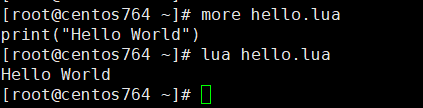
6.4.3 变量
6.4.3.1 Lua的数据类型
Lua支持的常见数据类型包括:

Lua提供了一个type()函数来判断一个变量的数据类型:

6.4.3.2 声明变量
Lua声明变量时无需指定数据类型,而是用local来声明变量为局部变量:
-- 声明字符串,可以用单引号或双引号
local str = 'hello'
-- 字符串拼接使用 ..
local str2 = 'hello' .. 'hello2'
-- 声明数字
local num = 21
-- 声明布尔类型
local falg = true
Lua的table类型类似于Java中的Map:
-- 声明table,类似Java中的Map
local map = {name = 'Jack', age = 21}
-- 通过key访问table
print(map['name'])
print(map.age)
Lua的table类型也可以作为数组来使用,只是此时的key为数组的角标,且从1开始:
-- 声明数组,key为角标
local arr = {'java', 'python', 'lua'}
-- 访问数组,从角标1开始
print(arr[1])
执行以上程序,结果为:
Jack
21
java
6.4.4 循环
对于table,可以利用for循环来遍历:
- 遍历数组
local arr = {'java', 'python', 'lua'}
-- for循环遍历数组
for index, value in ipairs(arr) doprint(index, value)
end
执行以上程序,结果为:
1 java
2 python
3 lua
- 遍历普通table
local map = {name = 'Jack', age = 21}
-- for循环遍历table
for key, value in pairs(map) doprint(key, value)
end
执行以上程序,结果为:
name Jack
age 21
6.4.5 函数
定义函数的语法:
function 函数名(argument1, argument2..., argumentn)-- 函数体return 返回值
end
例如,定义一个函数用于打印数组:
-- 定义函数:打印数组
function printArr(arr)for index, value in ipairs(arr) doprint(index, value)end
end
6.4.6 条件控制
条件控制的语法:
if(布尔表达式)
then--语句块
else--语句块
end
与Java不同的是,这里的布尔表达式是基于英文单词的,包括:and(逻辑与)、or(逻辑或)、not(逻辑非)。
例如,自定义一个函数,可以打印数组,当参数为nil时,打印错误信息:
function printArr2(arr)if not arrthenprint('数组为空!')elsefor index, value in ipairs(arr) doprint(index, value)endend
end
6.5 实现多级缓存
OpenResty是一个基于Nginx的高性能Web平台,用于方便地搭建能够处理超高并发、扩展性极高的动态Web应用、Web服务和动态网关。
其官网地址为:https://openresty.org/cn/
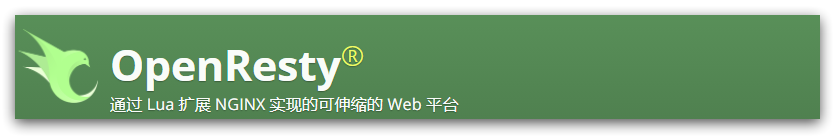
OpenResty具备下列特点:
- 具备Nginx的完整功能
- 基于Lua语言进行扩展,集成了大量精良的 Lua 库、第三方模块
- 允许使用Lua自定义业务逻辑、自定义库
6.5.1 安装和启动OpenResty
- 1)安装OpenResty依赖开发库
yum install -y pcre-devel openssl-devel gcc --skip-broken
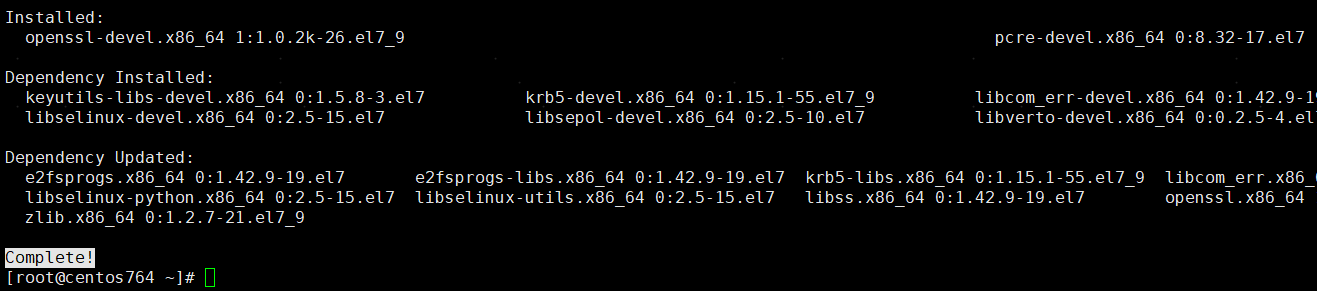
- 2)安装OpenResty仓库
安装OpenResty仓库,便于未来安装或更新软件包(通过yum check-update命令):
yum-config-manager --add-repo https://openresty.org/package/centos/openresty.repo
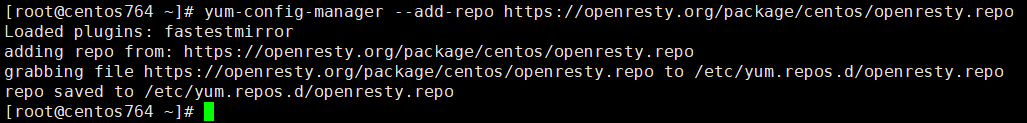
如果提示命令不存在,则先运行yum install -y yum-utils先安装工具,在重复运行上面的命令。
- 3)安装OpenResty
yum install -y openresty
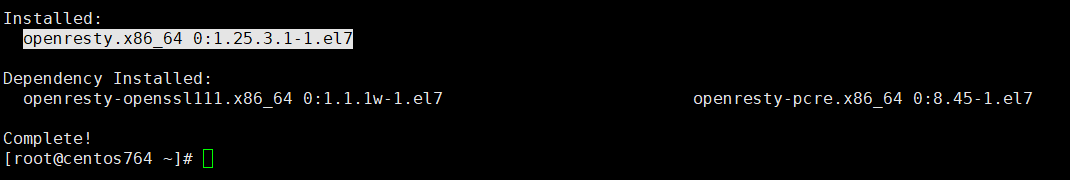
- 4)安装opm工具
opm是OpenResty的一个管理工具,用于安装第三方的Lua模块:
yum install -y openresty-opm

- 5)OpenResty目录结构
以上命令执行完毕后,OpenResty安装完成,其默认的目录是:/usr/local/openresty。
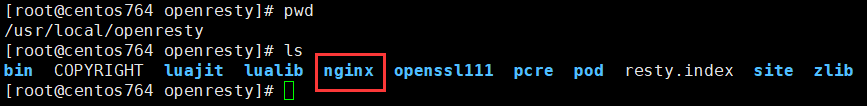
可以看到,OpenResty安装目录中有一个nginx文件夹,因此可以说OpenResty就是在Nginx的基础上继承了一些Lua模块。
- 6)配置Nginx环境变量
修改配置文件/etc/profile,在最下面添加以下内容:
export NGINX_HOME=/usr/local/openresty/nginx
export PATH=${NGINX_HOME}/sbin:$PATH
然后执行source /etc/profile命令让配置生效。
- 7)启动和运行OpenResty
修改Nginx配置文件(由于Nginx默认配置文件注释太多,影响编辑,所以可以将注释部分删掉,只保留需要的部分):
# /usr/local/openresty/nginx/conf/nginx.conf# user nobody;
worker_processes 1;
error_log logs/error.log;events {worker_connections 1024;
}http {include mime.types;default_type application/octet-stream;sendfile on;keepalive_timeout 65;server {listen 8082;server_name localhost;location / {root html;index index.html index.htm;}error_page 500 502 503 504 /50x.html;location = /50x.html {root html;}}
}
OpenResty底层是基于Nginx的,它内部nginx目录和普通的Nginx的目录是一致的,所以启动方式也基本一致:
# 启动nginx(已配置环境变量)
nginx
# 重新加载配置
nginx -s reload
# 停止nginx
nginx -s stop
启动后,在浏览器访问:http://192.168.146.128:8082/,出现以下页面,说明OpenResty安装成功。

- 8)OpenResty集群模拟
可以在Nginx配置文件的http块下增加一个server,配置不同的端口,以模拟OpenResty集群:
# /usr/local/openresty/nginx/conf/nginx.confhttp {include mime.types;default_type application/octet-stream;sendfile on;keepalive_timeout 65;server {listen 8082;server_name localhost;location / {root html;index index.html index.htm;}error_page 500 502 503 504 /50x.html;location = /50x.html {root html;}}server {listen 8083;server_name localhost;location / {root html;index index.html index.htm;}error_page 500 502 503 504 /50x.html;location = /50x.html {root html;}}
}
执行nginx -s reload命令重启服务,此时8082端口和8083端口均可访问OpenResty的主页。
6.5.2 实现ajax请求反向代理至OpenResty集群
下面来梳理一下多级缓存的架构,如图:
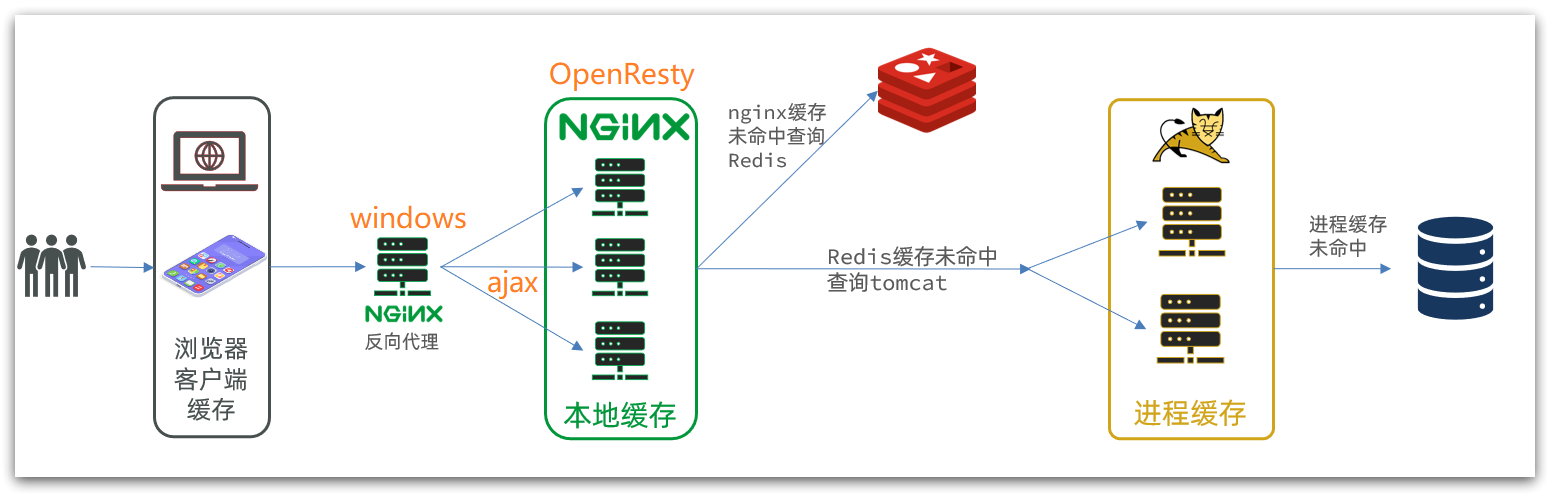
如上图所示,在Windows上部署的Nginx用来做反向代理服务,将前端的查询商品信息的ajax请求代理到部署在虚拟机上的OpenResty集群;而OpenResty集群用来编写业务,按照Nginx本地缓存、Redis、Tomcat的顺序依次查询。
6.5.2.1 反向代理配置
修改Windows的反向代理Nginx服务的配置文件,将前端的ajax请求反向代理到OpenResty集群,如图:

6.5.2.2 OpenResty集群监听请求
OpenResty的很多功能都依赖于其目录下的Lua库,因此需要在nginx.conf中指定依赖库的目录,并导入依赖:
- 1)添加对OpenResty的Lua模块的加载
修改/usr/local/openresty/nginx/conf/nginx.conf文件,在其中的http块中,添加下面代码:
#lua 模块
lua_package_path "/usr/local/openresty/lualib/?.lua;;";
#c模块
lua_package_cpath "/usr/local/openresty/lualib/?.so;;";
- 2)监听
/api/item路径
修改/usr/local/openresty/nginx/conf/nginx.conf文件,在其中的server块中,添加对/api/item路径的监听:
location /api/item {# 默认的响应类型default_type application/json;# 响应结果由lua/item.lua文件来决定content_by_lua_file lua/item.lua;
}
- 3)编写item.lua文件
在/usr/local/openresty/nginx目录下创建文件夹lua,并在lua文件夹内创建新文件:item.lua

编写item.lua文件,暂时先返回假数据:
-- /usr/local/openresty/nginx/lua/item.luangx.say('{"id":1,"name":"SALSA AIR","title":"(集群中的)RIMOWA 21寸托运箱拉杆箱 SALSA AIR系列果绿色 820.70.36.4","price":17900,"image":"https://m.360buyimg.com/mobilecms/s720x720_jfs/t6934/364/1195375010/84676/e9f2c55f/597ece38N0ddcbc77.jpg!q70.jpg.webp","category":"拉杆箱","brand":"RIMOWA","spec":"","status":1,"createTime":"2019-04-30T16:00:00.000+00:00","updateTime":"2019-04-30T16:00:00.000+00:00","stock":2999,"sold":31290}')
- 4)重新加载配置,刷新页面
完整的nginx.conf配置文件内容如下:
# /usr/local/openresty/nginx/conf/nginx.conf
# user nobody;
worker_processes 1;
error_log logs/error.log;events {worker_connections 1024;
}http {include mime.types;default_type application/octet-stream;sendfile on;keepalive_timeout 65;server {listen 8082;server_name localhost;location / {root html;index index.html index.htm;}location /api/item {# 默认的响应类型default_type application/json;# 响应结果由lua/item.lua文件来决定content_by_lua_file lua/item.lua;}error_page 500 502 503 504 /50x.html;location = /50x.html {root html;}}server {listen 8083;server_name localhost;location / {root html;index index.html index.htm;}location /api/item {# 默认的响应类型default_type application/json;# 响应结果由lua/item.lua文件来决定content_by_lua_file lua/item.lua;}error_page 500 502 503 504 /50x.html;location = /50x.html {root html;}}# lua模块lua_package_path "/usr/local/openresty/lualib/?.lua;;";# c模块 lua_package_cpath "/usr/local/openresty/lualib/?.so;;";
}
执行以下命令重新加载配置文件:
nginx -s reload
浏览器刷新页面:
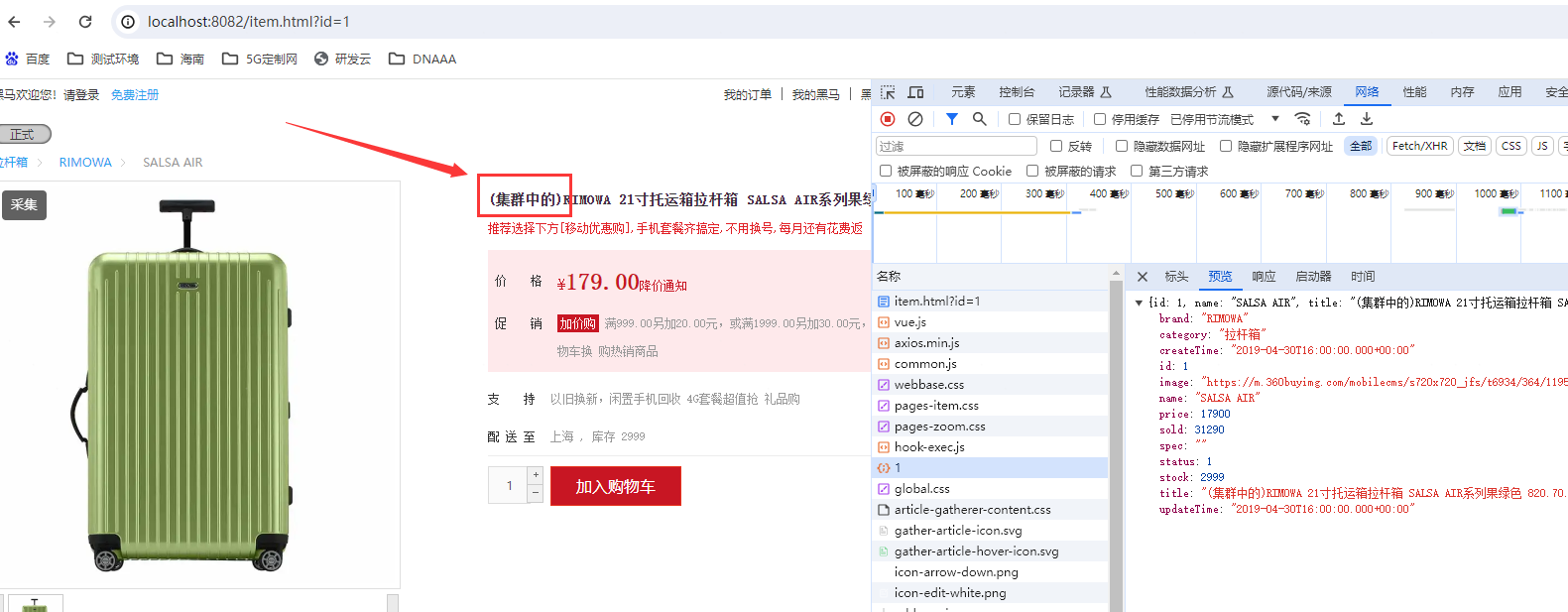
可见,页面确实从OpenResty集群拿到了数据。
…
本节完,下一节继续进行多级缓存的实现。
本节所涉及的代码和资源可从git仓库下载:https://gitee.com/weidag/redis_learning.git
更多内容请查阅分类专栏:Redis从入门到精通
感兴趣的读者还可以查阅我的另外几个专栏:
- SpringBoot源码解读与原理分析(已完结)
- MyBatis3源码深度解析(已完结)
- 再探Java为面试赋能(持续更新中…)
这篇关于Redis从入门到精通(十七)多级缓存(二)Lua语言入门、OpenResty集群的安装与使用的文章就介绍到这儿,希望我们推荐的文章对编程师们有所帮助!







