本文主要是介绍Vue3 封装ECharts 组件 抽离复用 包含图表随着窗口宽高变化而变化,希望对大家解决编程问题提供一定的参考价值,需要的开发者们随着小编来一起学习吧!
ECharts:一个基于 JavaScript 的开源可视化图表库。
目录
前言
1、目的
2、功能
一、介绍
1、官方文档:Apache ECharts
2、官方示例
二、准备工作
1、安装依赖包
2、示例版本
三、使用步骤
1、在单页面引入 ' echarts '
2、指定容器并设置容器宽高
3、数据处理(关键点) - 部分代码已省略,可看文末的完整示例
四、完整示例
ECharts.vue
Example.vue
Index.vue
前言
1、目的
- 避免重复的代码造成冗余,抽离封装提高复用性
- 代码逻辑更加清晰,方便后期维护
2、功能
- 可灵活使用组件传递 option
- 图表自适应宽高
- 可动态获取后端数据
一、介绍
1、官方文档:Apache ECharts
Apache EChartsApache ECharts,一款基于JavaScript的数据可视化图表库,提供直观,生动,可交互,可个性化定制的数据可视化图表。https://echarts.apache.org/zh/index.html
2、官方示例
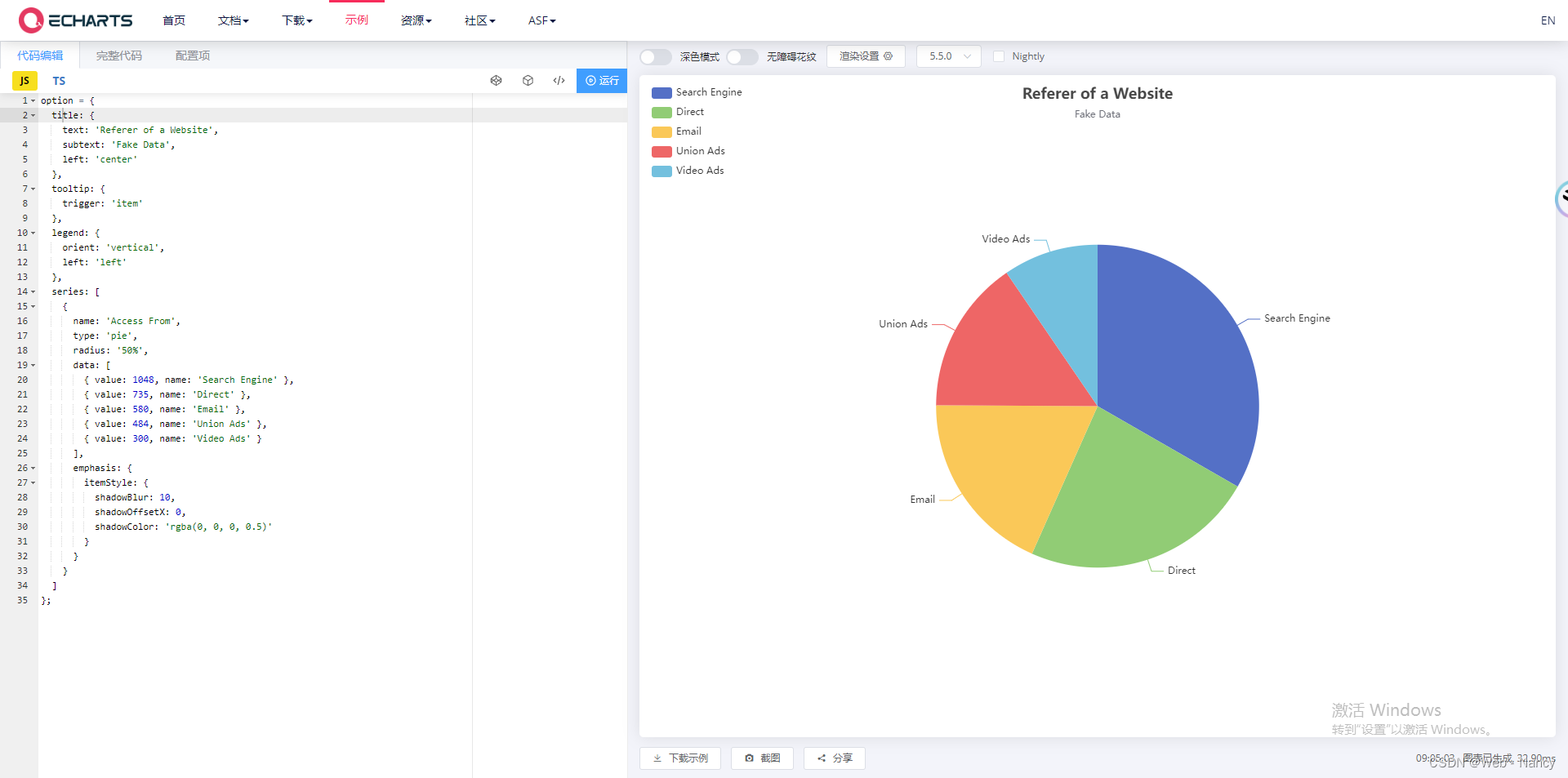
二、准备工作
1、安装依赖包
npm install echarts --save2、示例版本
"echarts": "^5.4.2",三、使用步骤
1、在单页面引入 ' echarts '
import * as echarts from "echarts";注:上面的代码会引入 ECharts 中所有的图表和组件,如果你不想引入所有组件,也可以使用 ECharts 提供的按需引入的接口来打包必须的组件。详见官方文档:在项目中引入 ECharts - 入门篇 - Handbook - Apache ECharts
2、指定容器并设置容器宽高
<template><div class="wrap"></div>
</template><style lang="scss" scoped>
.wrap {width: 800px;height: 600px;overflow: hidden;
}
</style>3、数据处理(关键点) - 部分代码已省略,可看文末的完整示例
1)使用markRaw
const initChart = () => {// 初始化echartmyChart.value = markRaw(echarts.init(document.getElementById(props.id) as HTMLDivElement));// 设置true清空echart缓存myChart.value.setOption(props.options, true);
};注:ECharts会被在Vue内部转换成响应式对象,从而在resize 的时候获取不到
使用 Vue的API , markRaw,标记一个对象,使其不能成为一个响应式对象
2)使用 ResizeObserver + resize
// 页面挂载,开始绘制图表
onMounted(() => {nextTick(() => {initChart();resizeEle.value = new ResizeObserver((entries) => {for (let entry of entries) {const { width, height } = entry.contentRect;myChart.value.resize({ width, height });}});// 传入需要监听的DOM元素resizeEle.value.observe(chartRef.value);window.addEventListener('resize', resize);});
});
注:ResizeObserver / resize / element-resize-detector的详细文章 =》CSDN
四、完整示例
ECharts.vue
<template><div :id="id" :class="className" ref="chartRef" :style="{ width, height }" />
</template>
<script setup lang="ts">
import * as echarts from 'echarts';
import { ref, defineProps, watch, onMounted, onUnmounted } from 'vue';
const myChart = ref();
const timerTooltip = ref();
const resizeEle = ref();
const drawTiming = ref();
const chartRef = ref();const props = defineProps({options: {type: Object,default: () => ({}),required: true,},trendsTooltip: {type: Boolean,default: false,},id: {type: String,default: 'chart',required: true,},className: {type: String,default: 'chart',},width: {type: String,default: '100%',},height: {type: String,default: '300px',},
});const resize = () => {clearTimeout(drawTiming.value);drawTiming.value = setTimeout(() => {let { clientWidth: width, clientHeight: height } = chartRef.value.parentElement;myChart.value.resize({ width, height });}, 200);
};const initChart = () => {// 初始化echartmyChart.value = markRaw(echarts.init(document.getElementById(props.id) as HTMLDivElement));// 设置true清空echart缓存myChart.value.setOption(props.options, true);
};// 页面挂载,开始绘制图表
onMounted(() => {nextTick(() => {initChart();resizeEle.value = new ResizeObserver((entries) => {for (let entry of entries) {const { width, height } = entry.contentRect;myChart.value.resize({ width, height });}});// 传入需要监听的DOM元素resizeEle.value.observe(chartRef.value);window.addEventListener('resize', resize);});
});// 页面卸载,销毁事件和实例
onUnmounted(() => {// 取消对所有节点的监听resizeEle.value.disconnect(chartRef.value);window.removeEventListener('resize', resize);myChart.value.dispose();myChart.value = null;clearTimeout(drawTiming.value);drawTiming.value = null;
});// 监听图表数据时候变化,重新渲染图表
watch(() => props.options,() => {nextTick(() => {initChart();});// }},{ deep: true }
);
</script>
Example.vue
<template><Echarts :options="options" :trendsTooltip="trendsTooltip" :id="'chart' + Math.random()" width="100%" height="100%" />
</template><script setup lang="ts">
import Echarts from './ECharts.vue';
import { ref, defineProps, watch } from 'vue';const options = ref();const props = defineProps({cdata: {type: Array,default: () => [],},trendsTooltip: {type: Boolean,default: false,},width: {type: String,default: '100%',},height: {type: String,default: '300px',},
});watch(() => props.cdata,(newVal, oldValue) => {if (newVal.length === 0) return;options.value = {tooltip: {trigger: 'item',confine: true,},grid: {top: 10,bottom: 10,left: 10,right: 10,containLabel: true,},legend: false,series: [{type: 'pie',radius: '50%',data: newVal,emphasis: {itemStyle: {shadowBlur: 10,shadowOffsetX: 0,shadowColor: 'rgba(0, 0, 0, 0.5)',},},},],};},{ deep: true, immediate: true }
);
</script>
Index.vue
<template><div class="wrap"><Exampleid="leftMiddleChart":cdata="[{ value: 1048, name: '未开工' },{ value: 735, name: '进行中' },{ value: 580, name: '已完工' },]":trendsTooltip="true"/></div>
</template><script setup lang="ts">
import { defineAsyncComponent } from 'vue';// 引入组件
const Example= defineAsyncComponent(() => import('./Example.vue'));</script><style lang="scss" scoped>
.wrap {width: 800px;height: 600px;overflow: hidden;
}
</style>这篇关于Vue3 封装ECharts 组件 抽离复用 包含图表随着窗口宽高变化而变化的文章就介绍到这儿,希望我们推荐的文章对编程师们有所帮助!







