本文主要是介绍爬虫(六):案例:爬取扇贝英语单词+爬取网易云所有歌手+爬取酷狗音乐所有歌手,希望对大家解决编程问题提供一定的参考价值,需要的开发者们随着小编来一起学习吧!
文章目录
- 爬取网站的流程
- 案例一:使用xpath爬取扇贝英语单词
- 案例二:爬取网易云音乐的所有歌手名字
- 案例三:爬取酷狗音乐的歌手和歌单
爬取网站的流程
- 确定网站的哪个url是数据的来源
- 简要分析一下网站结构,查看数据存放在哪里
- 查看是否有分页,并解决分页的问题
- 发送请求,查看response.text是否有我们所需要的数据
- 筛选数据
案例一:使用xpath爬取扇贝英语单词
需求:爬取三页单词

import jsonimport requests
from lxml import etree
base_url = 'https://www.shanbay.com/wordlist/110521/232414/?page=%s'
headers = {'User-Agent': 'Mozilla/5.0 (Windows NT 6.1; Win64; x64) AppleWebKit/537.36 (KHTML, like Gecko) Chrome/78.0.3904.70 Safari/537.36'
}def get_text(value):if value:return value[0]return ''word_list = []
for i in range(1, 4):# 发送请求response = requests.get(base_url % i, headers=headers)# print(response.text)html = etree.HTML(response.text)tr_list = html.xpath('//tbody/tr')# print(tr_list)for tr in tr_list:item = {}#构造单词列表en = get_text(tr.xpath('.//td[@class="span2"]/strong/text()'))tra = get_text(tr.xpath('.//td[@class="span10"]/text()'))print(en, tra)if en:item[en] = traword_list.append(item)面向对象:
import requests
from lxml import etreeclass Shanbei(object):def __init__(self):self.base_url = 'https://www.shanbay.com/wordlist/110521/232414/?page=%s'self.headers = {'User-Agent': 'Mozilla/5.0 (Windows NT 6.1; Win64; x64) AppleWebKit/537.36 (KHTML, like Gecko) Chrome/78.0.3904.70 Safari/537.36'}self.word_list = []self.parse()def get_text(self, value):# 防止为空报错if value:return value[0]return ''def parse(self):for i in range(1, 4):# 发送请求response = requests.get(self.base_url % i, headers=self.headers)# print(response.text)html = etree.HTML(response.text)tr_list = html.xpath('//tbody/tr')# print(tr_list)for tr in tr_list:item = {} # 构造单词列表en = self.get_text(tr.xpath('.//td[@class="span2"]/strong/text()'))tra = self.get_text(tr.xpath('.//td[@class="span10"]/text()'))print(en, tra)if en:item[en] = traself.word_list.append(item)shanbei = Shanbei()案例二:爬取网易云音乐的所有歌手名字
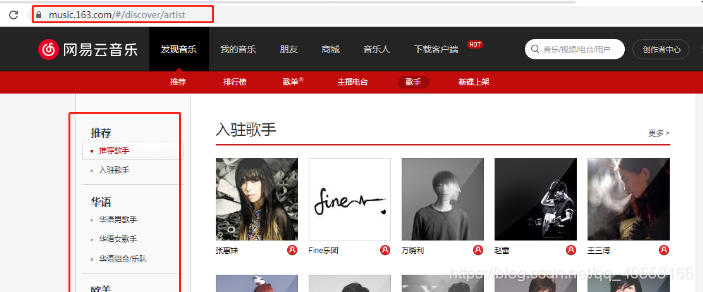

import requests,json
from lxml import etreeurl = 'https://music.163.com/discover/artist'
singer_infos = []# ---------------通过url获取该页面的内容,返回xpath对象
def get_xpath(url):headers = {'User-Agent': 'Mozilla/5.0 (Windows NT 6.1; Win64; x64) AppleWebKit/537.36 (KHTML, like Gecko) Chrome/78.0.3904.70 Safari/537.36'}response = requests.get(url, headers=headers)return etree.HTML(response.text)# --------------通过get_xpath爬取到页面后,我们获取华宇,华宇男等分类
def parse():html = get_xpath(url)fenlei_url_list = html.xpath('//ul[@class="nav f-cb"]/li/a/@href') # 获取华宇等分类的url# print(fenlei_url_list)# --------将热门和推荐两栏去掉筛选new_list = [i for i in fenlei_url_list if 'id' in i]for i in new_list:fenlei_url = 'https://music.163.com' + iparse_fenlei(fenlei_url)# print(fenlei_url)# -------------通过传入的分类url,获取A,B,C页面内容
def parse_fenlei(url):html = get_xpath(url)# 获得字母排序,每个字母的链接zimu_url_list = html.xpath('//ul[@id="initial-selector"]/li[position()>1]/a/@href')for i in zimu_url_list:zimu_url = 'https://music.163.com' + iparse_singer(zimu_url)# ---------------------传入获得的字母链接,开始爬取歌手内容
def parse_singer(url):html = get_xpath(url)item = {}singer_names = html.xpath('//ul[@id="m-artist-box"]/li/p/a/text()')# --详情页看到页面结构会有两个a标签,所以取第一个singer_href = html.xpath('//ul[@id="m-artist-box"]/li/p/a[1]/@href')# print(singer_names,singer_href)for i, name in enumerate(singer_names):item['歌手名'] = nameitem['音乐链接'] = 'https://music.163.com' + singer_href[i].strip()# 获取歌手详情页的链接url = item['音乐链接'].replace(r'?id', '/desc?id')# print(url)parse_detail(url, item)print(item)# ---------获取详情页url和存着歌手名字和音乐列表的字典,在字典中添加详情页数据
def parse_detail(url, item):html = get_xpath(url)desc_list = html.xpath('//div[@class="n-artdesc"]/p/text()')item['歌手信息'] = desc_listsinger_infos.append(item)write_singer(item)# ----------------将数据字典写入歌手文件
def write_singer(item):with open('singer.json', 'a+', encoding='utf-8') as file:json.dump(item,file)if __name__ == '__main__':parse()面向对象
import json, requests
from lxml import etreeclass Wangyiyun(object):def __init__(self):self.url = 'https://music.163.com/discover/artist'self.singer_infos = []self.headers = {'User-Agent': 'Mozilla/5.0 (Windows NT 6.1; Win64; x64) AppleWebKit/537.36 (KHTML, like Gecko) Chrome/78.0.3904.70 Safari/537.36'}self.parse()# ---------------通过url获取该页面的内容,返回xpath对象def get_xpath(self, url):response = requests.get(url, headers=self.headers)return etree.HTML(response.text)# --------------通过get_xpath爬取到页面后,我们获取华宇,华宇男等分类def parse(self):html = self.get_xpath(self.url)fenlei_url_list = html.xpath('//ul[@class="nav f-cb"]/li/a/@href') # 获取华宇等分类的url# print(fenlei_url_list)# --------将热门和推荐两栏去掉筛选new_list = [i for i in fenlei_url_list if 'id' in i]for i in new_list:fenlei_url = 'https://music.163.com' + iself.parse_fenlei(fenlei_url)# print(fenlei_url)# -------------通过传入的分类url,获取A,B,C页面内容def parse_fenlei(self, url):html = self.get_xpath(url)# 获得字母排序,每个字母的链接zimu_url_list = html.xpath('//ul[@id="initial-selector"]/li[position()>1]/a/@href')for i in zimu_url_list:zimu_url = 'https://music.163.com' + iself.parse_singer(zimu_url)# ---------------------传入获得的字母链接,开始爬取歌手内容def parse_singer(self, url):html = self.get_xpath(url)item = {}singer_names = html.xpath('//ul[@id="m-artist-box"]/li/p/a/text()')# --详情页看到页面结构会有两个a标签,所以取第一个singer_href = html.xpath('//ul[@id="m-artist-box"]/li/p/a[1]/@href')# print(singer_names,singer_href)for i, name in enumerate(singer_names):item['歌手名'] = nameitem['音乐链接'] = 'https://music.163.com' + singer_href[i].strip()# 获取歌手详情页的链接url = item['音乐链接'].replace(r'?id', '/desc?id')# print(url)self.parse_detail(url, item)print(item)# ---------获取详情页url和存着歌手名字和音乐列表的字典,在字典中添加详情页数据def parse_detail(self, url, item):html = self.get_xpath(url)desc_list = html.xpath('//div[@class="n-artdesc"]/p/text()')[0]item['歌手信息'] = desc_listself.singer_infos.append(item)self.write_singer(item)# ----------------将数据字典写入歌手文件def write_singer(self, item):with open('sing.json', 'a+', encoding='utf-8') as file:json.dump(item, file)music = Wangyiyun()案例三:爬取酷狗音乐的歌手和歌单
需求:爬取酷狗音乐的歌手和歌单和歌手简介
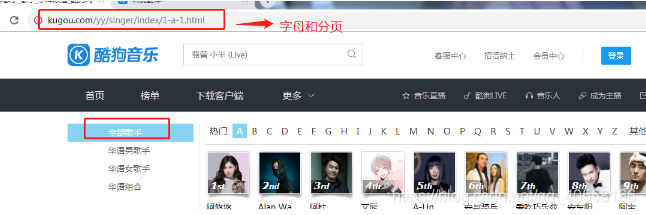
import json, requests
from lxml import etreebase_url = 'https://www.kugou.com/yy/singer/index/%s-%s-1.html'
# ---------------通过url获取该页面的内容,返回xpath对象
headers = {'User-Agent': 'Mozilla/5.0 (Windows NT 6.1; Win64; x64) AppleWebKit/537.36 (KHTML, like Gecko) Chrome/78.0.3904.70 Safari/537.36'
}# ---------------通过url获取该页面的内容,返回xpath对象
def get_xpath(url, headers):try:response = requests.get(url, headers=headers)return etree.HTML(response.text)except Exception:print(url, '该页面没有相应!')return ''# --------------------通过歌手详情页获取歌手简介
def parse_info(url):html = get_xpath(url, headers)info = html.xpath('//div[@class="intro"]/p/text()')return info# --------------------------写入方法
def write_json(value):with open('kugou.json', 'a+', encoding='utf-8') as file:json.dump(value, file)# -----------------------------用ASCII码值来变换abcd...
for j in range(97, 124):# 小写字母为97-122,当等于123的时候我们按歌手名单的其他算,路由为nullif j < 123:p = chr(j)else:p = "null"for i in range(1, 6):response = requests.get(base_url % (i, p), headers=headers)# print(response.text)html = etree.HTML(response.text)# 由于数据分两个url,所以需要加起来数据列表name_list1 = html.xpath('//ul[@id="list_head"]/li/strong/a/text()')sing_list1 = html.xpath('//ul[@id="list_head"]/li/strong/a/@href')name_list2 = html.xpath('//div[@id="list1"]/ul/li/a/text()')sing_list2 = html.xpath('//div[@id="list1"]/ul/li/a/@href')singer_name_list = name_list1 + name_list2singer_sing_list = sing_list1 + sing_list2# print(singer_name_list,singer_sing_list)for i, name in enumerate(singer_name_list):item = {}item['名字'] = nameitem['歌单'] = singer_sing_list[i]# item['歌手信息']=parse_info(singer_sing_list[i])#被封了write_json(item)面向对象:
import json, requests
from lxml import etreeclass KuDog(object):def __init__(self):self.base_url = 'https://www.kugou.com/yy/singer/index/%s-%s-1.html'self.headers = {'User-Agent': 'Mozilla/5.0 (Windows NT 6.1; Win64; x64) AppleWebKit/537.36 (KHTML, like Gecko) Chrome/78.0.3904.70 Safari/537.36'}self.parse()# ---------------通过url获取该页面的内容,返回xpath对象def get_xpath(self, url, headers):try:response = requests.get(url, headers=headers)return etree.HTML(response.text)except Exception:print(url, '该页面没有相应!')return ''# --------------------通过歌手详情页获取歌手简介def parse_info(self, url):html = self.get_xpath(url, self.headers)info = html.xpath('//div[@class="intro"]/p/text()')return info[0]# --------------------------写入方法def write_json(self, value):with open('kugou.json', 'a+', encoding='utf-8') as file:json.dump(value, file)# -----------------------------用ASCII码值来变换abcd...def parse(self):for j in range(97, 124):# 小写字母为97-122,当等于123的时候我们按歌手名单的其他算,路由为nullif j < 123:p = chr(j)else:p = "null"for i in range(1, 6):response = requests.get(self.base_url % (i, p), headers=self.headers)# print(response.text)html = etree.HTML(response.text)# 由于数据分两个url,所以需要加起来数据列表name_list1 = html.xpath('//ul[@id="list_head"]/li/strong/a/text()')sing_list1 = html.xpath('//ul[@id="list_head"]/li/strong/a/@href')name_list2 = html.xpath('//div[@id="list1"]/ul/li/a/text()')sing_list2 = html.xpath('//div[@id="list1"]/ul/li/a/@href')singer_name_list = name_list1 + name_list2singer_sing_list = sing_list1 + sing_list2# print(singer_name_list,singer_sing_list)for i, name in enumerate(singer_name_list):item = {}item['名字'] = nameitem['歌单'] = singer_sing_list[i]# item['歌手信息']=parse_info(singer_sing_list[i])#被封了print(item)self.write_json(item)music = KuDog()
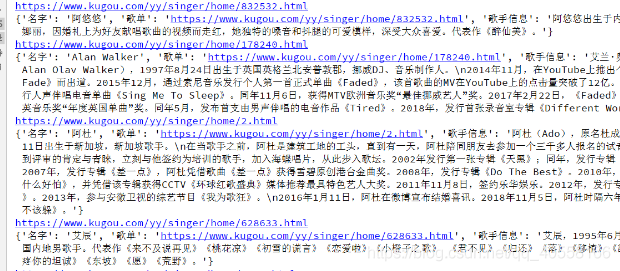
这篇关于爬虫(六):案例:爬取扇贝英语单词+爬取网易云所有歌手+爬取酷狗音乐所有歌手的文章就介绍到这儿,希望我们推荐的文章对编程师们有所帮助!





