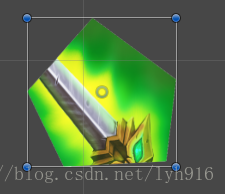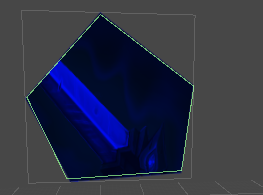本文主要是介绍不规则图片的点击响应,希望对大家解决编程问题提供一定的参考价值,需要的开发者们随着小编来一起学习吧!
参考链接:http://www.xuanyusong.com/archives/3492
当点击一张不规则图片时,点击镂空区域时,还是会发生响应。
对于Image来说,判断是否点击有效的就是IsRaycastLocationValid函数了,因此要重写它。
另外要为不规则图片挂上PolygonCollider2D组件,圈出响应的范围。
using UnityEngine;
using System.Collections;
using UnityEngine.UI; /// <summary>
/// Image实现了接口ICanvasRaycastFilter
/// 该接口有函数IsRaycastLocationValid,返回点击是否有效
/// </summary>
public class ImagePlus : Image { PolygonCollider2D collider; LineRenderer l; void Awake() { collider = GetComponent<PolygonCollider2D>(); l = GetComponent<LineRenderer>(); } override public bool IsRaycastLocationValid(Vector2 sp, Camera eventCamera) { DrawLine(); return ContainsPoint(collider.points,sp); } //多边形顶点,屏幕点击坐标 bool ContainsPoint (Vector2[] polyPoints, Vector2 p) { int j = polyPoints.Length - 1; bool inside = false; for (int i = 0; i < polyPoints.Length; i++) { polyPoints[i].x += transform.position.x; polyPoints[i].y += transform.position.y; if ( ((polyPoints[i].y < p.y && p.y <= polyPoints[j].y) || (polyPoints[j].y < p.y && p.y <= polyPoints[i].y)) && (polyPoints[i].x + (p.y - polyPoints[i].y) / (polyPoints[j].y - polyPoints[i].y) * (polyPoints[j].x - polyPoints[i].x)) > p.x) inside = !inside; j = i; } return inside; } //画出多边形区域 void DrawLine() { l.SetVertexCount(collider.points.Length); for (int i = 0; i < collider.points.Length; i++) { float x = collider.points[i].x + transform.position.x; float y = collider.points[i].y + transform.position.y; Vector3 a = new Vector3(x,y,0); l.SetPosition(i,a); } }
} 解释:
1.PolygonCollider2D.points得到的点,其坐标是相对于图片中心的,也就是说,无论图片怎么移动,PolygonCollider2D.points中的点的坐标都是不变的,因此,为了得到多边形顶点的屏幕坐标,要加上图片的中心坐标。
2.算法是判断点是否在多边形内,原理可以看这里。其中涉及到射线与线段是否相交,要用到直线方程的点斜式,根据交点个数,从而判断点是否在多边形内。
在测试中,发现响应范围还是有一些误差,在某些离边缘外较近的地方还是会有响应,调整了一些参数还是不能解决,这里先放一放了。
//
后来发现一个更简单的方法:
using UnityEngine;
using System.Collections;
using UnityEngine.UI; public class TestTouch : MonoBehaviour { private Image image; private PolygonCollider2D polygonCollider2D; // Use this for initialization void Start () { image = GetComponent<Image>(); polygonCollider2D = GetComponent<PolygonCollider2D>(); } // Update is called once per frame void Update () { if(Input.GetMouseButtonDown(0)) if (polygonCollider2D.OverlapPoint(Input.mousePosition)) image.enabled = !image.IsActive(); }
} 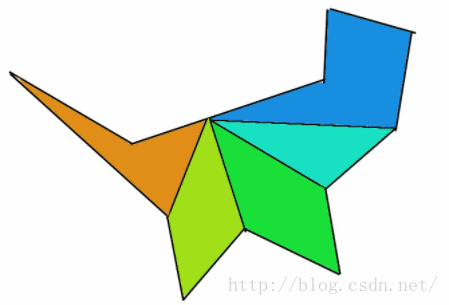
这篇关于不规则图片的点击响应的文章就介绍到这儿,希望我们推荐的文章对编程师们有所帮助!