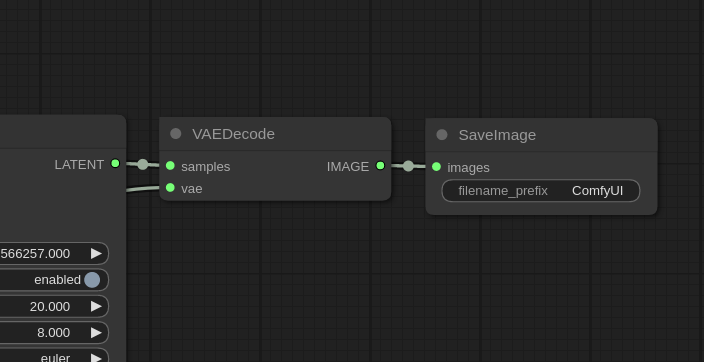本文主要是介绍你会爬虫吗,我来教你爬海关蜀黍,希望对大家解决编程问题提供一定的参考价值,需要的开发者们随着小编来一起学习吧!
爬虫是近年来一直比较流行的,今天无聊就来和你聊聊爬虫.在例子中讲解,让你学会使用爬虫.并将自己爬取的数据保存在excel中,首先来看看网站页面
就是下面这样,不得不说这个页面做的还是比较好看的

import re from bs4 import BeautifulSoup import datetime import requests import xlwt如果你没有这些库,就只有自己安装一下了,安装也比较简单,安装代码如下:
pip install bs4 pip install request pip install xlwt
在准备工作做完之后该进入正题了,我主要是要爬去网站上以问答形式的段落,主要就是交流互动
首先F12查看网站的源html代码,然后找到主题下问题的msgDataId,然后再前往另一个页面爬取答案.同样的找到答案的html位置.不好说,我直接上代码好了
html_frist = "http://www.customs.gov.cn/eportal/ui?currentPage=1&moduleId=76777400f8cf4a66807d98d442234e97&pageId=374089"html = requests.get(html_frist) print html_frist html.encoding="utf-8" title = re.findall("target=\"_blank\" href=\"(.*)\" style",html.text)for each in title:#print each count+=1 html_url = "http://www.customs.gov.cn"+eachprint "\t",html_urlhtml1 = requests.get(html_url)html1.encoding = "utf-8" sensece = html1.textsoup = BeautifulSoup(html1.text, 'html.parser') # 文档对象 str1="" for k in soup.findAll("div",class_="easysite-info-con"):str1 += str(k).replace("<div class=\"easysite-info-con\">","").replace("</div>","").replace("<p>","").replace("</p>","").replace("\n","").strip()+"@#$^@"print str1
这样就获取到了网页上的数据并存在字符串里了,然后再教你python操作excel的方法,依旧用代码说事:
book3 = xlwt.Workbook(encoding='utf-8', style_compression=0) sheet_target3 = book3.add_sheet('test', cell_overwrite_ok=True)
sheet_target3.write(count, 1, q)#q,a是截取的上面str1 sheet_target3.write(count,2,a) book3.save("ceshi.xls")
总结其来就是这样罗
#encoding=utf-8 import re from bs4 import BeautifulSoup import datetime import requests import sys import xlwtreload(sys) sys.setdefaultencoding("utf-8") start = datetime.datetime.now() count=0 book3 = xlwt.Workbook(encoding='utf-8', style_compression=0) sheet_target3 = book3.add_sheet('test', cell_overwrite_ok=True) try:for i in range(500):html_frist = "http://www.customs.gov.cn/eportal/ui?currentPage="+str(i)+"&moduleId=76777400f8cf4a66807d98d442234e97&pageId=374089" try:html = requests.get(html_frist)except:print "垃圾" print html_fristhtml.encoding="utf-8" title = re.findall("target=\"_blank\" href=\"(.*)\" style",html.text)for each in title:#print each count+=1 html_url = "http://www.customs.gov.cn"+eachprint "\t",html_urlhtml1 = requests.get(html_url)html1.encoding = "utf-8" sensece = html1.textsoup = BeautifulSoup(html1.text, 'html.parser') # 文档对象 str1="" for k in soup.findAll("div",class_="easysite-info-con"):str1 += str(k).replace("<div class=\"easysite-info-con\">","").replace("</div>","").replace("<p>","").replace("</p>","").replace("\n","").strip()+"@#$^@" #print str1[:-5] q = str1.split("@#$^@")[0]a = str1.split("@#$^@")[1]sheet_target3.write(count, 1, q)sheet_target3.write(count,2,a)book3.save("ceshi.xls")print countprint "q",qprint "w",a except:print ("hh") end = datetime.datetime.now() print ("耗时:%s S"%((end-start).seconds))
其实爬虫很简单的,不会用soup,就可以只使用request,其中request中的get和post还没涉及到,期待下次我的杰作.
下次就会讲解具体:
还是简要介绍一下吧:
Get是从服务器上获取数据
Post是向服务器传送数据
Get通过构造url中的参数来实现功能
Post将数据放在header提交数据.
这篇关于你会爬虫吗,我来教你爬海关蜀黍的文章就介绍到这儿,希望我们推荐的文章对编程师们有所帮助!