本文主要是介绍Learn CUDA Programming第二章 scaling image例子报错 invalid argument,希望对大家解决编程问题提供一定的参考价值,需要的开发者们随着小编来一起学习吧!
从Learn CUDA programming 的GitHub网站下载的例子在我的Ubuntu上运行会出现错误

Example Code如下:
#include<stdio.h>
#include"scrImagePgmPpmPackage.h"//Kernel which calculate the resized image
__global__ void createResizedImage(unsigned char *imageScaledData, int scaled_width, float scale_factor, cudaTextureObject_t texObj)
{const unsigned int tidX = blockIdx.x*blockDim.x + threadIdx.x;const unsigned int tidY = blockIdx.y*blockDim.y + threadIdx.y;const unsigned index = tidY*scaled_width+tidX;// Step 4: Read the texture memory from your texture reference in CUDA KernelimageScaledData[index] = tex2D<unsigned char>(texObj,(float)(tidX*scale_factor),(float)(tidY*scale_factor));
}int main(int argc, char*argv[])
{int height=0, width =0, scaled_height=0,scaled_width=0;//Define the scaling ratio float scaling_ratio=0.5;unsigned char*data;unsigned char*scaled_data,*d_scaled_data;char inputStr[1024] = {"aerosmith-double.pgm"};char outputStr[1024] = {"aerosmith-double-scaled.pgm"};cudaError_t returnValue;//Create a channel Description to be used while linking to the tecturecudaArray* cu_array;cudaChannelFormatKind kind = cudaChannelFormatKindUnsigned;cudaChannelFormatDesc channelDesc = cudaCreateChannelDesc(8, 0, 0, 0, kind);get_PgmPpmParams(inputStr, &height, &width); //getting height and width of the current imagedata = (unsigned char*)malloc(height*width*sizeof(unsigned char));printf("\n Reading image width height and width [%d][%d]", height, width);scr_read_pgm( inputStr , data, height, width );//loading an image to "inputimage"scaled_height = (int)(height*scaling_ratio);scaled_width = (int)(width*scaling_ratio);scaled_data = (unsigned char*)malloc(scaled_height*scaled_width*sizeof(unsigned char));printf("\n scaled image width height and width [%d][%d]", scaled_height, scaled_width);//Allocate CUDA ArrayreturnValue = cudaMallocArray( &cu_array, &channelDesc, width, height);returnValue = (cudaError_t)(returnValue | cudaMemcpy( cu_array, data, height * width * sizeof(unsigned char), cudaMemcpyHostToDevice));if(returnValue != cudaSuccess)printf("\n Got error while running CUDA API Array Copy");// Step 1. Specify texturestruct cudaResourceDesc resDesc;memset(&resDesc, 0, sizeof(resDesc));resDesc.resType = cudaResourceTypeArray;resDesc.res.array.array = cu_array;// Step 2. Specify texture object parametersstruct cudaTextureDesc texDesc;memset(&texDesc, 0, sizeof(texDesc));texDesc.addressMode[0] = cudaAddressModeClamp;texDesc.addressMode[1] = cudaAddressModeClamp;texDesc.filterMode = cudaFilterModePoint;texDesc.readMode = cudaReadModeElementType;texDesc.normalizedCoords = 0;// Step 3: Create texture objectcudaTextureObject_t texObj = 0;cudaCreateTextureObject(&texObj, &resDesc, &texDesc, NULL);if(returnValue != cudaSuccess) printf("\n Got error while running CUDA API Bind Texture");cudaMalloc(&d_scaled_data, scaled_height*scaled_width*sizeof(unsigned char) );dim3 dimBlock(32, 32,1);dim3 dimGrid(scaled_width/dimBlock.x,scaled_height/dimBlock.y,1);printf("\n Launching grid with blocks [%d][%d] ", dimGrid.x,dimGrid.y);createResizedImage<<<dimGrid, dimBlock>>>(d_scaled_data,scaled_width,1/scaling_ratio, texObj);returnValue = (cudaError_t)(returnValue | cudaDeviceSynchronize());returnValue = (cudaError_t)(returnValue |cudaMemcpy (scaled_data , d_scaled_data, scaled_height*scaled_width*sizeof(unsigned char), cudaMemcpyDeviceToHost ));if(returnValue != cudaSuccess) printf("\n Got error while running CUDA API kernel");// Step 5: Destroy texture objectcudaDestroyTextureObject(texObj);scr_write_pgm( outputStr, scaled_data, scaled_height, scaled_width, "####" ); //storing the image with the detectionsif(data != NULL)free(data);if(cu_array !=NULL)cudaFreeArray(cu_array);if(scaled_data != NULL)free(scaled_data);if(d_scaled_data!=NULL)cudaFree(d_scaled_data);return 0;
}
根据cudaGetErrorString(returnValue) 的输出来看,错误定位到这两句
returnValue = cudaMemcpy( cu_array, data, height * width * sizeof(unsigned char), cudaMemcpyHostToDevice)
cudaCreateTextureObject(&texObj, &resDesc, &texDesc, NULL);
很明显是上一条语句的失败导致创建纹理对象失败
一开始还怀疑是不是作者读pgm的接口有问题,换成呗被图形学验证过无数次的stb_image这个库后还是报这两句错。
于是我开始怀疑CUDA API是否随着版本更新有变化,毕竟作者完成这本书是用的CUDA 10.x开发环境,而我的CUDA版本已经是12.0了。
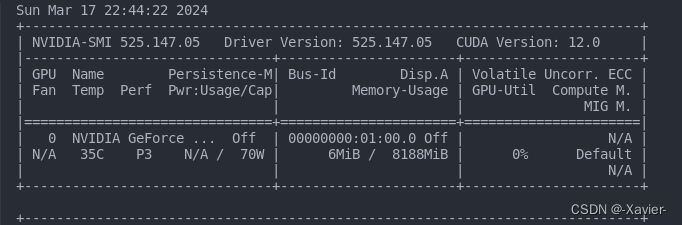
最后发现cudaArray这个类型在新版本中从Host端复制到Device端需要使用cudaMemcpy2DToArray这个接口
重新编译
nvcc -c image_scaling.cu
nvcc -o image_scaling image_scaling.o scrImagePgmPpmPackage.o
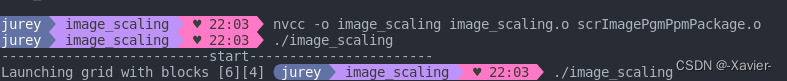
发现已经不报错并且生成了缩放后的图片

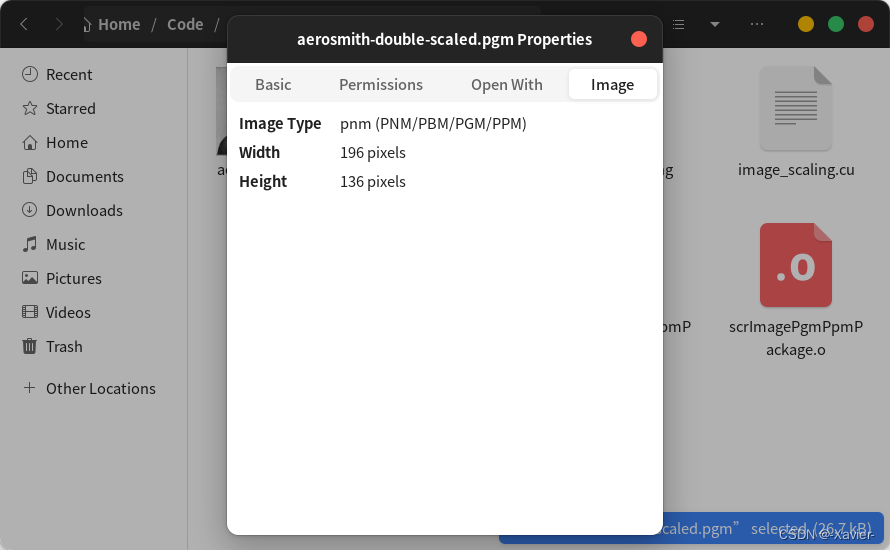
不过我的代码是由stb_image读取的,所以在读取图片后CPU传给GPU前它的数据就是上下翻转的,因此GPU做完Kernel运算后缩放的图片转存后的图片也是上下翻转的。
这篇关于Learn CUDA Programming第二章 scaling image例子报错 invalid argument的文章就介绍到这儿,希望我们推荐的文章对编程师们有所帮助!








