本文主要是介绍触摸屏按键录制与回放--基于event和uinput,希望对大家解决编程问题提供一定的参考价值,需要的开发者们随着小编来一起学习吧!
继续学习
拿到的需求
基础:
1、可以正常录制触摸数据到文件,包含时间信息(进阶任务需要用到)
2、可以通过分析触摸文件统计每个触摸点相关down/up状态,以及丢up等数据
3、移植getevent工具
进阶:
1、实现触摸的回放功能(可以不考虑时间戳,单点实现X,Y坐标即可)。(提示:使用uinput)
2、实现循环回放,以及时间序列与文件一致。
3、实现多点触摸回放功能。
进行分析
录制触摸文件
应该是直接分析hexdump里面的数据,因为是输入子系统,所以接口应该是相同的
之前写的文章
分析每个点down/up状态
移植getevent
这是个安卓的工具,和他配套的还有sendvent,可以用来发送模拟的输入事件,
刚好可以和getvent获取的数据一一对应的话,在数据的回放上就能省心很多
复现之前的输入设备录制
我们可以用 uinput 构造一个虚拟设备,对这个设备进行数值输入,就能达到一个真实设备的模拟效果
使用event和gatevent进行触摸录制
所有代码
#include <stdio.h>
#include <stdlib.h>
#include <string.h>
#include <stdint.h>
#include <dirent.h>
#include <fcntl.h>
#include <sys/ioctl.h>
#include <sys/inotify.h>
//#include <sys/limits.h>
#include <sys/poll.h>
#include <linux/input.h>
#include <errno.h>
#include <unistd.h>
#include <time.h>struct label {const char *name;int value;
};#define LABEL(constant) { #constant, constant }
#define LABEL_END { NULL, -1 }static struct label key_value_labels[] = {{ "UP", 0 },{ "DOWN", 1 },{ "REPEAT", 2 },LABEL_END,
};#include "input.h-labels.h"#undef LABEL
#undef LABEL_ENDstatic struct pollfd *ufds;
static char **device_names;
static int nfds;enum {PRINT_DEVICE_ERRORS = 1U << 0,PRINT_DEVICE = 1U << 1,PRINT_DEVICE_NAME = 1U << 2,PRINT_DEVICE_INFO = 1U << 3,PRINT_VERSION = 1U << 4,PRINT_POSSIBLE_EVENTS = 1U << 5,PRINT_INPUT_PROPS = 1U << 6,PRINT_HID_DESCRIPTOR = 1U << 7,PRINT_ALL_INFO = (1U << 8) - 1,PRINT_LABELS = 1U << 16,
};//增加了写入
int my_write(char * the_str)
{FILE* p = (fopen("./1.txt","a"));if(p ==NULL){printf("open error!\n");return -1;}fputs(the_str,p);free(the_str);fclose(p);return 0;
}static const char *get_label(const struct label *labels, int value)
{while(labels->name && value != labels->value) {labels++;}return labels->name;
}static int print_input_props(int fd)
{uint8_t bits[INPUT_PROP_CNT / 8];int i, j;int res;int count;const char *bit_label;printf(" input props:\n");res = ioctl(fd, EVIOCGPROP(sizeof(bits)), bits);if(res < 0) {printf(" <not available\n");return 1;}count = 0;for(i = 0; i < res; i++) {for(j = 0; j < 8; j++) {if (bits[i] & 1 << j) {bit_label = get_label(input_prop_labels, i * 8 + j);if(bit_label)printf(" %s\n", bit_label);elseprintf(" %04x\n", i * 8 + j);count++;}}}if (!count)printf(" <none>\n");return 0;
}static int print_possible_events(int fd, int print_flags)
{uint8_t *bits = NULL;ssize_t bits_size = 0;const char* label;int i, j, k;int res, res2;struct label* bit_labels;const char *bit_label;printf(" events:\n");for(i = EV_KEY; i <= EV_MAX; i++) { // skip EV_SYN since we cannot query its available codesint count = 0;while(1) {res = ioctl(fd, EVIOCGBIT(i, bits_size), bits);if(res < bits_size)break;bits_size = res + 16;bits = realloc(bits, bits_size * 2);if(bits == NULL) {fprintf(stderr, "failed to allocate buffer of size %d\n", (int)bits_size);return 1;}}res2 = 0;switch(i) {case EV_KEY:res2 = ioctl(fd, EVIOCGKEY(res), bits + bits_size);label = "KEY";bit_labels = key_labels;break;case EV_REL:label = "REL";bit_labels = rel_labels;break;case EV_ABS:label = "ABS";bit_labels = abs_labels;break;case EV_MSC:label = "MSC";bit_labels = msc_labels;break;case EV_LED:res2 = ioctl(fd, EVIOCGLED(res), bits + bits_size);label = "LED";bit_labels = led_labels;break;case EV_SND:res2 = ioctl(fd, EVIOCGSND(res), bits + bits_size);label = "SND";bit_labels = snd_labels;break;case EV_SW:res2 = ioctl(fd, EVIOCGSW(bits_size), bits + bits_size);label = "SW ";bit_labels = sw_labels;break;case EV_REP:label = "REP";bit_labels = rep_labels;break;case EV_FF:label = "FF ";bit_labels = ff_labels;break;case EV_PWR:label = "PWR";bit_labels = NULL;break;case EV_FF_STATUS:label = "FFS";bit_labels = ff_status_labels;break;default:res2 = 0;label = "???";bit_labels = NULL;}for(j = 0; j < res; j++) {for(k = 0; k < 8; k++)if(bits[j] & 1 << k) {char down;if(j < res2 && (bits[j + bits_size] & 1 << k))down = '*';elsedown = ' ';if(count == 0)printf(" %s (%04x):", label, i);else if((count & (print_flags & PRINT_LABELS ? 0x3 : 0x7)) == 0 || i == EV_ABS)printf("\n ");if(bit_labels && (print_flags & PRINT_LABELS)) {bit_label = get_label(bit_labels, j * 8 + k);if(bit_label)printf(" %.20s%c%*s", bit_label, down, (int) (20 - strlen(bit_label)), "");elseprintf(" %04x%c ", j * 8 + k, down);} else {printf(" %04x%c", j * 8 + k, down);}if(i == EV_ABS) {struct input_absinfo abs;if(ioctl(fd, EVIOCGABS(j * 8 + k), &abs) == 0) {printf(" : value %d, min %d, max %d, fuzz %d, flat %d, resolution %d",abs.value, abs.minimum, abs.maximum, abs.fuzz, abs.flat,abs.resolution);}}count++;}}if(count)printf("\n");}free(bits);return 0;
}static void print_event(int type, int code, int value, int print_flags)
{const char *type_label, *code_label, *value_label;if (print_flags & PRINT_LABELS) {type_label = get_label(ev_labels, type);code_label = NULL;value_label = NULL;switch(type) {case EV_SYN:code_label = get_label(syn_labels, code);break;case EV_KEY:code_label = get_label(key_labels, code);value_label = get_label(key_value_labels, value);break;case EV_REL:code_label = get_label(rel_labels, code);break;case EV_ABS:code_label = get_label(abs_labels, code);switch(code) {case ABS_MT_TOOL_TYPE:value_label = get_label(mt_tool_labels, value);}break;case EV_MSC:code_label = get_label(msc_labels, code);break;case EV_LED:code_label = get_label(led_labels, code);break;case EV_SND:code_label = get_label(snd_labels, code);break;case EV_SW:code_label = get_label(sw_labels, code);break;case EV_REP:code_label = get_label(rep_labels, code);break;case EV_FF:code_label = get_label(ff_labels, code);break;case EV_FF_STATUS:code_label = get_label(ff_status_labels, code);break;}if (type_label)printf("%-12.12s aaa", type_label);elseprintf("%04x bbb ", type);if (code_label)printf(" %-20.20s ccc", code_label);elseprintf(" %04x ", code);if (value_label)printf(" %-20.20s ddd", value_label);elseprintf(" %08x ", value);} else { //这里是想要的数据s//printf("%04x %04x %08x eee", type, code, value);char * the_data = (char *)malloc(200);sprintf(the_data,"%d %d %d \n",type, code, value);printf("!!!!!%s", the_data);my_write(the_data);}
}static void print_hid_descriptor(int bus, int vendor, int product)
{const char *dirname = "/sys/kernel/debug/hid";char prefix[16];DIR *dir;struct dirent *de;char filename[PATH_MAX];FILE *file;char line[2048];snprintf(prefix, sizeof(prefix), "%04X:%04X:%04X.", bus, vendor, product);dir = opendir(dirname);if(dir == NULL)return;while((de = readdir(dir))) {if (strstr(de->d_name, prefix) == de->d_name) {snprintf(filename, sizeof(filename), "%s/%s/rdesc", dirname, de->d_name);file = fopen(filename, "r");if (file) {printf(" HID descriptor: %s\n\n", de->d_name);while (fgets(line, sizeof(line), file)) {fputs(" ", stdout);fputs(line, stdout);}fclose(file);puts("");}}}closedir(dir);
}static int open_device(const char *device, int print_flags)
{int version;int fd;int clkid = CLOCK_MONOTONIC;struct pollfd *new_ufds;char **new_device_names;char name[80];char location[80];char idstr[80];struct input_id id;fd = open(device, O_RDWR);if(fd < 0) {if(print_flags & PRINT_DEVICE_ERRORS)fprintf(stderr, "could not open %s, %s\n", device, strerror(errno));return -1;}if(ioctl(fd, EVIOCGVERSION, &version)) {if(print_flags & PRINT_DEVICE_ERRORS)fprintf(stderr, "could not get driver version for %s, %s\n", device, strerror(errno));return -1;}if(ioctl(fd, EVIOCGID, &id)) {if(print_flags & PRINT_DEVICE_ERRORS)fprintf(stderr, "could not get driver id for %s, %s\n", device, strerror(errno));return -1;}name[sizeof(name) - 1] = '\0';location[sizeof(location) - 1] = '\0';idstr[sizeof(idstr) - 1] = '\0';if(ioctl(fd, EVIOCGNAME(sizeof(name) - 1), &name) < 1) {//fprintf(stderr, "could not get device name for %s, %s\n", device, strerror(errno));name[0] = '\0';}if(ioctl(fd, EVIOCGPHYS(sizeof(location) - 1), &location) < 1) {//fprintf(stderr, "could not get location for %s, %s\n", device, strerror(errno));location[0] = '\0';}if(ioctl(fd, EVIOCGUNIQ(sizeof(idstr) - 1), &idstr) < 1) {//fprintf(stderr, "could not get idstring for %s, %s\n", device, strerror(errno));idstr[0] = '\0';}if (ioctl(fd, EVIOCSCLOCKID, &clkid) != 0) {fprintf(stderr, "Can't enable monotonic clock reporting: %s\n", strerror(errno));// a non-fatal error}new_ufds = realloc(ufds, sizeof(ufds[0]) * (nfds + 1));if(new_ufds == NULL) {fprintf(stderr, "out of memory\n");return -1;}ufds = new_ufds;new_device_names = realloc(device_names, sizeof(device_names[0]) * (nfds + 1));if(new_device_names == NULL) {fprintf(stderr, "out of memory\n");return -1;}device_names = new_device_names;if(print_flags & PRINT_DEVICE)printf("add device %d: %s\n", nfds, device);if(print_flags & PRINT_DEVICE_INFO)printf(" bus: %04x\n"" vendor %04x\n"" product %04x\n"" version %04x\n",id.bustype, id.vendor, id.product, id.version);if(print_flags & PRINT_DEVICE_NAME)printf(" name: \"%s\"\n", name);if(print_flags & PRINT_DEVICE_INFO)printf(" location: \"%s\"\n"" id: \"%s\"\n", location, idstr);if(print_flags & PRINT_VERSION)printf(" version: %d.%d.%d\n",version >> 16, (version >> 8) & 0xff, version & 0xff);if(print_flags & PRINT_POSSIBLE_EVENTS) {print_possible_events(fd, print_flags);}if(print_flags & PRINT_INPUT_PROPS) {print_input_props(fd);}if(print_flags & PRINT_HID_DESCRIPTOR) {print_hid_descriptor(id.bustype, id.vendor, id.product);}ufds[nfds].fd = fd;ufds[nfds].events = POLLIN;device_names[nfds] = strdup(device);nfds++;return 0;
}int close_device(const char *device, int print_flags)
{int i;for(i = 1; i < nfds; i++) {if(strcmp(device_names[i], device) == 0) {int count = nfds - i - 1;if(print_flags & PRINT_DEVICE)printf("remove device %d: %s\n", i, device);free(device_names[i]);memmove(device_names + i, device_names + i + 1, sizeof(device_names[0]) * count);memmove(ufds + i, ufds + i + 1, sizeof(ufds[0]) * count);nfds--;return 0;}}if(print_flags & PRINT_DEVICE_ERRORS)fprintf(stderr, "remote device: %s not found\n", device);return -1;
}static int read_notify(const char *dirname, int nfd, int print_flags)
{int res;char devname[PATH_MAX];char *filename;char event_buf[512];int event_size;int event_pos = 0;struct inotify_event *event;res = read(nfd, event_buf, sizeof(event_buf));if(res < (int)sizeof(*event)) {if(errno == EINTR)return 0;fprintf(stderr, "could not get event, %s\n", strerror(errno));return 1;}//printf("got %d bytes of event information\n", res);strcpy(devname, dirname);filename = devname + strlen(devname);*filename++ = '/';while(res >= (int)sizeof(*event)) {event = (struct inotify_event *)(event_buf + event_pos);//printf("%d: %08x \"%s\"\n", event->wd, event->mask, event->len ? event->name : "");if(event->len) {strcpy(filename, event->name);if(event->mask & IN_CREATE) {open_device(devname, print_flags);}else {close_device(devname, print_flags);}}event_size = sizeof(*event) + event->len;res -= event_size;event_pos += event_size;}return 0;
}static int scan_dir(const char *dirname, int print_flags)
{char devname[PATH_MAX];char *filename;DIR *dir;struct dirent *de;dir = opendir(dirname);if(dir == NULL)return -1;strcpy(devname, dirname);filename = devname + strlen(devname);*filename++ = '/';while((de = readdir(dir))) {if(de->d_name[0] == '.' &&(de->d_name[1] == '\0' ||(de->d_name[1] == '.' && de->d_name[2] == '\0')))continue;strcpy(filename, de->d_name);open_device(devname, print_flags);}closedir(dir);return 0;
}static void usage(char *name)
{fprintf(stderr, "Usage: %s [-t] [-n] [-s switchmask] [-S] [-v [mask]] [-d] [-p] [-i] [-l] [-q] [-c count] [-r] [device]\n", name);fprintf(stderr, " -t: show time stamps\n");fprintf(stderr, " -n: don't print newlines\n");fprintf(stderr, " -s: print switch states for given bits\n");fprintf(stderr, " -S: print all switch states\n");fprintf(stderr, " -v: verbosity mask (errs=1, dev=2, name=4, info=8, vers=16, pos. events=32, props=64)\n");fprintf(stderr, " -d: show HID descriptor, if available\n");fprintf(stderr, " -p: show possible events (errs, dev, name, pos. events)\n");fprintf(stderr, " -i: show all device info and possible events\n");fprintf(stderr, " -l: label event types and names in plain text\n");fprintf(stderr, " -q: quiet (clear verbosity mask)\n");fprintf(stderr, " -c: print given number of events then exit\n");fprintf(stderr, " -r: print rate events are received\n");
}int main(int argc, char *argv[])
{int c;int i;int res;int get_time = 0;int print_device = 0;char *newline = "\n";uint16_t get_switch = 0;struct input_event event;int print_flags = 0;int print_flags_set = 0;int dont_block = -1;int event_count = 0;int sync_rate = 0;int64_t last_sync_time = 0;const char *device = NULL;const char *device_path = "/dev/input";opterr = 0;do {c = getopt(argc, argv, "tns:Sv::dpilqc:rh");if (c == EOF)break;switch (c) {case 't':get_time = 1;break;case 'n':newline = "";break;case 's':get_switch = strtoul(optarg, NULL, 0);if(dont_block == -1)dont_block = 1;break;case 'S':get_switch = ~0;if(dont_block == -1)dont_block = 1;break;case 'v':if(optarg)print_flags |= strtoul(optarg, NULL, 0);elseprint_flags |= PRINT_DEVICE | PRINT_DEVICE_NAME | PRINT_DEVICE_INFO | PRINT_VERSION;print_flags_set = 1;break;case 'd':print_flags |= PRINT_HID_DESCRIPTOR;break;case 'p':print_flags |= PRINT_DEVICE_ERRORS | PRINT_DEVICE| PRINT_DEVICE_NAME | PRINT_POSSIBLE_EVENTS | PRINT_INPUT_PROPS;print_flags_set = 1;if(dont_block == -1)dont_block = 1;break;case 'i':print_flags |= PRINT_ALL_INFO;print_flags_set = 1;if(dont_block == -1)dont_block = 1;break;case 'l':print_flags |= PRINT_LABELS;break;case 'q':print_flags_set = 1;break;case 'c':event_count = atoi(optarg);dont_block = 0;break;case 'r':sync_rate = 1;break;case '?':fprintf(stderr, "%s: invalid option -%c\n",argv[0], optopt);case 'h':usage(argv[0]);exit(1);}} while (1);if(dont_block == -1)dont_block = 0;if (optind + 1 == argc) {device = argv[optind];optind++;}if (optind != argc) {usage(argv[0]);exit(1);}nfds = 1;ufds = calloc(1, sizeof(ufds[0]));ufds[0].fd = inotify_init();ufds[0].events = POLLIN;if(device) {if(!print_flags_set)print_flags |= PRINT_DEVICE_ERRORS;res = open_device(device, print_flags);if(res < 0) {return 1;}} else {if(!print_flags_set)print_flags |= PRINT_DEVICE_ERRORS | PRINT_DEVICE | PRINT_DEVICE_NAME;print_device = 1;res = inotify_add_watch(ufds[0].fd, device_path, IN_DELETE | IN_CREATE);if(res < 0) {fprintf(stderr, "could not add watch for %s, %s\n", device_path, strerror(errno));return 1;}res = scan_dir(device_path, print_flags);if(res < 0) {fprintf(stderr, "scan dir failed for %s\n", device_path);return 1;}}if(get_switch) {for(i = 1; i < nfds; i++) {uint16_t sw;res = ioctl(ufds[i].fd, EVIOCGSW(1), &sw);if(res < 0) {fprintf(stderr, "could not get switch state, %s\n", strerror(errno));return 1;}sw &= get_switch;printf("%04x%s", sw, newline);}}if(dont_block)return 0;while(1) {//int pollres =poll(ufds, nfds, -1);//printf("poll %d, returned %d\n", nfds, pollres);if(ufds[0].revents & POLLIN) {read_notify(device_path, ufds[0].fd, print_flags);}for(i = 1; i < nfds; i++) {if(ufds[i].revents) {if(ufds[i].revents & POLLIN) {res = read(ufds[i].fd, &event, sizeof(event));if(res < (int)sizeof(event)) {fprintf(stderr, "could not get event\n");return 1;}if(get_time) {printf("[%8ld.%06ld] ", event.time.tv_sec, event.time.tv_usec); //打印时间}//我的打印时间char * the_data = (char *)malloc(200);sprintf(the_data,"%ld %ld ", event.time.tv_sec, event.time.tv_usec);my_write(the_data);if(print_device)printf("%s: ", device_names[i]);print_event(event.type, event.code, event.value, print_flags);if(sync_rate && event.type == 0 && event.code == 0) {int64_t now = event.time.tv_sec * 1000000LL + event.time.tv_usec;if(last_sync_time)printf(" rate %lld", 1000000LL / (now - last_sync_time));last_sync_time = now;}printf("%s", newline);if(event_count && --event_count == 0)return 0;}}}}return 0;
}
uinput
uinput 分析
个人感觉用app的编程可以向kernel发送数据
所以我们的操作有
1.打开该设备
2.对设备信息进行描述(表明这是一个怎么样的设备)
3.创建一个 input device(用这个input device 进行输入)
4.向这个input device 进行event发送(模拟事件输入)
1.打开设备
char *dev = "/dev/uinput“;
open(dev, O_WRONLY | O_NDELAY);2.对设备信息进行描述
2.1 设置uinput是何种设备


//touch
ioctl (uinput_fd, UI_SET_EVBIT, EV_ABS); //支持触摸ioctl (uinput_fd, UI_SET_EVBIT, EV_SYN);ioctl (uinput_fd, UI_SET_EVBIT, EV_KEY);
2.2这种设备所有的信息
下面主要代表的是触摸屏的信息,对这些进行赋值

那么高位就是 0x2608000 低位就是 0x3
对于高位
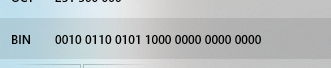
我们在源码的 include/uapi/linux/input-event-codes.h

把这些拼接一下
数值为 1 的位有:0、1、47、48、50、53、 54,即:0、1、0x2f、0x30、0x32、0x35、0x36,这也是我们需要的
ioctl (uinput_fd, UI_SET_ABSBIT, ABS_X);ioctl (uinput_fd, UI_SET_ABSBIT, ABS_Y);ioctl (uinput_fd, UI_SET_ABSBIT, ABS_MT_SLOT);ioctl (uinput_fd, UI_SET_ABSBIT, ABS_MT_TOUCH_MAJOR); ioctl (uinput_fd, UI_SET_ABSBIT, ABS_MT_WIDTH_MAJOR);ioctl (uinput_fd, UI_SET_ABSBIT, ABS_MT_POSITION_X);ioctl (uinput_fd, UI_SET_ABSBIT, ABS_MT_POSITION_Y);3创建Input Device
有了刚刚的虚拟设备( uinput)
现在创建一个 input
ioctl(fd, UI_DEV_CREATE);
5向input dev发送event
这时候就可以发送event到实体设备了
int report_key(unsigned int type, unsigned int keycode, unsigned int value)
{struct input_event key_event;int ret;memset(&key_event, 0, sizeof(struct input_event));gettimeofday(&key_event.time, NULL);key_event.type = type;key_event.code = keycode;key_event.value = value;ret = write(uinput_fd, &key_event, sizeof(struct input_event));if(ret < 0){printf("%s:%d\n", __func__, __LINE__);return ret;//error process.}gettimeofday(&key_event.time, NULL);key_event.type = EV_SYN;key_event.code = SYN_REPORT;key_event.value = 0;//event status syncret = write(uinput_fd, &key_event, sizeof(struct input_event));if(ret < 0){printf("%s:%d\n", __func__, __LINE__);return ret;//error process.}return 0;
}
所有代码
#include <stdio.h>
#include <stdlib.h>
#include <unistd.h>
#include <fcntl.h>
#include <string.h>
#include <linux/uinput.h>
#include <linux/input.h>#define N 100
#define KEY_CUSTOM_UP 0x20
#define KEY_CUSTOM_DOWN 0x30static struct uinput_user_dev uinput_dev;
static int uinput_fd;int creat_user_uinput(void);
int report_key(unsigned int type, unsigned int keycode, unsigned int value);
unsigned int* my_split( char *str_data );
static int device_writeEvent(int fd,unsigned int type,unsigned int keycode,unsigned int value);int main(int argc, char *argv[])
{unsigned int ts;unsigned int us;unsigned int type;unsigned int code;unsigned int value;FILE *fp;char str[N+1];printf("i am running\n");if( (fp=fopen("./1.txt","rt")) == NULL ){puts("Fail to open file!");exit(0);}int array_num[100] = {0} ;unsigned int *split;//引入之前的文件int ret = 0;ret = creat_user_uinput();if(ret < 0){printf("%s:%d\n", __func__, __LINE__);return -1;//error process.}sleep(10);// help you to 'hexdump -C /dev/input/event[X]' for test.//再次引入 while(fgets(str, N, fp) != NULL){split = my_split(str);//printf("%s", str);ts = *(split+0);us = *(split+1);type = *(split+2);code = *(split+3);value = *(split+4);printf(" end shuju is %ld %ld %d %d %d\n",ts,us,type,code,value);report_key( type, code, value);if(0){//report_key(*(split+2),*(split+3),*(split+4));//report_key(EV_KEY, KEY_A, 1);report_key(EV_KEY, KEY_CUSTOM_UP, 12);report_key(EV_KEY, KEY_CUSTOM_UP, 0);printf("the reprot key is %d %d %d \n",EV_KEY, KEY_CUSTOM_UP, 12);printf("the reprot key is %d %d %d \n",EV_KEY, KEY_CUSTOM_UP, 0);}usleep(100);}fclose(fp);sleep(5);close(uinput_fd);/*report_key(EV_KEY, KEY_A, 1);// Report BUTTON A CLICK - PRESS eventreport_key(EV_KEY, KEY_A, 0);// Report BUTTON A CLICK - RELEASE eventreport_key(EV_KEY, KEY_CUSTOM_UP, 12);report_key(EV_KEY, KEY_CUSTOM_UP, 0);sleep(5);close(uinput_fd);*/return 0;
}int creat_user_uinput(void)
{int i;int ret = 0;uinput_fd = open("/dev/uinput", O_RDWR | O_NDELAY);if(uinput_fd < 0){printf("%s:%d\n", __func__, __LINE__);return -1;//error process.}//to set uinput devmemset(&uinput_dev, 0, sizeof(struct uinput_user_dev));snprintf(uinput_dev.name, UINPUT_MAX_NAME_SIZE, "uinput-custom-dev");uinput_dev.id.version = 1;uinput_dev.id.bustype = BUS_VIRTUAL;//ioctl(uinput_fd, UI_SET_EVBIT, EV_SYN);//ioctl(uinput_fd, UI_SET_EVBIT, EV_KEY);//ioctl(uinput_fd, UI_SET_EVBIT, EV_MSC);uinput_dev.id.bustype = BUS_USB;uinput_dev.absmin[ABS_MT_SLOT] = 0;uinput_dev.absmax[ABS_MT_SLOT] = 9; // MT代表multi touch 多指触摸 最大手指的数量我们设置9uinput_dev.absmin[ABS_MT_TOUCH_MAJOR] = 0;uinput_dev.absmax[ABS_MT_TOUCH_MAJOR] = 15;uinput_dev.absmin[ABS_MT_POSITION_X] = 0; // 屏幕最小的X尺寸uinput_dev.absmax[ABS_MT_POSITION_X] = 1020; // 屏幕最大的X尺寸uinput_dev.absmin[ABS_MT_POSITION_Y] = 0; // 屏幕最小的Y尺寸uinput_dev.absmax[ABS_MT_POSITION_Y] = 1020; //屏幕最大的Y尺寸uinput_dev.absmin[ABS_MT_TRACKING_ID] = 0;//uinput_dev.absmax[ABS_MT_TRACKING_ID] = 65535;//按键码ID累计叠加最大值uinput_dev.absmin[ABS_MT_PRESSURE] = 0; uinput_dev.absmax[ABS_MT_PRESSURE] = 255; //屏幕按下的压力值// Setup the uinput device//ioctl(uinput_fd, UI_SET_EVBIT, EV_KEY); //该设备支持按键//ioctl(uinput_fd, UI_SET_EVBIT, EV_REL); //支持鼠标// Touch 让ev =bioctl (uinput_fd, UI_SET_EVBIT, EV_ABS); //支持触摸ioctl (uinput_fd, UI_SET_EVBIT, EV_SYN);ioctl (uinput_fd, UI_SET_EVBIT, EV_KEY);//调整ABS 为2608000 3//ioctl (uinput_fd, UI_SET_ABSBIT, ABS_MT_SLOT);ioctl (uinput_fd, UI_SET_ABSBIT, ABS_X);ioctl (uinput_fd, UI_SET_ABSBIT, ABS_Y);ioctl (uinput_fd, UI_SET_ABSBIT, ABS_MT_SLOT);ioctl (uinput_fd, UI_SET_ABSBIT, ABS_MT_TOUCH_MAJOR); ioctl (uinput_fd, UI_SET_ABSBIT, ABS_MT_WIDTH_MAJOR);ioctl (uinput_fd, UI_SET_ABSBIT, ABS_MT_POSITION_X);ioctl (uinput_fd, UI_SET_ABSBIT, ABS_MT_POSITION_Y);ioctl (uinput_fd, UI_SET_PROPBIT, INPUT_PROP_DIRECT);ioctl (uinput_fd, UI_SET_KEYBIT, BTN_TOUCH);for(i = 0; i < 256; i++){ioctl(uinput_fd, UI_SET_KEYBIT, i);}ioctl(uinput_fd, UI_SET_MSCBIT, KEY_CUSTOM_UP);ioctl(uinput_fd, UI_SET_MSCBIT, KEY_CUSTOM_DOWN);ret = write(uinput_fd, &uinput_dev, sizeof(struct uinput_user_dev));if(ret < 0){printf("%s:%d\n", __func__, __LINE__);return ret;//error process.}ret = ioctl(uinput_fd, UI_DEV_CREATE);if(ret < 0){printf("%s:%d\n", __func__, __LINE__);close(uinput_fd);return ret;//error process.}
}int report_key(unsigned int type, unsigned int keycode, unsigned int value)
{struct input_event key_event;int ret;memset(&key_event, 0, sizeof(struct input_event));gettimeofday(&key_event.time, NULL);key_event.type = type;key_event.code = keycode;key_event.value = value;ret = write(uinput_fd, &key_event, sizeof(struct input_event));if(ret < 0){printf("%s:%d\n", __func__, __LINE__);return ret;//error process.}gettimeofday(&key_event.time, NULL);key_event.type = EV_SYN;key_event.code = SYN_REPORT;key_event.value = 0;//event status syncret = write(uinput_fd, &key_event, sizeof(struct input_event));if(ret < 0){printf("%s:%d\n", __func__, __LINE__);return ret;//error process.}return 0;
}static int device_writeEvent(int fd,unsigned int type,unsigned int keycode,unsigned int value) {struct input_event ev; memset(&ev, 0, sizeof(struct input_event)); ev.type = type; ev.code = keycode; ev.value = value;if (write(fd, &ev, sizeof(struct input_event)) < 0) {char * mesg = strerror(0);printf("nibiru uinput errormag info :%s\n",mesg); return 0;} return 1;}unsigned int* my_split( char *str_data )
{unsigned int split_data[5]={0};char *split=" ";char * p;unsigned int my_int = 0;p = strtok(str_data,split);split_data[0] = (unsigned int)(atoi(p) );p = strtok(NULL,split);split_data[1] = (unsigned int)(atoi(p) );p = strtok(NULL,split);split_data[2] = (unsigned int)(atoi(p) );p = strtok(NULL,split);split_data[3] = (unsigned int)(atoi(p) );p = strtok(NULL,split);split_data[4] = (unsigned int)(atoi(p) );//printf(" fensan is %d %d %d\n",split_data[0],split_data[1],split_data[2]);return split_data;}
哦吼,怎么就不准呢
发现问题
运行的时候就直接跑到最底了,说明我们传上去的数值不太匹配
那我们可以直接手动调整数值看看范围是多大,我算出来我的绝对值 1820*980
这时候我们用 相对值的相对百分比 * 绝对值应该就是我们想要的点了

用下面的代码寻找绝对值
report_key(EV_ABS, ABS_MT_SLOT, 0);report_key(EV_ABS, ABS_MT_TRACKING_ID, 3);report_key(EV_ABS, ABS_MT_TOUCH_MAJOR, 4);report_key(EV_ABS, ABS_MT_PRESSURE, 80);report_key(EV_ABS, ABS_MT_POSITION_X, 1820 );//落点x坐标report_key(EV_ABS, ABS_MT_POSITION_Y, 980);//落点y坐标report_key(EV_SYN, SYN_REPORT, 0);//事件分批次上报,以使输出设备做出反应
解决触点乱飞
我们通过计算绝对x,y坐标就可以让触摸点进行稳定
大概是下面这个小学算数
// 当对于单点触摸时候上传的绝对值if( (type ==3) && (code ==0))value = value * 1820/32767;if( (type ==3) && (code ==1))value = value * 980/32767;// 当对于多点触摸时候上传的绝对值if( (type ==3) && (code ==53))value = value * 1820/32767;if( (type ==3) && (code ==54))value = value * 980/32767;printf(" end shuju is %d %d %d %d %d\n",*(split+0),*(split+1),type,code,value);report_key( type, code, value);
增加时间关系
把两次上报事件的时间相减,给我们的app睡眠就能稳定的复现移动过程
while(fgets(str, N, fp) != NULL){split = my_split(str);//printf("%s", str);//整理时间ts = (int)(*(split+0)) - tv_sec;us = (int)(*(split+1)) - tv_usec;if(us <0){us = (1000000-tv_usec) + (int)(*(split+1));ts -=1;}if(ts <0)ts = (1000000-tv_sec) + (int)(*(split+0));printf("ts is %d us is %d\n",ts,us);tv_sec = (int)(*(split+0));tv_usec = (int)(*(split+1));if(start ==0){ts =0;us = 0;}暂时的全部代码
#include <stdio.h>
#include <stdlib.h>
#include <unistd.h>
#include <fcntl.h>
#include <string.h>
#include <linux/uinput.h>
#include <linux/input.h>#define N 100
#define KEY_CUSTOM_UP 0x20
#define KEY_CUSTOM_DOWN 0x30static struct uinput_user_dev uinput_dev;
static int uinput_fd;
static unsigned int split_data[5]={0};
static int start = 0; //表明没开始第一次
static int tv_sec =0; //上次时间单位(s)
static int tv_usec =0; //上次时间单位(us)int creat_user_uinput(void);
int report_key(unsigned int type, unsigned int keycode, unsigned int value);
unsigned int* my_split( char *str_data );
static int device_writeEvent(int fd,unsigned int type,unsigned int keycode,unsigned int value);int main(int argc, char *argv[])
{int ts;int us;unsigned int type;unsigned int code;unsigned int value;FILE *fp;char str[N+1];printf("i am running\n");if( (fp=fopen("./1.txt","rt")) == NULL ){puts("Fail to open file!");exit(0);}int array_num[100] = {0} ;unsigned int *split;//引入之前的文件int ret = 0;ret = creat_user_uinput();if(ret < 0){printf("%s:%d\n", __func__, __LINE__);return -1;//error process.}sleep(10);// help you to 'hexdump -C /dev/input/event[X]' for test.//再次引入 while(fgets(str, N, fp) != NULL){split = my_split(str);//printf("%s", str);//整理时间ts = (int)(*(split+0)) - tv_sec;us = (int)(*(split+1)) - tv_usec;if(us <0){us = (1000000-tv_usec) + (int)(*(split+1));ts -=1;}if(ts <0)ts = (1000000-tv_sec) + (int)(*(split+0));printf("ts is %d us is %d\n",ts,us);tv_sec = (int)(*(split+0));tv_usec = (int)(*(split+1));if(start ==0){ts =0;us = 0;}//上报事件type = *(split+2);code = *(split+3);value = *(split+4);// 当对于单点触摸时候上传的绝对值if( (type ==3) && (code ==0))value = value * 1820/32767;if( (type ==3) && (code ==1))value = value * 980/32767;// 当对于多点触摸时候上传的绝对值if( (type ==3) && (code ==53))value = value * 1820/32767;if( (type ==3) && (code ==54))value = value * 980/32767;printf(" end shuju is %d %d %d %d %d\n",*(split+0),*(split+1),type,code,value);report_key( type, code, value);start=1;//开始延时usleep(us);sleep(ts);}/***********测试大小***********report_key(EV_ABS, ABS_MT_SLOT, 0);report_key(EV_ABS, ABS_MT_TRACKING_ID, 3);report_key(EV_ABS, ABS_MT_TOUCH_MAJOR, 4);report_key(EV_ABS, ABS_MT_PRESSURE, 80);report_key(EV_ABS, ABS_MT_POSITION_X, 1820 );//落点x坐标report_key(EV_ABS, ABS_MT_POSITION_Y, 980);//落点y坐标report_key(EV_SYN, SYN_REPORT, 0);//事件分批次上报,以使输出设备做出反应******************************/fclose(fp);sleep(5);close(uinput_fd);/*report_key(EV_KEY, KEY_A, 1);// Report BUTTON A CLICK - PRESS eventreport_key(EV_KEY, KEY_A, 0);// Report BUTTON A CLICK - RELEASE eventreport_key(EV_KEY, KEY_CUSTOM_UP, 12);report_key(EV_KEY, KEY_CUSTOM_UP, 0);sleep(5);close(uinput_fd);*/return 0;
}int creat_user_uinput(void)
{int i;int ret = 0;uinput_fd = open("/dev/uinput", O_RDWR | O_NDELAY);if(uinput_fd < 0){printf("%s:%d\n", __func__, __LINE__);return -1;//error process.}//to set uinput devmemset(&uinput_dev, 0, sizeof(struct uinput_user_dev));snprintf(uinput_dev.name, UINPUT_MAX_NAME_SIZE, "uinput-custom-dev");uinput_dev.id.version = 1;uinput_dev.id.bustype = BUS_VIRTUAL;//ioctl(uinput_fd, UI_SET_EVBIT, EV_SYN);//ioctl(uinput_fd, UI_SET_EVBIT, EV_KEY);//ioctl(uinput_fd, UI_SET_EVBIT, EV_MSC);uinput_dev.id.bustype = BUS_USB;uinput_dev.absmin[ABS_MT_SLOT] = 0;uinput_dev.absmax[ABS_MT_SLOT] = 9; // MT代表multi touch 多指触摸 最大手指的数量我们设置9uinput_dev.absmin[ABS_MT_TOUCH_MAJOR] = 0;uinput_dev.absmax[ABS_MT_TOUCH_MAJOR] = 15;uinput_dev.absmin[ABS_MT_POSITION_X] = 0; // 屏幕最小的X尺寸uinput_dev.absmax[ABS_MT_POSITION_X] = 32767; // 屏幕最大的X尺寸uinput_dev.absmin[ABS_MT_POSITION_Y] = 0; // 屏幕最小的Y尺寸uinput_dev.absmax[ABS_MT_POSITION_Y] = 32767; //屏幕最大的Y尺寸uinput_dev.absmin[ABS_MT_TRACKING_ID] = 0;//uinput_dev.absmax[ABS_MT_TRACKING_ID] = 65535;//按键码ID累计叠加最大值uinput_dev.absmin[ABS_MT_PRESSURE] = 0; uinput_dev.absmax[ABS_MT_PRESSURE] = 255; //屏幕按下的压力值// Setup the uinput device//ioctl(uinput_fd, UI_SET_EVBIT, EV_KEY); //该设备支持按键//ioctl(uinput_fd, UI_SET_EVBIT, EV_REL); //支持鼠标// Touch 让ev =bioctl (uinput_fd, UI_SET_EVBIT, EV_ABS); //支持触摸ioctl (uinput_fd, UI_SET_EVBIT, EV_SYN);ioctl (uinput_fd, UI_SET_EVBIT, EV_KEY);//调整ABS 为2608000 3//ioctl (uinput_fd, UI_SET_ABSBIT, ABS_MT_SLOT);ioctl (uinput_fd, UI_SET_ABSBIT, ABS_X);ioctl (uinput_fd, UI_SET_ABSBIT, ABS_Y);ioctl (uinput_fd, UI_SET_ABSBIT, ABS_MT_SLOT);ioctl (uinput_fd, UI_SET_ABSBIT, ABS_MT_TOUCH_MAJOR); ioctl (uinput_fd, UI_SET_ABSBIT, ABS_MT_WIDTH_MAJOR);ioctl (uinput_fd, UI_SET_ABSBIT, ABS_MT_POSITION_X);ioctl (uinput_fd, UI_SET_ABSBIT, ABS_MT_POSITION_Y);ioctl (uinput_fd, UI_SET_PROPBIT, INPUT_PROP_DIRECT);ioctl (uinput_fd, UI_SET_KEYBIT, BTN_TOUCH);for(i = 0; i < 256; i++){ioctl(uinput_fd, UI_SET_KEYBIT, i);}ioctl(uinput_fd, UI_SET_MSCBIT, KEY_CUSTOM_UP);ioctl(uinput_fd, UI_SET_MSCBIT, KEY_CUSTOM_DOWN);ret = write(uinput_fd, &uinput_dev, sizeof(struct uinput_user_dev));if(ret < 0){printf("%s:%d\n", __func__, __LINE__);return ret;//error process.}ret = ioctl(uinput_fd, UI_DEV_CREATE);if(ret < 0){printf("%s:%d\n", __func__, __LINE__);close(uinput_fd);return ret;//error process.}
}int report_key(unsigned int type, unsigned int keycode, unsigned int value)
{struct input_event key_event;int ret;memset(&key_event, 0, sizeof(struct input_event));gettimeofday(&key_event.time, NULL);key_event.type = type;key_event.code = keycode;key_event.value = value;ret = write(uinput_fd, &key_event, sizeof(struct input_event));if(ret < 0){printf("%s:%d\n", __func__, __LINE__);return ret;//error process.}gettimeofday(&key_event.time, NULL);key_event.type = EV_SYN;key_event.code = SYN_REPORT;key_event.value = 0;//event status syncret = write(uinput_fd, &key_event, sizeof(struct input_event));if(ret < 0){printf("%s:%d\n", __func__, __LINE__);return ret;//error process.}return 0;
}static int device_writeEvent(int fd,unsigned int type,unsigned int keycode,unsigned int value) {struct input_event ev; memset(&ev, 0, sizeof(struct input_event)); ev.type = type; ev.code = keycode; ev.value = value;if (write(fd, &ev, sizeof(struct input_event)) < 0) {char * mesg = strerror(0);printf("nibiru uinput errormag info :%s\n",mesg); return 0;} return 1;}unsigned int* my_split( char *str_data )
{char *split=" ";char * p;unsigned int my_int = 0;p = strtok(str_data,split);split_data[0] = (unsigned int)(atoi(p) );p = strtok(NULL,split);split_data[1] = (unsigned int)(atoi(p) );p = strtok(NULL,split);split_data[2] = (unsigned int)(atoi(p) );p = strtok(NULL,split);split_data[3] = (unsigned int)(atoi(p) );p = strtok(NULL,split);split_data[4] = (unsigned int)(atoi(p) );//printf(" fensan is %d %d %d\n",split_data[0],split_data[1],split_data[2]);return split_data;}
这篇关于触摸屏按键录制与回放--基于event和uinput的文章就介绍到这儿,希望我们推荐的文章对编程师们有所帮助!







