本文主要是介绍hadoop集群运行MR程序、mahout程序,希望对大家解决编程问题提供一定的参考价值,需要的开发者们随着小编来一起学习吧!
hadoop集群运行MR程序
- 1. 启动集群
- 2. 上传程序资源到hdfs
- 3. 修改程序文件路径
- 4. 安装mahout
- 5. 提交程序到集群
本教程在配置完hadoop,可以正常运行的前提下进行
1. 启动集群
# 启动hdfs
sbin/start-dfs.sh# 启动yarn
sbin/start-yarn.sh使用jps命令,看到如下图所示,启动成功。
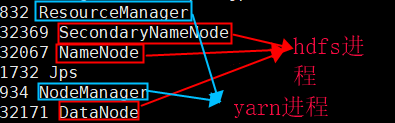
2. 上传程序资源到hdfs
- 第一步:把文件上传到服务器。
- 第二步:把文件上传到hdfs集群。
bin/hadoop dfs -put ../train_data /
看到如下图所示,上传成功。
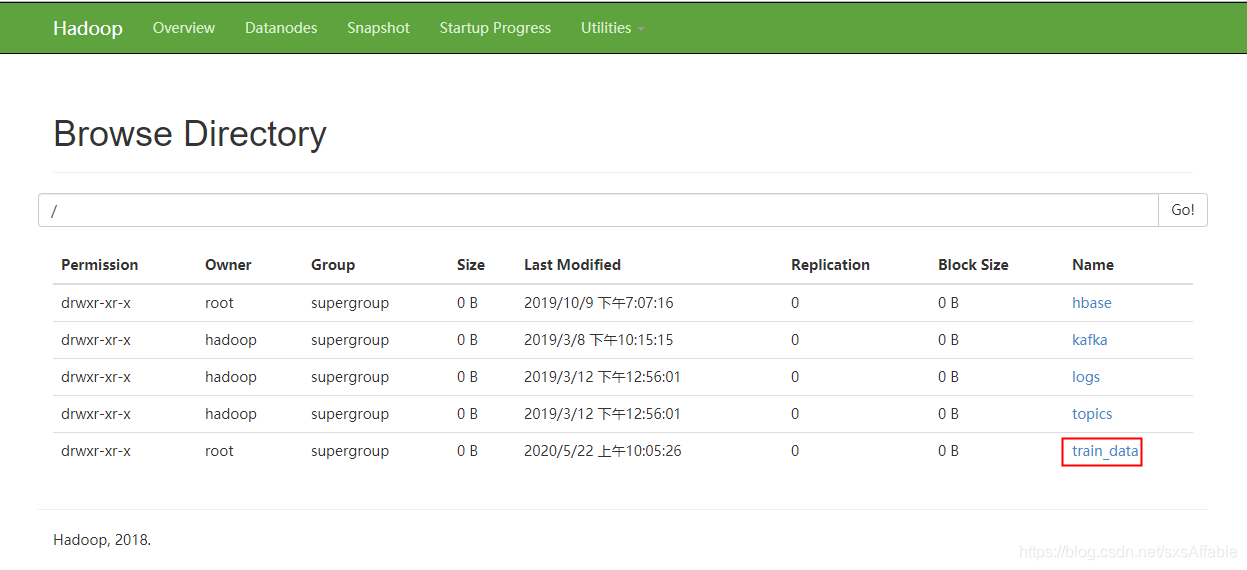
3. 修改程序文件路径
把程序读取文件的路径,修改为从参数中获取,本程序需要修改为如下代码:
package com.demo;import org.apache.hadoop.conf.Configuration;
import org.apache.hadoop.fs.Path;
import org.apache.hadoop.io.LongWritable;
import org.apache.hadoop.io.Text;
import org.apache.hadoop.mapreduce.Job;
import org.apache.hadoop.mapreduce.Mapper;
import org.apache.hadoop.mapreduce.Reducer;
import org.apache.hadoop.mapreduce.lib.input.FileInputFormat;
import org.apache.hadoop.mapreduce.lib.output.FileOutputFormat;import java.io.IOException;
import java.util.*;/*** @author affable* @description 处理数据* @date 2020/5/13 10:30*/
public class DataAnalysis {/*** 解析文件,取出userId*/static class ParseTxtMapper extends Mapper<LongWritable, Text, Text, Text> {Text k = new Text();Text v = new Text();@Overrideprotected void map(LongWritable key, Text value, Context context) throws IOException, InterruptedException {// 切分获取每个字段值String[] fields = value.toString().split(",");// k -> userId// v -> workId,actionk.set(fields[0]);v.set(fields[1] + "," + fields[2]);context.write(k, v);}}/*** 按每个userId进行reducer*/static class ScoreReducer extends Reducer<Text, Text, Text, Text> {// 此userId对于所有浏览职位的actionMap<String, Integer> workActions = new HashMap<>();// 此userId对于所有已投递职位的actionMap<String, Integer> deliveryWorks = new HashMap<>();// 最大值double maxWorkAction = 0.0D;double maxDeliveryWorkAction = 0.0D;// 这次的userIdString userId;Text k = new Text();Text v = new Text();@Overrideprotected void reduce(Text key, Iterable<Text> values, Context context) throws IOException, InterruptedException {userId = key.toString();for (Text value : values) {String[] fields = value.toString().split(",");if ("2".equals(fields[1])) {// 如果投递了该职位// 如果map中没有,则放入1,如果有,则在此基础加1deliveryWorks.merge(fields[0], 1, Integer::sum);Integer count = deliveryWorks.get(fields[0]);maxDeliveryWorkAction = count > maxDeliveryWorkAction ? count : maxDeliveryWorkAction;} else {// 只是浏览了职位workActions.merge(fields[0], 1, Integer::sum);Integer count = workActions.get(fields[0]);maxWorkAction = count > maxWorkAction ? count : maxWorkAction;}}// 从浏览职位中去除已投递的deliveryWorks.forEach((k, v) -> workActions.remove(k));// 计算分数// 规则:// 浏览量/最大浏览量*4 (0, 4]// 投递量/最大投递量+4 (4, 5]for (Map.Entry<String, Integer> entry : workActions.entrySet()) {String workId = entry.getKey();Integer count = entry.getValue();k.set(userId + "\t" + workId);v.set(String.format("%.2f", count / maxWorkAction * 4));context.write(k, v);}for (Map.Entry<String, Integer> entry : deliveryWorks.entrySet()) {String workId = entry.getKey();Integer count = entry.getValue();k.set(userId + "\t" + workId);v.set(String.format("%.2f", 4.0 + count / maxDeliveryWorkAction));context.write(k, v);}// 清空数据workActions.clear();deliveryWorks.clear();maxWorkAction = 0.0D;maxDeliveryWorkAction = 0.0D;}}public static void main(String[] args) throws Exception {String inputPath = args[0];String outputPath = args[1];Configuration conf = new Configuration();Job job = Job.getInstance(conf, "cal_user_score");job.setJarByClass(DataAnalysis.class);job.setMapperClass(ParseTxtMapper.class);job.setReducerClass(ScoreReducer.class);job.setOutputKeyClass(Text.class);job.setOutputValueClass(Text.class);job.setNumReduceTasks(1);// 设置输入输出路径FileInputFormat.setInputPaths(job, new Path(inputPath));FileOutputFormat.setOutputPath(job, new Path(outputPath));System.exit(job.waitForCompletion(true) ? 0 : 1);}}package com.demo;import org.apache.commons.csv.CSVParser;
import org.apache.hadoop.conf.Configuration;
import org.apache.hadoop.fs.FSDataInputStream;
import org.apache.hadoop.fs.FileSystem;
import org.apache.hadoop.fs.Path;
import org.apache.mahout.cf.taste.common.TasteException;
import org.apache.mahout.cf.taste.impl.common.FastByIDMap;
import org.apache.mahout.cf.taste.impl.common.LongPrimitiveIterator;
import org.apache.mahout.cf.taste.impl.model.GenericDataModel;
import org.apache.mahout.cf.taste.impl.model.GenericPreference;
import org.apache.mahout.cf.taste.impl.model.GenericUserPreferenceArray;
import org.apache.mahout.cf.taste.impl.model.MemoryIDMigrator;
import org.apache.mahout.cf.taste.impl.recommender.svd.ALSWRFactorizer;
import org.apache.mahout.cf.taste.impl.recommender.svd.SVDRecommender;
import org.apache.mahout.cf.taste.model.DataModel;
import org.apache.mahout.cf.taste.model.Preference;
import org.apache.mahout.cf.taste.model.PreferenceArray;
import org.apache.mahout.cf.taste.recommender.RecommendedItem;
import org.apache.mahout.cf.taste.recommender.Recommender;import java.io.*;
import java.util.ArrayList;
import java.util.HashMap;
import java.util.List;
import java.util.Map;/*** @author affable* @description 职位推荐* @date 2020/5/11 10:02*/
public class WorkRecommend {private static final int SIZE = 20;/*** 获取文件系统*/private static FileSystem getFiledSystem() throws IOException {Configuration configuration = new Configuration();return FileSystem.get(configuration);}/*** 读取hdfs文件* @param filePath 文件路径* @return 返回读取文件流*/private static BufferedReader readHDFSFile(String filePath) throws FileNotFoundException {FSDataInputStream fsDataInputStream = null;BufferedReader reader = null;try {Path path = new Path(filePath);fsDataInputStream = getFiledSystem().open(path);reader = new BufferedReader(new InputStreamReader(fsDataInputStream));} catch (IOException e) {e.printStackTrace();}return reader;}public static void main(String[] args) throws TasteException, IOException {// *******************************处理开始******************************************// 使用推荐模型之前,对数据的userId和workId映射成long类型// 防止模型把userId和workId转为long,出现数据异常// 数据存储路径String dataPath = args[0];Map<Long,List<Preference>> preferecesOfUsers = new HashMap<>(16);// 读取原始数据并处理BufferedReader reader = readHDFSFile(dataPath);CSVParser parser = new CSVParser(reader, '\t');String[] line;MemoryIDMigrator userIdMigrator = new MemoryIDMigrator();MemoryIDMigrator workIdMigrator = new MemoryIDMigrator();while((line = parser.getLine()) != null) {// string 转 longlong userIdLong = userIdMigrator.toLongID(line[0]);long workIdLong = workIdMigrator.toLongID(line[1]);userIdMigrator.storeMapping(userIdLong, line[0]);workIdMigrator.storeMapping(workIdLong, line[1]);List<Preference> userPrefList;if((userPrefList = preferecesOfUsers.get(userIdLong)) == null) {userPrefList = new ArrayList<>();preferecesOfUsers.put(userIdLong, userPrefList);}userPrefList.add(new GenericPreference(userIdLong, workIdLong, Float.parseFloat(line[2])));}FastByIDMap<PreferenceArray> preferecesOfUsersFastMap = new FastByIDMap<>();for(Map.Entry<Long, List<Preference>> entry : preferecesOfUsers.entrySet()) {preferecesOfUsersFastMap.put(entry.getKey(), new GenericUserPreferenceArray(entry.getValue()));}// ***********************************处理完成**************************************// 读取数据DataModel dataModel = new GenericDataModel(preferecesOfUsersFastMap);// 使用als求损失函数ALSWRFactorizer factorizer = new ALSWRFactorizer(dataModel, 5, 0.2, 200);// 使用SVD算法进行推荐Recommender recommender = new SVDRecommender(dataModel, factorizer);// 推荐测试LongPrimitiveIterator userIdIterator = dataModel.getUserIDs();int i = 0;while (userIdIterator.hasNext()) {long userIdLong = userIdIterator.nextLong();String userId = userIdMigrator.toStringID(userIdLong);List<RecommendedItem> recommendedItems = recommender.recommend(userIdLong, SIZE);for (RecommendedItem item : recommendedItems) {// 写出到mysql// MysqlUtils.insert(userId, workIdMigrator.toStringID(item.getItemID()), item.getValue());System.out.println(String.format("userId: %s, itemId: %s, score: %.2f",userId, workIdMigrator.toStringID(item.getItemID()), item.getValue()));i++;}}System.out.println(i);// 释放资源// MysqlUtils.release();reader.close();}}4. 安装mahout
- 下载安装包。
- 上传到服务器,并解压。
- 修改环境变量,在/etc/profile中做如下修改,并重新加载profile文件。
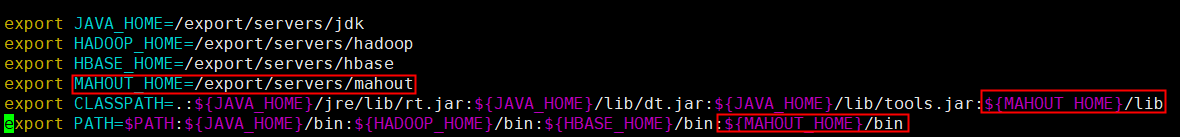
source /etc/profile
- 修改mahout配置(或者添加HADOOP_CONF_DIR环境变量也可以)
vim bin/mahout
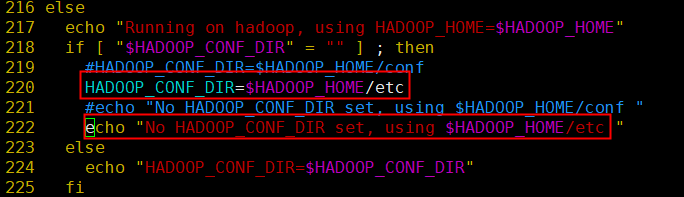
6. 在命令行输入 mahout,测试是否可以正常运行。
5. 提交程序到集群
- 本地使用以下命令对程序打包,并上传到服务器。
最好把后缀为-with-dependencies.jar的包上传到服务器,防止hadoop集群没有对应的依赖包
# maven程序打包
mvn clean package
- 运行数据分析处理程序。
# 最后两个参数为:待处理数据路径,处理后结果的保存路径
bin/hadoop jar ../work-recommend-1.0.0-Release-jar-with-dependencies.jar com.demo.DataAnalysis /train_data/user_action.csv /work_out/user_score
如下图所示,运行成功。
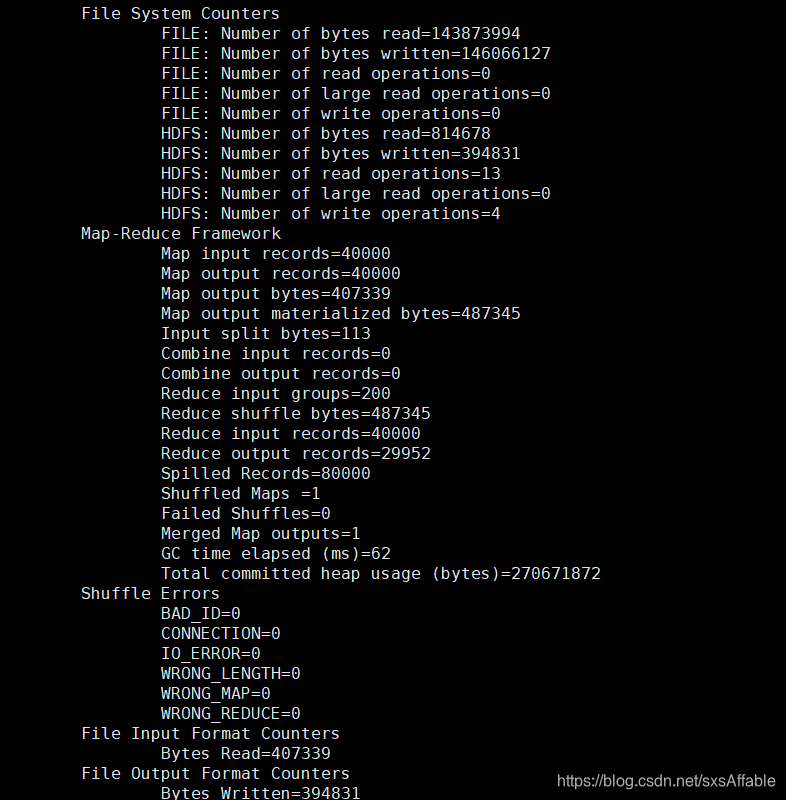
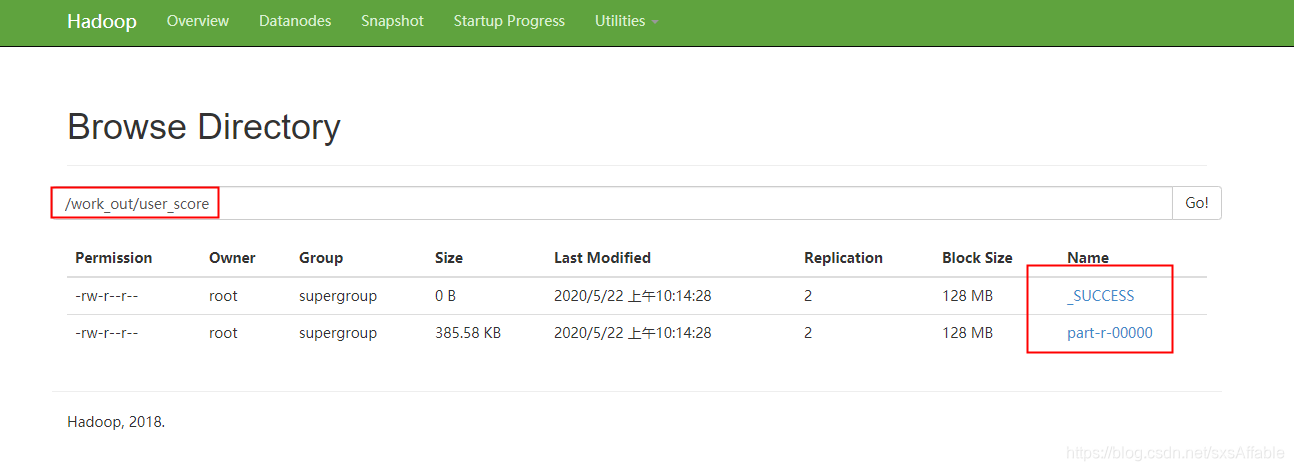
3. 运行预测程序。
mahout hadoop jar ../work-recommend-1.0.0-Release-jar-with-dependencies.jar com.demo.WorkRecommend hdfs://localhost:9000/work_out/user_score/part-r-00000
执行结果如下
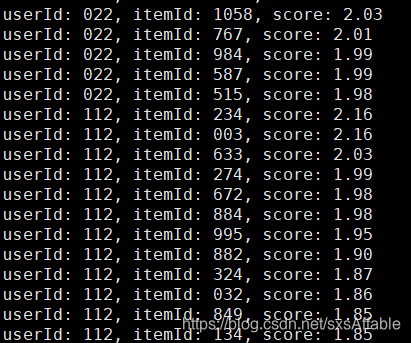
这篇关于hadoop集群运行MR程序、mahout程序的文章就介绍到这儿,希望我们推荐的文章对编程师们有所帮助!




