本文主要是介绍vxe-table编辑单元格动态插槽slot的使用,希望对大家解决编程问题提供一定的参考价值,需要的开发者们随着小编来一起学习吧!
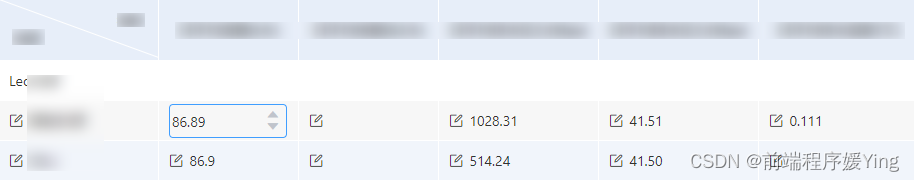
业务场景:表格中只有特定某一行的的单元格可以编辑,列很多,为每个列写个插槽要写很多重复代码,所以这里使用动态插槽,简化代码量。显示编辑图标,点击编辑图标隐藏。失去焦点保存调后台接口。
解决办法:
1、后端返回的数据里可以编辑的行数据添加属性 edit: true;不可编辑的行数据里添加属性 edit: false;
2、把列数组里的插槽和field提取出来为循环使用做准备,如果直接使用导入进来的columns无法显示,所以需要处理后使用。
列名文件示例columns.js
export const columns1 = [{title: '名称',field: "heatSourceName",align: 'left',width: "160",slots: { header: 'header_heatSourceName', default: '_heatSourceName' },},{title: "日流量(t/h)",field: "supTemp",width: "140",align: 'right',sortable: false,editRender: { autofocus: '.vxe-input--inner' },slots: { default: '_supTemp', edit: 'edit_supTemp' },},{title: "日热量(GJ/h)",field: "supPres",width: "140",align: 'right',sortable: false,editRender: { autofocus: '.vxe-input--inner' },slots: { default: '_supPres', edit: 'edit_supPres' },},{title: "日压力(Mpa)",field: "instFlowSup",width: "160",align: 'right',sortable: false,editRender: { autofocus: '.vxe-input--inner' },slots: { default: '_instFlowSup', edit: 'edit_instFlowSup' },}, ...]HTML写法
<vxe-grid ref="xGrid1" v-bind="gridOptions1" :span-method="spanMethods"><template #header_heatSourceName><div class="first-col"><div class="first-col-top">指标</div><div class="first-col-bottom">热源</div></div></template><!-- 分割线,动态插槽写法 --><template v-for="item in defaultSlots1" :key="item.field" v-slot:[item.slot]="{ row }"><div style="display: flex; align-items: center;`justify-content: ${row[item.field] === 'heatSourceName' ? flex-start : flex-end}`"v-if="row.edit && timeInfo === timeInfo1"><i class="vxe-cell--edit-icon vxe-icon-edit" style="margin-right: 5px;"></i>{{ row[item.field] }}</div><div v-else>{{ row[item.field] }}</div></template><template v-for="item in editSlots1" :key="item.field" v-slot:[item.slot]="{ row }"><div v-if="row.edit && timeInfo === timeInfo1"><vxe-input v-model="row[item.field]" type="number" :min="0" :max="99999999"></vxe-input></div><div v-else>{{ row[item.field] }}</div></template><!-- 分割线,下面为常规写法 --><!-- <template #_supTemp="{ row }"><div style="display: flex; align-items: center;justify-content: flex-end;"v-if="row.edit && timeInfo === timeInfo1"><i class="vxe-cell--edit-icon vxe-icon-edit" style="margin-right: 5px;"></i>{{ row.supTemp }}</div><div v-else>{{ row.supTemp }}</div></template><template #edit_supTemp="{ row }"><div v-if="row.edit && timeInfo === timeInfo1"><vxe-input v-model="row.supTemp" type="number" :min="0" :max="99999999"></vxe-input></div><div v-else>{{ row.supTemp }}</div></template><template #_supPres="{ row }"><div style="display: flex; align-items: center;justify-content: flex-end;"v-if="row.edit && timeInfo === timeInfo1"><i class="vxe-cell--edit-icon vxe-icon-edit" style="margin-right: 5px;"></i>{{ row.supPres }}</div><div v-else>{{ row.supPres }}</div></template><template #edit_supPres="{ row }"><div v-if="row.edit && timeInfo === timeInfo1"><vxe-input v-model="row.supPres" type="number" :min="0" :max="99999999"></vxe-input></div><div v-else>{{ row.supPres }}</div></template><template #_waterCnp="{ row }"><div style="display: flex; align-items: center;justify-content: flex-end;"v-if="row.edit && timeInfo === timeInfo1"><i class="vxe-cell--edit-icon vxe-icon-edit" style="margin-right: 5px;"></i>{{ row.waterCnp }}</div><div v-else>{{ row.waterCnp }}</div></template><template #edit_waterCnp="{ row }"><div v-if="row.edit && timeInfo === timeInfo1"><vxe-input v-model="row.waterCnp" type="number" :min="0" :max="99999999"></vxe-input></div><div v-else>{{ row.waterCnp }}</div></template> --></vxe-grid>
Js写法
<script>
import {defineComponent,ref,reactive,toRefs,computed,watch,onMounted,nextTick,
} from 'vue'
import { columns1 } from './columns.js';
import moment from 'moment'
import { useAppStoreWithOut } from '@/store/modules/app'export default defineComponent({setup() {const appStore = useAppStoreWithOut();const state = reactive({timeInfo: moment(appStore.getSysTime).subtract(1, 'day').format('YYYY年MM月DD日'),timeInfo1: moment(appStore.getSysTime).subtract(1, 'day').format('YYYY年MM月DD日'),gridOptions1: {border: true,height: '100%',showFooter: false,showOverflow: true,'column-config': { resizable: false },'edit-config': {trigger: 'click', mode: 'cell', showIcon: false },'scroll-y': { enable: true, mode: 'wheel' },columns: computed(() => {// 拼接序号列return columns1;}),data: computed(() => {let data = [{"heatSourceName": "Leo源","supTemp": null,"supPres": null,"instFlowSup": null,"retTemp": null,"retPres": null,"muwInstFlow": null,"heatCnp": null,"waterCnp": null,"muwaccFlow": null,"accHeat": null},{"heatSourceName": "晋源","supTemp": "86.89","supPres": null,"instFlowSup": "1028.31","retTemp": "41.51","retPres": "0.111","muwInstFlow": "514.64","heatCnp": "7923.92","waterCnp": "396.58","muwaccFlow": "29207293.83","accHeat": "680.0334"},{"heatSourceName": "龙山","supTemp": "86.90","supPres": null,"instFlowSup": "514.24","retTemp": "41.50","retPres": null,"muwInstFlow": "515.29","heatCnp": "3960.97","waterCnp": "395.64","muwaccFlow": "1148264.05","accHeat": "166.2449"}]data.forEach((item, index) => {if (index === 1 || index === 2) {item.edit = true} else {item.edit = false}});return data}),},// 合并单元格方法,这里只合并第一行和第二行spanMethods({ row, $rowIndex, column, data }) {let fields = ["retTemp"]let cellValue = row[column.property]if ($rowIndex == 2 || $rowIndex == 3) {if (cellValue && fields.includes(column.property)) {let prevRow = data[$rowIndex - 1]let nextRow = data[$rowIndex + 1]if (prevRow && prevRow[column.property] === cellValue) {return { rowspan: 0, colspan: 0 }} else {let countRowspan = 1while (nextRow && nextRow[column.property] === cellValue) {nextRow = data[++countRowspan + $rowIndex]}if (countRowspan > 1) {return { rowspan: countRowspan, colspan: 1 }}}}}})// 提取默认插槽const defaultSlots1 = computed(() => {return columns1.map((column, index) => {return {slot: column.slots.default,field: column.field,}})})// 提取编辑插槽const editSlots1 = computed(() => {return columns1.map((column, index) => {return {slot: column.slots.edit,field: column.field}})})}return {...toRefs(state), defaultSlots1,editSlots1,}},})
</script>
这篇关于vxe-table编辑单元格动态插槽slot的使用的文章就介绍到这儿,希望我们推荐的文章对编程师们有所帮助!




