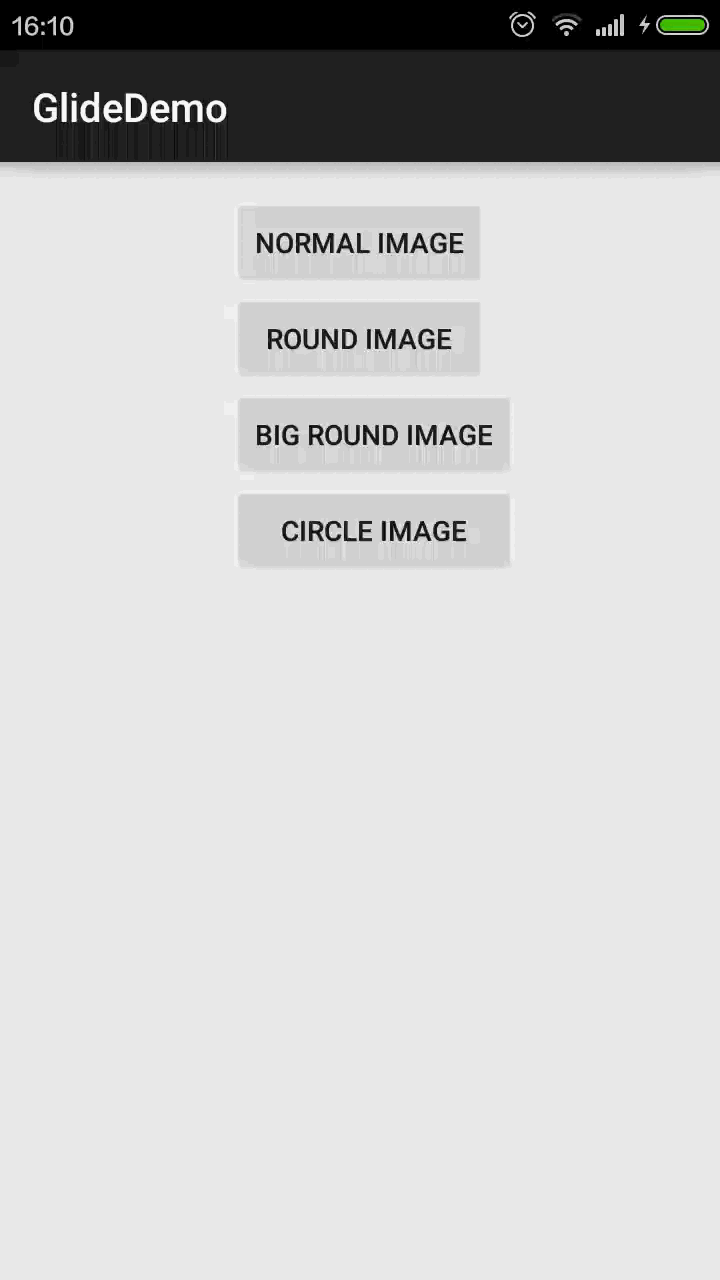本文主要是介绍圆角border-radius,希望对大家解决编程问题提供一定的参考价值,需要的开发者们随着小编来一起学习吧!
一、语法
1、分开写
border-top-left-radius:左上;
border-top-right-radius:右上;
border-bottom-right-radius:右下;
border-bottom-left-radius:左下;2、合并写
(1)四个参数
border-radius:左上 右上 右下 左下;(2)三个参数
border-radius:左上 右上左下 右下;(3)两个参数
border-radius:左上右下 右上左下;(4)1个参数
border-radius:四个角一样;二、实例
1、一个圆角(右上)
(1)样式
#abc{width: 400px;height: 400px;;background-color: red;margin-top:100px;border-top-right-radius:2em; }(2)元素
<div id="abc"></div>(3)效果

2、两个圆角(左上、右上)
(1)样式
#fillet{width:300px;height: 400px;background-color: green;border-top-left-radius:2em;border-top-right-radius:2em;border-bottom-right-radius:0em;border-bottom-left-radius:0em; }(2)元素
<div id="fillet"></div>(3)效果

3、三个圆角(左上、右上、右下)
(1)样式
#ef{width: 400px;height: 400px;;background-color: black;margin-top:100px;border-top-left-radius:2em;border-top-right-radius:2em;border-bottom-right-radius:2em;}(2)元素
<div id="ef"></div>(3)效果

4、四个圆角
(1)样式
#gh{width: 400px;height: 400px;;background-color: pink;margin-top:100px;border-radius:2em;}(2)元素
<div id="gh"></div>(3)效果

5、不同比例圆角(2种:左上、右下10px ;左下、右上100px)
(1)样式
#son{width: 400px;height: 400px;;background-color: blue;margin-top:100px;border-radius:10px 100px;}(2)元素
<div id="son"></div>(3)效果

6、不同比例圆角(3种:左上20px;右上、左下50px ;右下100px)
(1)样式
#gh{width: 400px;height: 400px;;background-color: #9400D3;margin-top:100px;border-radius:20px 50px 100px;}(2)元素
<div id="gh"></div>(3)效果

这篇关于圆角border-radius的文章就介绍到这儿,希望我们推荐的文章对编程师们有所帮助!