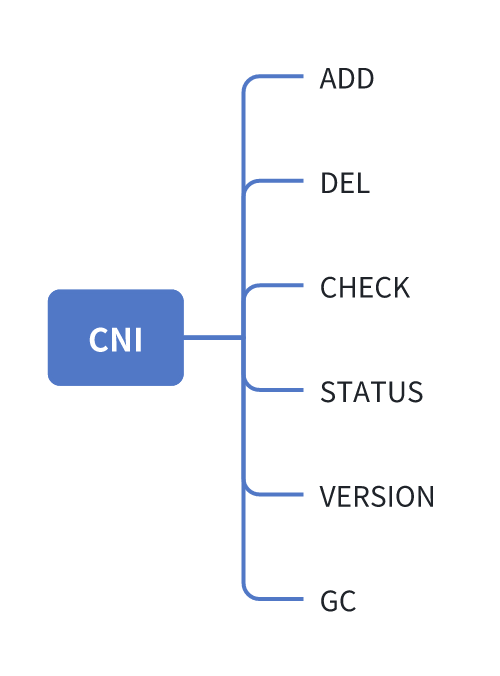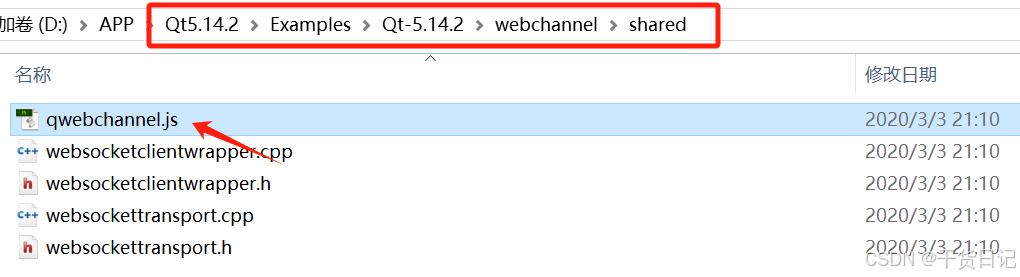本文主要是介绍SteamVR 2.x UGUI-凝视交互(8),希望对大家解决编程问题提供一定的参考价值,需要的开发者们随着小编来一起学习吧!
除了手部触碰以及射线交互UI以外,还有一个目前很多VR一体机使用的凝视交互,这种方式不需要使用手柄去和UI交互,直接使用凝视,几秒钟自动触发事件,不过这种方式,目前只支持Button,其他UI控件不支持,做项目UI交互的话,还是使用前两种UI交互方式。
一、前期准备
新建场景,删除默认相机,将Player拖拽进入场景内
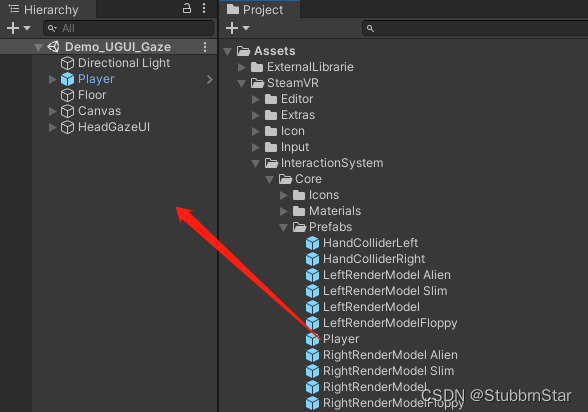
新建Plane,修改为Floor,上一个黑色材质球,Transform信息如下:
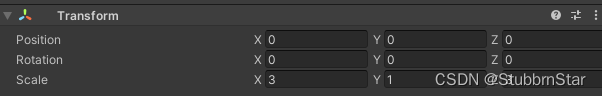
二、添加UI及组件
结构如下,添加画布、按钮
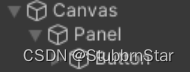
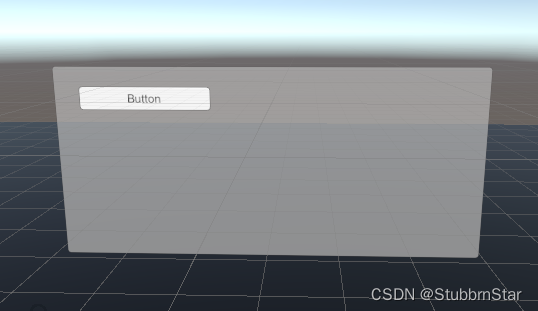
1、Canvas/画布信息
Render Mode要设置为World Space/世界模式

2、Button信息
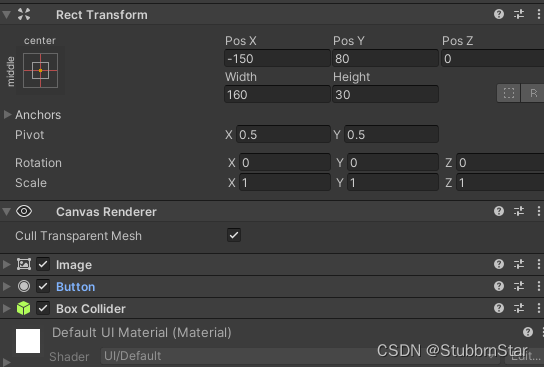
三、制作凝视组件
将图片下载并保存至项目中

组件结构如下:
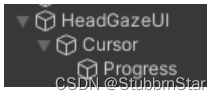
1、画布信息:
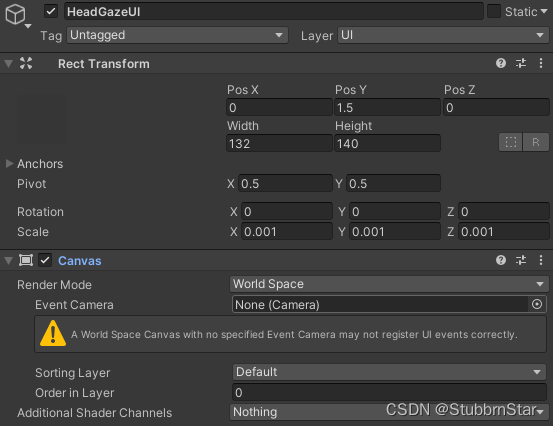
2、Cursor信息
我们可以手动改变Iamge的透明度和颜色
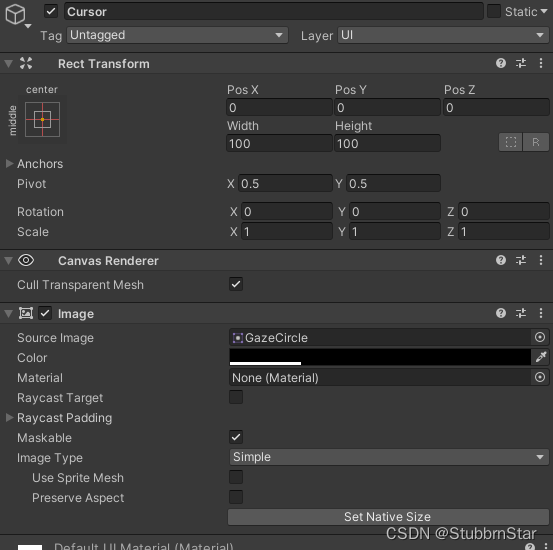
3、Process信息
进度我们可以改为黄色,Image Type改为Filled填充类型
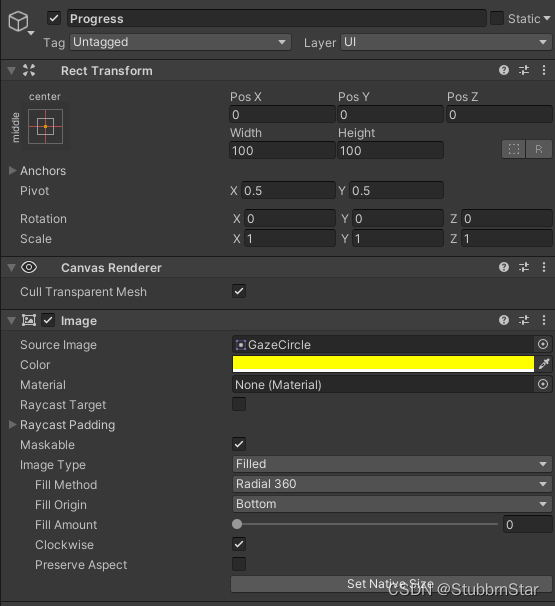
四、编写脚本并挂载
using UnityEngine;
using UnityEngine.UI;
using Valve.VR.InteractionSystem;public class SteamVR_HeadGaze : MonoBehaviour
{private Transform headCamera; //头部相机private Transform cursor; //射线光标private Image progress; //凝视进度private LayerMask layerMask; //凝视交互层private float stareTimer; //凝视时间private Vector3 rayPositionOffset = new Vector3(0, 0.005f, 0); //射线偏移量private float rayLength = 50f; //射线长度private GameObject currentInteractable; //当前交互对象private GameObject previousInteractable; //上一个交互对象[Header("凝视激活时间")]public float activateTime = 3;private void Awake(){layerMask= 1 << LayerMask.NameToLayer("UI");headCamera = Camera.main.transform;cursor = transform.GetChild(0).transform;progress = cursor.GetChild(0).GetComponent<Image>();}private void Update(){if (headCamera == null) return;if (progress != null) { progress.fillAmount = 0; }EyeRaycast();}/// <summary>/// 眼部射线/// </summary>private void EyeRaycast(){Vector3 adjustedPosition = headCamera.position + (headCamera.right * rayPositionOffset.x) +(headCamera.up * rayPositionOffset.y) +(headCamera.forward * rayPositionOffset.z);Ray ray = new Ray(adjustedPosition, headCamera.forward);RaycastHit hit;if (Physics.Raycast(ray, out hit, rayLength, layerMask)){if (cursor != null){cursor.gameObject.SetActive(true);cursor.position = hit.point;cursor.rotation = headCamera.rotation;}Button aButton = hit.transform.GetComponent<Button>();if (aButton == null){ResetInteractable();currentInteractable = null;return;}currentInteractable = aButton.gameObject;if (currentInteractable && currentInteractable != previousInteractable){InputModule.instance.HoverBegin(currentInteractable);}else if (currentInteractable == previousInteractable){stareTimer += Time.deltaTime;if (progress != null){progress.fillAmount = (stareTimer / activateTime);}if (stareTimer > activateTime){InputModule.instance.Submit(currentInteractable);stareTimer = 0;ResetInteractable();}}if (currentInteractable != previousInteractable) { ResetInteractable(); }previousInteractable = currentInteractable;}else {ResetInteractable();currentInteractable = null;}}/// <summary>/// 重置交互/// </summary>private void ResetInteractable(){stareTimer = 0;if (progress != null) { progress.fillAmount = 0; }if (previousInteractable == null) { return; }InputModule.instance.HoverEnd(previousInteractable);previousInteractable = null;if (cursor != null){cursor.gameObject.SetActive(false);}}
}
脚本就100来行,直接挂载到HeadGazeUI组件上,什么参数都不需要进行设置。
至此,只要Button上挂载了碰撞器,运行游戏后,头盔视野看向Button,会看到有一个黄色的圆圈在自动填充,3s后自动触发按钮
这篇关于SteamVR 2.x UGUI-凝视交互(8)的文章就介绍到这儿,希望我们推荐的文章对编程师们有所帮助!