本文主要是介绍OpenCV基础:用Python生成一幅黑白图像,希望对大家解决编程问题提供一定的参考价值,需要的开发者们随着小编来一起学习吧!
使用Python:生成一幅左黑右白的灰度图像,图像大小为16×16像素。借助OpenCV库。输出数值,并显示图像。
# -*- coding: utf-8 -*-
"""
Created on Wed Feb 14 21:45:45 2024@author: 李立宗公众号:计算机视觉之光知识星球:计算机视觉之光"""import cv2
import numpy as np# 创建空白图像,尺寸为16x16
image = np.zeros((16, 16), dtype=np.uint8)# 填充左半部分为黑色
image[:, :image.shape[1]//2] = 0
# 填充右半部分为白色
image[:, image.shape[1]//2:] = 255# 输出图像的数值
print("图像的值为:")
print(image)# 显示图像
cv2.imshow("left_black_right_white", image)
cv2.waitKey(0)
cv2.destroyAllWindows()
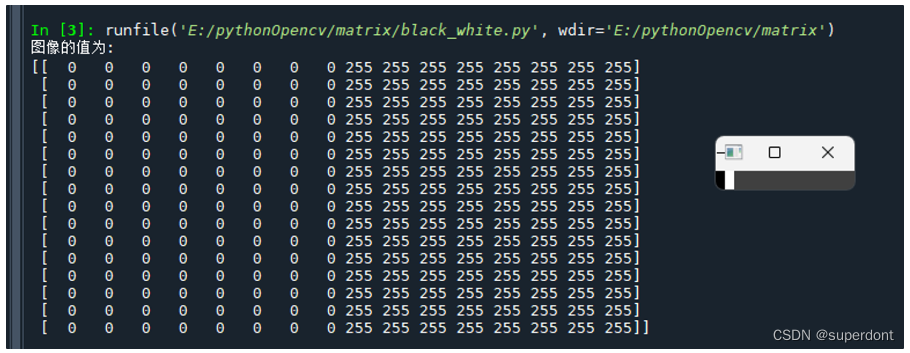
这篇关于OpenCV基础:用Python生成一幅黑白图像的文章就介绍到这儿,希望我们推荐的文章对编程师们有所帮助!




