本文主要是介绍MATLAB | 情人节画个花瓣venn图?,希望对大家解决编程问题提供一定的参考价值,需要的开发者们随着小编来一起学习吧!
之前七夕节情人节各种花,相册,爱心啥的都快画够了,今年画个花瓣韦恩图?
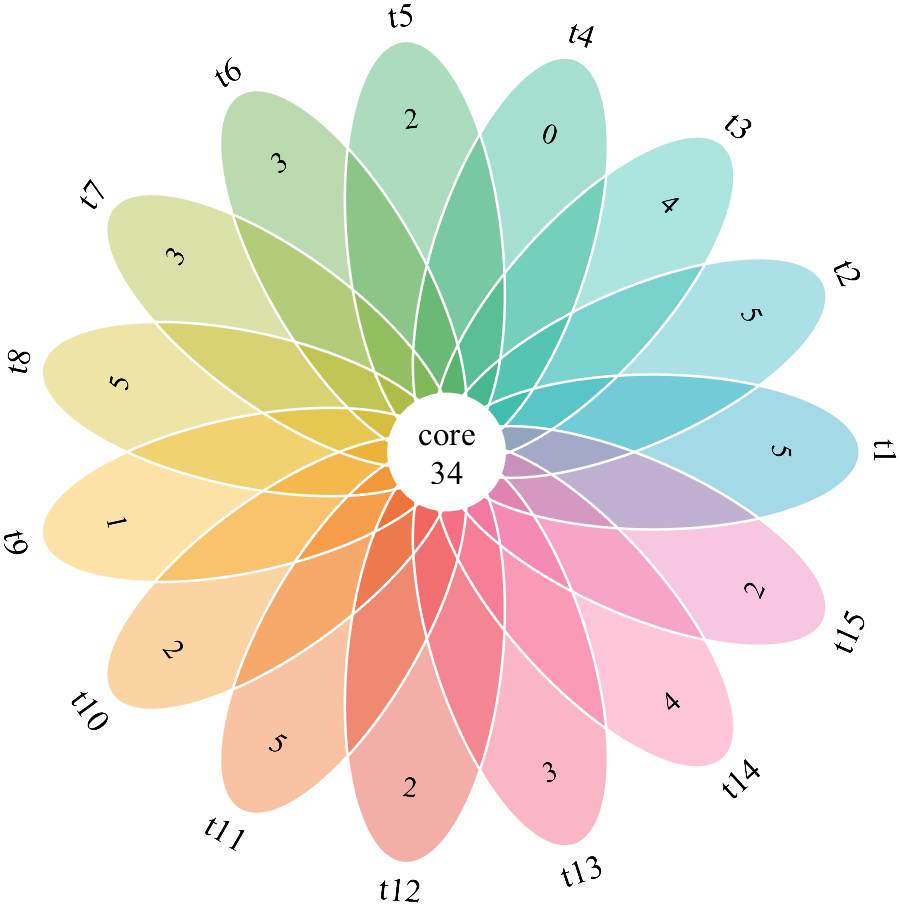

花瓣上的数字是仅属于该类的样本数,而中心的数字是属于每一类的样本数
教程部分
0 数据准备
% 给组起名t1 t2 t3...t15
setName = compose('t%d', 1:15);% 随机生成数据
Data = [rand(200, 15) > .1; rand(200, 15) > .85];% 设置字体
numFont = {'FontSize', 14, 'FontName', 'Times New Roman'};
labFont = {'FontSize', 16, 'FontName', 'Times New Roman'};
其中Data数据是个0-1矩阵,矩阵每一行代表一个样本,如果第n列是1代表该样本属于第n类,是0则代表不属于。
1 配色
CList = lines(15);
% C = flowerPlotColor();
% CList = C.CList631;
这里直接取MATLAB自带的lines配色,当然我也准备了很多其他配色,可以复制下来用:
function C=flowerPlotColor
C.CList1877 = [0.2431 0.3294 0.58820.5098 0.5647 0.73330 0.5569 0.80780.3490 0.7804 0.92160.0275 0.4431 0.52940.4157 0.6667 0.71760.0392 0.5647 0.52550.3294 0.7490 0.71760.5569 0.1255 0.26270.7373 0.4784 0.56080.8784 0.3765 0.49410.9255 0.6275 0.69800.9961 0.6275 0.56470.9961 0.8118 0.78040.7216 0.7373 0.75690.8824 0.8863 0.8980];
C.CList1514 = [0.4078 0.5647 0.81570.9098 0.7843 0.65880.9725 0.8784 0.72160.9725 0.9725 0.97250.2196 0.3137 0.43920.5333 0.6588 0.97250 0 00.5961 0.5961 0.69020.3451 0.4706 0.56470.8471 0.8471 0.97250.7216 0.7216 0.81570.8157 0.6902 0.56470.7216 0.5961 0.47060.2510 0.4078 0.62750.7216 0.7843 0.9725];
C.CList1596 = [0.2549 0.5490 0.94120.9882 0.7059 0.25490.8784 0.2510 0.03920.0196 0.3922 0.57250.7490 0.7490 0.74900.1020 0.2314 0.41181.0000 0.8902 0.50980.0706 0.6118 0.86670.7922 0.4196 0.29410 0.3608 0.85880.9529 0.8235 0.53330.3137 0.3882 0.50590.9451 0.7255 0.65880.8784 0.5137 0.03920.4706 0.5765 0.7451];
C.CList1470 = [0.1882 0.4078 0.59610.2824 0.5020 0.69020.9098 0.8157 0.62750.7843 0.6902 0.50200.3765 0.5961 0.78430.1255 0.1882 0.28240 0 00.4078 0.3765 0.28240.5961 0.5333 0.37650.5647 0.7529 0.90980.2196 0.3137 0.47060.6902 0.7216 0.75290.9725 0.9725 0.97250.5020 0.5333 0.59610.9725 0.9098 0.7843];
C.CList1827 = [1.0000 0.6118 00.9686 0.7412 0.35291.0000 0.8000 0.60001.0000 1.0000 0.20001.0000 1.0000 0.61180.8039 0.3882 0.38820.8000 0.6000 0.80001.0000 0.6196 0.38820.3922 0.4275 0.80000.6118 0.6118 1.00000.2000 0.6000 1.00000.6000 0.8000 1.00001.0000 1.0000 0.80000.6941 0.5843 0.47840.9294 0.5333 0.29800.9608 0.9294 00.8667 1.0000 1.0000];
C.CList1607 = [0.8863 0.5686 0.56860.6000 0.8667 0.57250.5765 0.8471 0.72550.5804 0.7686 0.82750.5804 0.6039 0.80780.7020 0.5804 0.80000.8000 0.5882 0.69410.8000 0.6431 0.60000.8745 0.8980 0.57251.0000 0.6471 0.37650.4196 1.0000 0.38820.3961 1.0000 0.80000.3961 0.7686 1.00000.3961 0.4196 1.00000.6784 0.3961 1.00001.0000 0.3961 0.95691.0000 0.3961 0.51761.0000 0.3961 0.3961];
C.CList631 = [0.1059 0.6392 0.77650.1725 0.7098 0.75290.1882 0.7373 0.67840.1294 0.6902 0.52940.2000 0.6510 0.36080.3412 0.6392 0.21570.6353 0.7137 0.15290.8353 0.7333 0.12940.9725 0.7137 0.12550.9725 0.5725 0.09020.9412 0.4039 0.09800.8784 0.2039 0.14900.9647 0.2863 0.44310.9882 0.4431 0.61960.9216 0.4510 0.70200.8078 0.4118 0.74510.6353 0.4275 0.76080.4706 0.4510 0.75290.3098 0.4863 0.7294];
end
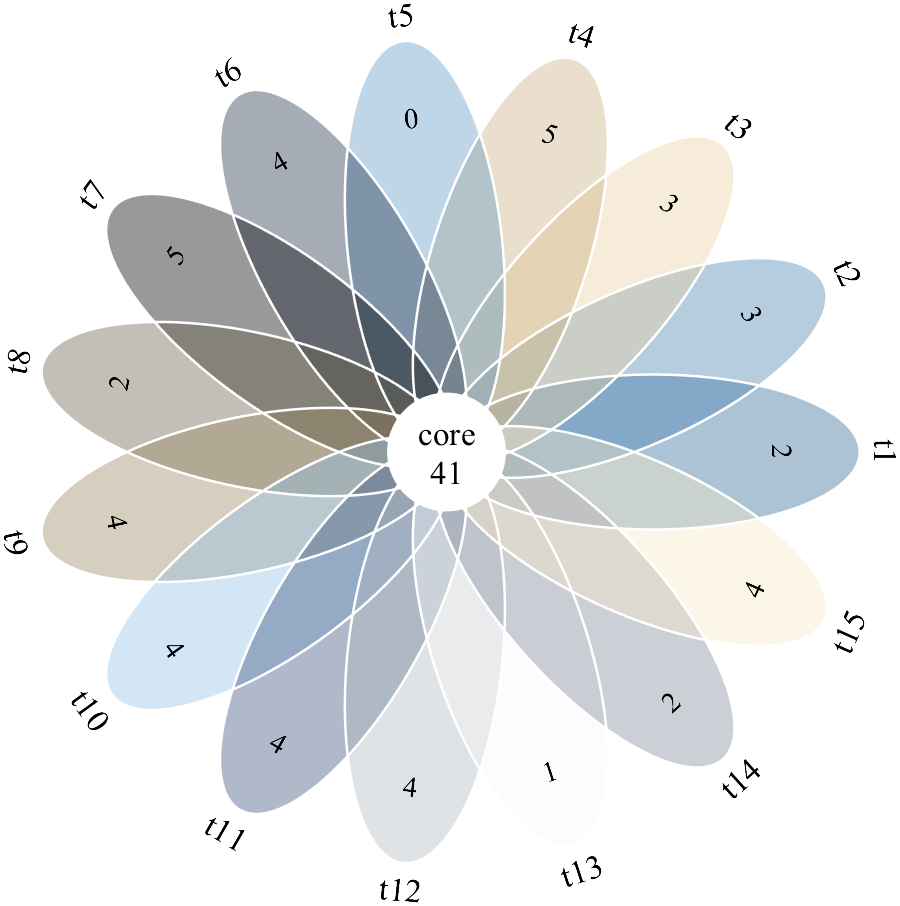


2 数据处理及图窗生成
% 数据计算
cT = linspace(0, 2*pi, 200);
cX = cos(cT).*8 + 8;
cY = sin(cT).*3;
cXY = [cX;cY];
setNum = size(Data, 2);
rT = 2*pi./setNum;
rM = [cos(rT),-sin(rT); sin(rT),cos(rT)];uniq = sum(Data.*(sum(Data,2) == 1),1);
core = sum(sum(Data,2) == setNum);figure('Units', 'normalized', 'Position', [.1,.1,.5,.8]);
ax=gca;
ax.NextPlot = 'add';
ax.DataAspectRatio = [1,1,1];
ax.XColor = 'none';
ax.YColor = 'none';
3 绘制花
% 绘制椭圆花瓣
for i = 0:setNum-1iXY = rM^i*cXY;fill(iXY(1,:), iXY(2,:), CList(i+1,:), 'FaceAlpha', .4, 'EdgeColor', 'none');
end
% 绘制白色边缘线
if 1
for i = 0:setNum-1iXY = rM^i*cXY;plot(iXY(1,:), iXY(2,:), 'Color', 'w', 'LineWidth', 1.2);
end
end
fill(cos(cT).*2.3, sin(cT).*2.3, [1,1,1], 'EdgeColor', 'none')

4 绘制文本
% 绘制文本信息
for i = 1:setNumtR = (i-1)*rT/pi*180;if tR>=0 && tR<=180tR = tR-90;elsetR = tR+90;endtext(cos((i-1)*rT).*13, sin((i-1)*rT).*13, num2str(uniq(i)),...'HorizontalAlignment', 'center',...'VerticalAlignment', 'middle',...'Rotation', tR,...numFont{:})text(cos((i-1)*rT).*17, sin((i-1)*rT).*17, setName{i},...'HorizontalAlignment', 'center',...'VerticalAlignment', 'middle',...'Rotation', tR,...labFont{:})
end
text(0, 0, {'core';num2str(core)},...'HorizontalAlignment', 'center',...'VerticalAlignment', 'middle',...labFont{:})
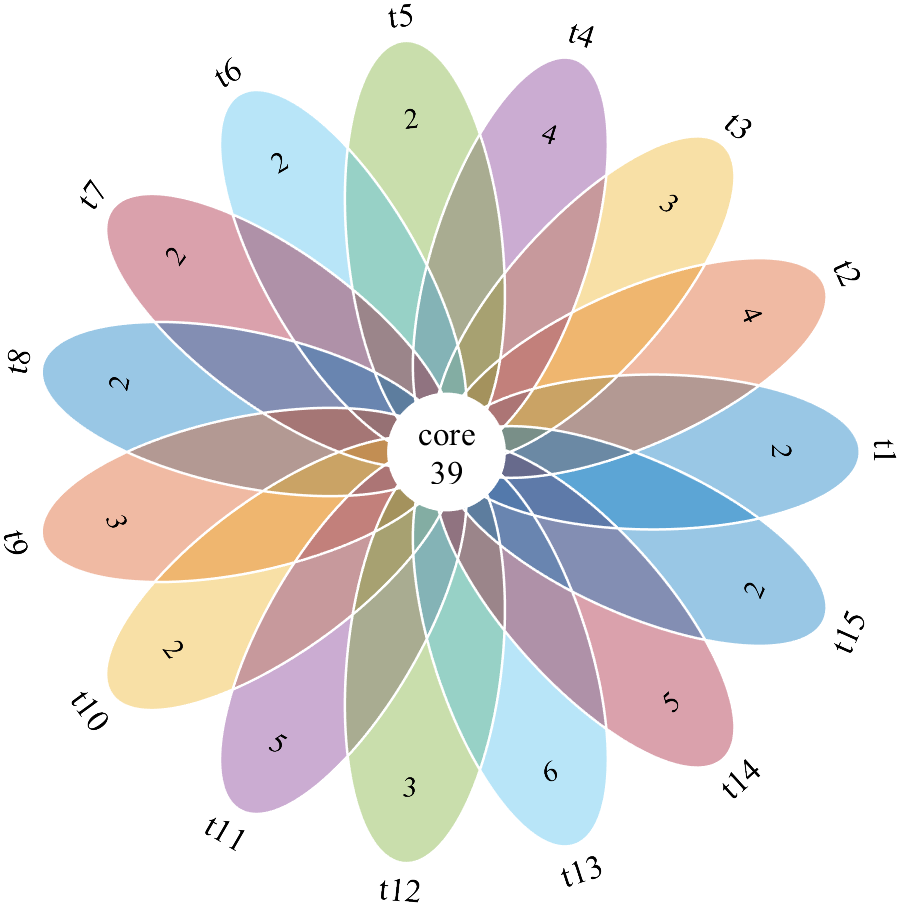
完整代码
% flowerPlotDemo% 给组起名t1 t2 t3...t15
setName = compose('t%d', 1:15);% 随机生成数据
Data = [rand(200, 15) > .1; rand(200, 15) > .85];% 设置字体
numFont = {'FontSize', 14, 'FontName', 'Times New Roman'};
labFont = {'FontSize', 16, 'FontName', 'Times New Roman'};% 设置配色
CList = lines(15);
% C = flowerPlotColor();
% CList = C.CList631;% =========================================================
% 绘图部分代码
% ---------------------------------------------------------
% 数据计算
cT = linspace(0, 2*pi, 200);
cX = cos(cT).*8 + 8;
cY = sin(cT).*3;
cXY = [cX;cY];
setNum = size(Data, 2);
rT = 2*pi./setNum;
rM = [cos(rT),-sin(rT); sin(rT),cos(rT)];uniq = sum(Data.*(sum(Data,2) == 1),1);
core = sum(sum(Data,2) == setNum);figure('Units', 'normalized', 'Position', [.1,.1,.5,.8]);
ax=gca;
ax.NextPlot = 'add';
ax.DataAspectRatio = [1,1,1];
ax.XColor = 'none';
ax.YColor = 'none';% 绘制椭圆花瓣
for i = 0:setNum-1iXY = rM^i*cXY;fill(iXY(1,:), iXY(2,:), CList(i+1,:), 'FaceAlpha', .4, 'EdgeColor', 'none');
end
% 绘制白色边缘线
if 1
for i = 0:setNum-1iXY = rM^i*cXY;plot(iXY(1,:), iXY(2,:), 'Color', 'w', 'LineWidth', 1.2);
end
end
fill(cos(cT).*2.3, sin(cT).*2.3, [1,1,1], 'EdgeColor', 'none')% 绘制文本信息
for i = 1:setNumtR = (i-1)*rT/pi*180;if tR>=0 && tR<=180tR = tR-90;elsetR = tR+90;endtext(cos((i-1)*rT).*13, sin((i-1)*rT).*13, num2str(uniq(i)),...'HorizontalAlignment', 'center',...'VerticalAlignment', 'middle',...'Rotation', tR,...numFont{:})text(cos((i-1)*rT).*17, sin((i-1)*rT).*17, setName{i},...'HorizontalAlignment', 'center',...'VerticalAlignment', 'middle',...'Rotation', tR,...labFont{:})
end
text(0, 0, {'core';num2str(core)},...'HorizontalAlignment', 'center',...'VerticalAlignment', 'middle',...labFont{:})
完
这篇关于MATLAB | 情人节画个花瓣venn图?的文章就介绍到这儿,希望我们推荐的文章对编程师们有所帮助!


![C# double[] 和Matlab数组MWArray[]转换](/front/images/it_default2.jpg)



