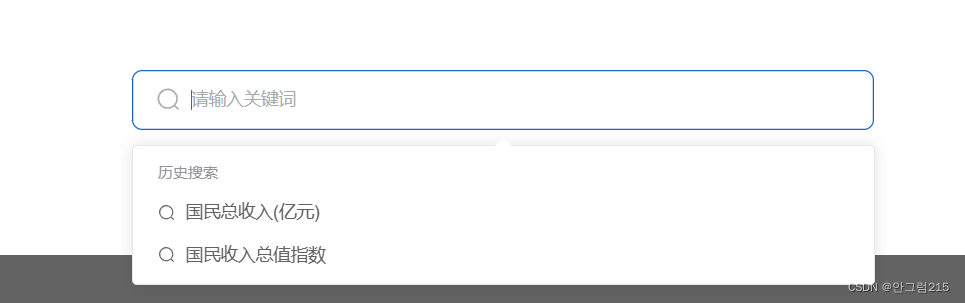本文主要是介绍实现el-select的远程搜索,并且展示最近搜索的十条数据,希望对大家解决编程问题提供一定的参考价值,需要的开发者们随着小编来一起学习吧!
项目场景:
使用el-select实现远程搜索,并且可以输入进行搜索,首次点击的时候显示十条历史记录,在输入之后就展示远程搜索返回的数据
问题描述
1、el-select的远程搜索如果实现
2、怎么记录历史搜索的数据
3、如果实现输入之后点击回车就进入到结果页面
问题分析:
远程搜索的实现
远程搜索的实现,el-select组件中有远程搜索的API
<el-selectpopper-class="social-economy-search-input"v-model="keywords"placeholder="请输入关键词"filterableremote:remote-method="remoteMethod":loading="loadingOption"@click="getHistorySearch"@change="handleChange"@keyup.enter="keyupEnter">remote:其中的选项是否从服务器远程加载
remote-method:自定义远程搜索方法
loading:是否正在从远程获取数据
利用remote-method这个API自定义远程搜索的方法,当进行远程搜索的时候就开启loading,有数据结束之后就关闭loading
这里我为什么要定义这三个方法呢?
@click="getHistorySearch" ,点击select选择器的时候,获取历史记录
@change="handleChange",当select选择器的数据发生变化的时候触发
@keyup.enter="keyupEnter",当回车的时候触发
//远程搜索
const remoteMethod = async (val) => {if (val) {loadingOption.value = true;keywords.value = val;let params = {keywords: keywords.value,pageSize: pageSize.value,};let res = await httpPost("economicStatistics/v1/searchIndicatorListByKeywords",params);if (res.code == 0) {options.value.label = "";options.value.list = res.data;loadingOption.value = false;} else {loadingOption.value = false;}} else {keywords.value = "";loadingOption.value = false;}
};历史记录的实现
要实现历史记录就要记录用户输入后请求的每一次数据,将用户的输入存储localStorage中,在用户点击select的时候,展示最近十条历史记录
注意:获取最近十条历史记录,当用户有输入与之前记录相同的关键字,就删除掉之前的记录只展示最新的相同的记录
//历史记录列表
const historySearchKeyWordsList = ref([]);
//删除历史搜索中与当前输入相同的关键字
const removeDuplicate = () => {historySearchKeyWordsList.value =JSON.parse(localStorage.getItem("keywords")) || [];const index = historySearchKeyWordsList.value.indexOf(keywords.value); // 查找新元素在数组中的索引if (index !== -1) {historySearchKeyWordsList.value.splice(index, 1); // 删除数组中与新元素相同的旧元素}return historySearchKeyWordsList.value;
};
//存储历史搜索关键字
const saveKeyWords = () => {if (historySearchKeyWordsList.value.length >= 10) {historySearchKeyWordsList.value.pop(); // 删除最早存储的关键字}historySearchKeyWordsList.value.unshift(keywords.value);localStorage.setItem("keywords",JSON.stringify(historySearchKeyWordsList.value));
};
//获取历史搜索
const getHistorySearch = () => {const keywords = JSON.parse(localStorage.getItem("keywords")) || [];options.value.label = "历史搜索";options.value.list = keywords.map((item) => {return { name: item };});
};解决方案:
<template><div class="database-index"><div class="social-economy"><div class="social-economy-logo"><imgsrc="@/assets/imgs/database/social-economy/socialEconomy-logo.png"alt=""/></div><div class="social-economy-search"><el-selectpopper-class="social-economy-search-input"v-model="keywords"placeholder="请输入关键词"filterableremote:remote-method="remoteMethod":loading="loadingOption"@click="getHistorySearch"@change="handleChange"@keyup.enter="keyupEnter"><template #prefix><el-icon class="el-input__icon"><search /></el-icon></template><el-option-group :key="options.label" :label="options.label"><el-optionv-for="item in options.list":key="item.name":label="item.name":value="item.name"><divclass="option-list"@click="getCurrentId(item.indicatorUniqueId)"><el-icon class="el-input__icon"><search /></el-icon><spanstyle="padding-left: 8px"v-html="highlightKeywords(item.name, keywords)"></span></div></el-option></el-option-group></el-select></div><div class="social-economy-list"></div></div></div>
</template><script setup>
import { ref } from "vue";
import { httpPost } from "@/api/httpService.js";import { useRoute, useRouter } from "vue-router";
import { highlightKeywords } from "@/utils/highlightKeywords.js";
import { Debounce } from "@/utils/utils";
import { ElMessage } from "element-plus";const route = useRoute();
const router = useRouter();
const loadingOption = ref(false); //是否正在加载选项数据
const options = ref({ label: "", list: [] });
const keywords = ref("");
const pageNum = ref(1);
const pageSize = ref(10);
const currentId = ref("");
//获取远程搜索点击时当前指标id
const getCurrentId = (id) => {currentId.value = id;
};
//远程搜索
const remoteMethod = async (val) => {if (val) {loadingOption.value = true;keywords.value = val;let params = {keywords: keywords.value,pageSize: pageSize.value,};let res = await httpPost("economicStatistics/v1/searchIndicatorListByKeywords",params);if (res.code == 0) {options.value.label = "";options.value.list = res.data;loadingOption.value = false;} else {loadingOption.value = false;}} else {keywords.value = "";loadingOption.value = false;}
};
//前往搜索结果页
const goSearchResult = () => {if (keywords.value && keywords.value !== "") {router.push({path: "/database/social-economy/search-result",query: {keywords: keywords.value,},});removeDuplicate();saveKeyWords();} else {ElMessage.warning("请输入搜索关键字!");}
};
const handleChange = async (value) => {keywords.value = value != null && value != "" ? value : "";if (options.value.label) {goSearchResult();} else {await saveSearchKeyWords();router.push({path: "/database/social-economy/indicator-result",query: {type: 3,id: currentId.value,},});}
};
const keyupEnter = () => {goSearchResult();
};
//历史记录列表
const historySearchKeyWordsList = ref([]);
//删除历史搜索中与当前输入相同的关键字
const removeDuplicate = () => {historySearchKeyWordsList.value =JSON.parse(localStorage.getItem("keywords")) || [];const index = historySearchKeyWordsList.value.indexOf(keywords.value); // 查找新元素在数组中的索引if (index !== -1) {historySearchKeyWordsList.value.splice(index, 1); // 删除数组中与新元素相同的旧元素}return historySearchKeyWordsList.value;
};
//存储历史搜索关键字
const saveKeyWords = () => {if (historySearchKeyWordsList.value.length >= 10) {historySearchKeyWordsList.value.pop(); // 删除最早存储的关键字}historySearchKeyWordsList.value.unshift(keywords.value);localStorage.setItem("keywords",JSON.stringify(historySearchKeyWordsList.value));
};
//获取历史搜索
const getHistorySearch = () => {const keywords = JSON.parse(localStorage.getItem("keywords")) || [];options.value.label = "历史搜索";options.value.list = keywords.map((item) => {return { name: item };});
};
//保存远程搜索关键字
const saveSearchKeyWords = async () => {let params = {keywords: keywords.value,};httpPost("economicStatistics/v1/saveSearchKeywords", params);
};
</script>这篇关于实现el-select的远程搜索,并且展示最近搜索的十条数据的文章就介绍到这儿,希望我们推荐的文章对编程师们有所帮助!