本文主要是介绍快速入门:使用 Gemini Embeddings 和 Elasticsearch 进行向量搜索,希望对大家解决编程问题提供一定的参考价值,需要的开发者们随着小编来一起学习吧!
Gemini 是 Google DeepMind 开发的多模态大语言模型家族,作为 LaMDA 和 PaLM 2 的后继者。由 Gemini Ultra、Gemini Pro 和 Gemini Nano 组成,于 2023 年 12 月 6 日发布,定位为 OpenAI 的竞争者 GPT-4。

本教程演示如何使用 Gemini API 创建嵌入并将其存储在 Elasticsearch 中。 Elasticsearch 将使我们能够执行向量搜索 (Knn) 来查找相似的文档。
准备
Elasticsearch 及 Kibana
如果你还没有安装好自己的 Elasticsearch 及 Kibana 的话,请参阅如下的文章来进行安装:
-
如何在 Linux,MacOS 及 Windows 上进行安装 Elasticsearch
-
Kibana:如何在 Linux,MacOS 及 Windows 上安装 Elastic 栈中的 Kibana
在安装的时候,请参照 Elastic Stack 8.x 的文章来进行安装。

Gemini 开发者 key
你可以参考文章 来申请一个免费的 key 供下面的开发。你也可以直接去地址进行申请。
设置环境变量
我们在 termnial 中打入如下的命令来设置环境变量:
export ES_USER=elastic
export ES_PASSWORD=-M3aD_m3MHCZNYyJi_V2
export GOOGLE_API_KEY=YourGoogleAPIkey拷贝 Elasticsearch 证书
我们把 Elasticsearch 的证书拷贝到当前的目录下:
$ pwd
/Users/liuxg/python/elser
$ cp ~/elastic/elasticsearch-8.12.0/config/certs/http_ca.crt .安装 Python 依赖包
pip3 install -q -U google-generativeai elasticsearch应用设计
我们在当前的工作目录下打入命令:
jupyter notebook导入包及环境变量
import google.generativeai as genai
import google.ai.generativelanguage as glm
from elasticsearch import Elasticsearch, helpers
from dotenv import load_dotenv
import osload_dotenv()GOOGLE_API_KEY = os.getenv("GOOGLE_API_KEY")
ES_USER = os.getenv("ES_USER")
ES_PASSWORD = os.getenv("ES_PASSWORD")
elastic_index_name='gemini-demo'连接到 Elasticsearch
url = f"https://{ES_USER}:{ES_PASSWORD}@192.168.0.3:9200"es = Elasticsearch(hosts=[url], ca_certs = "./http_ca.crt", verify_certs = True
)
print(es.info())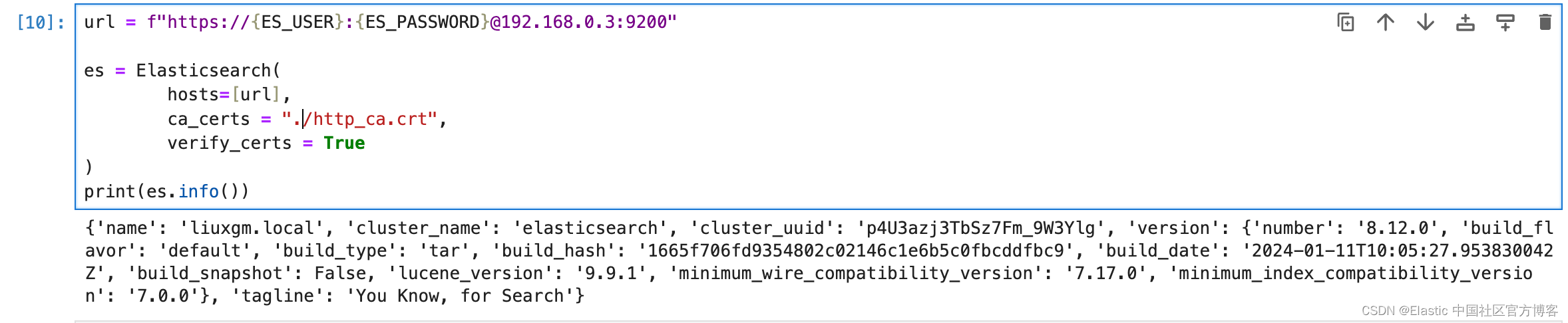
上面显示我们的 es 连接是成功的。
删除索引
if(es.indices.exists(index=elastic_index_name)):print("The index has already existed, going to remove it")es.options(ignore_status=404).indices.delete(index=elastic_index_name)使用 Elasticsearch 索引文档
生成一个 title 为 “Beijing” 文档:
genai.configure(api_key=GOOGLE_API_KEY)title = "Beijing"
sample_text = ("Beijing is the capital of China and the center of Chinese politics, culture, and economy. This city has a long history with many ancient buildings and cultural heritage. Beijing is renowned as a cultural city in China, boasting numerous museums, art galleries, and historical landmarks. Additionally, as a modern metropolis, Beijing is a thriving business center with modern architecture and advanced transportation systems. It serves as the seat of the Chinese government, where significant decisions and events often take place. Overall, Beijing holds a crucial position in China, serving as both a preserver of traditional culture and a representative of modern development.")model = 'models/embedding-001'
embedding = genai.embed_content(model=model,content=sample_text,task_type="retrieval_document",title=title)doc = {'text' : sample_text,'text_embedding' : embedding['embedding']
}resp = es.index(index=elastic_index_name, document=doc)print(resp)生成一个 title 为 “Shanghai” 的文档:
title = "Shanghai"
sample_text = ("Shanghai is one of China's largest cities and a significant hub for economy, finance, and trade. This modern city is located in the eastern part of China and serves as an international metropolis. The bustling streets, skyscrapers, and modern architecture in Shanghai showcase the city's prosperity and development. As one of China's economic engines, Shanghai is home to the headquarters of many international companies and various financial institutions. It is also a crucial trading port, connecting with destinations worldwide. Additionally, Shanghai boasts a rich cultural scene, including art galleries, theaters, and historical landmarks. In summary, Shanghai is a vibrant, modern city with international influence.")model = 'models/embedding-001'
embedding = genai.embed_content(model=model,content=sample_text,task_type="retrieval_document",title=title)doc = {'text' : sample_text,'text_embedding' : embedding['embedding']
}resp = es.index(index=elastic_index_name, document=doc)print(resp)我们可以在 Kibana 中进行查看:
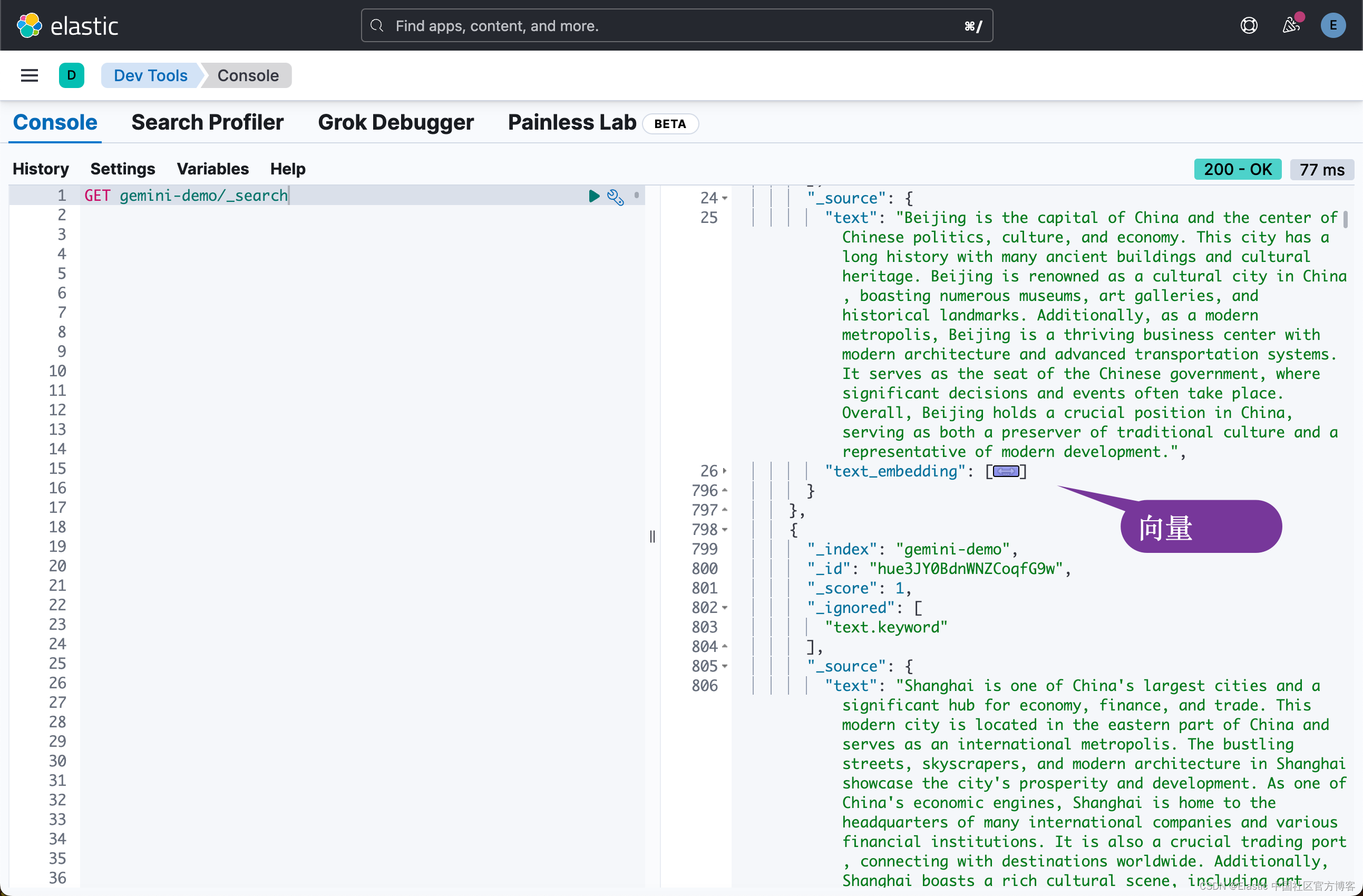
使用 Elasticsearch 来搜索文档
def search(question):print("\n\nQuestion: ", question)embedding = genai.embed_content(model=model,content=question,task_type="retrieval_query")resp = es.search(index = elastic_index_name,knn={"field": "text_embedding","query_vector": embedding['embedding'],"k": 10,"num_candidates": 100})for result in resp['hits']['hits']:pretty_output = (f"\n\nID: {result['_id']}\n\nText: {result['_source']['text']}")print(pretty_output)search("How do you describe Beijing?")
search("What is Shanghai like?")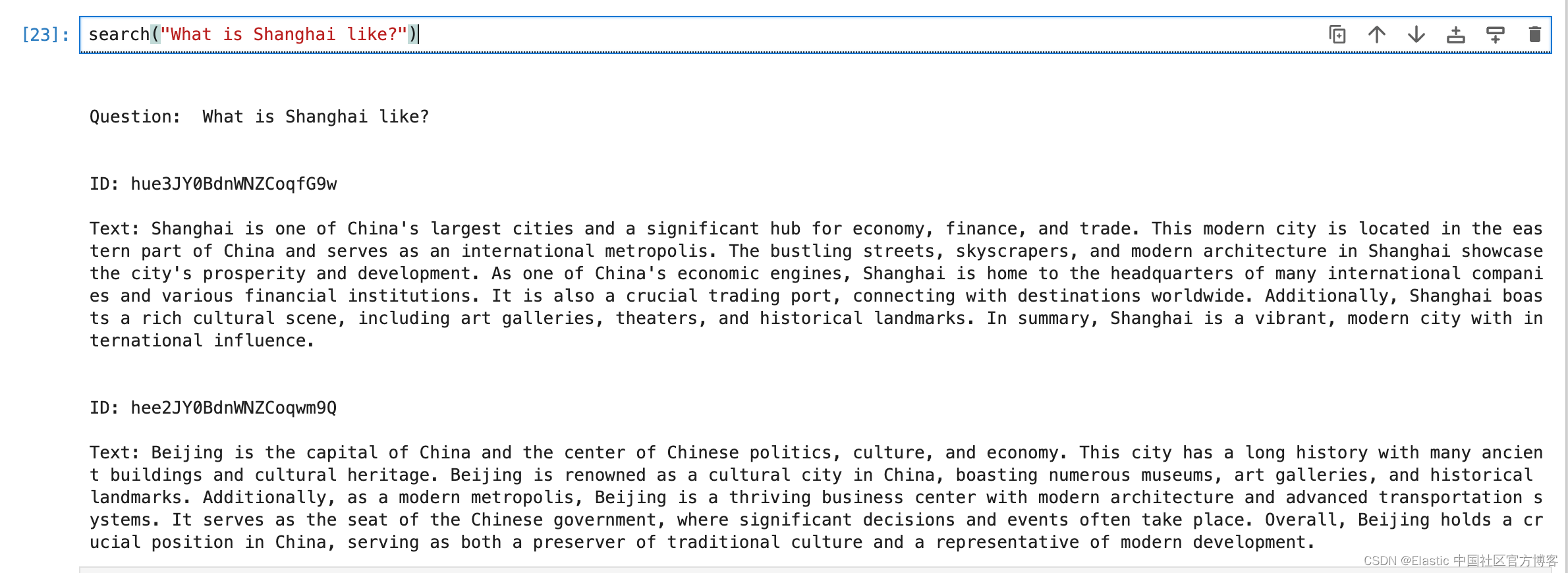
从上面的输出中,我们可以看出来,当搜索的句子和文章更为接近时,相关的文档就会排在第一的位置。紧接着的是次之相关的文档。
search("which city is the capital of China?")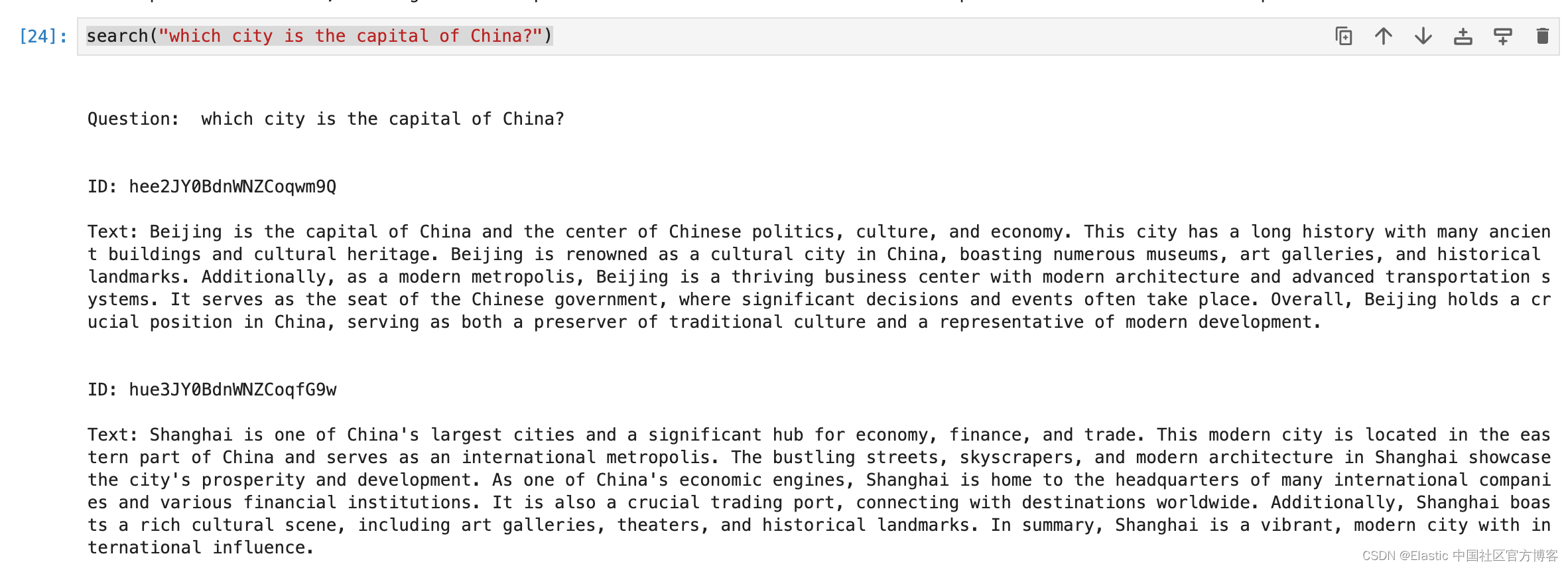
search("the economy engine in China")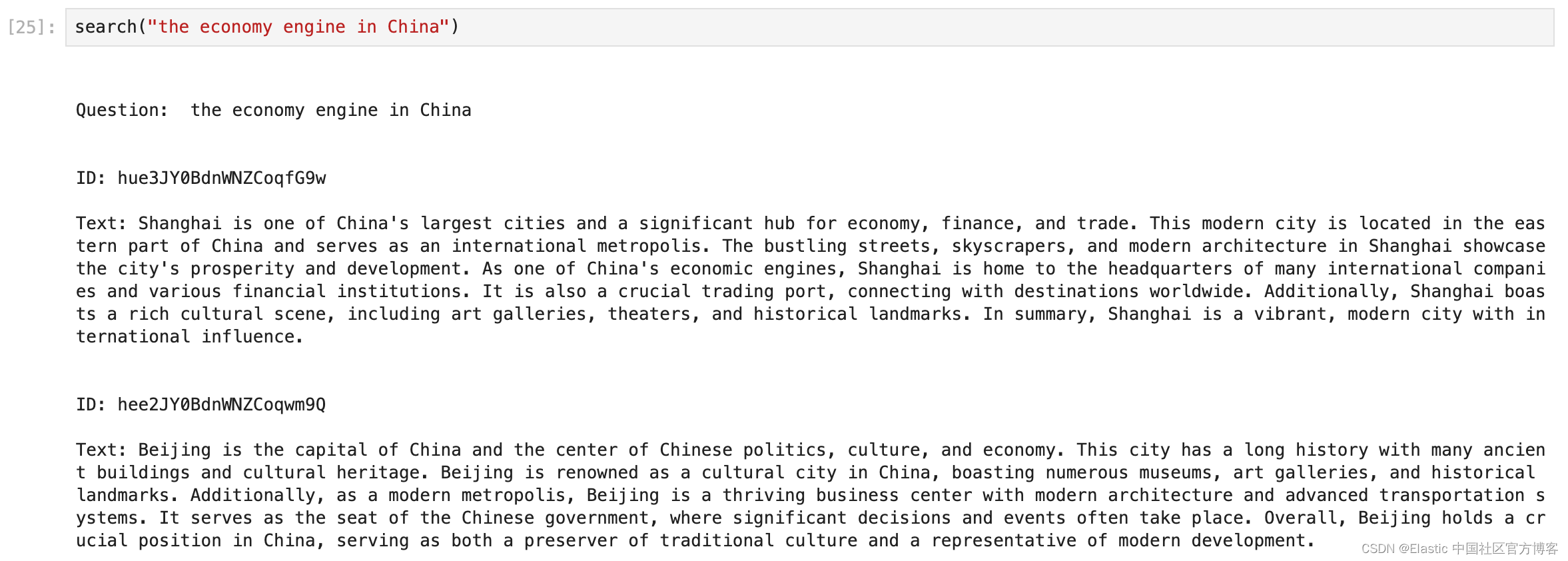
最后,源码在位置可以进行下载:https://github.com/liu-xiao-guo/semantic_search_es/blob/main/vector-search-using-gemini-elastic.ipynb
这篇关于快速入门:使用 Gemini Embeddings 和 Elasticsearch 进行向量搜索的文章就介绍到这儿,希望我们推荐的文章对编程师们有所帮助!




