本文主要是介绍错误 NVIDIA-SMI has failed because it couldn’t communicate with the NVIDIA driver. 解决方案,希望对大家解决编程问题提供一定的参考价值,需要的开发者们随着小编来一起学习吧!
服务器重启了,当我再次跑实验时,发现cuda不可用,于是输入nvidia-smi才发现了一个错误,如下:
NVIDIA-SMI has failed because it couldn’t communicate with the NVIDIA driver
这是由于重启服务器,linux内核升级导致的,由于linux内核升级,之前的Nvidia驱动就不匹配连接了,但是此时Nvidia驱动还在,可以通过命令 nvcc -V 找到答案。

解决方案
1、 查看当前驱动版本
ls /usr/src/ | grep nvidia,字符串中nvidia- 后面的部分都是驱动版本

2、执行命令
sudo apt-get install dkms
sudo dkms install -m nvidia -v 525.60.11


3、再次 nvidia-smi,发现可以了
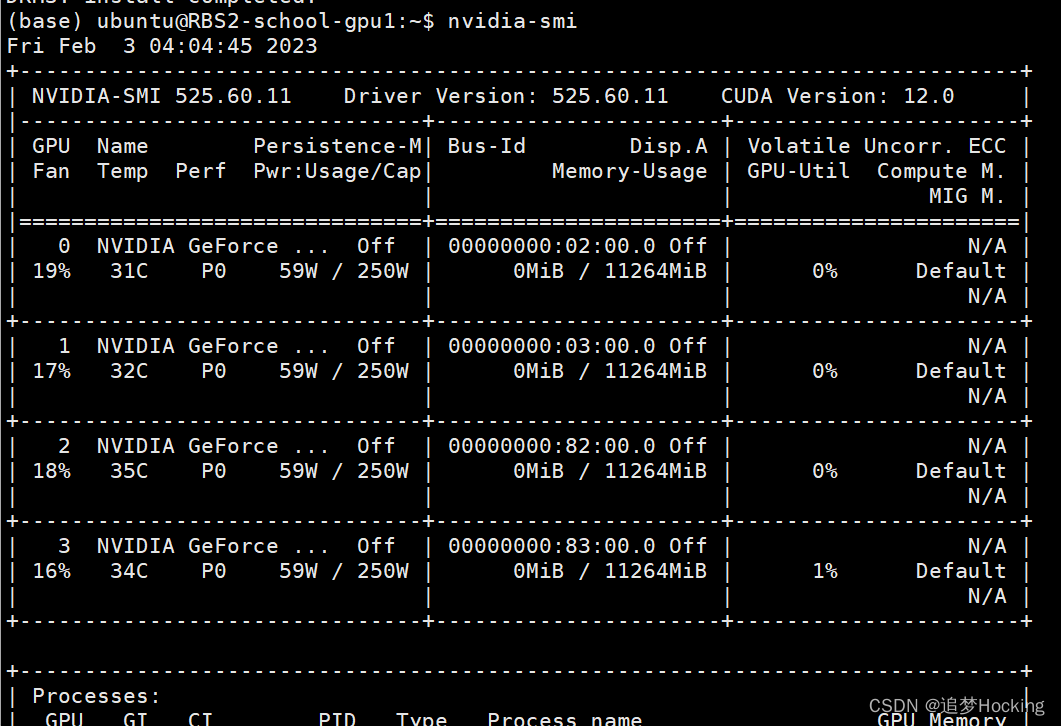
这篇关于错误 NVIDIA-SMI has failed because it couldn’t communicate with the NVIDIA driver. 解决方案的文章就介绍到这儿,希望我们推荐的文章对编程师们有所帮助!






