本文主要是介绍highlight.js 实现搜索关键词高亮效果 ,显示匹配数量及切换显示功能,希望对大家解决编程问题提供一定的参考价值,需要的开发者们随着小编来一起学习吧!
先看效果:
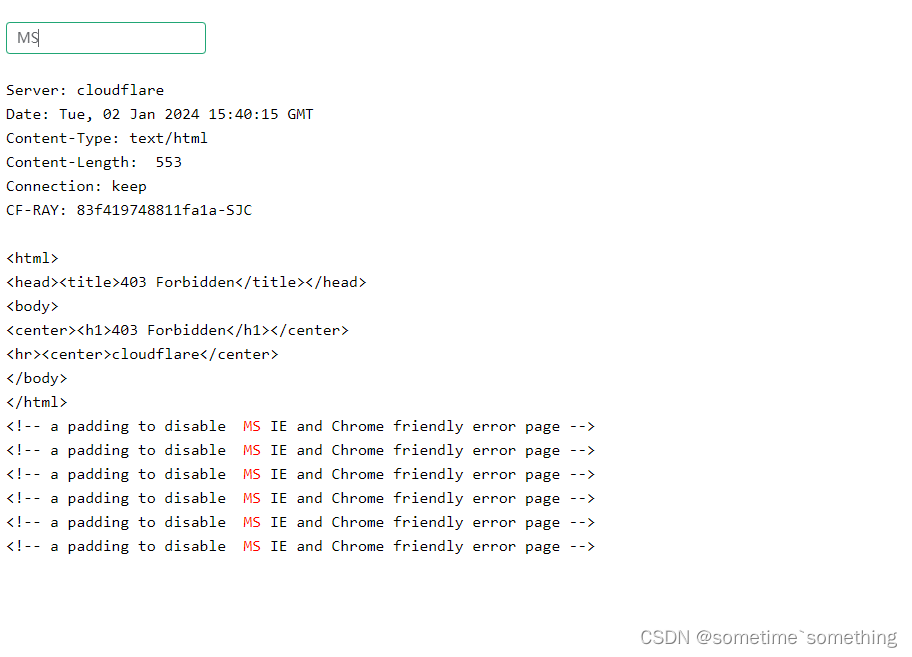
更新:增加切换显示
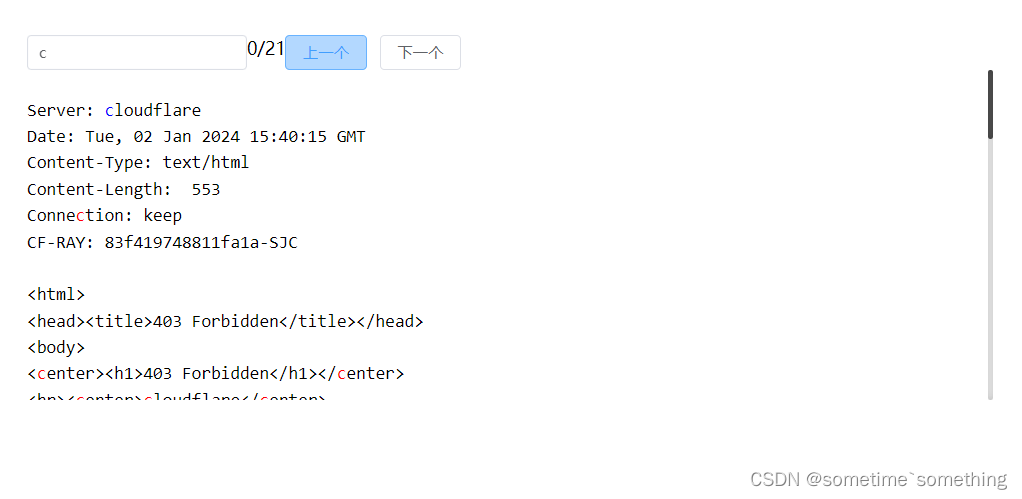
折腾了老半天,记录一下
注意事项都写注释了
代码:
<template><div class="absolute-lt wh-full overflow-hidden p-10"><div style="width: 200px"><el-input v-model="keyword" @input="search"></el-input></div><code><pre v-html="html"></pre></code></div>
</template>
<script setup>
import { onMounted, computed, reactive, ref } from "vue";
import hljs from "highlight.js";
// 这不引入样式防止干扰高亮显示
// import "highlight.js/styles/arta.css";
const str = `
Server: cloudflare
Date: Tue, 02 Jan 2024 15:40:15 GMT
Content-Type: text/html
Content-Length: 553
Connection: keep
CF-RAY: 83f419748811fa1a-SJC<html>
<head><title>403 Forbidden</title></head>
<body>
<center><h1>403 Forbidden</h1></center>
<hr><center>cloudflare</center>
</body>
</html>
<!-- a padding to disable MSIE and Chrome friendly error page -->
<!-- a padding to disable MSIE and Chrome friendly error page -->
<!-- a padding to disable MSIE and Chrome friendly error page -->
<!-- a padding to disable MSIE and Chrome friendly error page -->
<!-- a padding to disable MSIE and Chrome friendly error page -->
<!-- a padding to disable MSIE and Chrome friendly error page -->`;
const html = ref("");
const keyword = ref("");
let saveValue = ref("");// 注册自定义语言,防止生成多余标签匹配
hljs.registerLanguage("custom", function () {return {};
});
html.value = saveValue.value = hljs.highlight(str, { language: "custom" }).value;function search() {if (!keyword.value) return (html.value = saveValue.value);let reg = new RegExp(keyword.value, "g", "i");html.value = saveValue.value.replace(reg,"<span class='abc'> " + keyword.value + " </span>");
}
</script><style lang="less">
span.abc {color: red;
}
</style>更新后代码:
<template><div class="absolute-lt wh-full overflow-hidden p-10"><!-- <code><pre>{{ str }}</pre></code> --><!-- <pre><code>{{ str }}</code></pre> --><div class="flex"><div style="width: 200px"><el-input v-model="keyword" @input="search"></el-input></div><div>{{ cur }}/{{ total }}</div><div><el-button @click="pre">上一个</el-button><el-button @click="next">下一个</el-button></div></div><div class="box"><code><pre v-html="html"></pre></code></div></div>
</template>
<script setup>
import { onMounted, computed, reactive, ref } from "vue";
import hljs from "highlight.js";
// import "highlight.js/styles/arta.css";
const str = `
Server: cloudflare
Date: Tue, 02 Jan 2024 15:40:15 GMT
Content-Type: text/html
Content-Length: 553
Connection: keep
CF-RAY: 83f419748811fa1a-SJC<html>
<head><title>403 Forbidden</title></head>
<body>
<center><h1>403 Forbidden</h1></center>
<hr><center>cloudflare</center>
</body>
</html>
<!-- a padding to disable MSIE and Chrome friendly error page -->
<!-- a padding to disable MSIE and Chrome friendly error page -->
<!-- a padding to disable MSIE and Chrome friendly error page -->
<!-- a padding to disable MSIE and Chrome friendly error page -->
<!-- a padding to disable MSIE and Chrome friendly error page -->
<!-- a padding to disable MSIE and Chrome friendly error page -->
Server: cloudflare
Date: Tue, 02 Jan 2024 15:40:15 GMT
Content-Type: text/html
Content-Length: 553
Connection: keep
CF-RAY: 83f419748811fa1a-SJC<html>
<head><title>403 Forbidden</title></head>
<body>
<center><h1>403 Forbidden</h1></center>
<hr><center>cloudflare</center>
</body>
</html>
<!-- a padding to disable MSIE and Chrome friendly error page -->
<!-- a padding to disable MSIE and Chrome friendly error page -->
<!-- a padding to disable MSIE and Chrome friendly error page -->
<!-- a padding to disable MSIE and Chrome friendly error page -->
<!-- a padding to disable MSIE and Chrome friendly error page -->
<!-- a padding to disable MSIE and Chrome friendly error page -->Server: cloudflare
Date: Tue, 02 Jan 2024 15:40:15 GMT
Content-Type: text/html
Content-Length: 553
Connection: keep
CF-RAY: 83f419748811fa1a-SJC<html>
<head><title>403 Forbidden</title></head>
<body>
<center><h1>403 Forbidden</h1></center>
<hr><center>cloudflare</center>
</body>
</html>
<!-- a padding to disable MSIE and Chrome friendly error page -->
<!-- a padding to disable MSIE and Chrome friendly error page -->
<!-- a padding to disable MSIE and Chrome friendly error page -->
<!-- a padding to disable MSIE and Chrome friendly error page -->
<!-- a padding to disable MSIE and Chrome friendly error page -->
<!-- a padding to disable MSIE and Chrome friendly error page -->
`;
const html = ref("");
const keyword = ref("");
let saveValue = ref("");
let total = ref(0);
let cur = ref(0);
let nodeList = ref([]);hljs.registerLanguage("custom", function () {return {};
});
html.value = saveValue.value = hljs.highlight(str, { language: "custom" }).value;
// html.value = saveValue.value = hljs.highlightAuto(str).value;
window.hljs = hljs;
function search() {if (!keyword.value) return (html.value = saveValue.value);let reg = new RegExp(keyword.value, "g", "i");html.value = saveValue.value.replace(reg,"<span class='abc'>" + keyword.value + "</span>");count();
}
function pre() {if (cur.value <= 0) {cur.value = 0;} else {cur.value--;}scorll();
}
function scorll() {for (let index = 0; index < nodeList.value.length; index++) {const element = nodeList.value[index];element.style = index == cur.value ? "color:blue" : "color:red";}let box = document.querySelector(".box");let top = nodeList.value[cur.value].offsetTop;let offset = nodeList.value[0].offsetTop;box.scrollTop = top - offset;
}
function next() {if (cur.value >= nodeList.value.length) {cur.value = nodeList.value.length;} else {cur.value++;}scorll();
}function count() {setTimeout(() => {nodeList.value = document.querySelectorAll("span.abc");total.value = nodeList.value.length;nodeList.value[cur.value].style = "color:blue";}, 300);
}
</script><style lang="less">
span.abc {color: red;
}
.box {height: 300px;overflow-y: auto;
}
</style>这篇关于highlight.js 实现搜索关键词高亮效果 ,显示匹配数量及切换显示功能的文章就介绍到这儿,希望我们推荐的文章对编程师们有所帮助!





