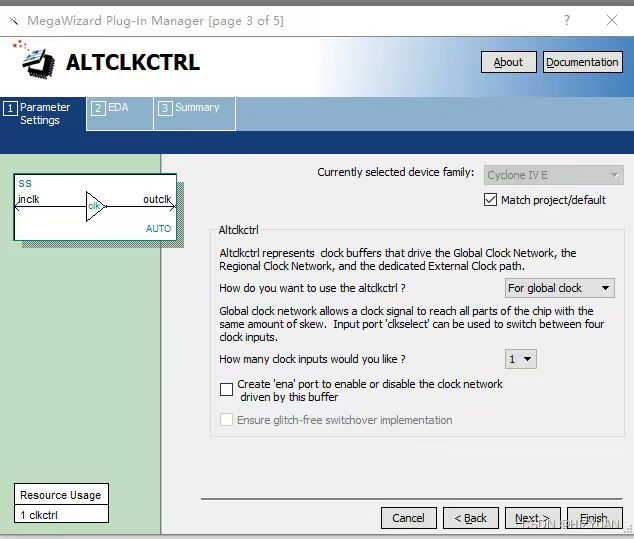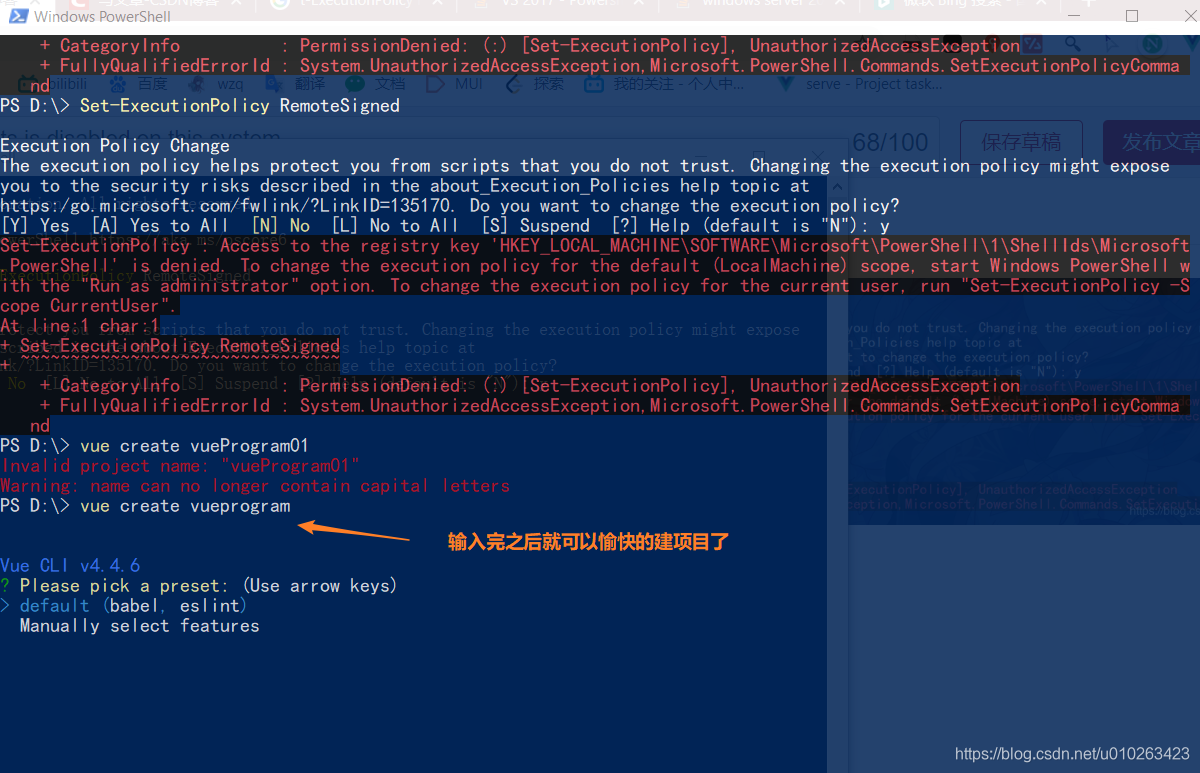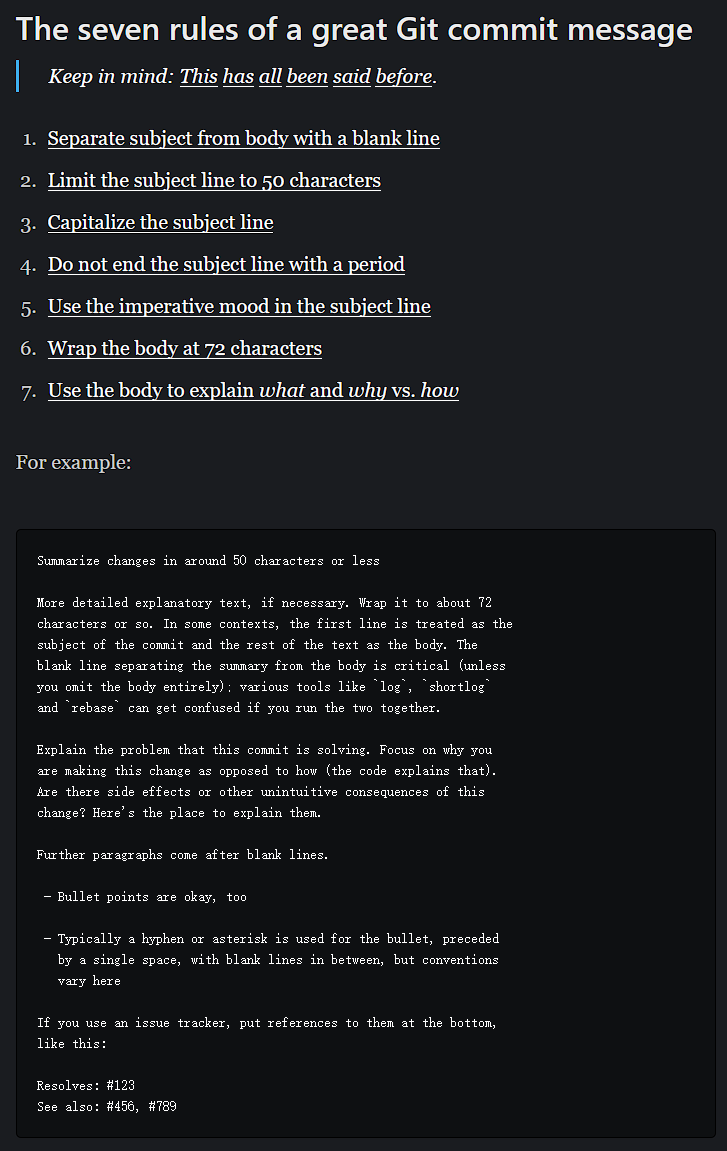最近在github看到关于一些比较好的java相关脚本、vcs脚本、shell脚本。怕以后忘记了,在此做个备注。
原链接为:https://github.com/oldratlee/useful-scripts
链接中的脚本列表:

Java相关脚本
- show-busy-java-threads.sh
打印出在运行的Java进程中,消耗CPU最多的线程栈。用于快速排查Java的性能问题。 - show-duplicate-java-classes
找出jar文件和class目录中的重复类。用于排查Java类冲突问题。 - find-in-jars.sh
在目录下所有jar文件里,查找类或资源文件。

VCS相关脚本
- swtrunk.sh
自动svn工作目录从分支(branches)切换到主干(trunk)。 - svn-merge-stop-on-copy.sh
把指定的远程分支从刚新建分支以来的修改合并到本地svn目录或是另一个远程分支。 - cp-svn-url.sh
拷贝当前svn目录对应的远程分支到系统的粘贴板,省去CTRL+C操作。

Shell相关脚本
包含Shell使用或命令加强的脚本。
-
- c
原样命令行输出,并拷贝标准输出到系统剪贴板,省去CTRL+C,CTRL+V操作。 - colines
彩色cat出文件行,方便人眼区分不同的行。 - a2l
按行彩色输出参数,方便人眼查看。 - echo-args.sh
输出脚本收到的参数,在控制台运行时,把参数值括起的括号显示成 红色,方便人眼查看。用于调试脚本参数输入。 - console-text-color-themes.sh
显示Terminator的全部文字彩色组合的效果及其打印方式。 - tcp-connection-state-counter.sh
统计各个TCP连接状态的个数。用于方便排查系统连接负荷问题。 - parseOpts.sh
提供命令行选项解析函数parseOpts,支持选项的值有多个值(即数组)。 - xpl and xpf
在文件浏览器中 打开/选中 指定的文件或文件夹。
- c
其他收集到的shell分析脚本链接:
1、https://github.com/zhwj184/shell-work
mysql监控脚本