本文主要是介绍cannot be loaded because running scripts is disabled on this system.,希望对大家解决编程问题提供一定的参考价值,需要的开发者们随着小编来一起学习吧!
问题:PowerShell:cannot be loaded because running scripts is disabled on this system.
情景
想建立个vue项目,执行
vue create vueProg001时报错
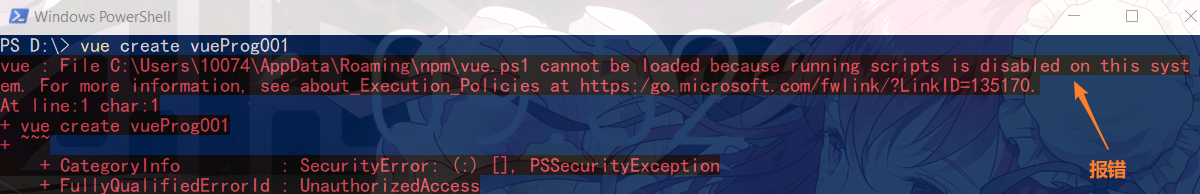
解决
在管理员PowerShell下输入
Set-ExecutionPolicy RemoteSigned
原因
如果使用Windows Server 2008 R2,则必须有x64和x86版本的PowerShell,这两个版本都必须设置其执行策略。
作为管理员,您可以通过在PowerShell窗口中键入以下内容来设置执行策略:
Set-ExecutionPolicy RemoteSigned
有关更多信息,请参见使用Set-ExecutionPolicy Cmdlet。
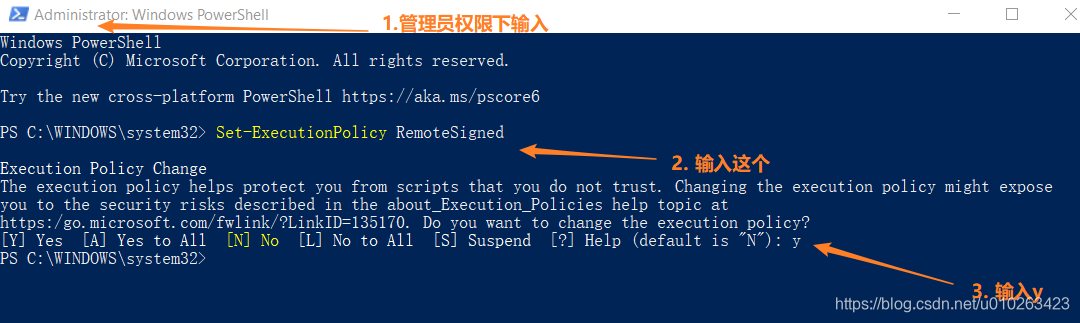
PS
如果你不在管理员下输入的话,会报错
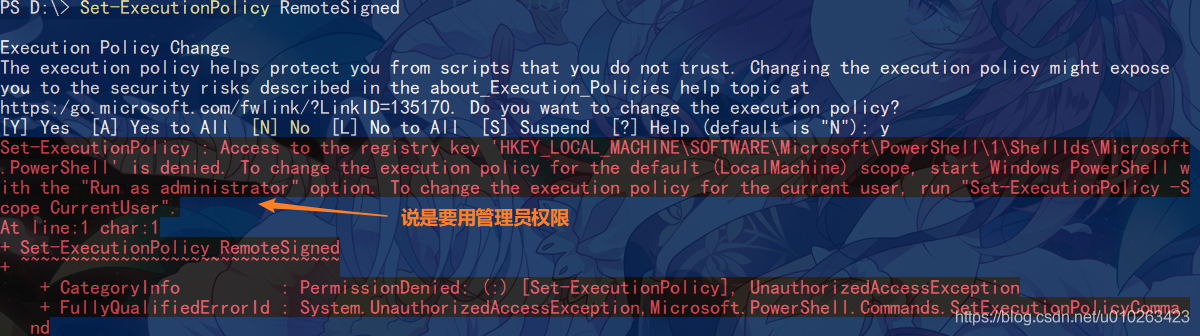
成功之后就可以打代码了
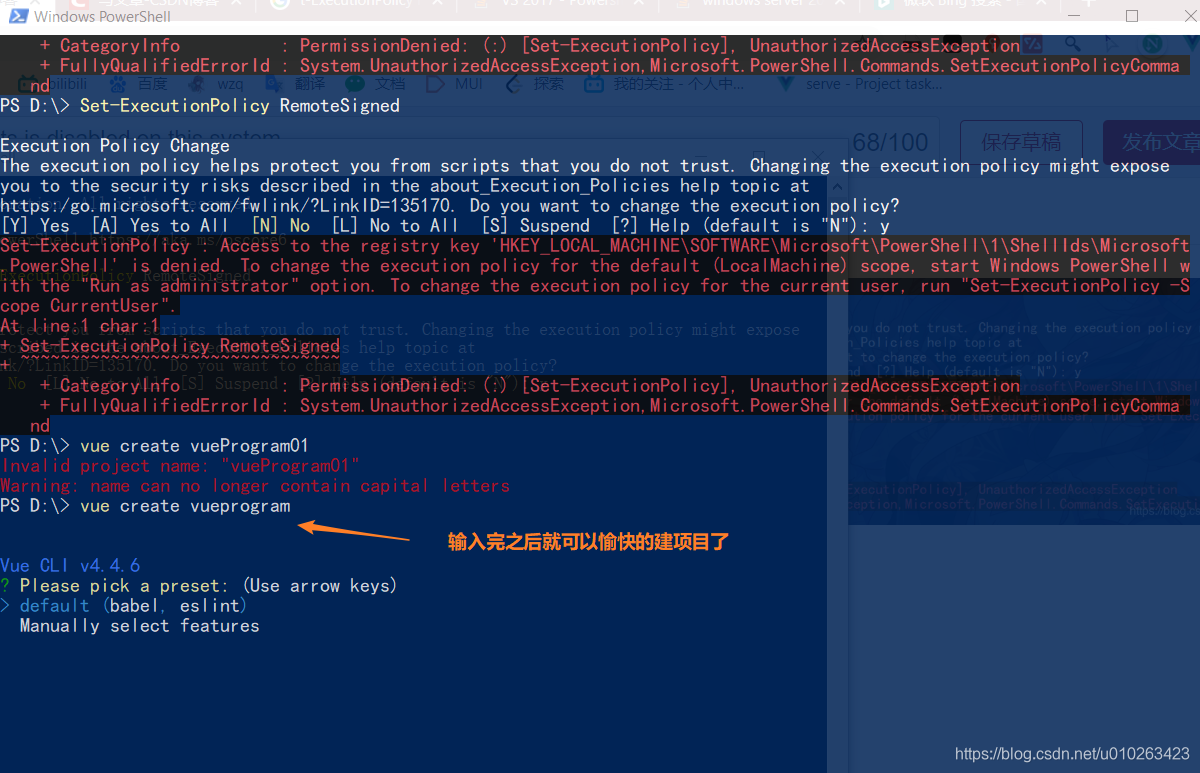
这篇关于cannot be loaded because running scripts is disabled on this system.的文章就介绍到这儿,希望我们推荐的文章对编程师们有所帮助!






