本文主要是介绍C# OpenVINO 直接读取百度模型实现印章检测,希望对大家解决编程问题提供一定的参考价值,需要的开发者们随着小编来一起学习吧!
目录
效果
模型信息
项目
代码
下载
其他
C# OpenVINO 直接读取百度模型实现印章检测
效果


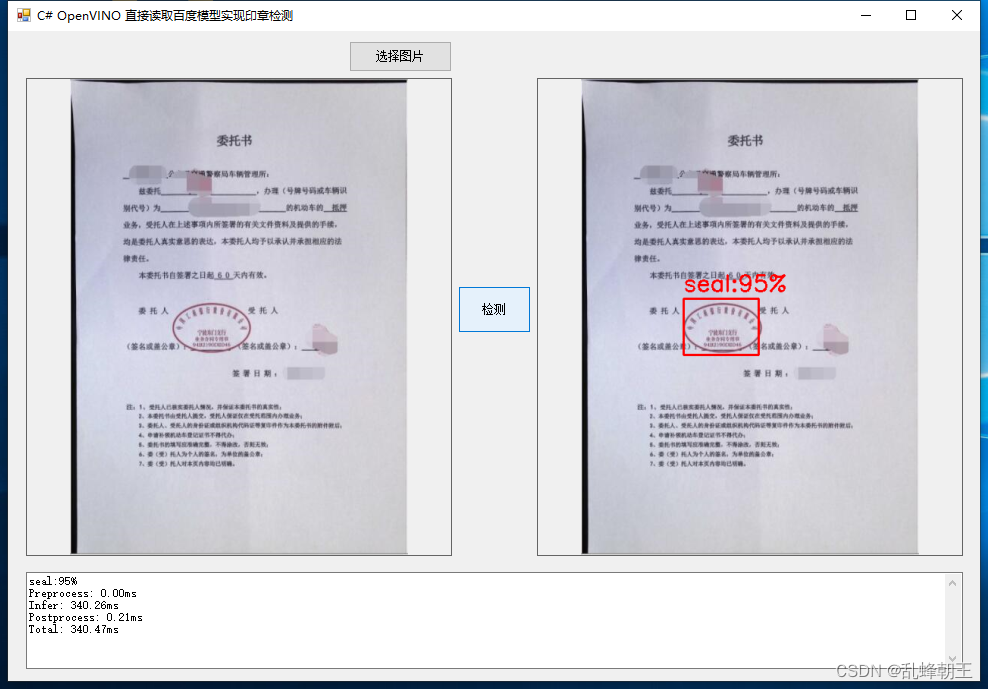
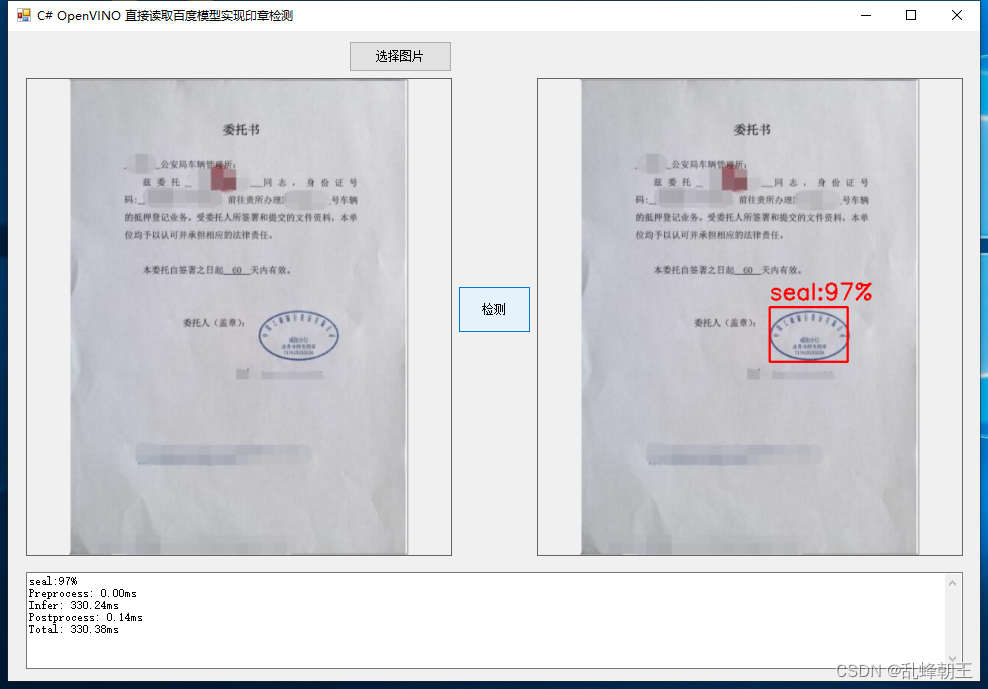
模型信息
Inputs
-------------------------
name:scale_factor
tensor:F32[?, 2]
name:image
tensor:F32[?, 3, 608, 608]
name:im_shape
tensor:F32[?, 2]
---------------------------------------------------------------
Outputs
-------------------------
name:multiclass_nms3_0.tmp_0
tensor:F32[?, 6]
name:multiclass_nms3_0.tmp_2
tensor:I32[?]
---------------------------------------------------------------
项目
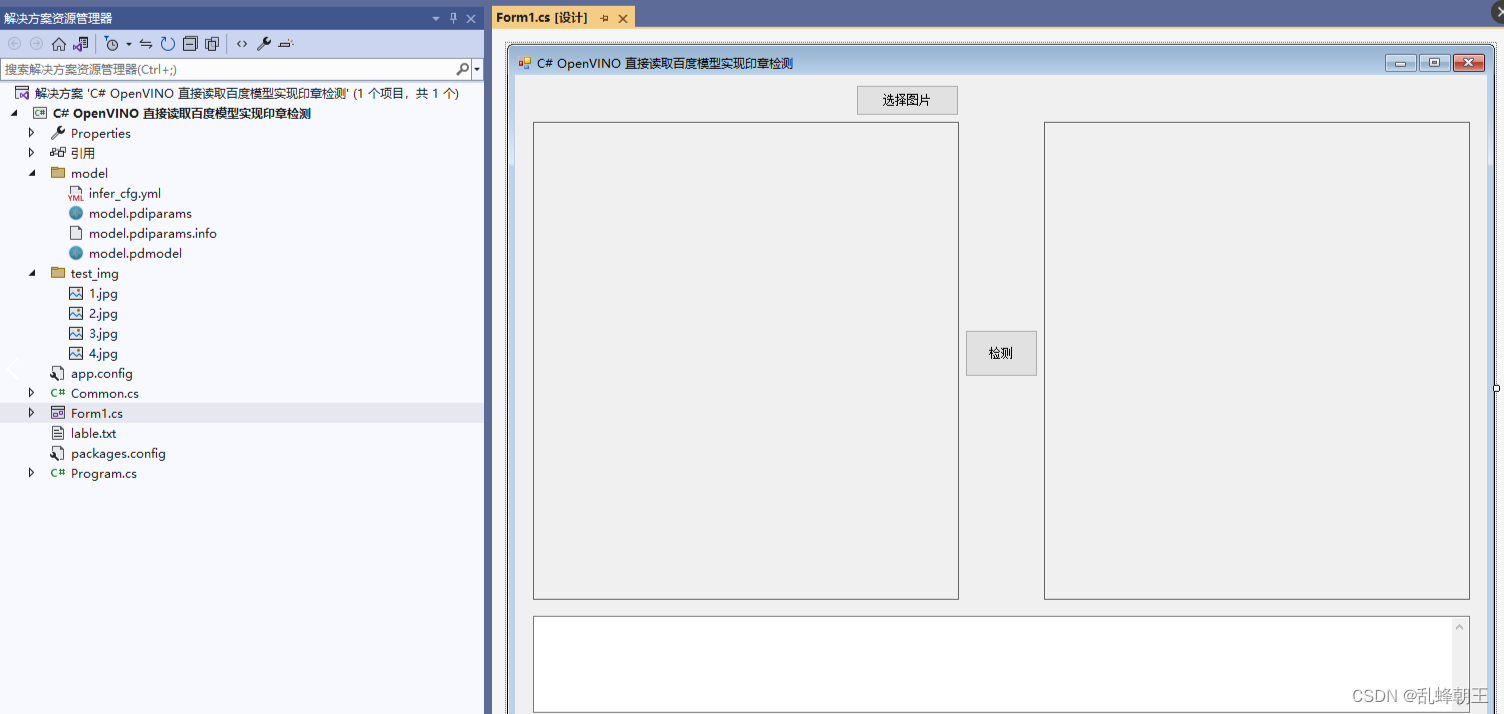
代码
using OpenCvSharp;
using Sdcb.OpenVINO;
using System;
using System.Collections.Generic;
using System.Diagnostics;
using System.Drawing;
using System.IO;
using System.Text;
using System.Windows.Forms;
namespace OpenVINO_Det_物体检测
{
public partial class Form1 : Form
{
public Form1()
{
InitializeComponent();
}
string fileFilter = "*.*|*.bmp;*.jpg;*.jpeg;*.tiff;*.tiff;*.png";
string image_path = "";
string startupPath;
string model_path;
Mat src;
string[] dicts;
StringBuilder sb = new StringBuilder();
float confidence = 0.75f;
private void button1_Click(object sender, EventArgs e)
{
OpenFileDialog ofd = new OpenFileDialog();
ofd.Filter = fileFilter;
if (ofd.ShowDialog() != DialogResult.OK) return;
pictureBox1.Image = null;
image_path = ofd.FileName;
pictureBox1.Image = new Bitmap(image_path);
textBox1.Text = "";
src = new Mat(image_path);
pictureBox2.Image = null;
}
unsafe private void button2_Click(object sender, EventArgs e)
{
if (pictureBox1.Image == null)
{
return;
}
pictureBox2.Image = null;
textBox1.Text = "";
sb.Clear();
src = new Mat(image_path);
Mat result_image = src.Clone();
model_path = "model/model.pdmodel";
Model rawModel = OVCore.Shared.ReadModel(model_path);
int inpHeight = 608;
int inpWidth = 608;
var ad = OVCore.Shared.AvailableDevices;
Console.WriteLine("可用设备");
foreach (var item in ad)
{
Console.WriteLine(item);
}
CompiledModel cm = OVCore.Shared.CompileModel(rawModel, "CPU");
InferRequest ir = cm.CreateInferRequest();
Stopwatch stopwatch = new Stopwatch();
Shape inputShape = new Shape(1, 608, 608);
Size2f sizeRatio = new Size2f(1f * src.Width / inputShape[2], 1f * src.Height / inputShape[1]);
Cv2.CvtColor(src, src, ColorConversionCodes.BGR2RGB);
Point2f scaleRate = new Point2f(1f * inpWidth / src.Width, 1f * inpHeight / src.Height);
Cv2.Resize(src, src, new OpenCvSharp.Size(), scaleRate.X, scaleRate.Y);
Common.Normalize(src);
float[] input_tensor_data = Common.ExtractMat(src);
/*
scale_factor 1,2
image 1,3,608,608
im_shape 1,2
*/
Tensor input_scale_factor = Tensor.FromArray(new float[] { scaleRate.Y, scaleRate.X }, new Shape(1, 2));
Tensor input_image = Tensor.FromArray(input_tensor_data, new Shape(1, 3, 608, 608));
Tensor input_im_shape = Tensor.FromArray(new float[] { 608, 608 }, new Shape(1, 2));
ir.Inputs[0] = input_scale_factor;
ir.Inputs[1] = input_image;
ir.Inputs[2] = input_im_shape;
double preprocessTime = stopwatch.Elapsed.TotalMilliseconds;
stopwatch.Restart();
ir.Run();
double inferTime = stopwatch.Elapsed.TotalMilliseconds;
stopwatch.Restart();
Tensor output_0 = ir.Outputs[0];
int num = (int)output_0.Shape.Dimensions[0];
float[] output_0_array = output_0.GetData<float>().ToArray();
for (int j = 0; j < num; j++)
{
int num12 = (int)Math.Round(output_0_array[j * 6]);
float score = output_0_array[1 + j * 6];
if (score > this.confidence)
{
int num13 = (int)(output_0_array[2 + j * 6]);
int num14 = (int)(output_0_array[3 + j * 6]);
int num15 = (int)(output_0_array[4 + j * 6]);
int num16 = (int)(output_0_array[5 + j * 6]);
string ClassName = dicts[num12];
Rect r = Rect.FromLTRB(num13, num14, num15, num16);
sb.AppendLine($"{ClassName}:{score:P0}");
Cv2.PutText(result_image, $"{ClassName}:{score:P0}", new OpenCvSharp.Point(r.TopLeft.X, r.TopLeft.Y - 10), HersheyFonts.HersheySimplex, 1, Scalar.Red, 2);
Cv2.Rectangle(result_image, r, Scalar.Red, thickness: 2);
}
}
double postprocessTime = stopwatch.Elapsed.TotalMilliseconds;
stopwatch.Stop();
double totalTime = preprocessTime + inferTime + postprocessTime;
pictureBox2.Image = new Bitmap(result_image.ToMemoryStream());
sb.AppendLine($"Preprocess: {preprocessTime:F2}ms");
sb.AppendLine($"Infer: {inferTime:F2}ms");
sb.AppendLine($"Postprocess: {postprocessTime:F2}ms");
sb.AppendLine($"Total: {totalTime:F2}ms");
textBox1.Text = sb.ToString();
}
private void Form1_Load(object sender, EventArgs e)
{
startupPath = Application.StartupPath;
string classer_path = "lable.txt";
List<string> str = new List<string>();
StreamReader sr = new StreamReader(classer_path);
string line;
while ((line = sr.ReadLine()) != null)
{
str.Add(line);
}
dicts = str.ToArray();
image_path = "test_img/1.jpg";
pictureBox1.Image = new Bitmap(image_path);
}
}
}
using OpenCvSharp;
using Sdcb.OpenVINO;
using System;
using System.Collections.Generic;
using System.Diagnostics;
using System.Drawing;
using System.IO;
using System.Text;
using System.Windows.Forms;namespace OpenVINO_Det_物体检测
{public partial class Form1 : Form{public Form1(){InitializeComponent();}string fileFilter = "*.*|*.bmp;*.jpg;*.jpeg;*.tiff;*.tiff;*.png";string image_path = "";string startupPath;string model_path;Mat src;string[] dicts;StringBuilder sb = new StringBuilder();float confidence = 0.75f;private void button1_Click(object sender, EventArgs e){OpenFileDialog ofd = new OpenFileDialog();ofd.Filter = fileFilter;if (ofd.ShowDialog() != DialogResult.OK) return;pictureBox1.Image = null;image_path = ofd.FileName;pictureBox1.Image = new Bitmap(image_path);textBox1.Text = "";src = new Mat(image_path);pictureBox2.Image = null;}unsafe private void button2_Click(object sender, EventArgs e){if (pictureBox1.Image == null){return;}pictureBox2.Image = null;textBox1.Text = "";sb.Clear();src = new Mat(image_path);Mat result_image = src.Clone();model_path = "model/model.pdmodel";Model rawModel = OVCore.Shared.ReadModel(model_path);int inpHeight = 608;int inpWidth = 608;var ad = OVCore.Shared.AvailableDevices;Console.WriteLine("可用设备");foreach (var item in ad){Console.WriteLine(item);}CompiledModel cm = OVCore.Shared.CompileModel(rawModel, "CPU");InferRequest ir = cm.CreateInferRequest();Stopwatch stopwatch = new Stopwatch();Shape inputShape = new Shape(1, 608, 608);Size2f sizeRatio = new Size2f(1f * src.Width / inputShape[2], 1f * src.Height / inputShape[1]);Cv2.CvtColor(src, src, ColorConversionCodes.BGR2RGB);Point2f scaleRate = new Point2f(1f * inpWidth / src.Width, 1f * inpHeight / src.Height);Cv2.Resize(src, src, new OpenCvSharp.Size(), scaleRate.X, scaleRate.Y);Common.Normalize(src);float[] input_tensor_data = Common.ExtractMat(src);/*scale_factor 1,2image 1,3,608,608im_shape 1,2 */Tensor input_scale_factor = Tensor.FromArray(new float[] { scaleRate.Y, scaleRate.X }, new Shape(1, 2));Tensor input_image = Tensor.FromArray(input_tensor_data, new Shape(1, 3, 608, 608));Tensor input_im_shape = Tensor.FromArray(new float[] { 608, 608 }, new Shape(1, 2));ir.Inputs[0] = input_scale_factor;ir.Inputs[1] = input_image;ir.Inputs[2] = input_im_shape;double preprocessTime = stopwatch.Elapsed.TotalMilliseconds;stopwatch.Restart();ir.Run();double inferTime = stopwatch.Elapsed.TotalMilliseconds;stopwatch.Restart();Tensor output_0 = ir.Outputs[0];int num = (int)output_0.Shape.Dimensions[0];float[] output_0_array = output_0.GetData<float>().ToArray();for (int j = 0; j < num; j++){int num12 = (int)Math.Round(output_0_array[j * 6]);float score = output_0_array[1 + j * 6];if (score > this.confidence){int num13 = (int)(output_0_array[2 + j * 6]);int num14 = (int)(output_0_array[3 + j * 6]);int num15 = (int)(output_0_array[4 + j * 6]);int num16 = (int)(output_0_array[5 + j * 6]);string ClassName = dicts[num12];Rect r = Rect.FromLTRB(num13, num14, num15, num16);sb.AppendLine($"{ClassName}:{score:P0}");Cv2.PutText(result_image, $"{ClassName}:{score:P0}", new OpenCvSharp.Point(r.TopLeft.X, r.TopLeft.Y - 10), HersheyFonts.HersheySimplex, 1, Scalar.Red, 2);Cv2.Rectangle(result_image, r, Scalar.Red, thickness: 2);}}double postprocessTime = stopwatch.Elapsed.TotalMilliseconds;stopwatch.Stop();double totalTime = preprocessTime + inferTime + postprocessTime;pictureBox2.Image = new Bitmap(result_image.ToMemoryStream());sb.AppendLine($"Preprocess: {preprocessTime:F2}ms");sb.AppendLine($"Infer: {inferTime:F2}ms");sb.AppendLine($"Postprocess: {postprocessTime:F2}ms");sb.AppendLine($"Total: {totalTime:F2}ms");textBox1.Text = sb.ToString();}private void Form1_Load(object sender, EventArgs e){startupPath = Application.StartupPath;string classer_path = "lable.txt";List<string> str = new List<string>();StreamReader sr = new StreamReader(classer_path);string line;while ((line = sr.ReadLine()) != null){str.Add(line);}dicts = str.ToArray();image_path = "test_img/1.jpg";pictureBox1.Image = new Bitmap(image_path);}}
}下载
源码下载
其他
C# PaddleDetection yolo 印章检测-CSDN博客
C# Onnx Yolov8 Detect 印章 指纹捺印 检测-CSDN博客
这篇关于C# OpenVINO 直接读取百度模型实现印章检测的文章就介绍到这儿,希望我们推荐的文章对编程师们有所帮助!



