本文主要是介绍高级JAVA开发必备技能:java8 新日期时间API((五)JSR-310:实战+源码分析)(JAVA 小虚竹),希望对大家解决编程问题提供一定的参考价值,需要的开发者们随着小编来一起学习吧!
❤️作者简介:Java领域优质创作者🏆,CSDN博客专家认证🏆
❤️技术活,该赏
❤️点赞 👍 收藏 ⭐再看,养成习惯
大家好,我是小虚竹。之前有粉丝私聊我,问能不能把JAVA8 新的日期时间API(JSR-310)知识点梳理出来。答案是肯定的,谁让我宠粉呢。由于内容偏多(超十万字了),会拆成多篇来写。
闲话就聊到这,请看下面的正文。
使用场景
对JDK8+中的日期时间工具类封装
项目引用
此博文的依据:hutool-5.6.5版本源码
<dependency><groupId>cn.hutool</groupId><artifactId>hutool-core</artifactId><version>5.6.5</version></dependency>
方法摘要
| 方法 | 描述 |
|---|---|
| cn.hutool.core.date.LocalDateTimeUtil.now() | 当前时间,默认时区 |
| cn.hutool.core.date.LocalDateTimeUtil.of(java.time.Instant) | {@link Instant}转{@link LocalDateTime},使用默认时区 |
| cn.hutool.core.date.LocalDateTimeUtil.ofUTC(java.time.Instant) | {@link Instant}转{@link LocalDateTime},使用UTC时区 |
| cn.hutool.core.date.LocalDateTimeUtil.of(java.time.ZonedDateTime) | {@link ZonedDateTime}转{@link LocalDateTime} |
| cn.hutool.core.date.LocalDateTimeUtil.of(java.time.Instant, java.time.ZoneId) | {@link Instant}转{@link LocalDateTime} |
| cn.hutool.core.date.LocalDateTimeUtil.of(java.time.Instant, java.util.TimeZone) | {@link Instant}转{@link LocalDateTime} |
| cn.hutool.core.date.LocalDateTimeUtil.of(long) | 毫秒转{@link LocalDateTime},使用默认时区 注意:此方法使用默认时区,如果非UTC,会产生时间偏移 |
| cn.hutool.core.date.LocalDateTimeUtil.ofUTC(long) | 毫秒转{@link LocalDateTime},使用UTC时区 |
| cn.hutool.core.date.LocalDateTimeUtil.of(long, java.time.ZoneId) | 毫秒转{@link LocalDateTime},根据时区不同,结果会产生时间偏移 |
| cn.hutool.core.date.LocalDateTimeUtil.of(long, java.util.TimeZone) | 毫秒转{@link LocalDateTime},结果会产生时间偏移 |
| cn.hutool.core.date.LocalDateTimeUtil.of(java.util.Date) | {@link Date}转{@link LocalDateTime},使用默认时区 |
| cn.hutool.core.date.LocalDateTimeUtil.of(java.time.temporal.TemporalAccessor) | {@link TemporalAccessor}转{@link LocalDateTime},使用默认时区 |
| cn.hutool.core.date.LocalDateTimeUtil.ofDate(java.time.temporal.TemporalAccessor) | {@link TemporalAccessor}转{@link LocalDate},使用默认时区 |
| cn.hutool.core.date.LocalDateTimeUtil.parse(java.lang.CharSequence) | 解析日期时间字符串为{@link LocalDateTime},仅支持yyyy-MM-dd’T’HH:mm:ss格式,例如:2007-12-03T10:15:30 |
| cn.hutool.core.date.LocalDateTimeUtil.parse(java.lang.CharSequence, java.time.format.DateTimeFormatter) | 解析日期时间字符串为{@link LocalDateTime},格式支持日期时间、日期、时间 |
| cn.hutool.core.date.LocalDateTimeUtil.parse(java.lang.CharSequence, java.lang.String) | 解析日期时间字符串为{@link LocalDateTime} |
| cn.hutool.core.date.LocalDateTimeUtil.parseDate(java.lang.CharSequence) | 解析日期时间字符串为{@link LocalDate},仅支持yyyy-MM-dd’T’HH:mm:ss格式,例如:2007-12-03T10:15:30 |
| cn.hutool.core.date.LocalDateTimeUtil.parseDate(java.lang.CharSequence, java.time.format.DateTimeFormatter) | 解析日期时间字符串为{@link LocalDate},格式支持日期 |
| cn.hutool.core.date.LocalDateTimeUtil.parseDate(java.lang.CharSequence, java.lang.String) | 解析日期字符串为{@link LocalDate} |
| cn.hutool.core.date.LocalDateTimeUtil.formatNormal(java.time.LocalDateTime) | 格式化日期时间为yyyy-MM-dd HH:mm:ss格式 |
| cn.hutool.core.date.LocalDateTimeUtil.format(java.time.LocalDateTime, java.time.format.DateTimeFormatter) | 格式化日期时间为指定格式 |
| cn.hutool.core.date.LocalDateTimeUtil.format(java.time.LocalDateTime, java.lang.String) | 格式化日期时间为指定格式 |
| cn.hutool.core.date.LocalDateTimeUtil.formatNormal(java.time.LocalDate) | 格式化日期时间为yyyy-MM-dd格式 |
| cn.hutool.core.date.LocalDateTimeUtil.format(java.time.LocalDate, java.time.format.DateTimeFormatter) | 格式化日期时间为指定格式 |
| cn.hutool.core.date.LocalDateTimeUtil.format(java.time.LocalDate, java.lang.String) | 格式化日期时间为指定格式 |
| cn.hutool.core.date.LocalDateTimeUtil.offset(java.time.LocalDateTime, long, java.time.temporal.TemporalUnit) | 日期偏移,根据field不同加不同值(偏移会修改传入的对象) |
| cn.hutool.core.date.LocalDateTimeUtil.between(java.time.LocalDateTime, java.time.LocalDateTime) | 获取两个日期的差,如果结束时间早于开始时间,获取结果为负。 返回结果为{@link Duration}对象,通过调用toXXX方法返回相差单位 |
| cn.hutool.core.date.LocalDateTimeUtil.between(java.time.LocalDateTime, java.time.LocalDateTime, java.time.temporal.ChronoUnit) | 获取两个日期的差,如果结束时间早于开始时间,获取结果为负。 返回结果为时间差的long值 |
| cn.hutool.core.date.LocalDateTimeUtil.betweenPeriod(java.time.LocalDate, java.time.LocalDate) | 获取两个日期的表象时间差,如果结束时间早于开始时间,获取结果为负。 比如2011年2月1日,和2021年8月11日,日相差了10天,月相差6月 |
| cn.hutool.core.date.LocalDateTimeUtil.beginOfDay(java.time.LocalDateTime) | 修改为一天的开始时间,例如:2020-02-02 00:00:00,000 |
| cn.hutool.core.date.LocalDateTimeUtil.endOfDay(java.time.LocalDateTime) | 修改为一天的结束时间,例如:2020-02-02 23:59:59,999 |
| cn.hutool.core.date.LocalDateTimeUtil.toEpochMilli(java.time.temporal.TemporalAccessor) | {@link TemporalAccessor}转换为 时间戳(从1970-01-01T00:00:00Z开始的毫秒数) |
方法明细-now()
方法名称:cn.hutool.core.date.LocalDateTimeUtil.now()
方法描述
当前时间,默认时区
支持版本及以上
参数描述:
| 参数名 | 描述 |
|---|
返回值:
{@link LocalDateTime}
参考案例:
Assert.assertNotNull(LocalDateTimeUtil.now());System.out.println(LocalDateTimeUtil.now());
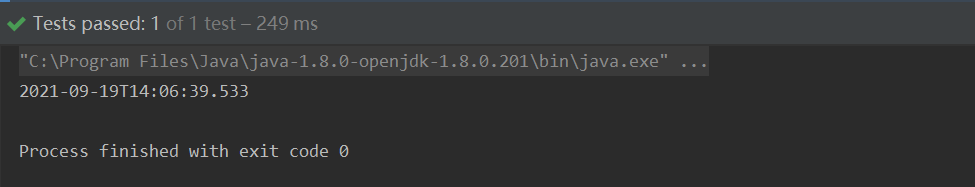
源码解析:
/*** 当前时间,默认时区** @return {@link LocalDateTime}*/
public static LocalDateTime now() {return LocalDateTime.now();
}
LocalDateTime.now() 的源码
public static LocalDateTime now() {return now(Clock.systemDefaultZone());
}
Clock.systemDefaultZone()
用的是系统默认的时区ZoneId.systemDefault()
public static Clock systemDefaultZone() {return new SystemClock(ZoneId.systemDefault());}
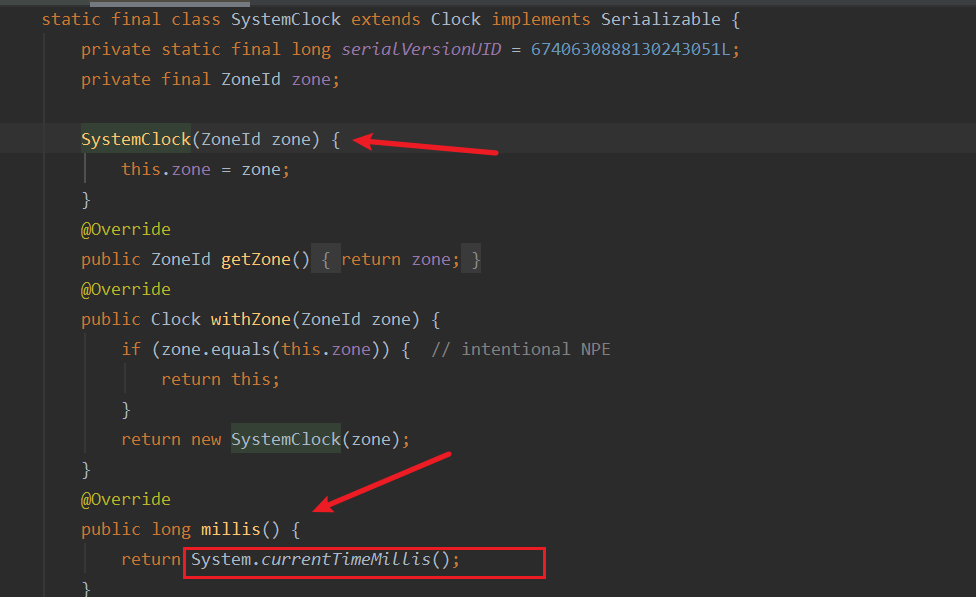
最终调用的也是System.currentTimeMillis()
方法明细-of(java.time.Instant)
方法名称:cn.hutool.core.date.LocalDateTimeUtil.of(java.time.Instant)
方法描述
{@link Instant}转{@link LocalDateTime},使用默认时区
支持版本及以上
参数描述:
| 参数名 | 描述 |
|---|---|
| Instant instant | instant {@link Instant} |
返回值:
{@link LocalDateTime}
参考案例:
String dateStr = "2020-01-23 12:23:56";final DateTime dt = DateUtil.parse(dateStr);LocalDateTime of = LocalDateTimeUtil.of(dt.toInstant());System.out.println(of);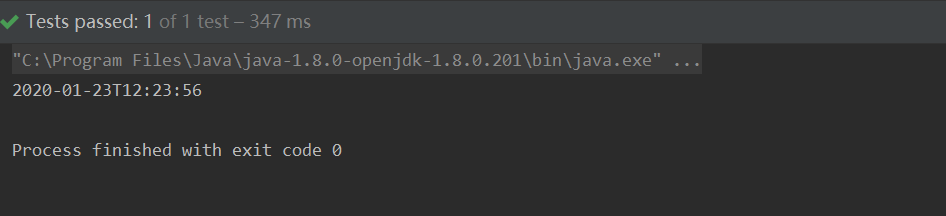
源码解析:
public static LocalDateTime of(Instant instant) {return of(instant, ZoneId.systemDefault());}
这里使用了默认时区,所以打印出来的日期时间是带时区的。
public static LocalDateTime of(Instant instant, ZoneId zoneId) {if (null == instant) {return null;}return LocalDateTime.ofInstant(instant, ObjectUtil.defaultIfNull(zoneId, ZoneId.systemDefault()));
}
方法明细-ofUTC(java.time.Instant)
方法名称:cn.hutool.core.date.LocalDateTimeUtil.ofUTC(java.time.Instant)
方法描述
{@link Instant}转{@link LocalDateTime},使用UTC时区
支持版本及以上
参数描述:
| 参数名 | 描述 |
|---|---|
| Instant instant | instant {@link Instant} |
返回值:
{@link LocalDateTime}
参考案例:
String dateStr = "2020-01-23T12:23:56";final DateTime dt = DateUtil.parse(dateStr);LocalDateTime of = LocalDateTimeUtil.ofUTC(dt.toInstant());Assert.assertEquals(dateStr, of.toString());System.out.println(of);
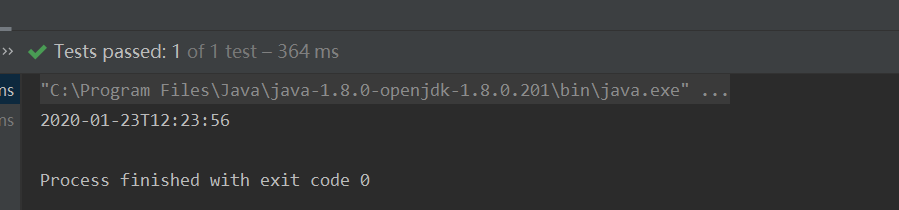
源码解析:
public static LocalDateTime ofUTC(Instant instant) {return of(instant, ZoneId.of("UTC"));}
这里使用了UTC 时区,然后调用下面的LocalDateTime.ofInstant
public static LocalDateTime of(Instant instant, ZoneId zoneId) {if (null == instant) {return null;}return LocalDateTime.ofInstant(instant, ObjectUtil.defaultIfNull(zoneId, ZoneId.systemDefault()));}
方法明细-of(java.time.ZonedDateTime)
方法名称:cn.hutool.core.date.LocalDateTimeUtil.of(java.time.ZonedDateTime)
方法描述
{@link ZonedDateTime}转{@link LocalDateTime}
支持版本及以上
参数描述:
| 参数名 | 描述 |
|---|---|
| ZonedDateTime zonedDateTime | zonedDateTime {@link ZonedDateTime} |
返回值:
{@link LocalDateTime}
参考案例:
String dateStr = "2021-05-21T11:23:56";final DateTime dt = DateUtil.parse(dateStr);//使用默认时区LocalDateTime localDateTime = LocalDateTimeUtil.of(dt);System.out.println(localDateTime);ZonedDateTime zonedDateTime = localDateTime.atZone(ZoneId.systemDefault());System.out.println(zonedDateTime);zonedDateTime = localDateTime.atZone( ZoneId.of("Asia/Shanghai"));System.out.println(zonedDateTime);LocalDateTime of = LocalDateTimeUtil.of(zonedDateTime);Assert.assertNotNull(of);Assert.assertEquals("2021-05-21T11:23:56", of.toString());
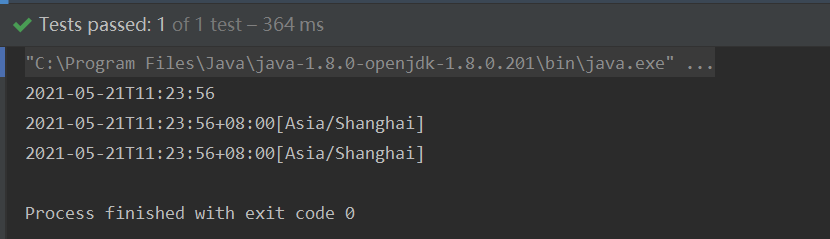
源码解析:
public static LocalDateTime of(ZonedDateTime zonedDateTime) {if (null == zonedDateTime) {return null;}return zonedDateTime.toLocalDateTime();}
这里先判断了参数 是否空值
然后调用zonedDateTime.toLocalDateTime()
我们知道zonedDateTime 和LocalDateTime 是可以直接转化的
方法明细-of(java.time.Instant, java.time.ZoneId)
方法名称:cn.hutool.core.date.LocalDateTimeUtil.of(java.time.Instant, java.time.ZoneId)
方法描述
{@link Instant}转{@link LocalDateTime}
支持版本及以上
参数描述:
| 参数名 | 描述 |
|---|---|
| Instant instant | instant {@link Instant} |
| ZoneId zoneId | zoneId 时区 |
返回值:
{@link LocalDateTime}
参考案例:
String dateStr = "2021-05-21T11:23:56";final DateTime dt = DateUtil.parse(dateStr);LocalDateTime of = LocalDateTimeUtil.of(dt.getTime(), ZoneId.of("UTC"));Assert.assertNotNull(of);Assert.assertEquals(dateStr, of.toString());of = LocalDateTimeUtil.of(dt.getTime(), ZoneId.of("Asia/Shanghai"));Assert.assertNotNull(of);Assert.assertEquals("2021-05-21T19:23:56", of.toString());
源码解析:
public static LocalDateTime of(Instant instant, ZoneId zoneId) {if (null == instant) {return null;}return LocalDateTime.ofInstant(instant, ObjectUtil.defaultIfNull(zoneId, ZoneId.systemDefault()));}
这里先判断了参数 是否空值
然后执行了LocalDateTime.ofInstant(instant, ObjectUtil.defaultIfNull(zoneId, ZoneId.systemDefault()))
这里可拆分两部分:
1、ObjectUtil.defaultIfNull(zoneId, ZoneId.systemDefault())
2、LocalDateTime.ofInstant(instant, zoneId)
ObjectUtil.defaultIfNull(zoneId, ZoneId.systemDefault()) 的源码
public static <T> T defaultIfNull(final T object, final T defaultValue) {return (null != object) ? object : defaultValue;}
这个很好理解,判断值是否为null ,如果是返回默认值,如果不是,原值返回。
**LocalDateTime.ofInstant(instant, zoneId) ** 是jdk8自带的源生方法
方法明细-of(java.time.Instant, java.util.TimeZone)
方法名称:cn.hutool.core.date.LocalDateTimeUtil.of(java.time.Instant, java.util.TimeZone)
方法描述
{@link Instant}转{@link LocalDateTime}
支持版本及以上
参数描述:
| 参数名 | 描述 |
|---|---|
| Instant instant | instant {@link Instant} |
| TimeZone timeZone | timeZone 时区 |
返回值:
{@link LocalDateTime}
参考案例:
String dateStr = "2021-05-21T11:23:56";// 通过转换获取的Instant为UTC时间Instant instant1 = DateUtil.parse(dateStr).toInstant();LocalDateTime localDateTime = LocalDateTimeUtil.of(instant1,TimeZone.getTimeZone(ZoneId.of("Asia/Shanghai")));Assert.assertEquals("2021-05-21T19:23:56", localDateTime.toString());System.out.println(localDateTime);
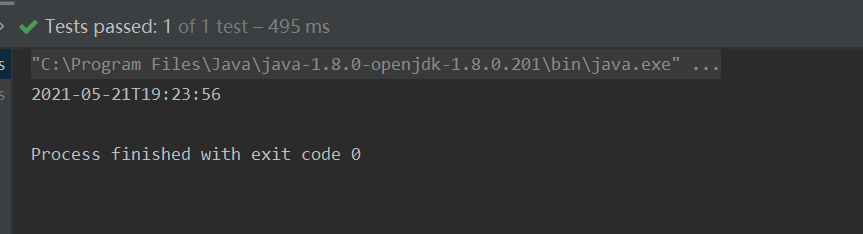
源码解析:
public static LocalDateTime of(Instant instant, TimeZone timeZone) {if (null == instant) {return null;}return of(instant, ObjectUtil.defaultIfNull(timeZone, TimeZone.getDefault()).toZoneId());}
这里先判断了参数 是否空值
然后执行了LocalDateTime.ofInstant(timeZone, zoneId)
这里可拆分两部分:
1、ObjectUtil.defaultIfNull(timeZone, ObjectUtil.defaultIfNull(timeZone, TimeZone.getDefault()).toZoneId())
2、LocalDateTime.ofInstant(timeZone, zoneId)
ObjectUtil.defaultIfNull(timeZone, ObjectUtil.defaultIfNull(timeZone, TimeZone.getDefault()).toZoneId()) 的源码
public static <T> T defaultIfNull(final T object, final T defaultValue) {return (null != object) ? object : defaultValue;}
这个很好理解,判断值是否为null ,如果是返回默认值,如果不是,原值返回。
**LocalDateTime.ofInstant(instant, zoneId) ** 是jdk8自带的源生方法
方法明细-of(long)
方法名称:cn.hutool.core.date.LocalDateTimeUtil.of(long)
方法描述
毫秒转{@link LocalDateTime},使用默认时区
注意:此方法使用默认时区,如果非UTC,会产生时间偏移
支持版本及以上
参数描述:
| 参数名 | 描述 |
|---|---|
| long epochMilli | epochMilli 从1970-01-01T00:00:00Z开始计数的毫秒数 |
返回值:
{@link LocalDateTime}
参考案例:
String dateStr = "2021-05-22 10:23:56";Long time = DateUtil.parse(dateStr).getTime();// 使用默认时区LocalDateTime localDateTime = LocalDateTimeUtil.of(time);Assert.assertEquals("2021-05-22T10:23:56", localDateTime.toString());System.out.println(localDateTime);
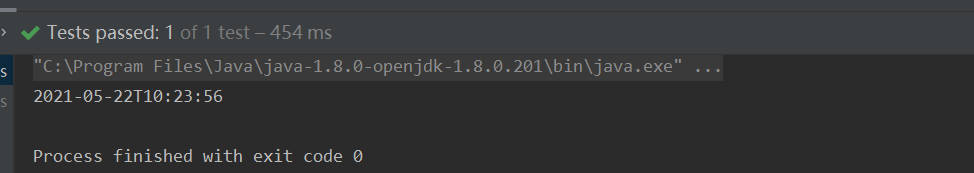
源码解析:
public static LocalDateTime of(long epochMilli) {return of(Instant.ofEpochMilli(epochMilli));}
这是把long转成Instant
public static Instant ofEpochMilli(long epochMilli) {long secs = Math.floorDiv(epochMilli, 1000);int mos = (int)Math.floorMod(epochMilli, 1000);return create(secs, mos * 1000_000);}
然后再调用of(Instant)
public static LocalDateTime of(Instant instant) {return of(instant, ZoneId.systemDefault());
}
方法明细-ofUTC(long)
方法名称:cn.hutool.core.date.LocalDateTimeUtil.ofUTC(long)
方法描述
毫秒转{@link LocalDateTime},使用UTC时区
支持版本及以上
参数描述:
| 参数名 | 描述 |
|---|---|
| long epochMilli | epochMilli 从1970-01-01T00:00:00Z开始计数的毫秒数 |
返回值:
{@link LocalDateTime}
参考案例:
String dateStr = "2021-05-22T10:23:56";Long time = DateUtil.parse(dateStr).getTime();// 使用UTC时区LocalDateTime localDateTime = LocalDateTimeUtil.ofUTC(time);Assert.assertEquals("2021-05-22T10:23:56", localDateTime.toString());System.out.println(localDateTime);
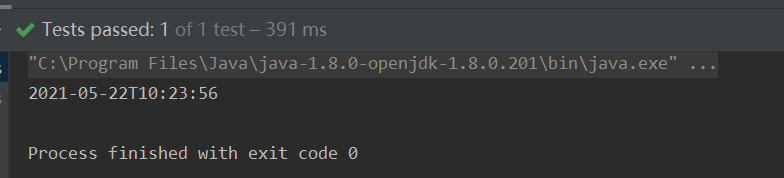
源码解析:
public static LocalDateTime ofUTC(long epochMilli) {return ofUTC(Instant.ofEpochMilli(epochMilli));}
这是把long转成Instant
public static Instant ofEpochMilli(long epochMilli) {long secs = Math.floorDiv(epochMilli, 1000);int mos = (int)Math.floorMod(epochMilli, 1000);return create(secs, mos * 1000_000);}
然后再调用ofUTC(Instant)
public static LocalDateTime ofUTC(Instant instant) {return of(instant, ZoneId.of("UTC"));}
方法明细-of(long, java.time.ZoneId)
方法名称:cn.hutool.core.date.LocalDateTimeUtil.of(long, java.time.ZoneId)
方法描述
毫秒转{@link LocalDateTime},根据时区不同,结果会产生时间偏移
支持版本及以上
参数描述:
| 参数名 | 描述 |
|---|---|
| long epochMilli | epochMilli 从1970-01-01T00:00:00Z开始计数的毫秒数 |
| ZoneId zoneId | zoneId 时区 |
返回值:
{@link LocalDateTime}
参考案例:
String dateStr = "2021-05-22T10:23:56";Long time = DateUtil.parse(dateStr).getTime();LocalDateTime localDateTime = LocalDateTimeUtil.of(time,ZoneId.of("Asia/Shanghai"));Assert.assertEquals("2021-05-22T18:23:56", localDateTime.toString());
源码解析:
/*** 毫秒转{@link LocalDateTime},根据时区不同,结果会产生时间偏移** @param epochMilli 从1970-01-01T00:00:00Z开始计数的毫秒数* @param zoneId 时区* @return {@link LocalDateTime}*/public static LocalDateTime of(long epochMilli, ZoneId zoneId) {return of(Instant.ofEpochMilli(epochMilli), zoneId);}
这是把long转成Instant
public static Instant ofEpochMilli(long epochMilli) {long secs = Math.floorDiv(epochMilli, 1000);int mos = (int)Math.floorMod(epochMilli, 1000);return create(secs, mos * 1000_000);}
然后再调用of(Instant, zoneId)
上面的方法已经分析多次,就不再重复水字数。
方法明细-of(long, java.util.TimeZone)
方法名称:cn.hutool.core.date.LocalDateTimeUtil.of(long, java.util.TimeZone)
方法描述
毫秒转{@link LocalDateTime},结果会产生时间偏移
支持版本及以上
参数描述:
| 参数名 | 描述 |
|---|---|
| long epochMilli | epochMilli 从1970-01-01T00:00:00Z开始计数的毫秒数 |
| TimeZone timeZone | timeZone 时区 |
返回值:
{@link LocalDateTime}
参考案例:
String dateStr = "2021-05-22T10:23:56";Long time = DateUtil.parse(dateStr).getTime();LocalDateTime localDateTime = LocalDateTimeUtil.of(time, TimeZone.getTimeZone(ZoneId.of("Asia/Shanghai")));Assert.assertEquals("2021-05-22T18:23:56", localDateTime.toString());
源码解析:
public static LocalDateTime of(long epochMilli, TimeZone timeZone) {return of(Instant.ofEpochMilli(epochMilli), timeZone);}
这是把long转成Instant
public static Instant ofEpochMilli(long epochMilli) {long secs = Math.floorDiv(epochMilli, 1000);int mos = (int)Math.floorMod(epochMilli, 1000);return create(secs, mos * 1000_000);}
然后再调用of(Instant, timeZone)
上面的方法已经分析多次,就不再重复水字数。
方法明细-of(java.util.Date)
方法名称:cn.hutool.core.date.LocalDateTimeUtil.of(java.util.Date)
方法描述
{@link Date}转{@link LocalDateTime},使用默认时区
支持版本及以上
参数描述:
| 参数名 | 描述 |
|---|---|
| Date date | date Date对象 |
返回值:
{@link LocalDateTime}
参考案例:
String dateStr = "2021-05-22 10:23:56";DateTime date = DateUtil.parse(dateStr);//使用默认时区LocalDateTime localDateTime = LocalDateTimeUtil.of(date);Assert.assertEquals("2021-05-22T10:23:56", localDateTime.toString());
源码解析:
public static LocalDateTime of(Date date) {if (null == date) {return null;}if (date instanceof DateTime) {return of(date.toInstant(), ((DateTime) date).getZoneId());}return of(date.toInstant());}
此方法是把Date 强转为LocalDateTime
好习惯,先判断参数date是否为空
if (date instanceof DateTime) {return of(date.toInstant(), ((DateTime) date).getZoneId());}
这个DateTime 是hutool自己封装的对象,继承于Date ,封装了一些常用的方法
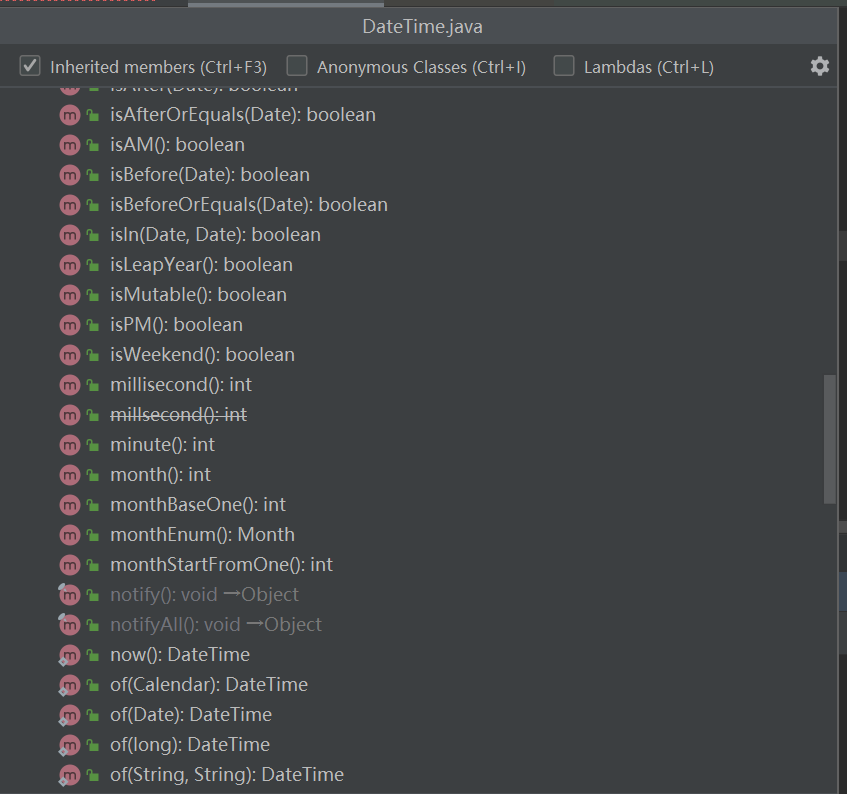
如果不是前两者的话,就调用of(date.Instant)
方法明细-of(java.time.temporal.TemporalAccessor)
方法名称:cn.hutool.core.date.LocalDateTimeUtil.of(java.time.temporal.TemporalAccessor)
方法描述
{@link TemporalAccessor}转{@link LocalDateTime},使用默认时区
支持版本及以上
参数描述:
| 参数名 | 描述 |
|---|---|
| TemporalAccessor temporalAccessor | temporalAccessor {@link TemporalAccessor} |
返回值:
{@link LocalDateTime}
参考案例:
String dateStr = "2021-05-22T10:23:56";//使用默认时区TemporalAccessor temporalAccessor = DateTimeFormatter.ISO_DATE_TIME.parse(dateStr);LocalDateTime localDateTime = LocalDateTimeUtil.of(temporalAccessor);Assert.assertEquals("2021-05-22T10:23:56", localDateTime.toString());
源码解析:
public static LocalDateTime of(TemporalAccessor temporalAccessor) {if (null == temporalAccessor) {return null;}if(temporalAccessor instanceof LocalDate){return ((LocalDate)temporalAccessor).atStartOfDay();}return LocalDateTime.of(TemporalAccessorUtil.get(temporalAccessor, ChronoField.YEAR),TemporalAccessorUtil.get(temporalAccessor, ChronoField.MONTH_OF_YEAR),TemporalAccessorUtil.get(temporalAccessor, ChronoField.DAY_OF_MONTH),TemporalAccessorUtil.get(temporalAccessor, ChronoField.HOUR_OF_DAY),TemporalAccessorUtil.get(temporalAccessor, ChronoField.MINUTE_OF_HOUR),TemporalAccessorUtil.get(temporalAccessor, ChronoField.SECOND_OF_MINUTE),TemporalAccessorUtil.get(temporalAccessor, ChronoField.NANO_OF_SECOND));}
因为入参TemporalAccessor time的实现类常用的有如下几个(java8提供的):
- LocalDateTime
- LocalDate
- LocalTime
好习惯,先判断参数temporalAccessor是否为空
然后判断temporalAccessor是否为LocalDate对象,如果是则调用LocalDate.atStartOfDay(),返回值是localDate+‘00:00’
//LocalDate
public LocalDateTime atStartOfDay() {return LocalDateTime.of(this, LocalTime.MIDNIGHT);}
/*** The time of midnight at the start of the day, '00:00'.*/
public static final LocalTime MIDNIGHT;
public static LocalDateTime of(LocalDate date, LocalTime time) {Objects.requireNonNull(date, "date");Objects.requireNonNull(time, "time");return new LocalDateTime(date, time);
}
最后通过LocalDateTime.of 方法获取LocalDateTime对象的值。
但是博主发现一个问题,LocalTime 是没有年月日的,那怎么转化为LocalDateTime ,我们来写个demo看看效果
LocalTime localTime = LocalTime.now();
LocalDateTime localDateTime = LocalDateTimeUtil.of(localTime);
System.out.println(localDateTime);
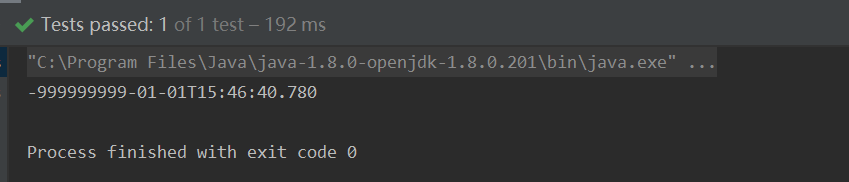
居然没有报错,这是为什么呢
return LocalDateTime.of(TemporalAccessorUtil.get(temporalAccessor, ChronoField.YEAR),TemporalAccessorUtil.get(temporalAccessor, ChronoField.MONTH_OF_YEAR),TemporalAccessorUtil.get(temporalAccessor, ChronoField.DAY_OF_MONTH),TemporalAccessorUtil.get(temporalAccessor, ChronoField.HOUR_OF_DAY),TemporalAccessorUtil.get(temporalAccessor, ChronoField.MINUTE_OF_HOUR),TemporalAccessorUtil.get(temporalAccessor, ChronoField.SECOND_OF_MINUTE),TemporalAccessorUtil.get(temporalAccessor, ChronoField.NANO_OF_SECOND));
这里也是hutool自己封装的方法,都是调用**public static int get(TemporalAccessor temporalAccessor, TemporalField field) ** 源码如下
public static int get(TemporalAccessor temporalAccessor, TemporalField field) {if (temporalAccessor.isSupported(field)) {return temporalAccessor.get(field);}return (int)field.range().getMinimum();
}
这个代码很好理解,就是取temporalAccessor 对象对应的属性值,如果不存在,则取这个属性值的最小值。
断点看效果:
1、localtime是不存在year属性的
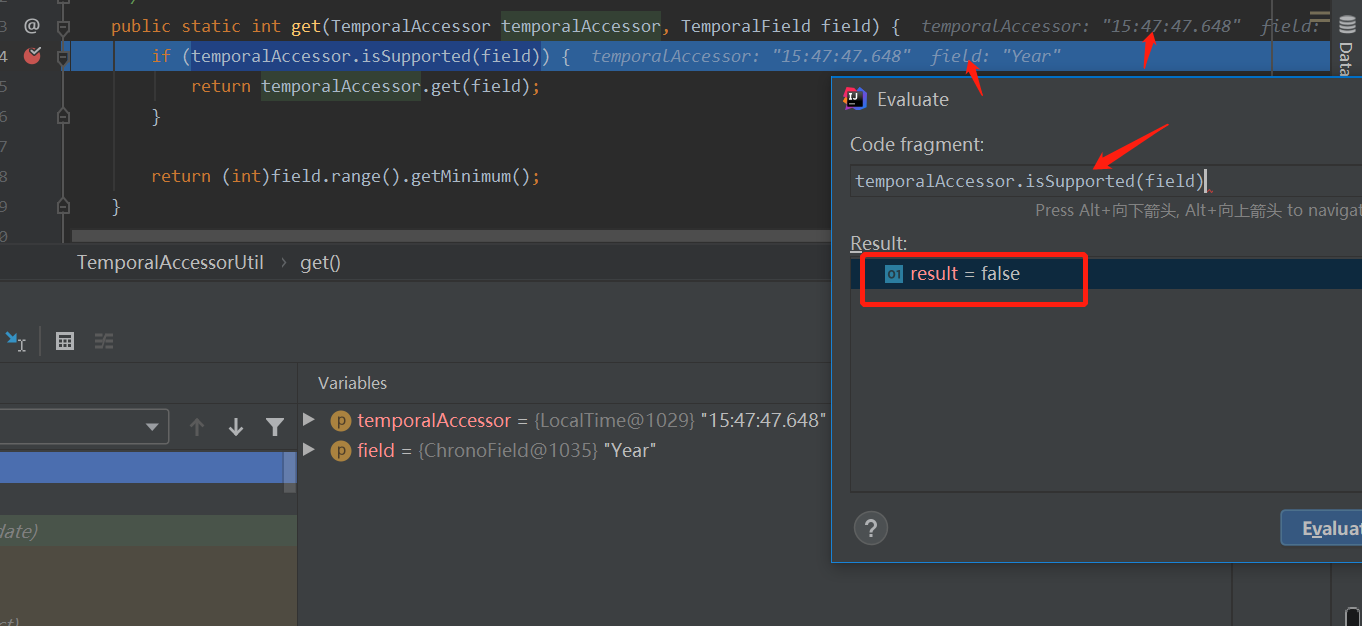
2、取这个字段的最小值。
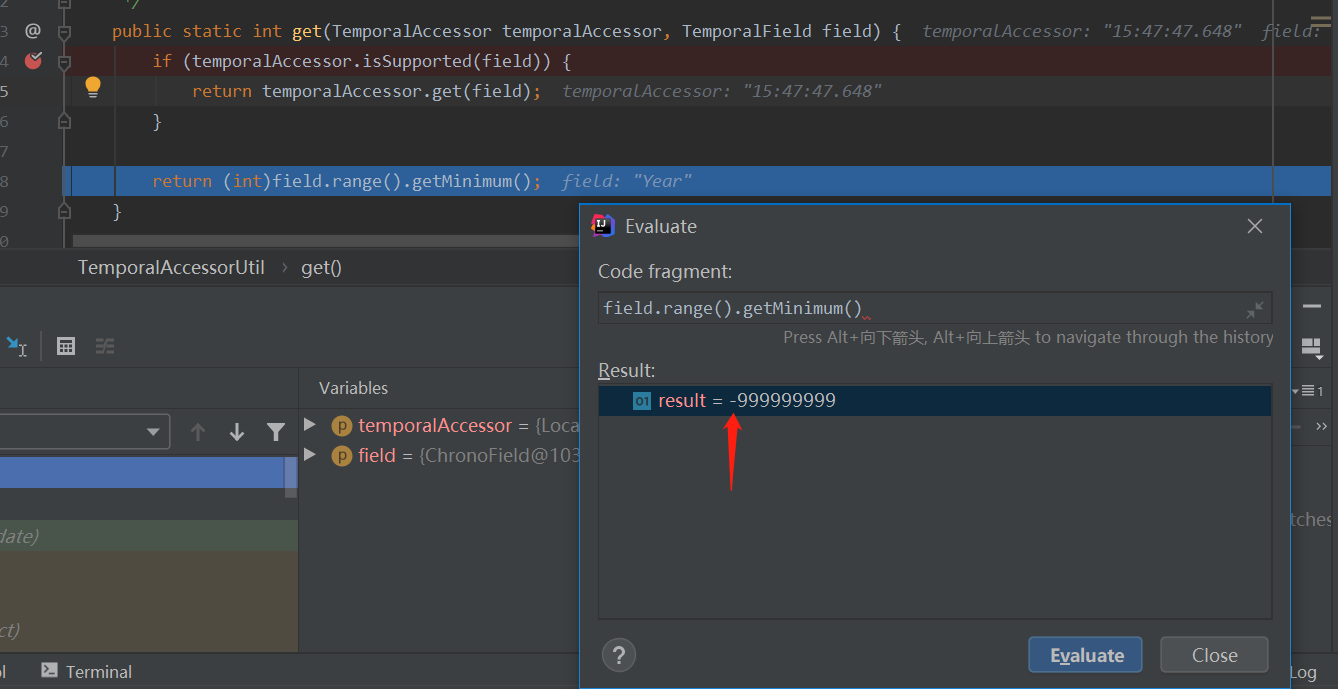
其他字段获取方式也差不多。
方法明细-ofDate(java.time.temporal.TemporalAccessor)
方法名称:cn.hutool.core.date.LocalDateTimeUtil.ofDate(java.time.temporal.TemporalAccessor)
方法描述
{@link TemporalAccessor}转{@link LocalDate},使用默认时区
支持版本及以上
5.3.10
参数描述:
| 参数名 | 描述 |
|---|---|
| TemporalAccessor temporalAccessor | temporalAccessor {@link TemporalAccessor} |
返回值:
{@link LocalDate}
参考案例:
String dateStr = "2021-05-22T10:23:56";//使用默认时区TemporalAccessor temporalAccessor = DateTimeFormatter.ISO_DATE_TIME.parse(dateStr);LocalDate localDate = LocalDateTimeUtil.ofDate(temporalAccessor);Assert.assertEquals("2021-05-22", localDate.toString());
源码解析:
public static LocalDate ofDate(TemporalAccessor temporalAccessor) {if (null == temporalAccessor) {return null;}if(temporalAccessor instanceof LocalDateTime){return ((LocalDateTime)temporalAccessor).toLocalDate();}return LocalDate.of(TemporalAccessorUtil.get(temporalAccessor, ChronoField.YEAR),TemporalAccessorUtil.get(temporalAccessor, ChronoField.MONTH_OF_YEAR),TemporalAccessorUtil.get(temporalAccessor, ChronoField.DAY_OF_MONTH));}
因为入参TemporalAccessor time的实现类常用的有如下几个(java8提供的):
- LocalDateTime
- LocalDate
- LocalTime
好习惯,先判断参数temporalAccessor是否为空
然后判断temporalAccessor是否为LocalDateTime对象,如果是则调用LocalDateTime.toLocalDate(),返回值是localDate,因为LocalDateTime=localDate+LocalTime
最后通过LocalDate.of 方法获取LocalDate对象的值。
方法明细-parse(java.lang.CharSequence)
方法名称:cn.hutool.core.date.LocalDateTimeUtil.parse(java.lang.CharSequence)
方法描述
解析日期时间字符串为{@link LocalDateTime},仅支持yyyy-MM-dd’T’HH:mm:ss格式,例如:2007-12-03T10:15:30
支持版本及以上
参数描述:
| 参数名 | 描述 |
|---|---|
| CharSequence text | text 日期时间字符串 |
返回值:
{@link LocalDateTime}
参考案例:
final LocalDateTime localDateTime = LocalDateTimeUtil.parse("2020-01-23T12:23:56");Assert.assertEquals("2020-01-23T12:23:56", localDateTime.toString());

源码解析:
/*** 解析日期时间字符串为{@link LocalDateTime},仅支持yyyy-MM-dd'T'HH:mm:ss格式,例如:2007-12-03T10:15:30** @param text 日期时间字符串* @return {@link LocalDateTime}*/public static LocalDateTime parse(CharSequence text) {return parse(text, (DateTimeFormatter)null);}
请看下面的源码分析。
方法明细-parse(java.lang.CharSequence, java.time.format.DateTimeFormatter)
方法名称:cn.hutool.core.date.LocalDateTimeUtil.parse(java.lang.CharSequence, java.time.format.DateTimeFormatter)
方法描述
解析日期时间字符串为{@link LocalDateTime},格式支持日期时间、日期、时间
支持版本及以上
参数描述:
| 参数名 | 描述 |
|---|---|
| CharSequence text | text 日期时间字符串 当formatter为null时,字符串要符合格式2020-01-23T12:23:56 |
| DateTimeFormatter formatter | formatter 日期格式化器,预定义的格式见:{@link DateTimeFormatter} |
返回值:
{@link LocalDateTime}
参考案例:
final LocalDateTime localDateTime = LocalDateTimeUtil.parse("2020-01-23T12:23:56", DateTimeFormatter.ISO_DATE_TIME);Assert.assertEquals("2020-01-23T12:23:56", localDateTime.toString());System.out.println(localDateTime);

源码解析:
public static LocalDateTime parse(CharSequence text, DateTimeFormatter formatter) {if (null == text) {return null;}if (null == formatter) {return LocalDateTime.parse(text);}return of(formatter.parse(text));}
如果有同学对CharSequence 对象陌生的话,那对String 应该不会陌生,String 是CharSequence 的实现接口
public final class Stringimplements java.io.Serializable, Comparable<String>, CharSequence {...}
DateTimeFormatter 是jdk8提供的日期时间格式化器,用来替换我们的老朋友 simpledateformat 。
好习惯,先判断参数CharSequence是否为空
然后再判断参数DateTimeFormatter 是否为空,如果为空,则直接调用LocalDateTime.parse(text)
来看看源码
public static LocalDateTime parse(CharSequence text) {return parse(text, DateTimeFormatter.ISO_LOCAL_DATE_TIME);
}
这里用的日期格式化字符串要像这种格式的:
such as ‘2011-12-03T10:15:30’
那如果传入的CharSequence参数不是这种格式的字符串,会是什么结果
//符合格式2020-01-23T12:23:56
LocalDateTime localDateTime = LocalDateTimeUtil.parse("2020-01-23T12:23:56", DateTimeFormatter.ISO_DATE_TIME);
Assert.assertEquals("2020-01-23T12:23:56", localDateTime.toString());
System.out.println(localDateTime);//不符合格式的
DateTimeFormatter dateTimeFormatter = null;
localDateTime = LocalDateTimeUtil.parse("2020-01-23", dateTimeFormatter);
System.out.println(localDateTime);
执行结果,在预料之中,直接报错,这里是个坑,大家要注意
java.time.format.DateTimeParseException: Text ‘2020-01-23’ could not be parsed at index 10
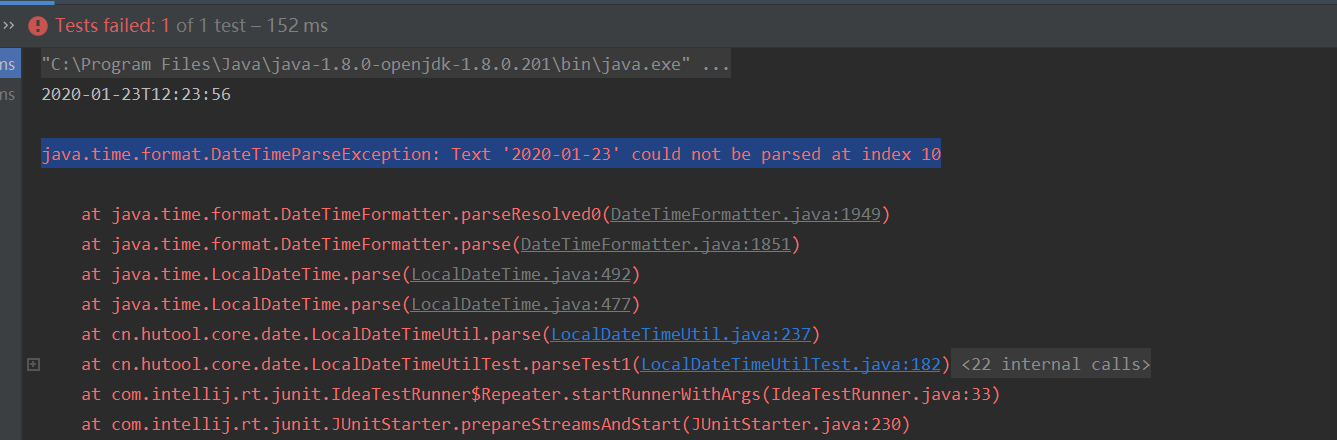
最后调用of(formatter.parse(text))
formatter.parse(text) 返回结果是TemporalAccessor,不一定是我们想要的LocalDateTime ,所以还要再通过of转一下
formatter.parse(text) 是原生JDK8自带的方法。
方法明细-parse(java.lang.CharSequence, java.lang.String)
方法名称:cn.hutool.core.date.LocalDateTimeUtil.parse(java.lang.CharSequence, java.lang.String)
方法描述
解析日期时间字符串为{@link LocalDateTime}
支持版本及以上
参数描述:
| 参数名 | 描述 |
|---|---|
| CharSequence text | text 日期时间字符串 |
| String format | format 日期格式,类似于yyyy-MM-dd HH:mm:ss,SSS |
返回值:
{@link LocalDateTime}
参考案例:
final LocalDateTime localDateTime = LocalDateTimeUtil.parse("2020-01-23", DatePattern.NORM_DATE_PATTERN);Assert.assertEquals("2020-01-23T00:00", localDateTime.toString());
源码解析:
public static LocalDateTime parse(CharSequence text, String format) {if (null == text) {return null;}DateTimeFormatter formatter = null;if(StrUtil.isNotBlank(format)){// 修复yyyyMMddHHmmssSSS格式不能解析的问题// fix issue#1082//see https://stackoverflow.com/questions/22588051/is-java-time-failing-to-parse-fraction-of-second// jdk8 bug at: https://bugs.openjdk.java.net/browse/JDK-8031085if(StrUtil.startWithIgnoreEquals(format, DatePattern.PURE_DATETIME_PATTERN)){final String fraction = StrUtil.removePrefix(format, DatePattern.PURE_DATETIME_PATTERN);if(ReUtil.isMatch("[S]{1,2}", fraction)){//将yyyyMMddHHmmssS、yyyyMMddHHmmssSS的日期统一替换为yyyyMMddHHmmssSSS格式,用0补text += StrUtil.repeat('0', 3-fraction.length());}formatter = new DateTimeFormatterBuilder().appendPattern(DatePattern.PURE_DATETIME_PATTERN).appendValue(ChronoField.MILLI_OF_SECOND, 3).toFormatter();} else{formatter = DateTimeFormatter.ofPattern(format);}}return parse(text, formatter);}
养成好习惯,先判断参数CharSequence和format是否为空
这边针对jdk8的一个bug进行了兼容处理
1、在正常配置按照标准格式的字符串日期,是能够正常转换的。如果月,日,时,分,秒在不足两位的情况需要补0,否则的话会转换失败,抛出异常。
DateTimeFormatter DATE_TIME_FORMATTER = DateTimeFormatter.ofPattern("yyyy-MM-dd HH:mm:ss.SSS");LocalDateTime dt1 = LocalDateTime.parse("2021-7-20 23:46:43.946", DATE_TIME_FORMATTER);System.out.println(dt1);
会报错:
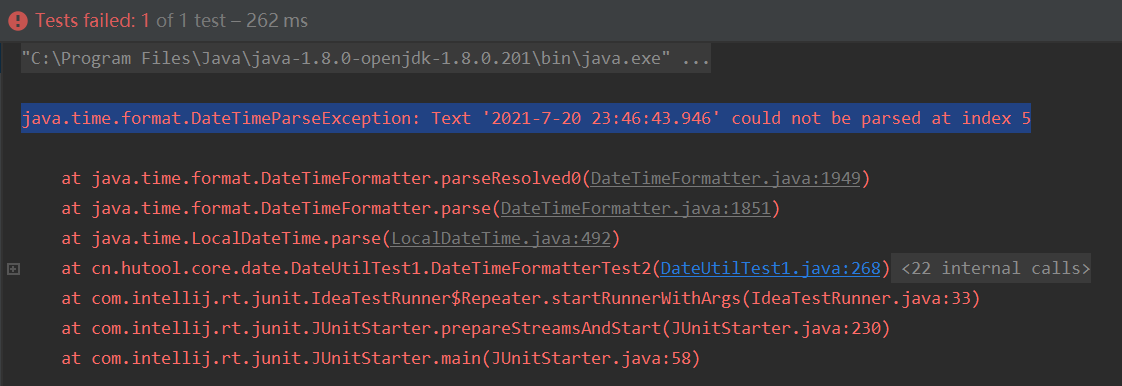
java.time.format.DateTimeParseException: Text '2021-7-20 23:46:43.946' could not be parsed at index 5
分析原因:是格式字符串与实际的时间不匹配
“yyyy-MM-dd HH:mm:ss.SSS”
“2021-7-20 23:46:43.946”
中间的月份格式是MM,实际时间是7
解决方案:保持格式字符串与实际的时间匹配
DateTimeFormatter DATE_TIME_FORMATTER = DateTimeFormatter.ofPattern("yyyy-MM-dd HH:mm:ss.SSS");LocalDateTime dt1 = LocalDateTime.parse("2021-07-20 23:46:43.946", DATE_TIME_FORMATTER);System.out.println(dt1);
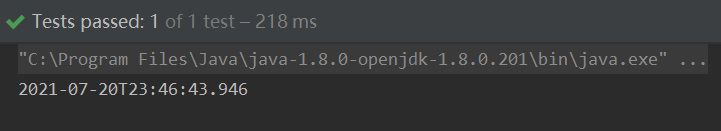
方法明细-parseDate(java.lang.CharSequence)
方法名称:cn.hutool.core.date.LocalDateTimeUtil.parseDate(java.lang.CharSequence)
方法描述
解析日期时间字符串为{@link LocalDate},仅支持yyyy-MM-dd’T’HH:mm:ss格式,例如:2007-12-03T10:15:30
支持版本及以上
5.3.10
参数描述:
| 参数名 | 描述 |
|---|---|
| CharSequence text | text 日期时间字符串 |
返回值:
{@link LocalDate}
参考案例:
LocalDate localDate = LocalDateTimeUtil.parseDate("2020-01-23"); Assert.assertEquals("2020-01-23", localDate.toString());
源码解析:
/*** 解析日期时间字符串为{@link LocalDate},仅支持yyyy-MM-dd'T'HH:mm:ss格式,例如:2007-12-03T10:15:30** @param text 日期时间字符串* @return {@link LocalDate}* @since 5.3.10*/public static LocalDate parseDate(CharSequence text) {return parseDate(text, (DateTimeFormatter)null);}
请看下面的源码分析。
方法明细-parseDate(java.lang.CharSequence, java.time.format.DateTimeFormatter)
方法名称:cn.hutool.core.date.LocalDateTimeUtil.parseDate(java.lang.CharSequence, java.time.format.DateTimeFormatter)
方法描述
解析日期时间字符串为{@link LocalDate},格式支持日期
支持版本及以上
5.3.10
参数描述:
| 参数名 | 描述 |
|---|---|
| CharSequence text | text 日期时间字符串 |
| DateTimeFormatter formatter | formatter 日期格式化器,预定义的格式见:{@link DateTimeFormatter} |
返回值:
{@link LocalDate}
参考案例:
final LocalDateTime localDateTime = LocalDateTimeUtil.parse("12:23:56", DatePattern.NORM_TIME_PATTERN);Assert.assertEquals("12:23:56", localDateTime.toLocalTime().toString());
源码解析:
public static LocalDate parseDate(CharSequence text, DateTimeFormatter formatter) {if (null == text) {return null;}if (null == formatter) {return LocalDate.parse(text);}return ofDate(formatter.parse(text));}
如果有同学对CharSequence 对象陌生的话,那对String 应该不会陌生,String 是CharSequence 的实现接口
public final class Stringimplements java.io.Serializable, Comparable<String>, CharSequence {...}
DateTimeFormatter 是jdk8提供的日期时间格式化器,用来替换我们的老朋友 simpledateformat 。
好习惯,先判断参数CharSequence是否为空
然后再判断参数DateTimeFormatter 是否为空,如果为空,则直接调用LocalDate.parse(text)
来看看源码
public static LocalDate parse(CharSequence text) {return parse(text, DateTimeFormatter.ISO_LOCAL_DATE);}
这里用的日期格式化字符串要像这种格式的:
such as ‘2011-12-03’
最后调用of(formatter.parse(text))
formatter.parse(text) 返回结果是TemporalAccessor,不一定是我们想要的LocalDate ,所以还要再通过of转一下
formatter.parse(text) 是原生JDK8自带的方法。
方法明细-parseDate(java.lang.CharSequence, java.lang.String)
方法名称:cn.hutool.core.date.LocalDateTimeUtil.parseDate(java.lang.CharSequence, java.lang.String)
方法描述
解析日期字符串为{@link LocalDate}
支持版本及以上
参数描述:
| 参数名 | 描述 |
|---|---|
| CharSequence text | text 日期字符串 |
| String format | format 日期格式,类似于yyyy-MM-dd |
返回值:
{@link LocalDateTime}
参考案例:
//第一个参数和第二个参数格式保持一致LocalDate localDate = LocalDateTimeUtil.parseDate("2020-01-23 12:23:56","yyyy-MM-dd hh:mm:ss");Assert.assertEquals("2020-01-23", localDate.toString());localDate = LocalDateTimeUtil.parseDate("2020/01/23 12:23:56","yyyy/MM/dd hh:mm:ss");Assert.assertEquals("2020-01-23", localDate.toString());
源码解析:
public static LocalDate parseDate(CharSequence text, String format) {if (null == text) {return null;}return parseDate(text, DateTimeFormatter.ofPattern(format));}
请看上面的源码分析。
方法明细-formatNormal(java.time.LocalDateTime)
方法名称:cn.hutool.core.date.LocalDateTimeUtil.formatNormal(java.time.LocalDateTime)
方法描述
格式化日期时间为yyyy-MM-dd HH:mm:ss格式
支持版本及以上
5.3.11
参数描述:
| 参数名 | 描述 |
|---|---|
| LocalDateTime time | time {@link LocalDateTime} |
返回值:
格式化后的字符串
参考案例:
final LocalDateTime localDateTime = LocalDateTimeUtil.parse("2020-01-23T12:23:56");String format = LocalDateTimeUtil.formatNormal(localDateTime);Assert.assertEquals("2020-01-23 12:23:56", format);
源码解析:
/*** 格式化日期时间为yyyy-MM-dd HH:mm:ss格式** @param time {@link LocalDateTime}* @return 格式化后的字符串* @since 5.3.11*/public static String formatNormal(LocalDateTime time) {return format(time, DatePattern.NORM_DATETIME_FORMATTER);}//------------------------------
public static String format(LocalDateTime time, DateTimeFormatter formatter) {return TemporalAccessorUtil.format(time, formatter);}
TemporalAccessorUtil 类是hutool封装的工具类,看下面的源码,也是比较好理解的。
//TemporalAccessorUtil
/*** 格式化日期时间为指定格式** @param time {@link TemporalAccessor}* @param formatter 日期格式化器,预定义的格式见:{@link DateTimeFormatter}* @return 格式化后的字符串* @since 5.3.10*/
public static String format(TemporalAccessor time, DateTimeFormatter formatter) {if (null == time) {return null;}if(null == formatter){formatter = DateTimeFormatter.ISO_LOCAL_DATE_TIME;}try {return formatter.format(time);} catch (UnsupportedTemporalTypeException e){if(time instanceof LocalDate && e.getMessage().contains("HourOfDay")){// 用户传入LocalDate,但是要求格式化带有时间部分,转换为LocalDateTime重试return formatter.format(((LocalDate) time).atStartOfDay());}else if(time instanceof LocalTime && e.getMessage().contains("YearOfEra")){// 用户传入LocalTime,但是要求格式化带有日期部分,转换为LocalDateTime重试return formatter.format(((LocalTime) time).atDate(LocalDate.now()));}throw e;}
}
养成好习惯,先判断参数TemporalAccessor 和DateTimeFormatter 是否为空
如果DateTimeFormatter 为空,则给默认值DateTimeFormatter.ISO_LOCAL_DATE_TIME
such as ‘2011-12-03T10:15:30’
然后调用格式化方法formatter.format(time) 如果time 不是LocalDateTime 对象,则会报错,然后在catch里做了兼容处理,对LocalDate 和 LocalTime 对象可以进行格式化处理,其他的直接返回异常。
方法明细-format(java.time.LocalDateTime, java.time.format.DateTimeFormatter)
方法名称:cn.hutool.core.date.LocalDateTimeUtil.format(java.time.LocalDateTime, java.time.format.DateTimeFormatter)
方法描述
格式化日期时间为指定格式
支持版本及以上
参数描述:
| 参数名 | 描述 |
|---|---|
| LocalDateTime time | time {@link LocalDateTime} |
| DateTimeFormatter formatter | formatter 日期格式化器,预定义的格式见:{@link DateTimeFormatter} |
返回值:
格式化后的字符串
参考案例:
LocalDateTime localDateTime = LocalDateTimeUtil.parse("2020-01-23T12:23:56");String format = LocalDateTimeUtil.format(localDateTime, DateTimeFormatter.ISO_DATE_TIME);Assert.assertEquals("2020-01-23T12:23:56", format);
源码解析:
/*** 格式化日期时间为指定格式** @param time {@link LocalDateTime}* @param formatter 日期格式化器,预定义的格式见:{@link DateTimeFormatter}* @return 格式化后的字符串*/public static String format(LocalDateTime time, DateTimeFormatter formatter) {return TemporalAccessorUtil.format(time, formatter);}
请看上面的源码分析。
方法明细-format(java.time.LocalDateTime, java.lang.String)
方法名称:cn.hutool.core.date.LocalDateTimeUtil.format(java.time.LocalDateTime, java.lang.String)
方法描述
格式化日期时间为指定格式
支持版本及以上
参数描述:
| 参数名 | 描述 |
|---|---|
| LocalDateTime time | time {@link LocalDateTime} |
| String format | format 日期格式,类似于yyyy-MM-dd HH:mm:ss,SSS |
返回值:
格式化后的字符串
参考案例:
final LocalDateTime localDateTime = LocalDateTimeUtil.parse("2020-01-23T12:23:56");String format = LocalDateTimeUtil.format(localDateTime, DatePattern.NORM_DATETIME_PATTERN);Assert.assertEquals("2020-01-23 12:23:56", format);
源码解析:
public static String format(LocalDateTime time, String format) {if (null == time) {return null;}return format(time, DateTimeFormatter.ofPattern(format));}
DateTimeFormatter.ofPattern(format) 执行完会返回DateTimeFormatter
然后会调用 format(time, DateTimeFormatter 方法
请看上面的源码分析。
方法明细-formatNormal(java.time.LocalDate)
方法名称:cn.hutool.core.date.LocalDateTimeUtil.formatNormal(java.time.LocalDate)
方法描述
格式化日期时间为yyyy-MM-dd格式
支持版本及以上
5.3.11
参数描述:
| 参数名 | 描述 |
|---|---|
| LocalDate date | date {@link LocalDate} |
返回值:
格式化后的字符串
参考案例:
final LocalDate date = LocalDate.parse("2020-01-23");String format = LocalDateTimeUtil.format(date, DatePattern.NORM_DATE_PATTERN);Assert.assertEquals("2020-01-23", format);format = LocalDateTimeUtil.formatNormal(date);Assert.assertEquals("2020-01-23", format);
源码解析:
public static String formatNormal(LocalDate date) {return format(date, DatePattern.NORM_DATE_FORMATTER);}
请看上面的源码分析。
方法明细-format(java.time.LocalDate, java.time.format.DateTimeFormatter)
方法名称:cn.hutool.core.date.LocalDateTimeUtil.format(java.time.LocalDate, java.time.format.DateTimeFormatter)
方法描述
格式化日期时间为指定格式
支持版本及以上
5.3.10
参数描述:
| 参数名 | 描述 |
|---|---|
| LocalDate date | date {@link LocalDate} |
| DateTimeFormatter formatter | formatter 日期格式化器,预定义的格式见:{@link DateTimeFormatter} |
返回值:
格式化后的字符串
参考案例:
final LocalDate date = LocalDate.parse("2021-05-22");String format = LocalDateTimeUtil.format(date, DateTimeFormatter.ISO_DATE);Assert.assertEquals("2021-05-22", format);
源码解析:
public static String format(LocalDate date, DateTimeFormatter formatter) {return TemporalAccessorUtil.format(date, formatter);}
请看上面的源码分析。
方法明细-format(java.time.LocalDate, java.lang.String)
方法名称:cn.hutool.core.date.LocalDateTimeUtil.format(java.time.LocalDate, java.lang.String)
方法描述
格式化日期时间为指定格式
支持版本及以上
5.3.10
参数描述:
| 参数名 | 描述 |
|---|---|
| LocalDate date | date {@link LocalDate} |
| String format | format 日期格式,类似于yyyy-MM-dd |
返回值:
格式化后的字符串
参考案例:
final LocalDate date = LocalDate.parse("2020-01-23");String format = LocalDateTimeUtil.format(date, DatePattern.NORM_DATE_PATTERN);Assert.assertEquals("2020-01-23", format);源码解析:
public static String format(LocalDate date, String format) {if (null == date) {return null;}return format(date, DateTimeFormatter.ofPattern(format));}
请看上面的源码分析。
方法明细-offset(java.time.LocalDateTime, long, java.time.temporal.TemporalUnit)
方法名称:cn.hutool.core.date.LocalDateTimeUtil.offset(java.time.LocalDateTime, long, java.time.temporal.TemporalUnit)
方法描述
日期偏移,根据field不同加不同值(偏移会修改传入的对象)
支持版本及以上
参数描述:
| 参数名 | 描述 |
|---|---|
| LocalDateTime time | time {@link LocalDateTime} |
| long number | number 偏移量,正数为向后偏移,负数为向前偏移 |
| TemporalUnit field | field 偏移单位,见{@link ChronoUnit},不能为null |
返回值:
偏移后的日期时间
参考案例:
final LocalDateTime localDateTime = LocalDateTimeUtil.parse("2020-01-23T12:23:56");LocalDateTime offset = LocalDateTimeUtil.offset(localDateTime, 1, ChronoUnit.DAYS);// 非同一对象Assert.assertNotSame(localDateTime, offset);Assert.assertEquals("2020-01-24T12:23:56", offset.toString());
源码解析:
/*** 日期偏移,根据field不同加不同值(偏移会修改传入的对象)** @param time {@link LocalDateTime}* @param number 偏移量,正数为向后偏移,负数为向前偏移* @param field 偏移单位,见{@link ChronoUnit},不能为null* @return 偏移后的日期时间*/public static LocalDateTime offset(LocalDateTime time, long number, TemporalUnit field) {if (null == time) {return null;}return time.plus(number, field);}time.plus(number, field) 是jdk8提供的方法
LocalDateTime localDateTime = LocalDateTime.of(2021, 8, 30, 23, 14, 20);LocalDateTime offset = localDateTime.plus(1, ChronoUnit.DAYS);// 非同一对象Assert.assertNotSame(localDateTime, offset);System.out.println(offset);
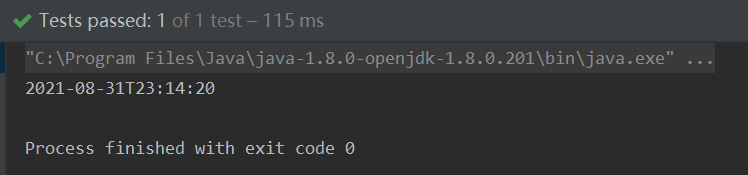
方法明细-between(java.time.LocalDateTime, java.time.LocalDateTime)
方法名称:cn.hutool.core.date.LocalDateTimeUtil.between(java.time.LocalDateTime, java.time.LocalDateTime)
方法描述
获取两个日期的差,如果结束时间早于开始时间,获取结果为负。
返回结果为{@link Duration}对象,通过调用toXXX方法返回相差单位 ## 支持版本及以上
参数描述:
| 参数名 | 描述 |
|---|---|
| LocalDateTime startTimeInclude | startTimeInclude 开始时间(包含) |
| LocalDateTime endTimeExclude | endTimeExclude 结束时间(不包含) |
返回值:
时间差 {@link Duration}对象
参考案例:
final Duration between = LocalDateTimeUtil.between(LocalDateTimeUtil.parse("2019-02-02T00:00:00"),LocalDateTimeUtil.parse("2020-02-02T00:00:00"));Assert.assertEquals(365, between.toDays());
源码解析:
public static Duration between(LocalDateTime startTimeInclude, LocalDateTime endTimeExclude) {return TemporalUtil.between(startTimeInclude, endTimeExclude);}
其中TemporalUtil 是hutool封装的工具类,源码如下:
/*** 获取两个日期的差,如果结束时间早于开始时间,获取结果为负。* <p>* 返回结果为{@link Duration}对象,通过调用toXXX方法返回相差单位** @param startTimeInclude 开始时间(包含)* @param endTimeExclude 结束时间(不包含)* @return 时间差 {@link Duration}对象*/
public static Duration between(Temporal startTimeInclude, Temporal endTimeExclude) {return Duration.between(startTimeInclude, endTimeExclude);
}
Duration 适合处理较短的时间,需要更高的精确性。我们能使用between()方法比较两个瞬间的差。
Duration.between 是JDK8提供的方法。
方法明细-between(java.time.LocalDateTime, java.time.LocalDateTime, java.time.temporal.ChronoUnit)
方法名称:cn.hutool.core.date.LocalDateTimeUtil.between(java.time.LocalDateTime, java.time.LocalDateTime, java.time.temporal.ChronoUnit)
方法描述
获取两个日期的差,如果结束时间早于开始时间,获取结果为负。
返回结果为时间差的long值
支持版本及以上
5.4.5
参数描述:
| 参数名 | 描述 |
|---|---|
| LocalDateTime startTimeInclude | startTimeInclude 开始时间(包括) |
| LocalDateTime endTimeExclude | endTimeExclude 结束时间(不包括) |
| ChronoUnit unit | unit 时间差单位 |
返回值:
时间差
参考案例:
final long betweenWeek = DateUtil.betweenWeek(DateUtil.parse("2020-11-21"),DateUtil.parse("2020-11-23"), false);final long betweenWeek2 = LocalDateTimeUtil.between(LocalDateTimeUtil.parse("2020-11-21", "yyy-MM-dd"),LocalDateTimeUtil.parse("2020-11-23", "yyy-MM-dd"),ChronoUnit.WEEKS);Assert.assertEquals(betweenWeek, betweenWeek2);
源码解析:
public static long between(LocalDateTime startTimeInclude, LocalDateTime endTimeExclude, ChronoUnit unit) {return TemporalUtil.between(startTimeInclude, endTimeExclude, unit);}
多了一个时间单位的选项
public static long between(Temporal startTimeInclude, Temporal endTimeExclude, ChronoUnit unit) {return unit.between(startTimeInclude, endTimeExclude);
}
这个返回的数据为0
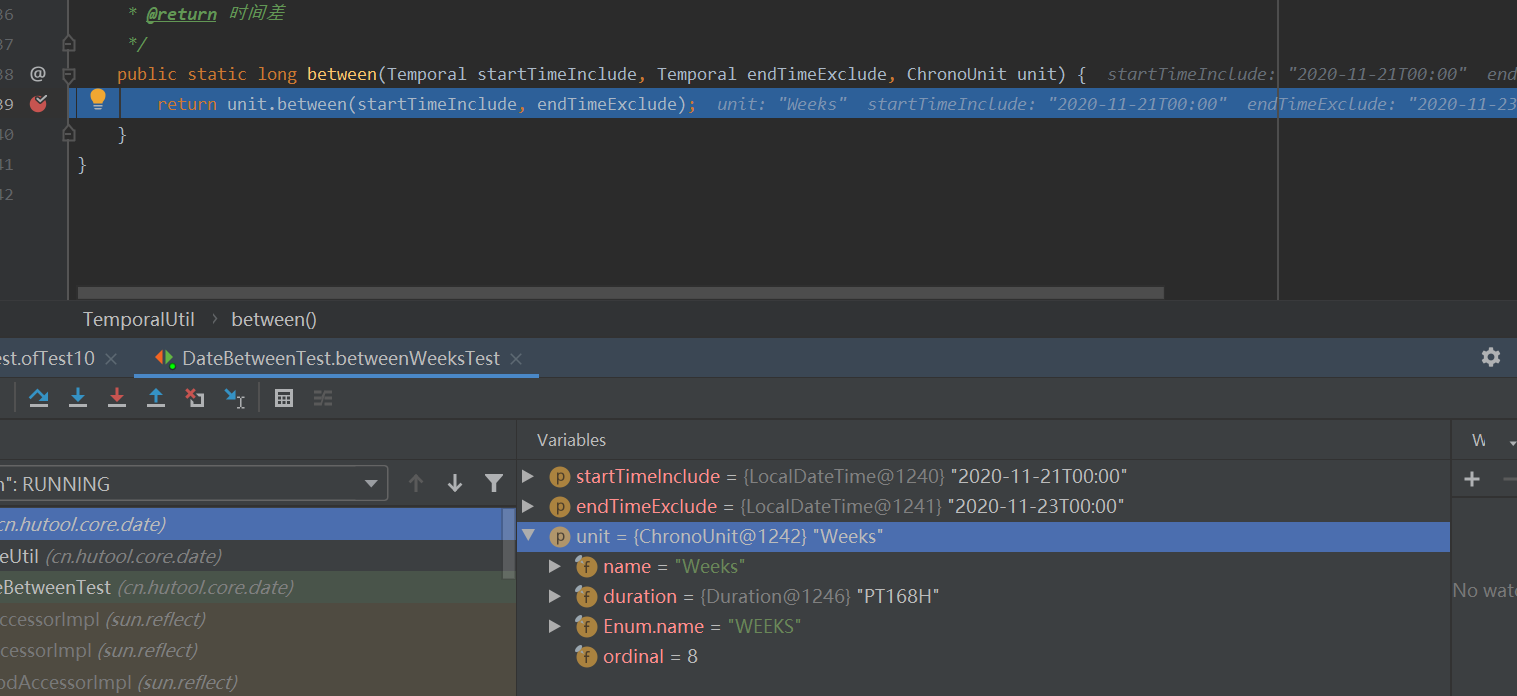
这个返回的数据为1
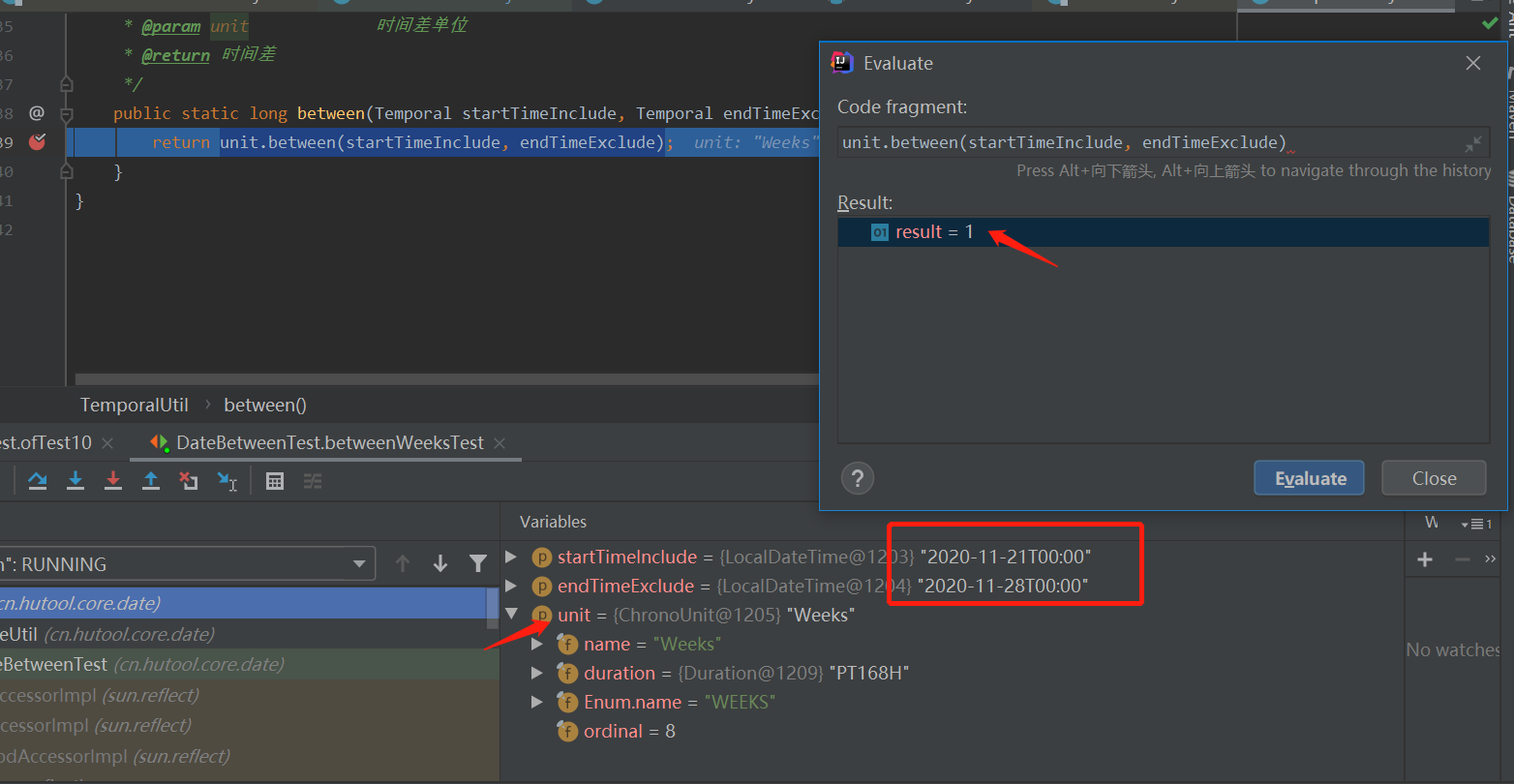
这两个demo的数据,反应出了结果是按时间差单位来产生的。
方法明细-betweenPeriod(java.time.LocalDate, java.time.LocalDate)
方法名称:cn.hutool.core.date.LocalDateTimeUtil.betweenPeriod(java.time.LocalDate, java.time.LocalDate)
方法描述
获取两个日期的表象时间差,如果结束时间早于开始时间,获取结果为负。
比如2011年2月1日,和2021年8月11日,日相差了10天,月相差6月
支持版本及以上
5.4.5
参数描述:
| 参数名 | 描述 |
|---|---|
| LocalDate startTimeInclude | startTimeInclude 开始时间(包括) |
| LocalDate endTimeExclude | endTimeExclude 结束时间(不包括) |
返回值:
时间差
参考案例:
final LocalDate localDate1= LocalDate.parse("2021-05-22");final LocalDate localDate2= LocalDate.parse("2021-06-23");Period period = LocalDateTimeUtil.betweenPeriod(localDate1,localDate2);Assert.assertEquals(1, period.getMonths());Assert.assertEquals(1, period.getDays());period = LocalDateTimeUtil.betweenPeriod(localDate2,localDate1);Assert.assertEquals(-1, period.getMonths());Assert.assertEquals(-1, period.getDays());final LocalDate localDate3= LocalDate.parse("2021-06-22");period = LocalDateTimeUtil.betweenPeriod(localDate1,localDate3);Assert.assertEquals(1, period.getMonths());Assert.assertEquals(0, period.getDays());
源码解析:
public static Period betweenPeriod(LocalDate startTimeInclude, LocalDate endTimeExclude) {return Period.between(startTimeInclude, endTimeExclude);}
Period.between 是JDK8提供的方法
Period 是ChronoPeriod 的实现类,类里包含两个变量years ,months 和 days ,所以Period 是由年,月和日组成的时间量。
LocalDate first = LocalDate.of(2021, 8, 29);LocalDate second = LocalDate.of(2022, 9, 30);Period period = Period.between(first, second);System.out.println(period);
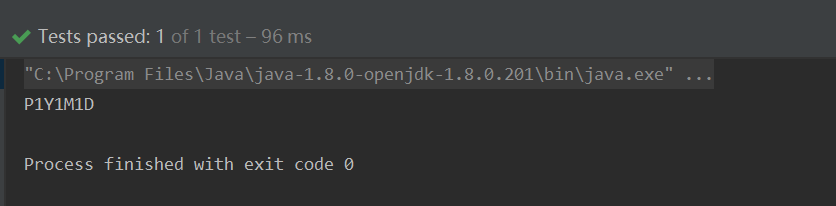
方法明细-beginOfDay(java.time.LocalDateTime)
方法名称:cn.hutool.core.date.LocalDateTimeUtil.beginOfDay(java.time.LocalDateTime)
方法描述
修改为一天的开始时间,例如:2020-02-02 00:00:00,000
支持版本及以上
参数描述:
| 参数名 | 描述 |
|---|---|
| LocalDateTime time | time 日期时间 |
返回值:
一天的开始时间
参考案例:
final LocalDateTime localDateTime = LocalDateTimeUtil.parse("2020-01-23T12:23:56");final LocalDateTime beginOfDay = LocalDateTimeUtil.beginOfDay(localDateTime);Assert.assertEquals("2020-01-23T00:00", beginOfDay.toString());
源码解析:
/*** 修改为一天的开始时间,例如:2020-02-02 00:00:00,000** @param time 日期时间* @return 一天的开始时间*/public static LocalDateTime beginOfDay(LocalDateTime time) {return time.with(LocalTime.MIN);}
LocalDateTime.with 是jdk8提供的方法。
日期时间的加减法及修改
LocalDateTime currentTime = LocalDateTime.now(); // 当前日期和时间System.out.println("------------------时间的加减法及修改-----------------------");//3.LocalDateTime的加减法包含了LocalDate和LocalTime的所有加减,上面说过,这里就只做简单介绍System.out.println("3.当前时间:" + currentTime);System.out.println("3.当前时间加5年:" + currentTime.plusYears(5));System.out.println("3.当前时间加2个月:" + currentTime.plusMonths(2));System.out.println("3.当前时间减2天:" + currentTime.minusDays(2));System.out.println("3.当前时间减5个小时:" + currentTime.minusHours(5));System.out.println("3.当前时间加5分钟:" + currentTime.plusMinutes(5));System.out.println("3.当前时间加20秒:" + currentTime.plusSeconds(20));//还可以灵活运用比如:向后加一年,向前减一天,向后加2个小时,向前减5分钟,可以进行连写System.out.println("3.同时修改(向后加一年,向前减一天,向后加2个小时,向前减5分钟):" + currentTime.plusYears(1).minusDays(1).plusHours(2).minusMinutes(5));System.out.println("3.修改年为2025年:" + currentTime.withYear(2025));System.out.println("3.修改月为12月:" + currentTime.withMonth(12));System.out.println("3.修改日为27日:" + currentTime.withDayOfMonth(27));System.out.println("3.修改小时为12:" + currentTime.withHour(12));System.out.println("3.修改分钟为12:" + currentTime.withMinute(12));System.out.println("3.修改秒为12:" + currentTime.withSecond(12));
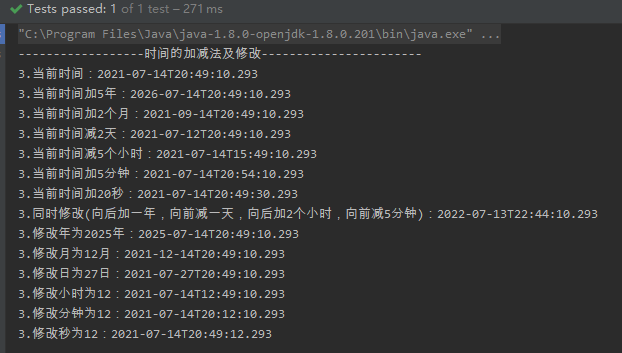
方法明细-endOfDay(java.time.LocalDateTime)
方法名称:cn.hutool.core.date.LocalDateTimeUtil.endOfDay(java.time.LocalDateTime)
方法描述
修改为一天的结束时间,例如:2020-02-02 23:59:59,999
支持版本及以上
参数描述:
| 参数名 | 描述 |
|---|---|
| LocalDateTime time | time 日期时间 |
返回值:
一天的结束时间
参考案例:
final LocalDateTime localDateTime = LocalDateTimeUtil.parse("2020-01-23T12:23:56");final LocalDateTime endOfDay = LocalDateTimeUtil.endOfDay(localDateTime);Assert.assertEquals("2020-01-23T23:59:59.999999999", endOfDay.toString());
源码解析:
/*** 修改为一天的结束时间,例如:2020-02-02 23:59:59,999** @param time 日期时间* @return 一天的结束时间*/public static LocalDateTime endOfDay(LocalDateTime time) {return time.with(LocalTime.MAX);}请看上面的源码分析。
方法明细-toEpochMilli(java.time.temporal.TemporalAccessor)
方法名称:cn.hutool.core.date.LocalDateTimeUtil.toEpochMilli(java.time.temporal.TemporalAccessor)
方法描述
{@link TemporalAccessor}转换为 时间戳(从1970-01-01T00:00:00Z开始的毫秒数)
支持版本及以上
5.4.1
参数描述:
| 参数名 | 描述 |
|---|---|
| TemporalAccessor temporalAccessor | temporalAccessor Date对象 |
返回值:
{@link Instant}对象
参考案例:
String dateStr = "2021-05-22";//TemporalAccessor 的实现类包含Instant LocalDateTime ZonedDateTime OffsetDateTime LocalDate LocalTime OffsetTimeLocalDate localDate = LocalDate.parse(dateStr);//Date对象long time = LocalDateTimeUtil.toEpochMilli(localDate);Assert.assertEquals(DateUtil.parse(dateStr).getTime(), time);
源码解析:
public static long toEpochMilli(TemporalAccessor temporalAccessor) {return TemporalAccessorUtil.toEpochMilli(temporalAccessor);}
TemporalAccessorUtil.toEpochMilli(temporalAccessor) 是hutool封装的方法。
public static long toEpochMilli(TemporalAccessor temporalAccessor) {return toInstant(temporalAccessor).toEpochMilli();
}
把temporalAccessor 对象转化为Instant 对象,我们来看下是怎么转化的
public static Instant toInstant(TemporalAccessor temporalAccessor) {if (null == temporalAccessor) {return null;}Instant result;if (temporalAccessor instanceof Instant) {result = (Instant) temporalAccessor;} else if (temporalAccessor instanceof LocalDateTime) {result = ((LocalDateTime) temporalAccessor).atZone(ZoneId.systemDefault()).toInstant();} else if (temporalAccessor instanceof ZonedDateTime) {result = ((ZonedDateTime) temporalAccessor).toInstant();} else if (temporalAccessor instanceof OffsetDateTime) {result = ((OffsetDateTime) temporalAccessor).toInstant();} else if (temporalAccessor instanceof LocalDate) {result = ((LocalDate) temporalAccessor).atStartOfDay(ZoneId.systemDefault()).toInstant();} else if (temporalAccessor instanceof LocalTime) {// 指定本地时间转换 为Instant,取当天日期result = ((LocalTime) temporalAccessor).atDate(LocalDate.now()).atZone(ZoneId.systemDefault()).toInstant();} else if (temporalAccessor instanceof OffsetTime) {// 指定本地时间转换 为Instant,取当天日期result = ((OffsetTime) temporalAccessor).atDate(LocalDate.now()).toInstant();} else {result = Instant.from(temporalAccessor);}return result;
}
就是对应的temporalAccessor 实现类进行处理,从这个源码中,我们可以学到:如何把不同的时间类型转化为Instant 对象。
然后把Instant 对象转化为毫秒级的long数据
Instant now = Instant.now();System.out.println("now:"+now);System.out.println(now.getEpochSecond()); // 秒System.out.println(now.toEpochMilli()); // 毫秒
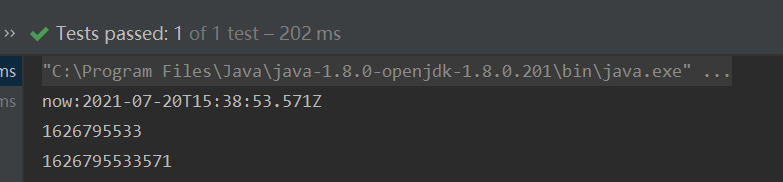
总结
本文的实战+源码分析只是抛转引玉,实战让大家能知道如何去使用JSR-310 新的日期时间API,源码分析可以让大家知其所以然。
本篇文章 是JSR-310系列的一个里程碑,感谢大家的一路支持,让博主坚持把这个系列的文章写完。
❤️祝大家中秋快乐❤️
推荐相关文章
hutool日期时间系列文章
1DateUtil(时间工具类)-当前时间和当前时间戳
2DateUtil(时间工具类)-常用的时间类型Date,DateTime,Calendar和TemporalAccessor(LocalDateTime)转换
3DateUtil(时间工具类)-获取日期的各种内容
4DateUtil(时间工具类)-格式化时间
5DateUtil(时间工具类)-解析被格式化的时间
6DateUtil(时间工具类)-时间偏移量获取
7DateUtil(时间工具类)-日期计算
8ChineseDate(农历日期工具类)
9LocalDateTimeUtil(JDK8+中的{@link LocalDateTime} 工具类封装)
10TemporalAccessorUtil{@link TemporalAccessor} 工具类封装
其他
要探索JDK的核心底层源码,那必须掌握native用法
万字博文教你搞懂java源码的日期和时间相关用法
java的SimpleDateFormat线程不安全出问题了,虚竹教你多种解决方案
源码分析:JDK获取默认时区的风险和最佳实践
高级JAVA开发必备技能:时区的规则发生变化时,如何同步JDK的时区规则
今天是持续写作的第 12 / 100 天。
可以关注我,点赞我、评论我、收藏我啦。
这篇关于高级JAVA开发必备技能:java8 新日期时间API((五)JSR-310:实战+源码分析)(JAVA 小虚竹)的文章就介绍到这儿,希望我们推荐的文章对编程师们有所帮助!





