本文主要是介绍Three.js流星划过效果[粒子系统],希望对大家解决编程问题提供一定的参考价值,需要的开发者们随着小编来一起学习吧!
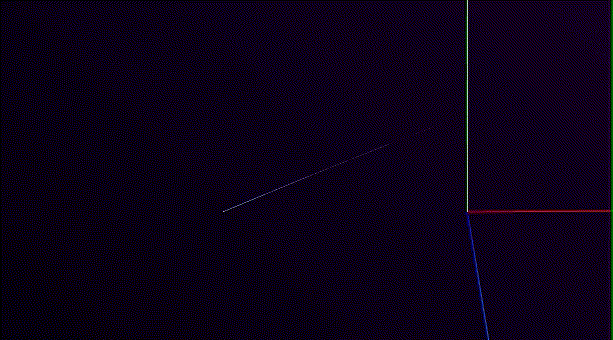
实现:使用粒子效果和自定义shader实现效果 (用图片应该更方便)
/** @Author: hongbin* @Date: 2022-12-29 13:54:24* @LastEditors: hongbin* @LastEditTime: 2022-12-30 12:29:52* @Description:流星*/
import * as THREE from "three";
import { BufferAttribute, BufferGeometry } from "three";
import { MeteorShaderMaterial } from "./shader/material";const defaultProps = {numberOfPoints: 1000,color: {left: new THREE.Color("#5555ff"),right: new THREE.Color("#00ffff"),},target: new THREE.Vector3(250, 20, 0),
};type Props = typeof defaultProps;export class MeteorClass {group = new THREE.Group();initial = {length: 10,deviation: 1,};target: Props["target"];numberOfPoints: Props["numberOfPoints"];color: Props["color"];clock = new THREE.Clock();t = 0;second: number | undefined;//不使用MeteorShaderMaterial 使用克隆体不改变原有材质 方便创建多个实例material = MeteorShaderMaterial.clone();hideSecond: number | undefined;initSize = this.material.uniforms.size.value;constructor(/*** 生成粒子数量*/numberOfPoints?: Props["numberOfPoints"],/*** 前进方向 如 x轴100 y轴20 new Vector3(100,20,0)*/target?: Props["target"],/*** 粒子渐变颜色*/color?: Props["color"],/*** 线段弧度级别*/radian?: number,/*** 多少秒播放完毕*/second?: number,/*** 流星轨迹消散时间*/hideSecond?: number,/*** 切断流星片段*/cut?: [number, number]) {this.numberOfPoints = numberOfPoints || defaultProps.numberOfPoints;this.color = color || defaultProps.color;this.target = target || defaultProps.target;this.second = second;this.hideSecond = hideSecond;radian && (this.material.uniforms.radian.value = radian);if (cut) {this.material.uniforms.cutStart.value = cut[0];this.material.uniforms.cutEnd.value = cut[1];}this.initObj();}genGeometry() {const numberOfPoints = this.numberOfPoints;const geometry = new BufferGeometry();const positions = new Float32Array(numberOfPoints * 3);const colors = new Float32Array(numberOfPoints * 3);const percents = new Float32Array(numberOfPoints);const { left: leftColor, right: rightColor } = this.color;//! 不能用THREE.Color.sub减法函数 返回值最小0 影响生成正确颜色const gradientColor = {r: leftColor.r - rightColor.r,g: leftColor.g - rightColor.g,b: leftColor.b - rightColor.b,};/*** 1最小 numberOfPoints最大* 一条横着的渐渐变宽的粒子线条*/for (let i = 0, currLength = 0; i <= numberOfPoints; i++) {const i3 = i * 3;// const deviation = Math.random() * this.initial.deviation;// const x = currLength + deviation;// const x = deviation * 10;const x = 0;const y = 0;const z = 0;positions[i3] = x;positions[i3 + 1] = y;positions[i3 + 2] = z;const percent = i / numberOfPoints;percents[i] = percent;colors[i3] = leftColor.r - gradientColor.r * percent;colors[i3 + 1] = leftColor.g - gradientColor.g * percent;colors[i3 + 2] = leftColor.b - gradientColor.b * percent;currLength = (currLength + 1) % this.initial.length;}geometry.setAttribute("position", new BufferAttribute(positions, 3));geometry.setAttribute("color", new BufferAttribute(colors, 3));geometry.setAttribute("percent", new BufferAttribute(percents, 1));return geometry;}initObj() {const geometry = this.genGeometry();this.material.uniforms.target = {value: this.target,};const mesh = new THREE.Points(geometry, this.material);this.group.add(mesh);}/*** 更新进度*/update(p?: number) {let percent = p!;if (this.second) {this.t += this.clock.getDelta();percent = this.t / this.second;if (percent >= 1 && this.hideSecond) {let over = 1 - (this.t - this.second) / this.hideSecond;if (over <= 0) {this.t = 0;over = 1;percent = 0;}this.material.uniforms.size.value = this.initSize * over;}} else {if (percent > 1) {this.material.uniforms.size.value /= 1.1;} else this.material.uniforms.size.value = this.initSize;}this.material.uniforms.progress.value = percent;}
}material
/** @Author: hongbin* @Date: 2022-11-10 10:54:21* @LastEditors: hongbin* @LastEditTime: 2022-12-30 14:07:21* @Description:自定义shader 材质*/
import * as THREE from "three";
import vertexShader from "./vt.glsl";
import fragmentShader from "./fm.glsl";export const MeteorShaderMaterial = new THREE.ShaderMaterial({uniforms: {time: { value: 0 },//弥补自定义shader没有PointsMaterial材质的size属性size: { value: 8 },progress: { value: 0 },color: { value: new THREE.Color("#0f00f0") },/*** 流星的弧度 0为直线*/radian: { value: 0 },/*** 切断开始*/cutStart: { value: 0 },/*** 切断结束*/cutEnd: { value: 0 },},blending: THREE.AdditiveBlending,// side: 2,transparent: true,// blending: THREE.AdditiveBlending,vertexShader,//弥补自定义shader没有PointsMaterial材质的sizeAttenuation属性fragmentShader,// alphaTest: 0.001,// depthTest: false,depthWrite: false,
});顶点着色器
varying vec3 vColor;
uniform float time;
uniform float size;
uniform float progress;
uniform vec3 target;
uniform float wave;
uniform float radian;
uniform float cutStart;
uniform float cutEnd;
attribute float percent;
attribute vec3 color;void main() {vec3 dispatchPos;float p = min(progress, 1.);float rp = p >= percent ? percent : p;if(rp > cutStart && rp < cutEnd) {rp = cutStart;}dispatchPos = position + (target - position) * rp;dispatchPos.y *= sin(rp * 0.4) * radian;vColor = color;vec4 viewPosition = modelViewMatrix * vec4(dispatchPos, 1.0);gl_Position = projectionMatrix * viewPosition;gl_PointSize = size;//最后进度等于1的点 放大// gl_PointSize += step(1., rp) * 3.;//近大远小效果 值自己调节gl_PointSize *= (120. / -(modelViewMatrix * vec4(dispatchPos, 1.0)).z);//后面细 前面粗gl_PointSize *= (0.2 + rp);// gl_PointSize *= (0.2 + (1. - rp));
}
片元着色器
// uniform vec3 color;
varying vec3 vColor;void main() {float strength = distance(gl_PointCoord, vec2(0.5));strength = step(0.5, strength);strength = 1.0 - strength;gl_FragColor = vec4(vColor, strength);// gl_FragColor = vec4(0.2431, 0.0039, 0.9608, 1.0);
}
使用
const Meteor = new MeteorClass(
1000,
new THREE.Vector3( 400,450, 0),
{left: new THREE.Color("#f00"),right: new THREE.Color("#00f"),
},
1,
3,
1
);
scene.add(Meteor.group);
Meteor.group.position.set(100 * Math.random(), 120 * random, 0);
Meteor.group.rotateZ(Math.PI / 0.9);
然后逐帧调用更新
Meteors.update();
这篇关于Three.js流星划过效果[粒子系统]的文章就介绍到这儿,希望我们推荐的文章对编程师们有所帮助!





