本文主要是介绍轻量封装WebGPU渲染系统示例<36>- 广告板(Billboard)(WGSL源码),希望对大家解决编程问题提供一定的参考价值,需要的开发者们随着小编来一起学习吧!
原理不再赘述,请见wgsl shader实现。
当前示例源码github地址:
https://github.com/vilyLei/voxwebgpu/blob/feature/rendering/src/voxgpu/sample/BillboardEntityTest.ts
当前示例运行效果:
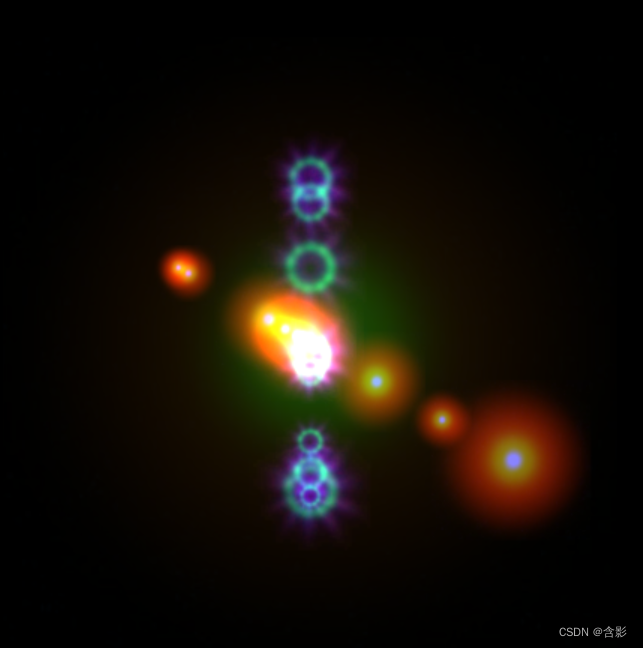
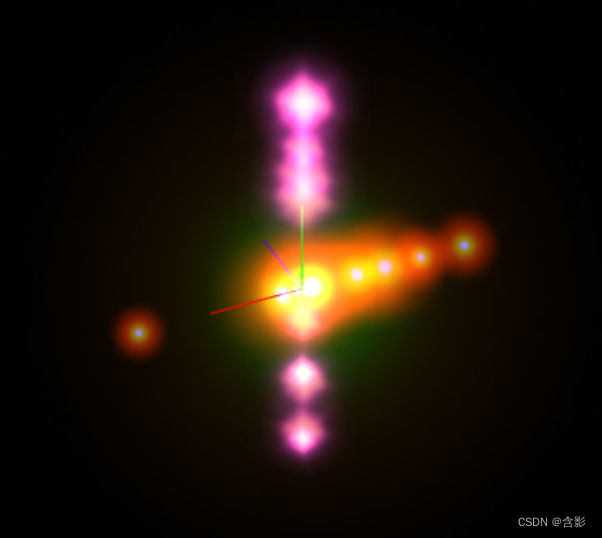
WGSL顶点shader:
@group(0) @binding(0) var<uniform> objMat : mat4x4<f32>;
@group(0) @binding(1) var<uniform> viewMat : mat4x4<f32>;
@group(0) @binding(2) var<uniform> projMat : mat4x4<f32>;
@group(0) @binding(3) var<uniform> billParam: vec4<f32>;struct VertexOutput {@builtin(position) Position : vec4<f32>,@location(0) uv : vec2<f32>
}@vertex
fn main(@location(0) position : vec3<f32>,@location(1) uv : vec2<f32>
) -> VertexOutput {let cosv = cos(billParam.z);let sinv = sin(billParam.z);let vtx = position.xy * billParam.xy;let vtx_pos = vec2<f32>(vtx.x * cosv - vtx.y * sinv, vtx.x * sinv + vtx.y * cosv);var viewV = viewMat * objMat * vec4f(0.0,0.0,0.0,1.0);viewV = vec4<f32>(viewV.xy + vtx_pos.xy, viewV.zw);var projV = projMat * viewV;projV.z = ((projV.z / projV.w) + billParam.w) * projV.w;var output : VertexOutput;output.Position = projV;output.uv = uv;return output;
}WGSL片段shader:
@group(0) @binding(4) var<uniform> color: vec4f;
@group(0) @binding(5) var<uniform> uvScale: vec4f;
@group(0) @binding(6) var billSampler: sampler;
@group(0) @binding(7) var billTexture: texture_2d<f32>;@fragment
fn main(@location(0) uv: vec2f) -> @location(0) vec4f {var c4 = textureSample(billTexture, billSampler, uv * uvScale.xy + uvScale.zw) * color;return c4;
}此示例基于此渲染系统实现,当前示例TypeScript源码如下:
export class BillboardEntityTest {private mRscene = new RendererScene();initialize(): void {this.mRscene.initialize();this.initScene();this.initEvent();}private initScene(): void {this.initEntities();}private initEntities(): void {let rc = this.mRscene;let diffuseTex0 = { diffuse: { url: "static/assets/flare_core_02.jpg" } };let entity = new FixScreenPlaneEntity({ extent: [-0.8, -0.8, 1.6, 1.6], textures: [diffuseTex0] });entity.color = [0.1, 0.3, 0.5];rc.addEntity(entity);rc.addEntity(new AxisEntity());for (let i = 0; i < 10; ++i) {let billboard = new BillboardEntity({ textures: [diffuseTex0] });billboard.color = [0.5, 0.5, 2];billboard.scale = Math.random() * 2 + 1;billboard.transform.setPosition([Math.random() * 1000 - 500, 0, 0]);rc.addEntity(billboard);let diffuseTex1 = { diffuse: { url: "static/assets/testEFT4_01.jpg", flipY: true } };billboard = new BillboardEntity({ textures: [diffuseTex1] });billboard.color = [1.8, 1.5, 0.5];// billboard.color = [0.8, 0.5, 0.5];billboard.scale = Math.random() * 2 + 1;billboard.uvScale = [0.5, 0.5];billboard.uvOffset = [1, 1];// billboard.uvOffset = [0.5, 1];billboard.transform.setPosition([0, Math.random() * 1000 - 500, 0]);rc.addEntity(billboard);}}private initEvent(): void {const rc = this.mRscene;rc.addEventListener(MouseEvent.MOUSE_DOWN, this.mouseDown);new MouseInteraction().initialize(rc, 0, false).setAutoRunning(true);}private mouseDown = (evt: MouseEvent): void => {};run(): void {this.mRscene.run();}
}这篇关于轻量封装WebGPU渲染系统示例<36>- 广告板(Billboard)(WGSL源码)的文章就介绍到这儿,希望我们推荐的文章对编程师们有所帮助!






