本文主要是介绍unity跑酷简单小游戏笔记(一),希望对大家解决编程问题提供一定的参考价值,需要的开发者们随着小编来一起学习吧!
unity跑酷简单小游戏笔记(一)
跑酷游戏笔记(一)
一. 实现目标及游戏功能介绍
实现一个简单的跑酷游戏
二. 游戏步骤
-
创建一个unity工程,(我创建的工程名是paoku lianx project)
-
在Hierarchy中创建一个平行光源Directional light和1个cube
将cube重命名为floor1,
选中floor1按Ctrl+D复制然后重命名为floor2
并且更改floor1和 floor2的Transform
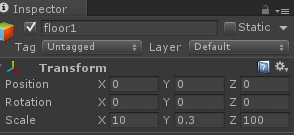
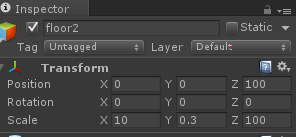
-
在project中Assert下创建二个文件夹Scenes和Materials,
按Ctrl+S保存当前场景到Scenes文件夹目录下
在Materials文件夹下创建二个material材质(红色和蓝色)
并且拖给Scene中的floor1和floor2 -
在Hierarchy中创建一个Capsule,并且重命名为Player
(这里当做人物用),添加刚体(Add Component-physics-Rigidbody),
更改position,使得人物处于floor上面
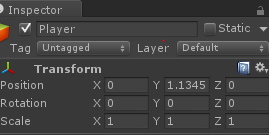
-
在project中Assert下创建一个文件夹Scripts
在文件夹Scripts下create-C#Script,重命名为Move
并且在Player(人物)上面添加Move脚本,(Add Component-Scripts-Move) -
打开Move脚本并添加如下代码
using UnityEngine;
using System.Collections;public class Move : MonoBehaviour {public float MoveSpeed = 1;// Use this for initializationvoid Start () {}// Update is called once per framevoid Update () {transform.Translate (transform.forward*MoveSpeed*Time.deltaTime);}
}
- 选中Player,在Inspector中修改刚体中Constraints和Move Speed
如下图所示修改
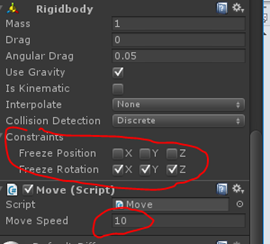
- 在Hierarchy中,将main camera加到Player下
这样运行时main camera 会跟着Player一起移动
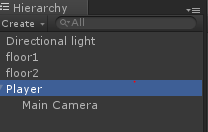
- 运行游戏,人就会向前在floor上面移动
- 在floor1和floor2下分别添加一个GameObject
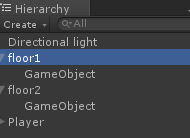
- 选中GameObject,在在Inspector中添加BoxCollider,然后勾选is Trigger, 在二个GameObject 中Add Component-Scripts-floorTrigger,然后更改如下图属性
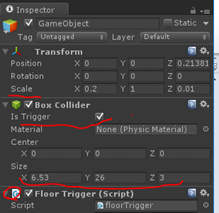
- 在floorTrigger脚本中添加如下图代码
using UnityEngine;
using System.Collections;public class floorTrigger : MonoBehaviour {public GameObject floor1;public GameObject floor2;// Use this for initializationvoid Start () {}// Update is called once per framevoid Update () {}void OnTriggerEnter(Collider col){if(col.gameObject.tag=="Player"){if(transform.parent.name == "floor1"){floor2.transform.position += new Vector3(0,0,200);}else if(transform.parent.name == "floor2"){floor1.transform.position += new Vector3(0,0,200);}}}
}- 选中Player,在Inspector中将Tag选择为Player
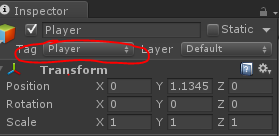
- 运行游戏,此时人物往前走,floor会循环。
这篇关于unity跑酷简单小游戏笔记(一)的文章就介绍到这儿,希望我们推荐的文章对编程师们有所帮助!







