本文主要是介绍buildadmin+tp8表格操作(8) 表格下方添加 合计行,希望对大家解决编程问题提供一定的参考价值,需要的开发者们随着小编来一起学习吧!
表格的下方可以自定义添加一个合计行,如果有其它的需求, 我们可以添加我们自已需要的行, 并不局限于合计行

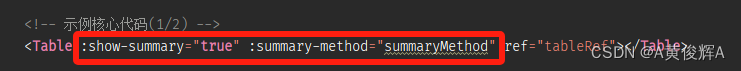
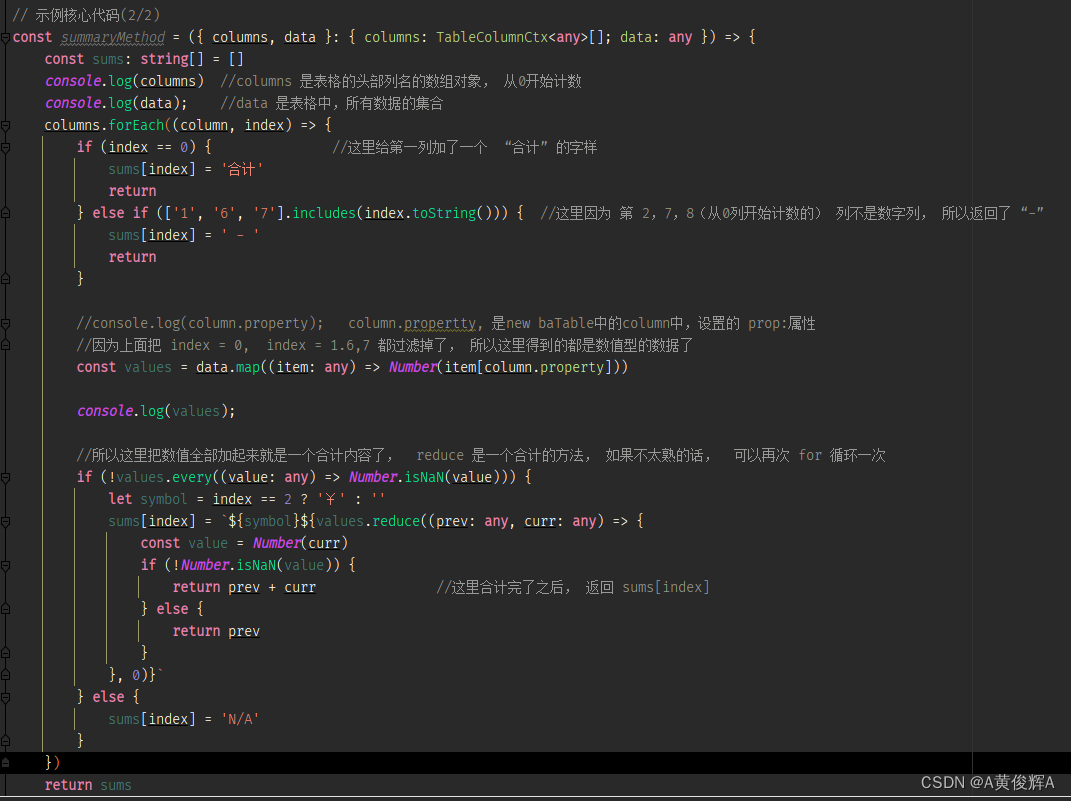
以上就可以给表格的最下方添加一个合计行了
完整代码如下
<template><div class="default-main ba-table-box"><el-alert class="ba-table-alert" v-if="baTable.table.remark" :title="baTable.table.remark" type="info" show-icon /><TableHeader:buttons="['refresh', 'add', 'edit', 'delete', 'comSearch', 'quickSearch', 'columnDisplay']":quick-search-placeholder="t('Quick search placeholder', { fields: t('examples.table.summary.quick Search Fields') })"></TableHeader><!-- 示例核心代码(1/2) --><Table :show-summary="true" :summary-method="summaryMethod" ref="tableRef"></Table><PopupForm /></div>
</template><script setup lang="ts">
import { ref, provide, onMounted } from 'vue'
import baTableClass from '/@/utils/baTable'
import { defaultOptButtons } from '/@/components/table'
import { baTableApi } from '/@/api/common'
import { useI18n } from 'vue-i18n'
import PopupForm from './popupForm.vue'
import Table from '/@/components/table/index.vue'
import TableHeader from '/@/components/table/header/index.vue'
import type { TableColumnCtx } from 'element-plus'defineOptions({name: 'examples/table/summary',
})const { t } = useI18n()
const tableRef = ref()
const optButtons: OptButton[] = defaultOptButtons(['edit', 'delete'])// 示例核心代码(2/2)
const summaryMethod = ({ columns, data }: { columns: TableColumnCtx<any>[]; data: any }) => {const sums: string[] = []console.log(columns) //columns 是表格的头部列名的数组对象, 从0开始计数console.log(data); //data 是表格中,所有数据的集合columns.forEach((column, index) => {if (index == 0) { //这里给第一列加了一个 “合计” 的字样sums[index] = '合计'return} else if (['1', '6', '7'].includes(index.toString())) { //这里因为 第 2,7,8(从0列开始计数的) 列不是数字列, 所以返回了 “-”sums[index] = ' - 'return}//console.log(column.property); column.propertty, 是new baTable中的column中,设置的 prop:属性//因为上面把 index = 0, index = 1.6,7 都过滤掉了, 所以这里得到的都是数值型的数据了const values = data.map((item: any) => Number(item[column.property]))console.log(values);//所以这里把数值全部加起来就是一个合计内容了, reduce 是一个合计的方法, 如果不太熟的话, 可以再次 for 循环一次if (!values.every((value: any) => Number.isNaN(value))) {let symbol = index == 2 ? '¥' : ''sums[index] = `${symbol}${values.reduce((prev: any, curr: any) => {const value = Number(curr)if (!Number.isNaN(value)) {return prev + curr //这里合计完了之后, 返回 sums[index]} else {return prev}}, 0)}`} else {sums[index] = 'N/A'}})return sums
}const baTable = new baTableClass(new baTableApi('/admin/examples.table.Summary/'),{pk: 'id',column: [{ type: 'selection', align: 'center', operator: false },{ label: t('examples.table.summary.id'), prop: 'id', align: 'center', width: 70, operator: 'RANGE', sortable: 'custom' },{ label: t('examples.table.summary.number1'), prop: 'number1', align: 'center', operator: 'RANGE', sortable: false },{ label: t('examples.table.summary.number2'), prop: 'number2', align: 'center', operator: 'RANGE', sortable: false },{ label: t('examples.table.summary.float1'), prop: 'float1', align: 'center', operator: 'RANGE', sortable: false },{ label: t('examples.table.summary.float2'), prop: 'float2', align: 'center', operator: 'RANGE', sortable: false },{label: t('examples.table.summary.create_time'),prop: 'create_time',align: 'center',render: 'datetime',operator: 'RANGE',sortable: 'custom',width: 160,timeFormat: 'yyyy-mm-dd hh:MM:ss',},{ label: t('Operate'), align: 'center', width: 100, render: 'buttons', buttons: optButtons, operator: false },],dblClickNotEditColumn: [undefined],},{defaultItems: { number1: 0, number2: 0, float1: 0, float2: 0 },}
)provide('baTable', baTable)onMounted(() => {baTable.table.ref = tableRef.valuebaTable.mount()baTable.getIndex()?.then(() => {baTable.initSort()baTable.dragSort()})
})
</script><style scoped lang="scss"></style>这篇关于buildadmin+tp8表格操作(8) 表格下方添加 合计行的文章就介绍到这儿,希望我们推荐的文章对编程师们有所帮助!




