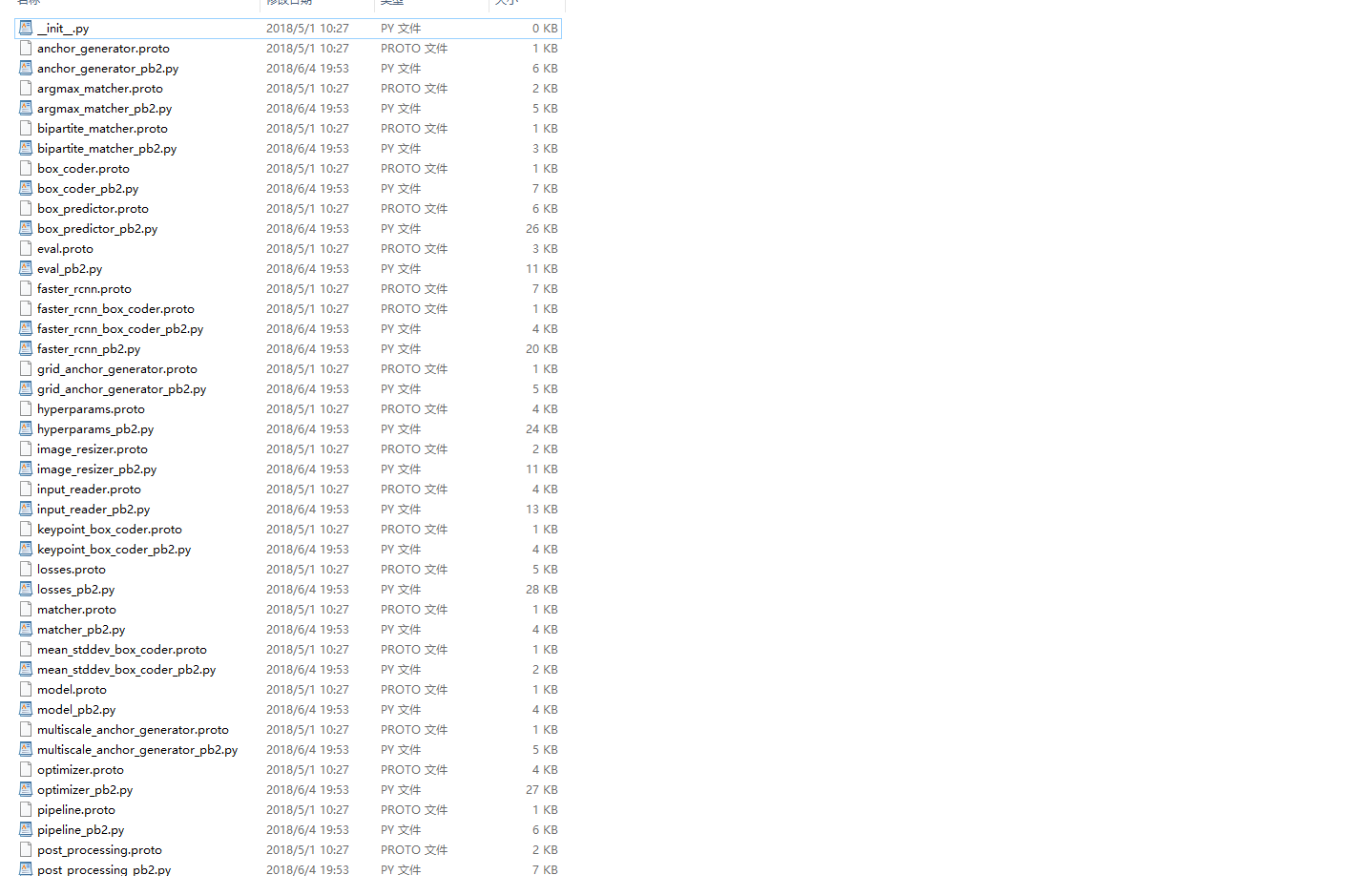本文主要是介绍TensorFlow:object_detection/protos/*.proto: No such file or directory错误绝决方案,希望对大家解决编程问题提供一定的参考价值,需要的开发者们随着小编来一起学习吧!
https://github.com/google/protobuf/releases/tag/v3.4.0
下载玩protoc-3.4.0-win32.zip后解压把里面的bin目录添加到环境变量中,在把proto.exe放到research目录下,在research目录下按住shift加鼠标右键打开PowerShell:运行
Get-ChildItem object_detection/protos/*.proto | Resolve-Path -Relative | %{ .
\protoc $_ --python_out=. }没报保存证明成功。
再到C:\Users\summor\models-master\research\object_detection\protos看到文件中多次很多个.py文件说明成功了。
这篇关于TensorFlow:object_detection/protos/*.proto: No such file or directory错误绝决方案的文章就介绍到这儿,希望我们推荐的文章对编程师们有所帮助!