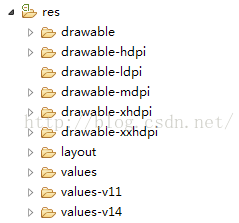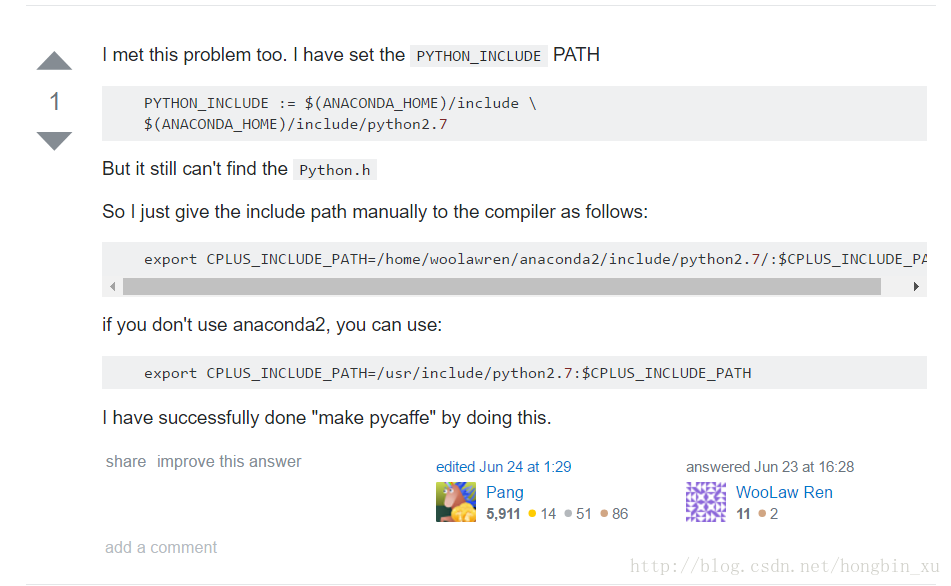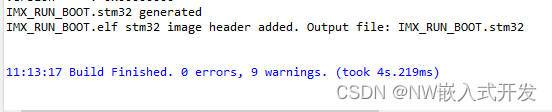directory专题
android java.io.IOException: open failed: ENOENT (No such file or directory)-api23+权限受权
问题描述 在安卓上,清单明明已经受权了读写文件权限,但偏偏就是创建不了目录和文件 调用mkdirs()总是返回false. <uses-permission android:name="android.permission.WRITE_EXTERNAL_STORAGE"/><uses-permission android:name="android.permission.READ_E
bash: arm-linux-gcc: No such file or directory
ubuntu出故障重装了系统,一直用着的gcc使用不了,提示bash: arm-linux-gcc: No such file or directorywhich找到的命令所在的目录 在google上翻了一阵发现此类问题的帖子不多,后来在Freescale的的LTIB环境配置文档中发现有这么一段: # Packages required for 64-bit Ubuntu
编译linux内核出现 arm-eabi-gcc: error: : No such file or directory
external/e2fsprogs/lib/ext2fs/tdb.c:673:29: warning: comparison between : In function 'max2165_set_params': -。。。。。。。。。。。。。。。。。。 。。。。。。。。。。。。。 。。。。。。。。 host asm: libdvm <= dalvik/vm/mterp/out/Inte
clang: error: no such file or directory: '/Users/bigxin/Desktop/not file xxx
这样的问题,解决方法有以下几种: 第一:一般多人开发的时候会出现文件缺失的问题,遇到这个问题就根据提示找到对应的地址,然后会发现这个文件名字是红色的把红色的文件删除,然后重新addfile,然后把缺失的文件拷贝过来就可以了。。第二:如果第一种方法不行的话,可以移步到 TARGETS —-> Build Phases ——> Compile Sources(编译源) 里面来找,看有没有失效的文件
【docker无法启动】 can't create unix socket /var/run/docker.sock: is a directory
一次重启docker后出现的问题 Oct 18 19:18:20 worker systemd[1]: Starting Docker Application Container Engine...Oct 18 19:18:20 worker1 dockerd-current[118257]: time="2018-10-18T19:18:20.734668371+08:00" level=w
解决libstdc++.so.6: cannot open shared object file: No such file or directory:问题
使用arm-linux-gcc工具时提示config.log提示 libstdc++.so.6: cannot open shared object file: No such file or directory: 原因在于,ubuntu 18.04 版本 ia32_libs 被废弃了导致没有32位的lib库。 解决方法 sudo apt-get install lib32stdc++6
Qt 5 error: C1083: 无法打开包括文件: “Qdialog”: No such file or directory
Qt5的GUI模块变动了,所有的QWidget都被剥离出来,单独成为qtwidgets模块 所以pro里QT+=里要有个qtwidgets 然后清理项目 在构建菜单下重新执行qmake 构建 执行
交叉编译工具链使用提示No such file or directory
交叉编译工具链使用提示No such file or directory 使用Ubuntu16.04安装一个开发板的交叉编译工具链,解压完毕后,使用****gcc -v时提示No such file or directory。 后来查阅资料发现是Linux虚拟机使用了64位版本,需要安装一个32位的库。 使用 sudo apt-get install lib32stdc++6 安装完毕后,再次执
Mysql启动失败,报Can't start server: can't create PID file: No such file or directory解决方案
报错一 [ERROR] Can’t start server: can’t create PID filepath: No such file or directory 错误原因 一般是由于服务器强制关机导致pid文件丢失。 解决办法 1. 在/etc/my.cnf 中查看pid-file的位置 pid-file=/var/run/mysql/mysqld.pid 2. 创建对应的目录
Cannot run program aapt: error=2. No such file or directory Fail to run aapt on *.apk apk instal
配置aapt 路径 将/home/user/android-sdk-linux/build-tools/21.1.2 中的aapt 拷贝至/home/user/android-sdk-linux/platform-tools 与adb 同级目录
【CentOS】fatal error: zlib.h: No such file or directory
问题复现及原因分析 centos 下安装git,make 报错 $ cd /tmp$ wget https://mirrors.edge.kernel.org/pub/software/scm/git/git-2.30.2.tar.gz$ tar -xvzf git-2.30.2.tar.gz$ cd git-2.30.2/$ ./configure$ makeGIT_VERSIO
使用npm第一次创建vue项目时报错 errno -4058 no such file or directory, mkdir ‘XXXXXXXX‘解决办法
使用npm第一次创建vue项目时报错 errno -4058 no such file or directory, mkdir 'XXXXXXXX'解决办法 C:\Users\Administrator目录下的.npmrc里的配置问题(Administrator 这个时你当时的用户目录,目录示例:C:\users(用户)\Administrator(当前用户)。找到 .npmrc
64位ubuntu 编译环境 No such file or directory
用飞凌嵌入式开发板,他们提供了一个编译环境包,按照步骤安装完了,总是提示不能用。后来发现是32位的,和我用的64位ubuntu不兼容。使用 sudo apt-get install ia32-libs命令就可以解决
cutils-trace(18431): Error opening trace file: No such file or directory
在使用sqlLite数据库时程序报错: 原因如下: 1、android api 的版本和模拟器的版本不一致导致的 2、程序有些地方没注意, sqllite建立时使用的私有数据库,而别的程序又要 新建或者是使用它,出错 如图:sss.db,MOOE_PRIVATE为私有数据库。 注意 望采纳
invalid resource directory name 无效的资源目录名
在编写android时,给res中添加了文件夹,然后就报错了。 invalid resource directory name 无效的资源目录名 百度之后,发现错误原因: android的res目录是固定的,只能是下面的几种,如果加了其他的目录,它会报‘invalid resource directory name'的错误,其实加了其它系统不认的目录,系统也不能提供相应的象Resource
docker mysql8-Failed to access directory for --secure-file-priv
1.在配置文件my.cnf下增加如下 secure-file-priv= /var/lib/mysql 2.将此文件夹映射出来即可 -v /usr/local/mysql3308/mysql/mysql-files:/var/lib/mysql-files docker run -p 3308:3306 --privileged=true --name mysql3308 -v /us
xargs: cd: No such file or directory
xargs 好像是不支持cd的,大概是因为cd不再path目录中的原因。 我用which和whereis命令并没有找到cd的,后来百度找到的原因是cd命令集成到shell中的,所以没有单独的可执行文件。 ps -aux| grep vvvva| grep -v grep|awk '{print ("/proc/"$2"/cwd")}'| xargs ls -ld| awk -F'->' '{p
Compilation error: SHA256.h: No such file or directory
https://github.com/Pointer-Fly/AliyunIoTSDK https://github.com/rweather/arduinolibs 手动安装SHA256库 如果库管理器不可用,你可以手动安装库: 步骤一:下载库 前往GitHub或其他代码库平台,找到合适的 SHA256 库。一个常见的库是来自 Crypto 项目。下载库的 ZIP 文件。 步骤二
make pycaffe遇到致命错误No such file or directory Python.h
make pycaffe时遇到致命错误,找不到Python.h文件CXX/LD -o python/caffe/_caffe.so python/caffe/_caffe.cpppython/caffe/_caffe.cpp:1:52: fatal error: Python.h: No suchfile or directory #include <Python.h> //NOLINT(bui
利用msg生成头文件时,ROS编译报错:XXX/XXX.h: No such file or directory
问题:ROS中利用msg文件自动生成头文件未成功,编译报错 我是想让头文件生成在/devel/include里面(可以根据自己的需求改,但是CMakeList.txt和package.xml里面的配置一定要对应) 一、CMakeLists.txt关键配置 1.指定消息文件文件名与自己的文件对应 # 指定消息文件add_message_files(FILESgps_data.msg)
iOS:编译时出现no such file or directory:xxx以及use twice...filenames are used to distinguish private dec
简 注册 登录 添加关注 作者 婉卿容若 2016.04.29 11:22 写了21870字,被16人关注,获得了14个喜欢 iOS:编译时出现"no such file or directory:xxx"以及"use twice...filenames are used to distinguish private
STM32CubeIDE提示找不到头文件(No such file or directory)的解决办法
0 前言 最近在使用STM32CubeIDE时,发现为工程添加了头文件路径,但编译的时候还是报错,提示找不到头文件: 1 解决办法 1.1 为工程添加头文件路径 右键我们的工程,然后添加头文件路径(最好是相对路径): 1.2 为源文件夹添加头文件路径 右键我们包含了头文件的源文件夹,也将头文件路径添加进去(最好是相对路径): 最后编译就可以通过了: 2 更好的解决办法 这样
libcudart.so.9.0: cannot open shared object file: No such file or directory
使用torch 或者 torchvision的时候,报错:libcudart.so.9.0: cannot open shared object file: No such file or directory 经过gg一下,发现这个错误是 没有正确安装 英伟达的 CUDA 9 工具包。 但我一想 不对!我是服务器上根本没有GPU 根本不需要安装cuda啊! 后来torch官网发现,必须专门指
Directory类(DirectoryInfo类)和Path类与File类的基本方法与操作以及实例
1 文件操作常用相关类 1)File //操作文件,静态类,对文件整体操作。拷贝、删除、剪切等。 2)Directory //操作目录(文件夹),静态类。 3)DirectoryInfo //文件夹的一个“类”,用来描述一个文件夹对象(获取指定目录下的所有目录时返回一个DirectoryInfo数组。) 1.FileInfo//文件类,用来描述一个文件对象。获取指定目录下的所有文件时,返回一个
c# 中的file和fileinfo,directory和directoryinfo以及filesysteminfo
在c#中提供了file和fileinfo类,这两个类的方法基本相同,以前只知道用,一直没弄明白究竟有什么区别,今天看书有点意外收获,与伙伴们共享: file和fileinfo都提供对文件的操作 file类提供静态的方法,file类不能被继承,也不能产生实例,如果只需要使用一次或者次数很少,那么使用file类会比使用fileinfo效率高,但是file类每次
Os bootup and stop working when the / directory is ful
From the Gnome UI, there is no response in the command line. So telnet from other machine, and cleanup and make up some space in / dir, it will work as normal.