本文主要是介绍【CesiumJS入门】(8)自定义鼠标指针图标——地球范围内实现,希望对大家解决编程问题提供一定的参考价值,需要的开发者们随着小编来一起学习吧!
前言
要做一个鼠标打点的功能,那么对鼠标指针的样式就有了可变的需求。效果如下图,当鼠标进入到地球范围内时,就修改自定义的样式。离开地球后就恢复默认样式。
示例指针图标来自SuperMap GIS产品彩色系功能图标库,十分感谢公开。
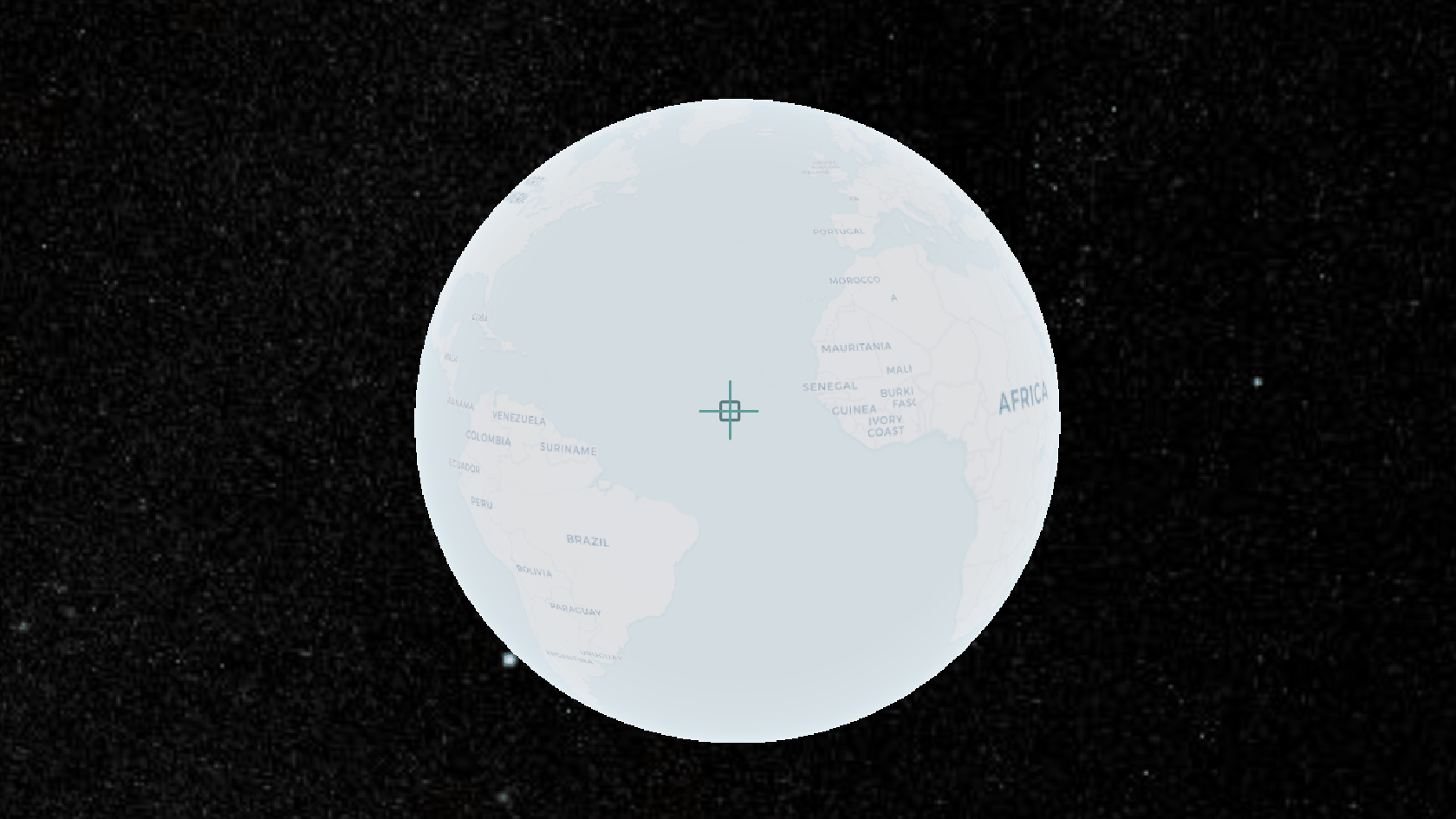
代码
/** @Date: 2023-07-30 21:16:14* @LastEditors: ReBeX 420659880@qq.com* @LastEditTime: 2023-08-01 09:00:00* @FilePath: \cesium-tyro-blog\src\utils\Event\cursorEvent.js* @Description: 鼠标指针相关事件* import { pickCursor } from '@/utils/Event/cursorEvent.js'*/
import { viewer } from '@/utils/createCesium.js' // 引入地图对象
import * as Cesium from 'cesium'let handleInstance // 指针实例
const svgIcon = `<svg t="1690723682852" class="icon" viewBox="0 0 1024 1024" version="1.1" xmlns="http://www.w3.org/2000/svg" p-id="13680" xmlns:xlink="http://www.w3.org/1999/xlink" width="48" height="48"><defs><style type="text/css"></style></defs><path d="M400 400m48 0l160 0q48 0 48 48l0 160q0 48-48 48l-160 0q-48 0-48-48l0-160q0-48 48-48Z" fill="#FFFFFF00" p-id="13681"></path><path d="M416 384h224a32 32 0 0 1 32 32v224a32 32 0 0 1-32 32h-224a32 32 0 0 1-32-32v-224a32 32 0 0 1 32-32z m0 32v224h224v-224h-224z" fill="#5D6D7E" p-id="13682"></path><path d="M544 512h384v32H544v384h-32V544H96v-32h416V96h32v416z" fill="#30AD98" p-id="13683"></path></svg>`
const iconUrl = 'data:image/svg+xml;base64,' + btoa(unescape(encodeURIComponent(svgIcon)))function pickCursor(boolean = true) {if (!handleInstance) {handleInstance = new Cesium.ScreenSpaceEventHandler(viewer.scene.canvas);}// ! 优化方向:减少DOM操作,将获取地球容器元素的操作放在函数外部,并将其作为参数传入函数,减少函数内部对DOM的多次查询。const globeElement = document.getElementById("cesiumContainer"); // ! 替换为你的地球场景容器元素IDif (!boolean) {handleInstance.removeInputAction(Cesium.ScreenSpaceEventType.MOUSE_MOVE);globeElement.style.cursor = "default"; // 恢复指针样式为默认值return}handleInstance.setInputAction(({ endPosition }) => {// 将鼠标位置从屏幕坐标系转换为世界坐标系const ray = viewer.camera.getPickRay(endPosition);const intersection = viewer.scene.globe.pick(ray, viewer.scene);if (Cesium.defined(intersection)) {// 鼠标在地球上globeElement.style.cursor = `url(${iconUrl}) 24 24,auto` // url后的两个 24 24目的是将图片的中心定位在光标的有效点(热点)// globeElement.style.cursor = 'pointer' // 参考:https://developer.mozilla.org/zh-CN/docs/Web/CSS/cursor} else {// 鼠标不在地球上globeElement.style.cursor = "default"; // 恢复指针样式为默认值}}, Cesium.ScreenSpaceEventType.MOUSE_MOVE);
}export {pickCursor
}
调用方式:
!注意:需要将上述代码中的cesiumContainer换成你自己用来挂载地球的dom元素id。
import { pickCursor } from '@/utils/Event/cursorEvent.js'pickCursor (true) // 启用该功能
pickCursor (false) // 关闭该功能
这篇关于【CesiumJS入门】(8)自定义鼠标指针图标——地球范围内实现的文章就介绍到这儿,希望我们推荐的文章对编程师们有所帮助!






