本文主要是介绍【python游戏】这年头塔除了拆还能干什么?这款好玩上瘾的塔防游戏,了解一下嘛,希望对大家解决编程问题提供一定的参考价值,需要的开发者们随着小编来一起学习吧!
目录标题
- 前言
- 制作准备
- 敲代码
- 1)游戏运行主程序
- 2)游戏开始界面
- 3)游戏进行中界面
- 4)游戏暂停界面
- 5)炮塔类
- 效果展示
- 尾语
前言
嗨喽~大家好呀,这里是魔王呐 ❤ ~!

炮塔防御(Tower Defence),简称塔防,一种游戏类型。
炮塔防御游戏起源于最早的一款Desktop Tower Defence游戏。

塔防受众很广,游戏模式简单而可玩性强,且乐趣无穷,是智力和策略的比拼。
现在除了单纯的建造炮塔防御怪物,更产生了像《植物大战僵尸》这样的新型衍生类塔防游戏。

关于植物大战僵尸python制作源码也可以看看我之前的一篇文章:
【python游戏制作】僵尸来袭 ~ 快来一起创造植物叭~
而今天制作的塔防游戏,完整的项目源码 点击此处跳转文末名片免费获取
制作准备
图片素材(仅部分)
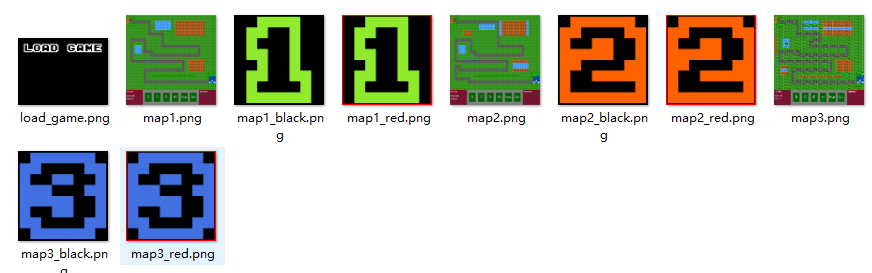

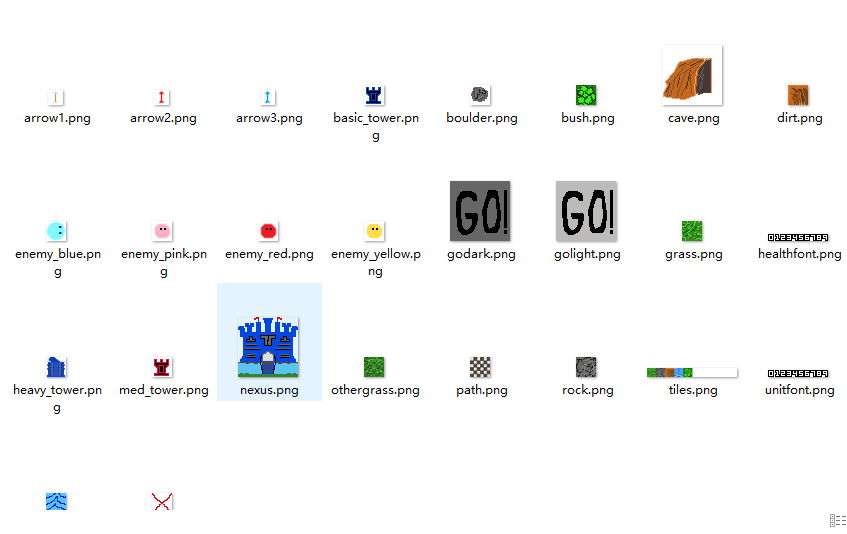
图片素材还有很多就不展示了哈,完整的素材包+源码自己 点击此处跳转文末名片免费获取
字体素材
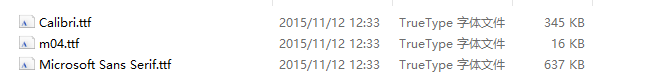
音乐素材

敲代码
代码比较多的哈,如果文章懒得看,可以直接找我拿完整的项目自己慢慢研究也可。
完整代码 点击此处跳转文末名片免费获取噢~
1)游戏运行主程序
import pygame
from interface import END
from interface import START
from interface import GAMING
from interface import CHOICE
WIDTH = 800
HEIGHT = 600'''主函数'''
def main():pygame.init()pygame.mixer.init()pygame.mixer.music.load('resource/audios/1.mp3')pygame.mixer.music.play(-1, 0.0)pygame.mixer.music.set_volume(0.25)screen = pygame.display.set_mode((WIDTH, HEIGHT))pygame.display.set_caption("塔防游戏")clock = pygame.time.Clock()# 调用游戏开始界面start_interface = START.START(WIDTH, HEIGHT)is_play = start_interface.update(screen)if not is_play:return# 调用游戏界面while True:choice_interface = CHOICE.CHOICE(WIDTH, HEIGHT)map_choice, difficulty_choice = choice_interface.update(screen)game_interface = GAMING.GAMING(WIDTH, HEIGHT)game_interface.start(screen, map_path='./maps/%s.map' % map_choice, difficulty_path='./difficulty/%s.json' % difficulty_choice)end_interface = END.END(WIDTH, HEIGHT)end_interface.update(screen)'''run'''
if __name__ == '__main__':main()
2)游戏开始界面
import sys
import pygame'''游戏开始界面'''
class StartInterface(pygame.sprite.Sprite):def __init__(self, WIDTH, HEIGHT):pygame.sprite.Sprite.__init__(self)self.imgs = ['./resource/imgs/start/start_interface.png']self.image = pygame.image.load(self.imgs[0]).convert()self.rect = self.image.get_rect()self.rect.center = WIDTH/2, HEIGHT/2'''just pass'''def update(self):pass'''开始游戏按钮'''
class PlayButton(pygame.sprite.Sprite):def __init__(self, position=(220, 415)):pygame.sprite.Sprite.__init__(self)self.imgs = ['./resource/imgs/start/play_black.png', './resource/imgs/start/play_red.png']self.img_1 = pygame.image.load(self.imgs[0]).convert()self.img_2 = pygame.image.load(self.imgs[1]).convert()self.image = self.img_1self.rect = self.image.get_rect()self.rect.center = position'''不断地更新检测鼠标是否在按钮上'''def update(self):mouse_pos = pygame.mouse.get_pos()if self.rect.collidepoint(mouse_pos):self.image = self.img_2else:self.image = self.img_1'''结束游戏按钮'''
class QuitButton(pygame.sprite.Sprite):def __init__(self, position=(580, 415)):pygame.sprite.Sprite.__init__(self)self.imgs = ['./resource/imgs/start/quit_black.png', './resource/imgs/start/quit_red.png']self.img_1 = pygame.image.load(self.imgs[0]).convert()self.img_2 = pygame.image.load(self.imgs[1]).convert()self.image = self.img_1self.rect = self.image.get_rect()self.rect.center = position'''不断地更新检测鼠标是否在按钮上'''def update(self):mouse_pos = pygame.mouse.get_pos()if self.rect.collidepoint(mouse_pos):self.image = self.img_2else:self.image = self.img_1'''游戏开始类'''
class START():def __init__(self, WIDTH, HEIGHT):self.SI = StartInterface(WIDTH, HEIGHT)self.PB = PlayButton()self.QB = QuitButton()self.components = pygame.sprite.LayeredUpdates(self.SI, self.PB, self.QB)'''外部调用'''def update(self, screen):clock = pygame.time.Clock()while True:clock.tick(60)self.components.update()self.components.draw(screen)pygame.display.flip()for event in pygame.event.get():if event.type == pygame.QUIT:sys.exit(0)pygame.quit()elif event.type == pygame.MOUSEBUTTONDOWN:if event.button == 1:mouse_pos = pygame.mouse.get_pos()if self.PB.rect.collidepoint(mouse_pos):return Trueelif self.QB.rect.collidepoint(mouse_pos):return False
完整代码 点击此处跳转文末名片免费获取噢~
3)游戏进行中界面
import sys
import json
import math
import random
import pygame
sys.path.append('..')
from sprites import Enemy
from sprites import Turret
from interface import PAUSE
from pygame.locals import *
from collections import namedtuple# 按钮类: 位置、文本、点击触发的事件
Button = namedtuple('Button', ['rect', 'text', 'onClick'])
# 定义一些颜色
info_color = (120, 20, 50)
red = (255, 0, 0)
green = (0, 255, 0)
black = (0, 0, 0)
white = (255, 255, 255)
grey = (127, 127, 127)
button_color1 = (0, 200, 0)
button_color2 = (0, 100, 0)'''游戏进行中界面'''
class GAMING():def __init__(self, WIDTH=800, HEIGHT=600):self.WIDTH = WIDTHself.HEIGHT = HEIGHT# 游戏地图大小map_w = WIDTHmap_h = 500# 按钮大小和位置button_w = 60button_h = 60button_y = 520# 间隙gap = 20# 按钮放在工具栏, 工具栏两端各有一个信息显示框toolbar_w = gap * 7 + button_w * 6info_w = (WIDTH - toolbar_w) // 2info_h = HEIGHT - map_htoolbar_h = HEIGHT - map_h# 界面布置self.map_rect = pygame.Rect(0, 0, map_w, map_h)self.map_surface = pygame.Surface((map_w, map_h))self.leftinfo_rect = pygame.Rect(0, map_h, info_w, info_h)self.rightinfo_rect = pygame.Rect(WIDTH-info_w, map_h, info_w, info_h)self.toolbar_rect = pygame.Rect(info_w, map_h, toolbar_w, toolbar_h)# 草self.grass = pygame.image.load("./resource/imgs/game/grass.png")# 岩石(铺路用的)self.rock = pygame.image.load("./resource/imgs/game/rock.png")# 污垢self.dirt = pygame.image.load("./resource/imgs/game/dirt.png")# 水self.water = pygame.image.load("./resource/imgs/game/water.png")# 灌木self.bush = pygame.image.load("./resource/imgs/game/bush.png")# 纽带self.nexus = pygame.image.load("./resource/imgs/game/nexus.png")# 洞穴self.cave = pygame.image.load("./resource/imgs/game/cave.png")# 获取地图元素的大小,请保证素材库里组成地图的元素图大小一致self.elementSize = int(self.grass.get_rect().width)# 一些字体self.info_font = pygame.font.Font('./resource/fonts/Calibri.ttf', 14)self.button_font = pygame.font.Font('./resource/fonts/Calibri.ttf', 20)# 可以放炮塔的地方self.placeable = {0: self.grass}# 地图元素字典(数字对应.map文件中的数字)self.map_elements = {0: self.grass,1: self.rock,2: self.dirt,3: self.water,4: self.bush,5: self.nexus,6: self.cave}# 用于记录地图中的道路self.path_list = []# 当前的地图,将地图导入到这里面self.currentMap = dict()# 当前鼠标携带的图标(即选中道具) -> [道具名, 道具]self.mouseCarried = []# 在地图上建造好了的炮塔self.builtTurretGroup = pygame.sprite.Group()# 所有的敌人self.EnemiesGroup = pygame.sprite.Group()# 所有射出的箭self.arrowsGroup = pygame.sprite.Group()# 玩家操作用的按钮self.buttons = [Button(pygame.Rect((info_w+gap), button_y, button_w, button_h), 'T1', self.takeT1),Button(pygame.Rect((info_w+gap*2+button_w), button_y, button_w, button_h), 'T2', self.takeT2),Button(pygame.Rect((info_w+gap*3+button_w*2), button_y, button_w, button_h), 'T3', self.takeT3),Button(pygame.Rect((info_w+gap*4+button_w*3), button_y, button_w, button_h), 'XXX', self.takeXXX),Button(pygame.Rect((info_w+gap*5+button_w*4), button_y, button_w, button_h), 'Pause', self.pauseGame),Button(pygame.Rect((info_w+gap*6+button_w*5), button_y, button_w, button_h), 'Quit', self.quitGame)]'''开始游戏'''def start(self, screen, map_path=None, difficulty_path=None):# 读取游戏难度对应的参数with open(difficulty_path, 'r') as f:difficulty_dict = json.load(f)self.money = difficulty_dict.get('money')self.health = difficulty_dict.get('health')self.max_health = difficulty_dict.get('health')difficulty_dict = difficulty_dict.get('enemy')# 每60s生成一波敌人GenEnemiesEvent = pygame.constants.USEREVENT + 0pygame.time.set_timer(GenEnemiesEvent, 60000)# 生成敌人的flag和当前已生成敌人的总次数genEnemiesFlag = FalsegenEnemiesNum = 0# 每0.5秒出一个敌人GenEnemyEvent = pygame.constants.USEREVENT + 1pygame.time.set_timer(GenEnemyEvent, 500)genEnemyFlag = False# 防止变量未定义enemyRange = NonenumEnemy = None# 是否手动操作箭塔射击Manualshot = Falsehas_control = Falsewhile True:if self.health <= 0:returnfor event in pygame.event.get():if event.type == pygame.QUIT:pygame.quit()sys.exit()if event.type == pygame.MOUSEBUTTONUP:# 左键选物品if event.button == 1:# 鼠标点击在地图上if self.map_rect.collidepoint(event.pos):if self.mouseCarried:if self.mouseCarried[0] == 'turret':self.buildTurret(event.pos)elif self.mouseCarried[0] == 'XXX':self.sellTurret(event.pos)# 鼠标点击在工具栏elif self.toolbar_rect.collidepoint(event.pos):for button in self.buttons:if button.rect.collidepoint(event.pos):if button.text == 'T1':button.onClick()elif button.text == 'T2':button.onClick()elif button.text == 'T3':button.onClick()elif button.text == 'XXX':button.onClick()elif button.text == 'Pause':button.onClick(screen)elif button.text == 'Quit':button.onClick()# 显然只能有一个按钮被点击break# 右键释放物品if event.button == 3:self.mouseCarried = []# 按中间键手动控制炮塔射箭方向一次,否则自由射箭if event.button == 2:Manualshot = Trueif event.type == GenEnemiesEvent:genEnemiesFlag = Trueif event.type == GenEnemyEvent:genEnemyFlag = True# 生成敌人# 生成的敌人随当前已生成敌人的总次数的增加而变强变多if genEnemiesFlag:genEnemiesFlag = FalsegenEnemiesNum += 1idx = 0for key, value in difficulty_dict.items():idx += 1if idx == len(difficulty_dict.keys()):enemyRange = value['enemyRange']numEnemy = value['numEnemy']breakif genEnemiesNum <= int(key):enemyRange = value['enemyRange']numEnemy = value['numEnemy']breakif genEnemyFlag and numEnemy:genEnemyFlag = FalsenumEnemy -= 1enemy = Enemy.Enemy(random.choice(range(enemyRange)))self.EnemiesGroup.add(enemy)# 射箭for turret in self.builtTurretGroup:if not Manualshot:position = turret.position[0] + self.elementSize // 2, turret.position[1]arrow = turret.shot(position)else:position = turret.position[0] + self.elementSize // 2, turret.position[1]mouse_pos = pygame.mouse.get_pos()angle = math.atan((mouse_pos[1]-position[1])/(mouse_pos[0]-position[0]+1e-6))arrow = turret.shot(position, angle)has_control = Trueif arrow:self.arrowsGroup.add(arrow)else:has_control = Falseif has_control:has_control = FalseManualshot = False# 移动箭和碰撞检测for arrow in self.arrowsGroup:arrow.move()points = [(arrow.rect.left, arrow.rect.top), (arrow.rect.left, arrow.rect.bottom), (arrow.rect.right, arrow.rect.top), (arrow.rect.right, arrow.rect.bottom)]if (not self.map_rect.collidepoint(points[0])) and (not self.map_rect.collidepoint(points[1])) and \(not self.map_rect.collidepoint(points[2])) and (not self.map_rect.collidepoint(points[3])):self.arrowsGroup.remove(arrow)del arrowcontinuefor enemy in self.EnemiesGroup:if pygame.sprite.collide_rect(arrow, enemy):enemy.life_value -= arrow.attack_powerself.arrowsGroup.remove(arrow)del arrowbreakself.draw(screen, map_path)'''将场景画到游戏界面上'''def draw(self, screen, map_path):self.drawToolbar(screen)self.loadMap(screen, map_path)self.drawMouseCarried(screen)self.drawBuiltTurret(screen)self.drawEnemies(screen)self.drawArrows(screen)pygame.display.flip()'''画出所有射出的箭'''def drawArrows(self, screen):for arrow in self.arrowsGroup:screen.blit(arrow.image, arrow.rect)'''画敌人'''def drawEnemies(self, screen):for enemy in self.EnemiesGroup:if enemy.life_value <= 0:self.money += enemy.rewardself.EnemiesGroup.remove(enemy)del enemycontinueres = enemy.move(self.elementSize)if res:coord = self.find_next_path(enemy)if coord:enemy.reached_path.append(enemy.coord)enemy.coord = coordenemy.position = self.coord2pos(coord)enemy.rect.left, enemy.rect.top = enemy.positionelse:self.health -= enemy.damageself.EnemiesGroup.remove(enemy)del enemycontinue# 画血条greenLen = max(0, enemy.life_value / enemy.max_life_value) * self.elementSizeif greenLen > 0:pygame.draw.line(screen, green, (enemy.position), (enemy.position[0]+greenLen, enemy.position[1]), 1)if greenLen < self.elementSize:pygame.draw.line(screen, red, (enemy.position[0]+greenLen, enemy.position[1]), (enemy.position[0]+self.elementSize, enemy.position[1]), 1)screen.blit(enemy.image, enemy.rect)'''画已经建造好的炮塔'''def drawBuiltTurret(self, screen):for turret in self.builtTurretGroup:screen.blit(turret.image, turret.rect)'''画鼠标携带物'''def drawMouseCarried(self, screen):if self.mouseCarried:position = pygame.mouse.get_pos()coord = self.pos2coord(position)position = self.coord2pos(coord)# 在地图里再画if self.map_rect.collidepoint(position):if self.mouseCarried[0] == 'turret':screen.blit(self.mouseCarried[1].image, position)self.mouseCarried[1].coord = coordself.mouseCarried[1].position = positionself.mouseCarried[1].rect.left, self.mouseCarried[1].rect.top = positionelse:screen.blit(self.mouseCarried[1], position)'''画工具栏'''def drawToolbar(self, screen):# 信息显示框# 左pygame.draw.rect(screen, info_color, self.leftinfo_rect)leftTitle = self.info_font.render('Player info:', True, white)moneyInfo = self.info_font.render('Money: ' + str(self.money), True, white)healthInfo = self.info_font.render('Health: ' + str(self.health), True, white)screen.blit(leftTitle, (self.leftinfo_rect.left+5, self.leftinfo_rect.top+5))screen.blit(moneyInfo, (self.leftinfo_rect.left+5, self.leftinfo_rect.top+35))screen.blit(healthInfo, (self.leftinfo_rect.left+5, self.leftinfo_rect.top+55))# 右pygame.draw.rect(screen, info_color, self.rightinfo_rect)rightTitle = self.info_font.render('Selected info:', True, white)screen.blit(rightTitle, (self.rightinfo_rect.left+5, self.rightinfo_rect.top+5))# 中间部分pygame.draw.rect(screen, grey, self.toolbar_rect)for button in self.buttons:mouse_pos = pygame.mouse.get_pos()if button.rect.collidepoint(mouse_pos):self.showSelectedInfo(screen, button)button_color = button_color1else:button_color = button_color2pygame.draw.rect(screen, button_color, button.rect)buttonText = self.button_font.render(button.text, True, white)buttonText_rect = buttonText.get_rect()buttonText_rect.center = (button.rect.centerx, button.rect.centery)screen.blit(buttonText, buttonText_rect)'''显示被鼠标选中按钮的作用信息'''def showSelectedInfo(self, screen, button):if button.text == 'T1':T1 = Turret.Turret(0)selectedInfo1 = self.info_font.render('Cost: '+str(T1.price), True, white)selectedInfo2 = self.info_font.render('Damage: '+str(T1.arrow.attack_power), True, white)selectedInfo3 = self.info_font.render('Affordable: '+str(self.money>=T1.price), True, white)screen.blit(selectedInfo1, (self.rightinfo_rect.left+5, self.rightinfo_rect.top+35))screen.blit(selectedInfo2, (self.rightinfo_rect.left+5, self.rightinfo_rect.top+55))screen.blit(selectedInfo3, (self.rightinfo_rect.left+5, self.rightinfo_rect.top+75))elif button.text == 'T2':T2 = Turret.Turret(1)selectedInfo1 = self.info_font.render('Cost: '+str(T2.price), True, white)selectedInfo2 = self.info_font.render('Damage: '+str(T2.arrow.attack_power), True, white)selectedInfo3 = self.info_font.render('Affordable: '+str(self.money>=T2.price), True, white)screen.blit(selectedInfo1, (self.rightinfo_rect.left+5, self.rightinfo_rect.top+35))screen.blit(selectedInfo2, (self.rightinfo_rect.left+5, self.rightinfo_rect.top+55))screen.blit(selectedInfo3, (self.rightinfo_rect.left+5, self.rightinfo_rect.top+75))elif button.text == 'T3':T3 = Turret.Turret(2)selectedInfo1 = self.info_font.render('Cost: '+str(T3.price), True, white)selectedInfo2 = self.info_font.render('Damage: '+str(T3.arrow.attack_power), True, white)selectedInfo3 = self.info_font.render('Affordable: '+str(self.money>=T3.price), True, white)screen.blit(selectedInfo1, (self.rightinfo_rect.left+5, self.rightinfo_rect.top+35))screen.blit(selectedInfo2, (self.rightinfo_rect.left+5, self.rightinfo_rect.top+55))screen.blit(selectedInfo3, (self.rightinfo_rect.left+5, self.rightinfo_rect.top+75))elif button.text == 'XXX':selectedInfo = self.info_font.render('Sell a turret', True, white)screen.blit(selectedInfo, (self.rightinfo_rect.left+5, self.rightinfo_rect.top+35))elif button.text == 'Pause':selectedInfo = self.info_font.render('Pause game', True, white)screen.blit(selectedInfo, (self.rightinfo_rect.left+5, self.rightinfo_rect.top+35))elif button.text == 'Quit':selectedInfo = self.info_font.render('Quit game', True, white)screen.blit(selectedInfo, (self.rightinfo_rect.left+5, self.rightinfo_rect.top+35))'''出售炮塔(半价)'''def sellTurret(self, position):coord = self.pos2coord(position)for turret in self.builtTurretGroup:if coord == turret.coord:self.builtTurretGroup.remove(turret)self.money += int(turret.price * 0.5)del turretbreak'''建造炮塔'''def buildTurret(self, position):turret = self.mouseCarried[1]coord = self.pos2coord(position)position = self.coord2pos(coord)turret.position = positionturret.coord = coordturret.rect.left, turret.rect.top = positionif self.money - turret.price >= 0:if self.currentMap.get(turret.coord) in self.placeable.keys():self.money -= turret.priceself.builtTurretGroup.add(turret)if self.mouseCarried[1].turret_type == 0:self.mouseCarried = []self.takeT1()elif self.mouseCarried[1].turret_type == 1:self.mouseCarried = []self.takeT2()elif self.mouseCarried[1].turret_type == 2:self.mouseCarried = []self.takeT3()'''拿炮塔1'''def takeT1(self):T1 = Turret.Turret(0)if self.money >= T1.price:self.mouseCarried = ['turret', T1]'''拿炮塔2'''def takeT2(self):T2 = Turret.Turret(1)if self.money >= T2.price:self.mouseCarried = ['turret', T2]'''拿炮塔3'''def takeT3(self):T3 = Turret.Turret(2)if self.money >= T3.price:self.mouseCarried = ['turret', T3]'''出售炮塔'''def takeXXX(self):XXX = pygame.image.load('./resource/imgs/game/x.png')self.mouseCarried = ['XXX', XXX]'''找下一个路径单元'''def find_next_path(self, enemy):x, y = enemy.coord# 优先级: 下右左上neighbours = [(x, y+1), (x+1, y), (x-1, y), (x, y-1)]for neighbour in neighbours:if (neighbour in self.path_list) and (neighbour not in enemy.reached_path):return neighbourreturn None'''将真实坐标转为地图坐标, 20个单位长度的真实坐标=地图坐标'''def pos2coord(self, position):return (position[0]//self.elementSize, position[1]//self.elementSize)'''将地图坐标转为真实坐标, 20个单位长度的真实坐标=地图坐标'''def coord2pos(self, coord):return (coord[0]*self.elementSize, coord[1]*self.elementSize)'''导入地图'''def loadMap(self, screen, map_path):map_file = open(map_path, 'r')idx_j = -1for line in map_file.readlines():line = line.strip()if not line:continueidx_j += 1idx_i = -1for col in line:try:element_type = int(col)element_img = self.map_elements.get(element_type)element_rect = element_img.get_rect()idx_i += 1element_rect.left, element_rect.top = self.elementSize * idx_i, self.elementSize * idx_jself.map_surface.blit(element_img, element_rect)self.currentMap[idx_i, idx_j] = element_type# 把道路记下来if element_type == 1:self.path_list.append((idx_i, idx_j))except:continue# 放洞穴和大本营self.map_surface.blit(self.cave, (0, 0))self.map_surface.blit(self.nexus, (740, 400))# 大本营的血条nexus_width = self.nexus.get_rect().widthgreenLen = max(0, self.health / self.max_health) * nexus_widthif greenLen > 0:pygame.draw.line(self.map_surface, green, (740, 400), (740+greenLen, 400), 3)if greenLen < nexus_width:pygame.draw.line(self.map_surface, red, (740+greenLen, 400), (740+nexus_width, 400), 3)screen.blit(self.map_surface, (0, 0))map_file.close()'''暂停游戏'''def pauseGame(self, screen):pause_interface = PAUSE.PAUSE(self.WIDTH, self.HEIGHT)pause_interface.update(screen)'''退出游戏'''def quitGame(self):sys.exit(0)pygame.quit()
4)游戏暂停界面
import sys
import pygame'''游戏暂停界面'''
class PauseInterface(pygame.sprite.Sprite):def __init__(self, WIDTH, HEIGHT):pygame.sprite.Sprite.__init__(self)self.imgs = ['./resource/imgs/pause/gamepaused.png']self.image = pygame.image.load(self.imgs[0]).convert()self.rect = self.image.get_rect()self.rect.center = (WIDTH/2, HEIGHT/2)'''just pass'''def update(self):pass'''恢复游戏按钮'''
class ResumeButton(pygame.sprite.Sprite):def __init__(self, position=(391, 380)):pygame.sprite.Sprite.__init__(self)self.imgs = ['./resource/imgs/pause/resume_black.png', './resource/imgs/pause/resume_red.png']self.img_1 = pygame.image.load(self.imgs[0]).convert()self.img_2 = pygame.image.load(self.imgs[1]).convert()self.image = self.img_1self.rect = self.image.get_rect()self.rect.center = positiondef update(self):mouse_pos = pygame.mouse.get_pos()if self.rect.collidepoint(mouse_pos):self.image = self.img_2else:self.image = self.img_1'''游戏暂停类'''
class PAUSE():def __init__(self, WIDTH, HEIGHT):self.PI = PauseInterface(WIDTH, HEIGHT)self.RB = ResumeButton()self.components = pygame.sprite.LayeredUpdates(self.PI, self.RB)'''外部调用'''def update(self, screen):clock = pygame.time.Clock()background = pygame.Surface(screen.get_size())count = 0flag = Truewhile True:count += 1clock.tick(60)self.components.clear(screen, background)self.components.update()if count % 10 == 0:count = 0flag = not flagif flag:self.components.draw(screen)else:screen.blit(self.PI.image, self.PI.rect)pygame.display.flip()for event in pygame.event.get():if event.type == pygame.QUIT:sys.exit(0)pygame.quit()elif event.type == pygame.MOUSEBUTTONDOWN:if event.button == 1:mouse_pos = pygame.mouse.get_pos()if self.RB.rect.collidepoint(mouse_pos):return True
5)炮塔类
'''
Function:炮塔类
'''
import pygame
from sprites import Arrow'''炮塔类'''
class Turret(pygame.sprite.Sprite):def __init__(self, turret_type):assert turret_type in range(3)pygame.sprite.Sprite.__init__(self)self.turret_type = turret_typeself.imgs = ['./resource/imgs/game/basic_tower.png', './resource/imgs/game/med_tower.png', './resource/imgs/game/heavy_tower.png']self.image = pygame.image.load(self.imgs[turret_type])self.rect = self.image.get_rect()# 箭self.arrow = Arrow.Arrow(turret_type)# 当前的位置self.coord = 0, 0self.position = 0, 0self.rect.left, self.rect.top = self.positionself.reset()'''射击'''def shot(self, position, angle=None):arrow = Noneif not self.is_cooling:arrow = Arrow.Arrow(self.turret_type)arrow.reset(position, angle)self.is_cooling = Trueif self.is_cooling:self.coolTime -= 1if self.coolTime == 0:self.reset()return arrow'''重置'''def reset(self):if self.turret_type == 0:# 价格self.price = 500# 射箭的冷却时间self.coolTime = 30# 是否在冷却期self.is_cooling = Falseelif self.turret_type == 1:self.price = 1000self.coolTime = 50self.is_cooling = Falseelif self.turret_type == 2:self.price = 1500self.coolTime = 100self.is_cooling = False
完整代码 点击此处跳转文末名片免费获取噢~
效果展示
截图效果展示——
游戏界面——
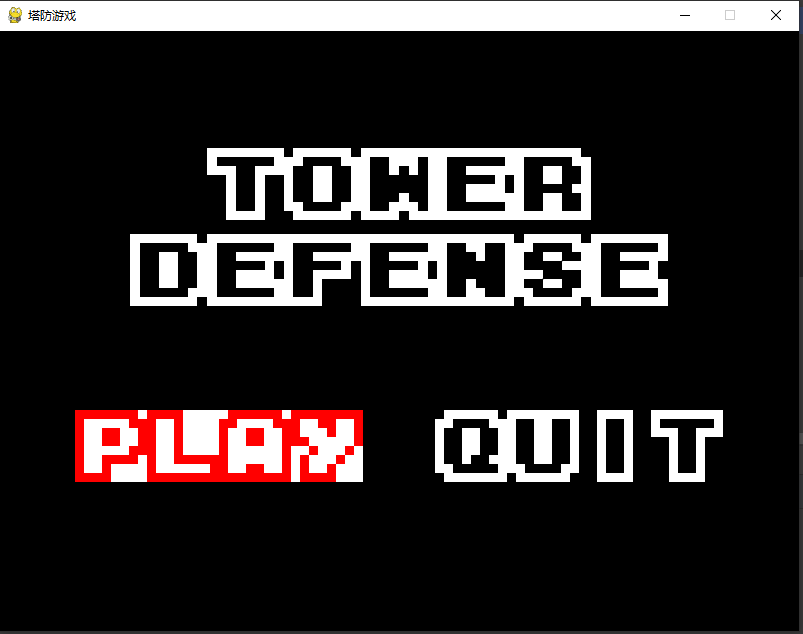
关卡——
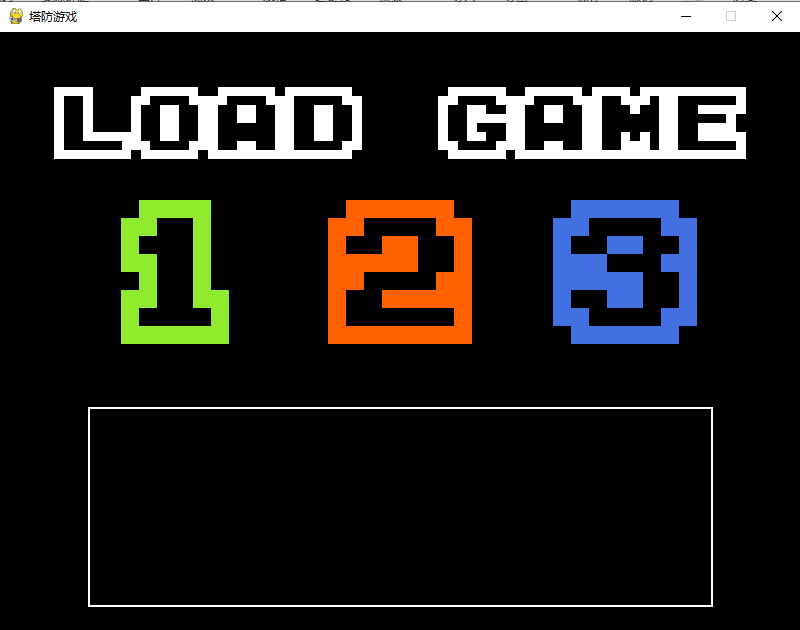
困难模式选择——
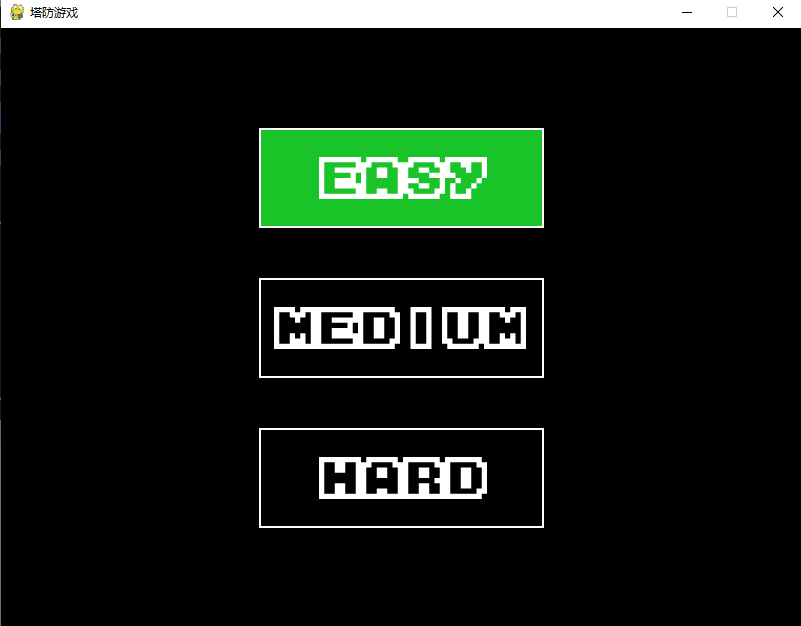
游戏界面——
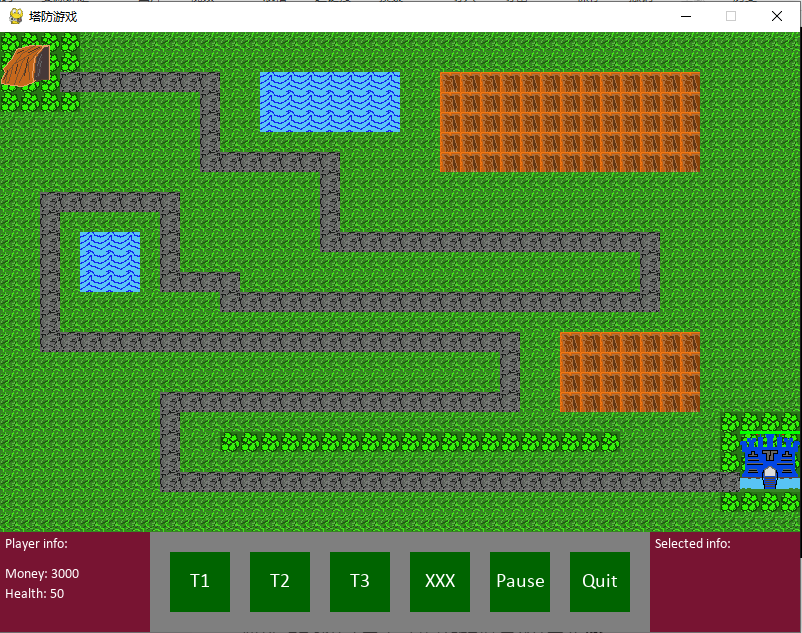

尾语
感谢你观看我的文章呐~本次航班到这里就结束啦 🛬
希望本篇文章有对你带来帮助 🎉,有学习到一点知识~
躲起来的星星🍥也在努力发光,你也要努力加油(让我们一起努力叭)。
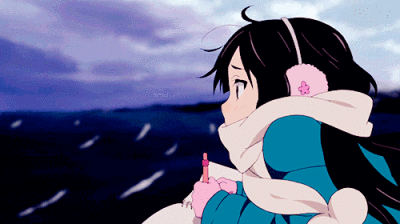
这篇关于【python游戏】这年头塔除了拆还能干什么?这款好玩上瘾的塔防游戏,了解一下嘛的文章就介绍到这儿,希望我们推荐的文章对编程师们有所帮助!




