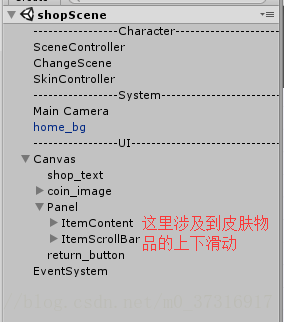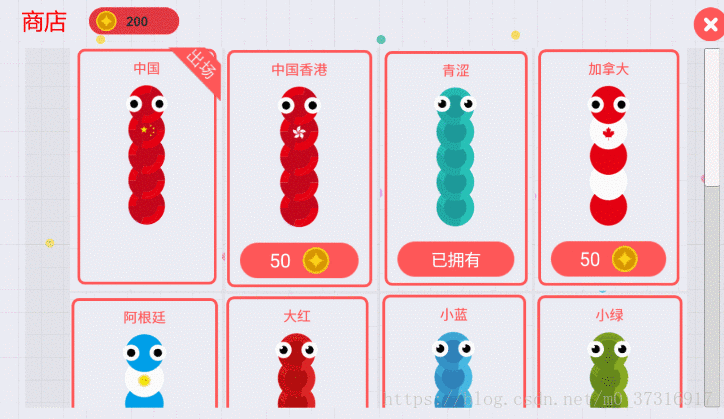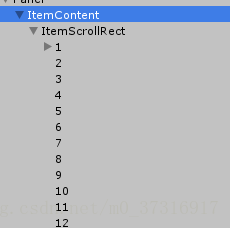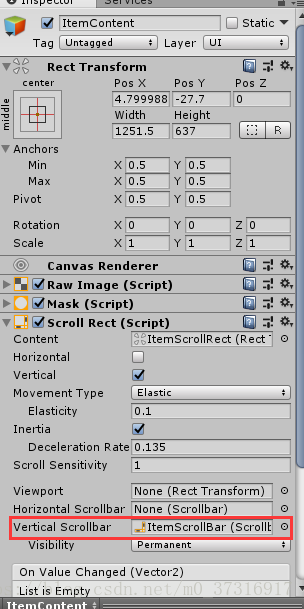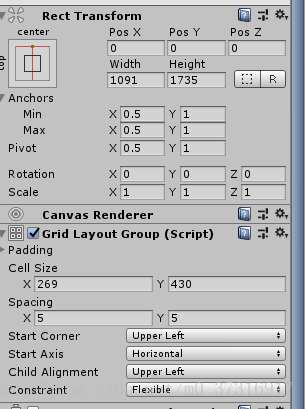本文主要是介绍[Untiy]贪吃蛇大作战(三)——商店界面,希望对大家解决编程问题提供一定的参考价值,需要的开发者们随着小编来一起学习吧!
游戏商店界面:
实际的效果图如下:
要实现这个滑动,首先我们需要,一个内容显示区域,一个内容滚动区域,如下图:
其中ItemContent挂载的组件如下:
红框标注的地方是右方的滑动块。
然后ItemScrollRect挂载的组件有:
核心是网格布局组,其孩子结点都会自动根据大小进行排列位置。
当能够实现滚动之后,我们还需要对皮肤选择进行代码编写控制:
using System.Collections;
using System.Collections.Generic;
using UnityEngine;
using UnityEngine.UI;public class SelectSkin : MonoBehaviour {public Texture selectedTexture;/// <summary>/// 点击选择了一个皮肤/// </summary>/// <param name="obj"></param>public void clickSkin(GameObject obj){GameObject g = GameObject.Find("selected");Destroy(g);GameObject child = new GameObject("selected");child.AddComponent<RawImage>().texture = selectedTexture;child.transform.SetParent(obj.transform);RectTransform rect=child.GetComponent<RectTransform>();rect.localPosition = new Vector2(-50, -45);rect.anchorMin = new Vector2(1, 1);rect.anchorMax = new Vector2(1, 1);rect.localScale = new Vector3(1, 1, 1);rect.localRotation = new Quaternion(0, 0, 0, 0);StaticData.Instance.usingSkinName = obj.name;Debug.Log("当前选择的皮肤名字" + obj.name);}
}
将该脚本挂载在一个SkinController上即可。
之后就可以通过选择出场的皮肤了。
第四章节:https://blog.csdn.net/m0_37316917/article/details/81285930
这篇关于[Untiy]贪吃蛇大作战(三)——商店界面的文章就介绍到这儿,希望我们推荐的文章对编程师们有所帮助!