本文主要是介绍Echats-页面切换时echats图表刷新,希望对大家解决编程问题提供一定的参考价值,需要的开发者们随着小编来一起学习吧!
在src文件夹下的composables创建echats.ts
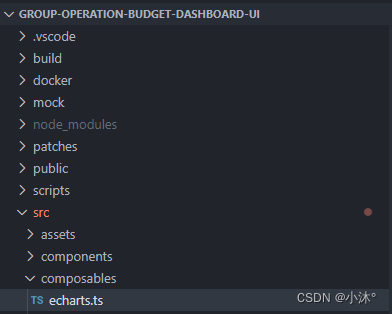
echats.ts的内容为:
import { nextTick, effectScope, onScopeDispose, ref, watch } from 'vue';
import type { ComputedRef, Ref } from 'vue';
import * as echarts from 'echarts/core';
import { BarChart, GaugeChart, LineChart, PictorialBarChart, PieChart, RadarChart, ScatterChart } from 'echarts/charts';
import type {BarSeriesOption,GaugeSeriesOption,LineSeriesOption,PictorialBarSeriesOption,PieSeriesOption,RadarSeriesOption,ScatterSeriesOption
} from 'echarts/charts';
import {DatasetComponent,GridComponent,LegendComponent,TitleComponent,ToolboxComponent,TooltipComponent,TransformComponent
} from 'echarts/components';
import type {DatasetComponentOption,GridComponentOption,LegendComponentOption,TitleComponentOption,ToolboxComponentOption,TooltipComponentOption
} from 'echarts/components';
import { LabelLayout, UniversalTransition } from 'echarts/features';
import { CanvasRenderer } from 'echarts/renderers';
import { useElementSize } from '@vueuse/core';
import { useThemeStore } from '@/store';export type ECOption = echarts.ComposeOption<| BarSeriesOption| LineSeriesOption| PieSeriesOption| ScatterSeriesOption| PictorialBarSeriesOption| RadarSeriesOption| GaugeSeriesOption| TitleComponentOption| LegendComponentOption| TooltipComponentOption| GridComponentOption| ToolboxComponentOption| DatasetComponentOption
>;echarts.use([TitleComponent,LegendComponent,TooltipComponent,GridComponent,DatasetComponent,TransformComponent,ToolboxComponent,BarChart,LineChart,PieChart,ScatterChart,PictorialBarChart,RadarChart,GaugeChart,LabelLayout,UniversalTransition,CanvasRenderer
]);/*** Echarts hooks函数* @param options - 图表配置* @param renderFun - 图表渲染函数(例如:图表监听函数)* @description 按需引入图表组件,没注册的组件需要先引入*/
export function useEcharts(options: Ref<ECOption> | ComputedRef<ECOption>,renderFun?: (chartInstance: echarts.ECharts) => void
) {const theme = useThemeStore();const domRef = ref<HTMLElement>();const initialSize = { width: 0, height: 0 };const { width, height } = useElementSize(domRef, initialSize);let chart: echarts.ECharts | null = null;function canRender() {return initialSize.width > 0 && initialSize.height > 0;}function isRendered() {return Boolean(domRef.value && chart);}function update(updateOptions: ECOption) {if (isRendered()) {chart?.clear();chart!.setOption({ ...updateOptions, backgroundColor: 'transparent' });}}async function render() {if (domRef.value) {const chartTheme = theme.darkMode ? 'dark' : 'light';await nextTick();chart = echarts.init(domRef.value, chartTheme);if (renderFun) {renderFun(chart);}update(options.value);}}function resize() {chart?.resize();}function destroy() {chart?.dispose();}function updateTheme() {destroy();render();}const scope = effectScope();scope.run(() => {watch([width, height], ([newWidth, newHeight]) => {initialSize.width = newWidth;initialSize.height = newHeight;if (newWidth === 0 && newHeight === 0) {// 节点被删除 将chart置为空chart = null;}if (canRender()) {if (!isRendered()) {render();} else {resize();}}});watch(options,newValue => {update(newValue);},{ deep: true });watch(() => theme.darkMode,() => {updateTheme();});});onScopeDispose(() => {destroy();scope.stop();});return {domRef};
}vue文件下:
<template><div ref="Echart1" style="width:237px;height:250px;"></div>
</template>
<script setup lang="ts">
import { ref } from 'vue';
import { useEcharts } from '@/composables';const lineOptions = ref({tooltip: {trigger: 'item'},legend: {top: '5%',left: 'center'},// series 渲染的图表,可以配置多个series: [//图表内容]
});
const { domRef: Echart1 } = useEcharts(lineOptions as any);
</script>这篇关于Echats-页面切换时echats图表刷新的文章就介绍到这儿,希望我们推荐的文章对编程师们有所帮助!





