本文主要是介绍perform指标分析_性能监控系统之Performace指标分析,希望对大家解决编程问题提供一定的参考价值,需要的开发者们随着小编来一起学习吧!
性能指标
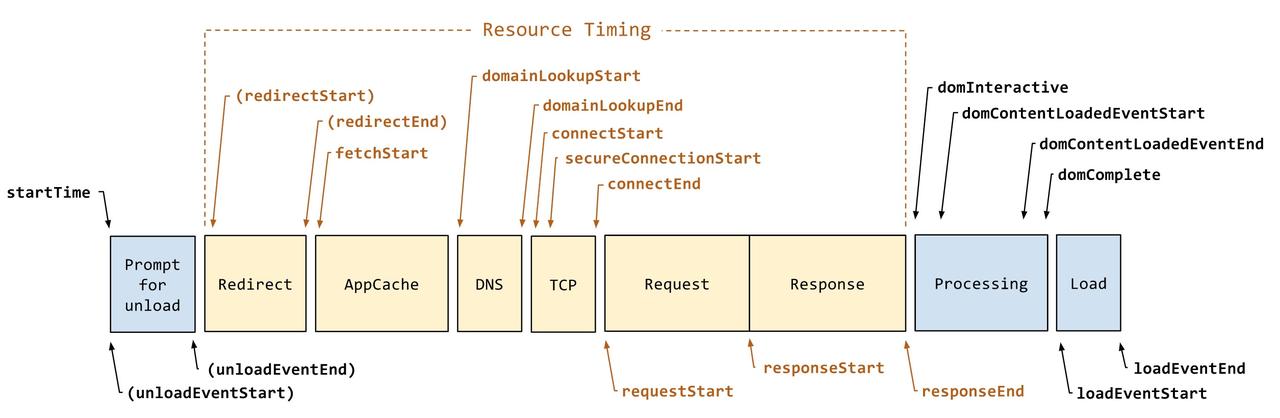
阶段性指标
字段
描述
计算方式
备注
unload
前一个页面卸载耗时
unloadEventEnd - unloadEventStart
前一个页面卸载时可能监听了 unload 做些数据收集,会影响页面跳转
redirect
重定向耗时
redirectEnd - redirectStart
过多重定向影响性能
appCache
缓存耗时
domainLookupStart - fetchStart
dns
DNS 解析耗时
domainLookupEnd - domainLookupStart
tcp
TCP 连接耗时
connectEnd - connectStart
ssl
SSL 安全连接耗时
connectEnd - secureConnectionStart
只在 HTTPS 下有效
ttfb
Time to First Byte(TTFB),网络请求耗时
responseStart - requestStart
response
数据传输耗时
responseEnd - responseStart
dom
可交互 DOM 解析耗时
domInteractive - responseEnd
dom2
剩余 DOM 解析耗时
domContentLoadedEventStart - domInteractive
DOMContentLoaded 所有DOM元素都加载完毕(除了 async script)
DCL
DOMContentLoaded 事件耗时
domContentLoadedEventEnd - domContentLoadedEventStart
document.addEventListener('DOMContentLoaded', cb)
resources
资源加载耗时
loadEventStart - domContentLoadedEventEnd
完整DOM(DOMContentLoaded)到资源加载完毕(window.onLoad)时间
onLoad
onLoad事件耗时
loadEventEnd - loadEventStart
关键性能指标
字段
描述
计算方式
备注
firstbyte
首包时间
responseStart - domainLookupStart
fpt
First Paint Time, 首次渲染时间 / 白屏时间
responseEnd - fetchStart
从请求开始到浏览器开始解析第一批 HTML 文档字节的时间差
tti
Time to Interact,首次可交互时间
domInteractive - fetchStart
浏览器完成所有 HTML 解析并且完成 DOM 构建,此时浏览器开始加载资源
ready
HTML 加载完成时间, 即 DOM Ready 时间
domContentLoadedEventEnd - fetchStart
如果页面有同步执行的 JS,则同步 JS 执行时间 = ready - tti
load
页面完全加载时间
loadEventStart - fetchStart
load = 首次渲染时间 + DOM 解析耗时 + 同步 JS 执行 + 资源加载耗时
小程序
字段
描述
计算方式
备注
fpt
First Paint Time, 首次渲染时间
onShow (first page) - onLaunch (app)
小程序从 onLaunch 到第一个页面 onShow 之间的时间
W3C Level 1
兼容性
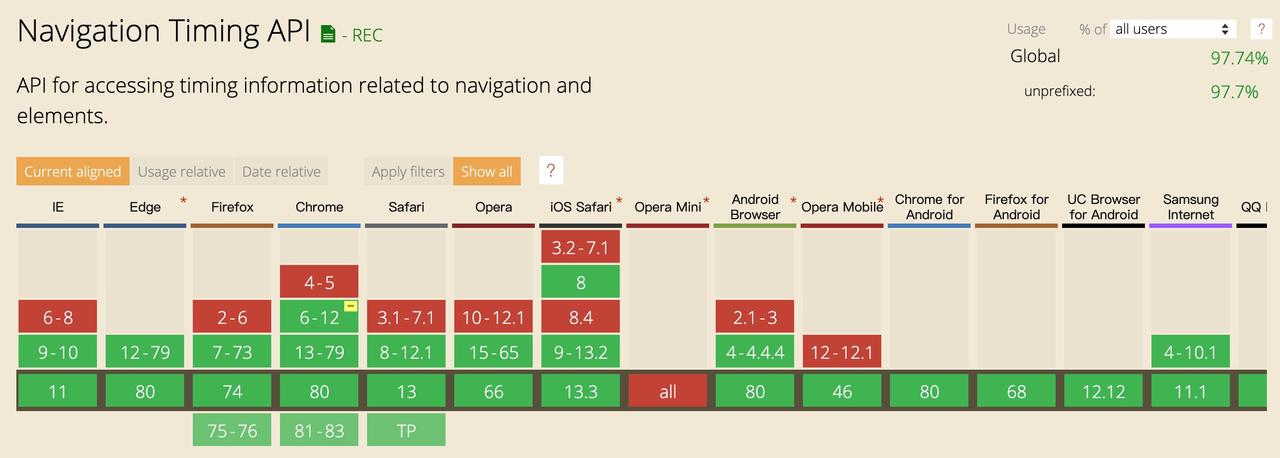
常规用法
计算主页面
const t = performance.timing;
const pageloadtime = t.loadEventStart - t.navigationStart,
dns = t.domainLookupEnd - t.domainLookupStart,
tcp = t.connectEnd - t.connectStart,
ttfb = t.responseStart - t.navigationStart;
复制代码计算页面资源
const r0 = performance.getEntriesByType('resource')[0];
const loadtime = r0.duration,
dns = r0.domainLookupEnd - r0.domainLookupStart,
tcp = r0.connectEnd - r0.connectStart,
ttfb = r0.responseStart - r0.startTime;
复制代码
注意事项
1、计算HTML文档请求使用 Nav Timing
获取主页 html 数据,应该使用 performance.timing,而不是 performance.getEntriesByType('resource')[0]。
performance.getEntriesByType('resource') 表示当前 HTML 文档中引用的所有静态资源信息,不包括本身 HTML 信息。
如果当前不包含任何静态资源那么 performance.getEntriesByType('resource') === [] 使用 [0].xx 会报错。
2、计算静态资源使用 getEntriesByType('resource') 代替 getEntries()
getEntries() 包含以下六种类型
navigation
resource
mark
measure
paint
frame
在比较老的浏览器中,getEntries() 通常情况下一般只有 resource 类型等同于 getEntriesByType('resource')。
因为 navigation 是 Navigation Timing 2 规范,老的浏览器不支持。而 mark 和 measure 是 User Timing 用户自定义类型。
最后两个对于目前(2020年) 来说实现的浏览器就更少了。
所有使用 getEntries() 来检索静态资源都需要过滤其他几种类型,getEntriesByType('resource') 就很明确。
3、secureConnectionStart 问题
secureConnectionStart 用来测量 SSL协商 所花费的时间,可能有三种值
undefined,浏览器不支持该属性;
0,未使用 HTTPS;
timestamp 时间戳,使用了 HTTPS
chrome 很老的版本有一个 bug,当获取资源复用了已建立的 HTTPS 信道时,secureConnectionStart 设置为 0 了,按标准应该设置为时间戳。
取值时应该避免不支持和未使用的情况
const r0 = performance.getEntriesByType('resource')[0];
if ( r0.secureConnectionStart ) {
const ssl = r0.connectEnd - r0.secureConnectionStart;
}
复制代码
4、跨域资源设置响应头 Timing-Allow-Origin
获取页面资源时间详情时,有跨域的限制。默认情况下,跨域资源以下属性会被设置为 0
redirectStart
redirectEnd
domainLookupStart
domainLookupEnd
connectStart
connectEnd
secureConnectionStart
requestStart
responseStart
复制代码对于可控跨域资源例如自家 CDN,Timing-Allow-Origin 的响应头 origins 至少得设置了主页面的域名,允许获取资源时间。
一般对外公共资源设置为 Timing-Allow-Origin: *。
对于第三方不可控资源且未设置 Timing-Allow-Origin 头,应该过滤掉这些无效数据。
如果未正确设置 Timing-Allow-Origin 的话
未做过滤,那么上报的数据会极大优于用户实际使用情况;
做了过滤,那么上了跨域 CDN 的资源也无法上报数据,导致分析不出上了 CDN 的优势。
// Resource Timing
const r0 = performance.getEntriesByType('resource')[0],
loadtime = r0.duration;
// 只要选取上述一个属性(除了secureConnectionStart)进行判断即可
if ( r0.requestStart ) {
const dns = r0.domainLookupEnd - r0.domainLookupStart,
tcp = r0.connectEnd - r0.connectStart,
ttfb = r0.responseStart - r0.startTime;
}
let ssl = 0; // 默认为 0,当然也可以在数据库层面去做
// 使用了 HTTPS 在计算
if ( r0.secureConnectionStart ) {
ssl = r0.connectEnd - r0.secureConnectionStart;
}
复制代码
5、注意属性值为 0 的含义
上面我们知道了
未使用 HTTPS 时,secureConnectionStart === 0
跨域且未设置正确的 Timing-Allow-Origin 时,有若干属性值为 0
DNS 解析时间 domainLookupEnd - domainLookupStart === 0
和 HTML 同域名下的资源,DNS 时间可能均为 0,因为浏览器会缓存当前解析域名的 IP;
浏览器预解析了 DNS 并缓存,。
TCP 建立连接时间 connectEnd – connectStart === 0
例如浏览器与每台主机大概能同时建立 6 个独立的 TCP 连接,那么头 6 个资源的 TCP 非零,剩余的 keep-alive 信道复用 TCP 时间为 0
SSL connectEnd – secureConnectionStart === 0
与 TCP 相同
未使用 HTTPS
总之,为零有很多场景,注意区分。
不支持
未使用
复用
缓存
安全原因不予显示
...
6、304
很老的 chrome 版本有个bug,在 200 有 Timing-Allow-Origin 未在 304 时设置,
导致上述很多属性未能设置为时间戳类型而是 0。
那么问题来了
你在 #4 中过滤了 304 的情况,只统计了 200 的情况,众所周知 304 缓存技术明细优于非缓存的 200。
这会拉低的你平均统计性能。
如果不过滤,那又会获得比 304 还优的性能统计。
碰到这种情况暂时就没办法区分了,幸运的是 chrome 在version 37时修复了。
PS:iframe 与文档环境是相互隔离的,你可以获取 iframe 的 contentWindow.performance 来获取。
W3C Level 2
兼容性

用法
PerformanceNavigationTiming
代替 performance.timing(目前兼容性高,仍然可使用,未来可能被废弃)。
const pageNav = performance.getEntriesByType('navigation')[0];
复制代码PerformanceNavigationTiming 使用了High-Resolution Time,时间精度可以达毫秒的小数点好几位。
{
"name": "https://developer.mozilla.org/zh-CN/docs/Web/Performance",
"entryType": "navigation",
"startTime": 0,
"duration": 13636.144999996759,
"initiatorType": "navigation",
"nextHopProtocol": "h2",
"workerStart": 0,
"redirectStart": 0,
"redirectEnd": 0,
"fetchStart": 8.684999993420206,
"domainLookupStart": 8.684999993420206,
"domainLookupEnd": 8.684999993420206,
"connectStart": 8.684999993420206,
"connectEnd": 8.684999993420206,
"secureConnectionStart": 8.684999993420206,
"requestStart": 15.749999991385266,
"responseStart": 10650.364999994054,
"responseEnd": 13565.22999999288,
"transferSize": 56666,
"encodedBodySize": 56127,
"decodedBodySize": 207120,
"serverTiming": [],
"workerTiming": [],
"unloadEventStart": 10659.469999998691,
"unloadEventEnd": 10659.5299999899,
"domInteractive": 13574.969999986934,
"domContentLoadedEventStart": 13612.624999994296,
"domContentLoadedEventEnd": 13612.629999988712,
"domComplete": 13635.66999998875,
"loadEventStart": 13635.704999993322,
"loadEventEnd": 13636.144999996759,
"type": "navigate",
"redirectCount": 0
}
复制代码新增了不少属性,可以获取更加详细的信息(resource 也一样)。
// Service worker 响应时间
let workerTime = 0;
if (pageNav.workerStart > 0) {
workerTime = pageNav.responseEnd - pageNav.workerStart;
}
// HTTP header 大小
const headerSize = pageNav.transferSize - pageNav.encodedBodySize;
// 压缩比率,如果是 1 的话,也能说明未开启例如 gzip
const compressionRatio = pageNav.decodedBodySize / pageNav.encodedBodySize;
复制代码兼容,由于 performance.getEntriesByType('navigation') 取不到并不会报错而是返回空数组。
if (performance.getEntriesByType('navigation').length > 0) {
// We have Navigation Timing API
}
复制代码
Paint timing
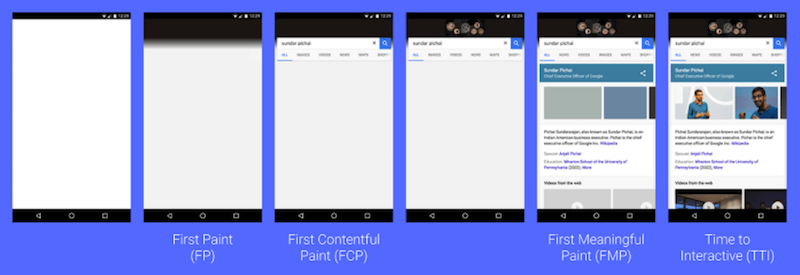
Paint Timing 定义两个新指标:
首次绘制 (FP,first-paint) ,浏览器渲染任何在视觉上不同于导航前屏幕内容之内容的时间点。这段时间不就是白屏耗时嘛。
首次内容绘制 (FCP,first-contentful-paint),浏览器渲染来自 DOM 第一位内容的时间点。这段时间不就是灰屏耗时嘛。
// 直接在代码里这么用的话,不一定取得到,需要轮询
performance.getEntriesByType('paint');
复制代码[
{
"name": "first-paint",
"entryType": "paint",
"startTime": 17718.514999956824,
"duration": 0
},
{
"name": "first-contentful-paint",
"entryType": "paint",
"startTime": 17718.519999994896,
"duration": 0
}
]
复制代码performance.getEntriesByType 返回的是数组,只有准备好的数据才能入组,你可能需要轮询,或找到一个恰当的时间点来上报数据。
新标准,提供了 PerformanceObserver API 来帮你监听响应的资源数据是否准备好了。
const observer = new PerformanceObserver((list) => {
for (const entry of list.getEntries()) {
// `name` will be either 'first-paint' or 'first-contentful-paint'.
const metricName = entry.name;
const time = Math.round(entry.startTime + entry.duration);
collect({
name: metricName,
time: time,
});
}
});
observer.observe({entryTypes: ['paint'/* , 'navigation', resource */]});
复制代码使用需要做代码兼容
if ('performance' in window) {
if ('PerformanceObserver' in window) {
// todo
} else {
// todo
}
}
复制代码首次有效绘制First Meaning Paint (FMP):表示当前页面最想展示给用户的元素渲染的时间点,即主元素渲染点。
FMP 没有标准化的定义,需要开发自己定义。例如元素增速最陡峭的那个时间点。
User timing
performance.mark 打点,参数为点位名称标识
performance.mark('starting_calculations');
const multiply = 82 * 21;
performance.mark('ending_calculations');
performance.mark('starting_awesome_script');
function awesomeScript() {
console.log('doing awesome stuff');
}
performance.mark('ending_awesome_script');
复制代码performance.measure 计算,参数为点位名称标识、mark 点位1、mark 点位2
performance.mark('starting_calculations');
const multiply = 82 * 21;
performance.mark('ending_calculations');
+ performance.measure('multiply_measure', 'starting_calculations', 'starting_calculations');
performance.mark('starting_awesome_script');
function awesomeScript() {
console.log('doing awesome stuff');
}
performance.mark('starting_awesome_script');
+ performance.measure('awesome_script', 'starting_awesome_script', 'starting_awesome_script');
复制代码取出时间
const measures = performance.getEntriesByType('measure');
measures.forEach(measureItem => {
console.log(`${measureItem.name}: ${measureItem.duration}`);
});
复制代码
上报数据
一般可以考虑在用户准备卸载页面时上报,毫无疑问这个时间点不会干扰用户在当前页的操作。
但是如果上报耗时很长,会影响用户跳转到下一页的体验。可以使用 navigator.sendBeacon。
window.addEventListener('unload', function() {
// 注意 performance.getEntries 会取当前页所有资源包括页面本身的性能信息
// 注意 数据体量问题
let rumData = new FormData();
rumData.append('entries', JSON.stringify(performance.getEntries()));
// 是否支持
if('sendBeacon' in navigator) {
// Beacon 发起请求
if(navigator.sendBeacon(endpoint, rumData)) {
// sendBeacon 发送成功
} else {
// sendBeacon 发送失败! 使用 XHR or fetch 代替
}
} else {
// sendBeacon 不支持! 使用 XHR or fetch 代替
}
}, false);
复制代码传统解决方案,在 unload 中处理
因为页面卸载了,就不会关心异步 ajax 的完成接收,所以一般使用同步 ajax 来阻塞页面卸载。
创建图片,用 img src 来发送请求。
setTimeout(ajax, 0)。
navigator.sendBeacon 解决了以上问题
页面卸载了,依旧可以异步请求。
不阻塞当前页的卸载。
使用简单。
总结
Navigation Timing 收集 HTML 文档性能指标。
performance.timing 常用、解决兼容性
performance.getEntriesByType('navigation')[0] 新标准,精度高内容更详细,兼容性较差
Resource Timing 收集 HTML 依赖的资源的性能指标,如CSS、JS、图片、字体等。
performance.getEntriesByType('resource') 新老一样使用,新标准做了扩展。
User timing 收集用户自定义
performance.getEntriesByType('measure') 可以考虑,用来对 FMP 打点。
赞够多的话,说明大家感兴趣,下篇咱一步一步撸一个性能监控类库。
参考

关于找一找教程网
本站文章仅代表作者观点,不代表本站立场,所有文章非营利性免费分享。
本站提供了软件编程、网站开发技术、服务器运维、人工智能等等IT技术文章,希望广大程序员努力学习,让我们用科技改变世界。
[性能监控系统之Performace指标分析]http://www.zyiz.net/tech/detail-123577.html
这篇关于perform指标分析_性能监控系统之Performace指标分析的文章就介绍到这儿,希望我们推荐的文章对编程师们有所帮助!






