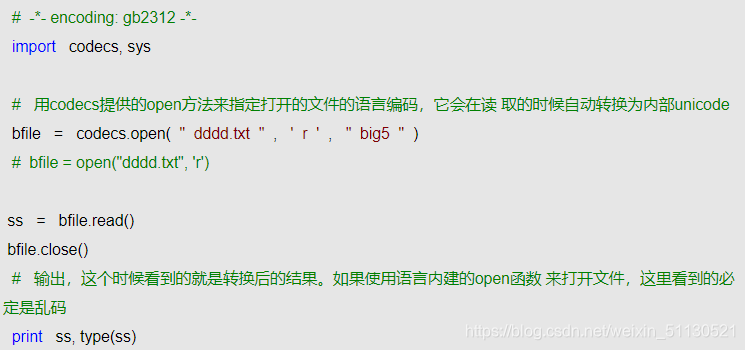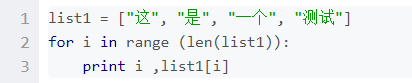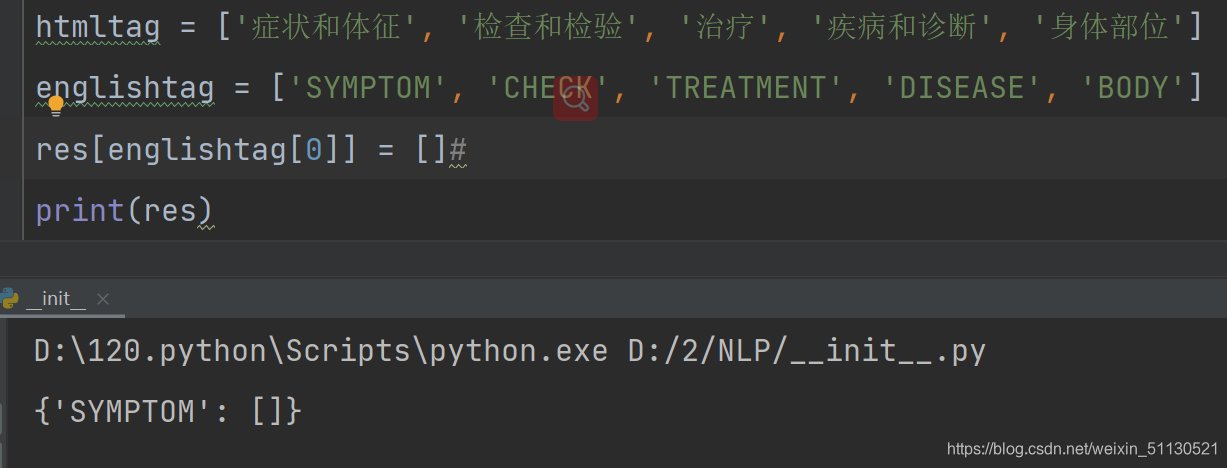本文主要是介绍学习笔记——基于条件随机场的医疗电子病例的命名实体识别,希望对大家解决编程问题提供一定的参考价值,需要的开发者们随着小编来一起学习吧!
from sklearn import preprocessing
feature = [[0,1], [1,1], [0,0], [1,0]]
label= ['yes', 'no', 'yes', 'no']
lb = preprocessing.LabelBinarizer() #构建一个转换对象
Y = lb.fit_transform(label)
re_label = lb.inverse_transform(Y)
print(Y)
print(re_label)
(一)代码使用方法及介绍
基于条件随机场的医疗电子病例的命名实体识别
medical_ner_crfsuite是[CCKS2017全国知识图谱与语义大会](http://www.ccks2017.com/),医疗电子病例命名实体识别评测任务的一个可执行demo,采用的方法是条件随机场(CRF),实现CRF的第三方库为[python-crfsuite](https://github.com/scrapinghub/python-crfsuite)。目前该demo准确率为68%,召回率为62%,F1值为64.8%。
(二)MOODLE
1. 数据预处理。调用reader.py中的text2nerformat方法,将data中的数据集转换成NER任务中常用的数据格式
import jieba.posseg
import re
import codecshtmltag = ['症状和体征', '检查和检验', '治疗', '疾病和诊断', '身体部位']
englishtag = ['SYMPTOM', 'CHECK', 'TREATMENT', 'DISEASE', 'BODY']def readFileUTF8(filename):fr = codecs.open(filename, 'r', 'utf-8')text = ''for line in fr:text += line.strip()return textdef extract_tag_information(text):res = {}for i, html in enumerate(htmltag):res[englishtag[i]] = []pattern = re.compile(r'<' + html + '>(.*?)</' + html + '>', re.S)contents = pattern.findall(text)for content in contents:content = re.compile('<[^>]+>', re.S).sub('', content)res[englishtag[i]].append(content)return resdef extract_all_information(text):pattern = re.compile('<(.*?)>(.*?)</\\1>', re.S)contents = pattern.findall(text)ans = ''for content in contents:content = re.compile('<[^>]+>', re.S).sub('', content[1])ans += contentprint (content)return ansdef getType(type):if type == '症状和体征':return 'SIGNS'elif type == '检查和检验':return 'CHECK'elif type == '疾病和诊断':return 'DISEASE'elif type == '治疗':return 'TREATMENT'elif type == '身体部位':return 'BODY'else:return 'OTHER'def split(text):"""以标签数据分割成list"""res = []start = 0end = 0while end < len(text):if text[end] == '<':# < 前面的信息写入if start != end:res.append(text[start: end])start = end + 1else:start += 1# <>中的信息end = go(text, start)res.append(text[start: end])start = end + 1end = startelse:end += 1if start != end:res.append(text[start: end])return res# 将标签数据集转换成ner格式的标准数据集
def text2nerformat(text):# 过滤掉所有的标签# content = re.compile('<[^>]+>', re.S).sub('', text)segment = jieba.posseg.cut(text)# 采用BIOSE方式# B: 开始,I:中间,O:无关词,S:单个词,E:结尾# 将训练数据转换为标准的ner格式的数据start = 0type = ''stack = []flag = 0features = []pieces = split(text)pre = 0for seg in segment:if seg.word == '<':flag = 1pre = 0continueelif seg.word == '>':flag = 0pre = 0continueif flag == 0:while start < len(pieces) and getType(pieces[start]) != 'OTHER':stack.append(getType(pieces[start]))start += 1while start < len(pieces) and getType(pieces[start][1:]) != 'OTHER':stack.pop()start += 1while start < len(pieces) and getType(pieces[start]) != 'OTHER':stack.append(getType(pieces[start]))start += 1index = pieces[start].find(seg.word, pre)pre = index + 1if len(stack) == 0:type = 'O'if start < len(pieces) and index + len(seg.word) == len(pieces[start]):start += 1else:if start < len(pieces):if index == 0 and len(seg.word) == len(pieces[start]):type = 'S-' + stack[-1]start += 1elif index == 0 and len(seg.word) != len(pieces[start]):type = 'B-' + stack[-1]elif index != -1 and len(pieces[start]) - index == len(seg.word):if start + 1 == len(pieces) or getType(pieces[start + 1]) == 'OTHER':type = 'E-' + stack[-1]else:type = 'I-' + stack[-1]start += 1elif index != -1:type = 'I-' + stack[-1]features.append([seg.word, seg.flag, type])# print '%s, %s, %s' % (seg.word, seg.flag, type)return featuresdef go(text, i):while i < len(text):if text[i] == '>':breakelse:i += 1return i# 将标注过的ner数据集,提取出实体
def getNamedEntity(word, ner):ans = []cur = ''for i, tag in enumerate(ner):if 'B' == tag.split('-')[0]:cur += word[i]elif 'I' == tag.split('-')[0]:cur += word[i]elif 'E' == tag.split('-')[0]:cur += word[i]ans.append(cur)cur = ''elif 'S' == tag.split('-')[0]:if len(cur) == 0:ans.append(word[i])else:cur += word[i]return ansif __name__ == '__main__':# fw = file('test1.txt', 'w')# for i in range(100, 101):# filename = 'data/病史特点-' + str(i) + '.txt'# answer = text2nerformat(readFileUTF8(filename))# for [word, pos, ner] in answer:# fw.write(word + '\t' + pos + '\t' + ner + '\n')# print 'file ' + str(i) + ' has already finished!'# fw.flush()# fw.close()fr = codecs.open('test1.txt', 'r', 'utf-8')data = []for line in fr:fields = line.strip().split('\t')if len(fields) == 3:data.append(fields)word = [w for w, tag, label in data]ner = [label for w, tag, label in data]ans = getNamedEntity(word, ner)for a in ans:print (a)(1)python模块之codecs: 自然语言编码转换:
如果我们处理的文件里的字符编码是其他类型的呢?这个读取进行做处理也需要特 殊的处理的。codecs也提供了方法.
参考文章: python模块之codecs: 自然语言编码转换_Mingz技术博客-CSDN博客
在使用NLPIR分词的时候,对输入文档的编码格式是有严格要求的,在函数初始化的时候可以设置输入源文档的编码格式。
但是源文档的编码可能一会儿是utf-8一会儿是gbk,这就要求统一一下格式,不能格式一乱就报错了,
参考文章: https://blog.csdn.net/chixujohnny/article/details/51782826
(2)open
关于open相关内容请参考博主这篇文章
参考链接:https://blog.csdn.net/weixin_51130521/article/details/119614510
(3)line.strip()
line.strip()会把'\\n'(空行)替换为''
参考链接:https://blog.csdn.net/u010565244/article/details/19193635
(4)enumerate
enumerate()使用
如果对一个列表,既要遍历索引又要遍历元素时,首先可以这样写:
上述方法有些累赘,利用enumerate()会更加直接和优美:
list1 = ["这", "是", "一个", "测试"] for index, item in enumerate(list1):print index, item >>> 0 这 1 是 2 一个 3 测试- enumerate还可以接收第二个参数,用于指定索引起始值,如:
list1 = ["这", "是", "一个", "测试"] for index, item in enumerate(list1, 1):print index, item >>> 1 这 2 是 3 一个 4 测试参考链接:https://blog.csdn.net/churximi/article/details/51648388
(5)res[englishtag[i]] = []
(6)re.compile
正则表达式re.compile()
compile()与findall()一起使用,返回一个列表。
eg:
import redef main():content = 'Hello, I am Jerry, from Chongqing, a montain city, nice to meet you……'regex = re.compile('\w*o\w*')x = regex.findall(content)print(x)if __name__ == '__main__':main() # ['Hello', 'from', 'Chongqing', 'montain', 'to', 'you']参考链接:https://blog.csdn.net/Darkman_EX/article/details/80973656
Python中正则表达式re.S的作用
import re a = """sdfkhellolsdlfsdfiooefo: 877898989worldafdsf""" b = re.findall('hello(.*?)world',a) c = re.findall('hello(.*?)world',a,re.S) print ('b is ' , b) print ('c is ' , c)# 输出结果: # b is [] # c is ['lsdlfsdfiooefo:\n877898989']注意:只有三单引或者三双引号的情况下,可以直接回车(\n)换行写。其他双引号,单引号写法不同。这里不做其他解释。
在字符串a中,包含换行符\n,在这种情况下:
如果不使用re.S参数,则只在每一行内进行匹配,如果一行没有,就换下一行重新开始。
而使用re.S参数以后,正则表达式会将这个字符串作为一个整体,在整体中进行匹配
原文链接:https://blog.csdn.net/weixin_42781180/article/details/81302806re.compile与sub
import re eliminate = re.compile('[!"#$%&\'()*+,-./:;<=>?@[\\]^_`{|}~\s]+') text = eliminate.sub("@", "你!好!") text# 输出:'你@好@'text = eliminate.sub("", "你!好!") text # 输出:'你好'如图所示:compile与sub组合替换掉已经匹配的字符串
2,训练模型。通过crf_unit.py,训练CRF模型,目前CRF中的特征包括上下两个词语及其词性,分词和词性标注调用[jieba](https://github.com/fxsjy/jieba)
import codecs
import pycrfsuite
import string
import zhon.hanzi as zh
from sklearn.model_selection import ShuffleSplit, cross_val_score
from sklearn.neighbors import KNeighborsClassifierimport reader
from sklearn.metrics import classification_report
from sklearn.preprocessing import LabelBinarizer# 获取数据
def readData(filename):fr = codecs.open(filename, 'r', 'utf-8')data = []for line in fr:fields = line.strip().split('\t')if len(fields) == 3:data.append(fields)return datatrain = readData('train.txt')
test = readData('test.txt')# 判断是否为标点符号
# punctuation
def ispunctuation(word):punctuation = string.punctuation + zh.punctuationif punctuation.find(word) != -1:return Trueelse:return False# 特征定义
def word2features(sent, i):"""返回特征列表"""word = sent[i][0]postag = sent[i][1]features = ['bias','word=' + word,'word_tag=' + postag,]if i > 0:features.append('word[-1]=' + sent[i-1][0])features.append('word[-1]_tag=' + sent[i-1][1])if i > 1:features.append('word[-2]=' + sent[i-2][0])features.append('word[-2, -1]=' + sent[i-2][0] + sent[i-1][0])features.append('word[-2]_tag=' + sent[i-2][1])if i < len(sent) - 1:features.append('word[1]=' + sent[i+1][0])features.append('word[1]_tag=' + sent[i+1][1])if i < len(sent) - 2:features.append('word[2]=' + sent[i+2][0])features.append('word[1, 2]=' + sent[i+1][0] + sent[i+2][0])features.append('word[2]_tag=' + sent[i+2][1])return featuresdef sent2feature(sent):return [word2features(sent, i) for i in range(len(sent))]def sent2label(sent):return [label for word, tag, label in sent]def sent2word(sent):return [word for word, tag, label in sent]X_train = sent2feature(train)
y_train = sent2label(train)X_test = sent2feature(test)
y_test = sent2label(test)# 训练模型
model = pycrfsuite.Trainer(verbose=True)
model.append(X_train, y_train)
model.set_params({'c1': 1.0, # coefficient for L1 penalty'c2': 1e-3, # coefficient for L2 penalty'max_iterations': 100, # stop earlier# include transitions that are possible, but not observed'feature.possible_transitions': True,'feature.minfreq': 3
})model.train('./medical.crfsuite')# 预测数据
tagger = pycrfsuite.Tagger()
tagger.open('./medical.crfsuite')# 一份测试数据集
print (' '.join(sent2word(readData('test1.txt'))))
predicted = tagger.tag(sent2feature(readData('test1.txt')))
correct = sent2label(readData('test1.txt'))# 预测结果对比
print ('Predicted: ', ' '.join(predicted))
print ('Correct: ', ' '.join(correct))# 预测准确率
num = 0
for i, tag in enumerate(predicted):if tag == correct[i]:num += 1
print( 'accuracy: ', num * 1.0 / len(predicted))# 实体抽取结果
ans = reader.getNamedEntity(sent2word(readData('test1.txt')), predicted)
for a in ans:print (a)(1)import zhon.hanzi as zh
见博主这篇文章:https://blog.csdn.net/weixin_51130521/article/details/119729670
(2)re.sub
该函数主要用于替换字符串中的匹配项。
本文链接:https://blog.csdn.net/jackandsnow/article/details/103885422
(3)Python中的 .join()用法
Python中的 .join() 函数经常被大家使用到,之前面试的时候也被问到过,在这里记录一下:
这个函数展开来写应该是str.join(item),join函数是一个字符串操作函数
str表示字符串(字符),item表示一个成员,注意括号里必须只能有一个成员,比如','.join('a','b')这种写法是行不通的
举个例子:
','.join('abc')上面代码的含义是“将字符串abc中的每个成员以字符','分隔开再拼接成一个字符串”,输出结果为:
'a,b,c'join里放列表、元组、字典也是可以的
';'.join([a,b,c]) >> 'a;b;c'
(4) sklearn.preprocessing.LabelBinarizer()的用法
对于标称型数据来说,preprocessing.LabelBinarizer是一个很好用的工具。比如可以把yes和no转化为0和1,或是把incident和normal转化为0和1。当然,对于两类以上的标签也是适用的。这里举一个简单的例子,说明将标签二值化以及其逆过程。
from sklearn import preprocessing feature = [[0,1], [1,1], [0,0], [1,0]] label= ['yes', 'no', 'yes', 'no'] lb = preprocessing.LabelBinarizer() #构建一个转换对象 Y = lb.fit_transform(label) re_label = lb.inverse_transform(Y) print(Y) print(re_label)结果
[[1][0][1][0]] ['yes' 'no' 'yes' 'no']
3,评估模型。调用crf_unit.py中的bio_classification_report方法,评估模型。
'''''
# 评估模型
用这个会报错 Recall and F-score are ill-defined and being set to 0.0 in samples with
no true labels. Use `zero_division` parameter to control this behavior. _warn_prf(average, modifier, msg_start, len(result))
def bio_classification_report(y_true, y_pred):"""Classification report for a l ist of BIOSE-encoded sequences.It computes token-level metrics and discards 'O' labels.:param y_true::param y_pred::return:"""lb = LabelBinarizer()y_true_combined = lb.fit_transform(y_true)y_pred_combined = lb.transform(y_pred)tagset = set(lb.classes_) - {'O'}tagset = sorted(tagset, key=lambda tag: tag.split('-', 1)[::-1])class_indices = {cls: idx for idx, cls in enumerate(lb.classes_)}return classification_report(y_true_combined,y_pred_combined,labels=[class_indices[cls] for cls in tagset],target_names=tagset)y_pred = list(tagger.tag(X_test))
print (bio_classification_report(y_test, y_pred))
'''''
def knn(self,X_train,X_test,Y_train,Y_test):#implementación del algoritmoknn = KNeighborsClassifier(n_neighbors=3).fit(X_train,Y_train)#10XVcv = ShuffleSplit(n_splits=10, test_size=0.3, random_state=0)puntajes = sum(cross_val_score(knn, X_test, Y_test,cv=cv,scoring='f1_weighted'))/10print(puntajes)参考链接
immense8342/medical_ner_crfsuite: 基于条件随机场的医疗电子病例的命名实体识别 (github.com)
这篇关于学习笔记——基于条件随机场的医疗电子病例的命名实体识别的文章就介绍到这儿,希望我们推荐的文章对编程师们有所帮助!