本文主要是介绍JDK8时间格式化错误分析和正确使用:DateTimeParseException:Text ‘x‘ could not be parsed at inde 0,希望对大家解决编程问题提供一定的参考价值,需要的开发者们随着小编来一起学习吧!
微信公众号:Java实用技术手册
关注可了解更多java技能和互联网面试技巧。问题或建议,请公众号留言。
如果你觉得这篇文章对你有帮助,欢迎一键三连
问题背景
一场DateTimeParseException: Text '20210601140102123' could not be parsed at index 0引发的学案。
深入分析JDK8的时间格式化DateTimeFormatter为什么不支持这种类型毫秒?
应该怎么解决这个问题?
先看测试代码
public class TestDate {public static void main(String[] args) {DateTimeFormatter formatter = DateTimeFormatter.ofPattern("yyyyMMddHHmmssSSS");LocalDateTime datetime = LocalDateTime.parse("20210601140102123", formatter); //这里报错System.out.println(datetime);String formatTime = datetime.format(DateTimeFormatter.ofPattern("yyyy-MM-dd HH:mm:ss.SSS"));System.out.println(formatTime);}
}
错误信息:
Exception in thread "main" java.time.format.DateTimeParseException:
Text '20210601140102123' could not be parsed at index 0
at java.time.format.DateTimeFormatter.parseResolved0(DateTimeFormatter.java:1949)
at java.time.format.DateTimeFormatter.parse(DateTimeFormatter.java:1851)
at java.time.LocalDateTime.parse(LocalDateTime.java:492)
at com.example.demo.TestDate.main(TestDate.java:16)
CSDN上有一位同学写了类似的问题(使用英文的Nov报错,使用11月就可以解析),但是他的问题,并不是由于JDK8的bug导致,是他自己没有设置Locale导致。
分析过程中他提到了java官方论坛中的issue,该issue回复中讨论了使用三位毫秒不能正常解析的异常原因:
由于JDK8官方代码问题,导致解析器不能正确判断毫秒长度而异常,此问题将会在JDK9修复(实际上JDK9已经修复)
。后面我们先分析源码,再贴出论坛的讨论。
下面我们跟踪源码分析下这个问题根因。
源码跟踪
通过报错的位置得知LocalDateTime.parse()解析报错,我们可以跟踪到如下图的位置:DateTimeFormatterBuilder.CompositePrinterParser#parse,记住这里的subsequentWidth值是10

然后进入了DateTimeFormatterBuilder.NumberPrinterParser#parse方法,核心代码如下:
public int parse(DateTimeParseContext context, CharSequence text, int position) {// 省略其他...int effMaxWidth = (context.isStrict() || isFixedWidth(context) ? maxWidth : 9) + Math.max(subsequentWidth, 0);//总字符累加结果long total = 0;BigInteger totalBig = null;int pos = position;//循环2次,为了解析出年份for (int pass = 0; pass < 2; pass++) {//最后index是字符长度,这里是17int maxEndPos = Math.min(pos + effMaxWidth, length);// 循环对每个字符解析成数字while (pos < maxEndPos) {char ch = text.charAt(pos++);int digit = context.getDecimalStyle().convertToDigit(ch);if (digit < 0) { //有非数字就会走到这里,此次不会pos--;if (pos < minEndPos) {return ~position; // need at least min width digits}break;}if ((pos - position) > 18) {if (totalBig == null) {totalBig = BigInteger.valueOf(total);}totalBig = totalBig.multiply(BigInteger.TEN).add(BigInteger.valueOf(digit));} else {// 第二次这个total=2021060,很明显这个年份是错误的total = total * 10 + digit; }}if (subsequentWidth > 0 && pass == 0) {// re-parse now we know the correct widthint parseLen = pos - position; // 第一次这里是17// 这里effMaxWidth=max(4,17-10)=7effMaxWidth = Math.max(effMinWidth, parseLen - subsequentWidth);pos = position;total = 0;totalBig = null;} else {break;}}if (negative) { // 不走这里} else if (signStyle == SignStyle.EXCEEDS_PAD && context.isStrict()) {// 进入这个分支,pos=7,position=0,所以parseLen=7int parseLen = pos - position; if (positive) { // 没有正负符号处理,不走这里if (parseLen <= minWidth) {return ~(position - 1); // '+' only parsed if minWidth exceeded}} else { //进入这个分支,minWidth=4if (parseLen > minWidth) {//【注意】最后在这里返回,position取反码是 -1,外面抛异常return ~position; }}}//正常应该走到这里return setValue(context, total, position, pos);
}
上面方法退出后,进入下图位置:

最后进入我们抛异常的地方
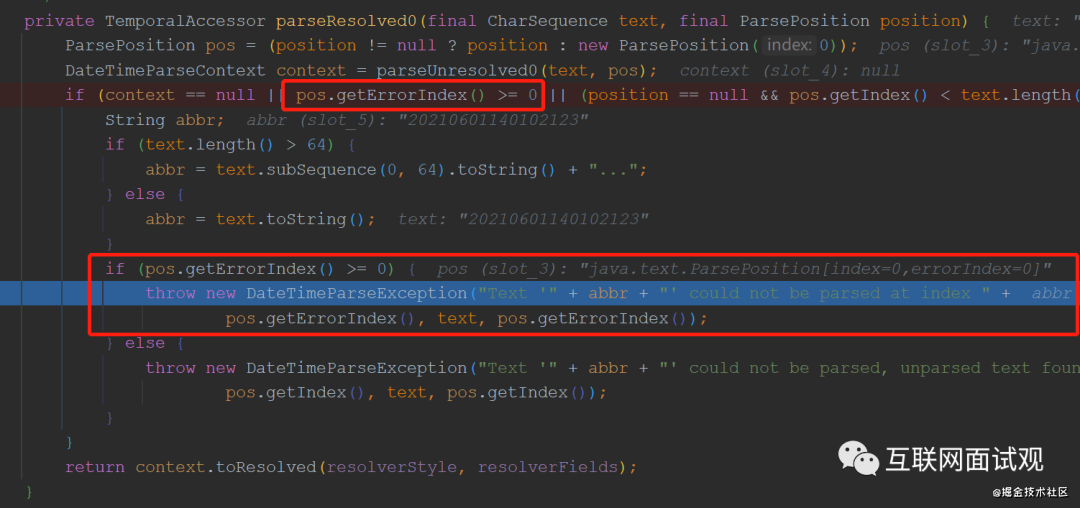
贴1处错误和正确的关键点的对比,注意subsequentWidth值差异。
错误的解析:
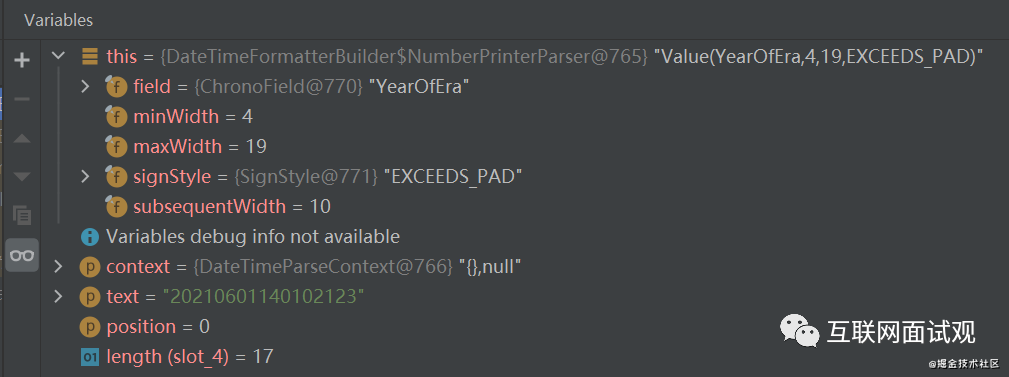
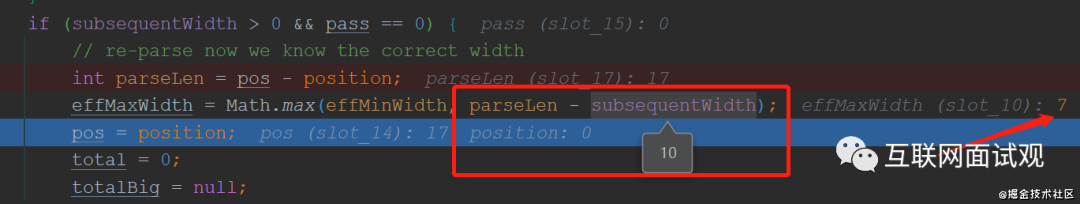
正确的解析:
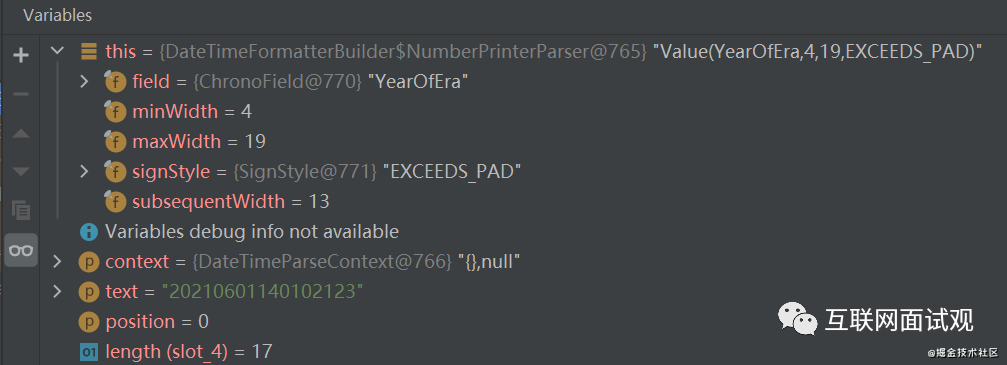
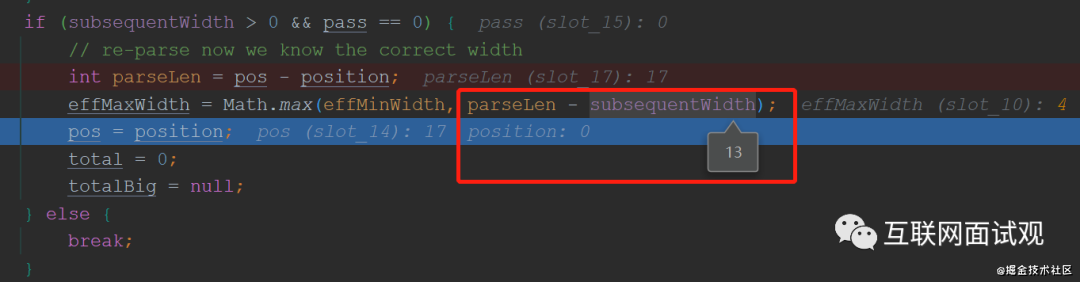
由上面的源码跟踪可以得知错误原因在于subsequentWidth值不正确。那么subsequentWidth代表什么意思?为什么subsequentWidth不对?
在源码中,subsequent解释是非负数字子序列的宽度(0~更大)。
上面的栗子中“2021_0601140102123_”子序列是多少?应该是13,但实际却是10,原因请看下面官方解释。
Java官方论坛的讨论
讨论地址:bugs.openjdk.java.net/browse/JDK-…
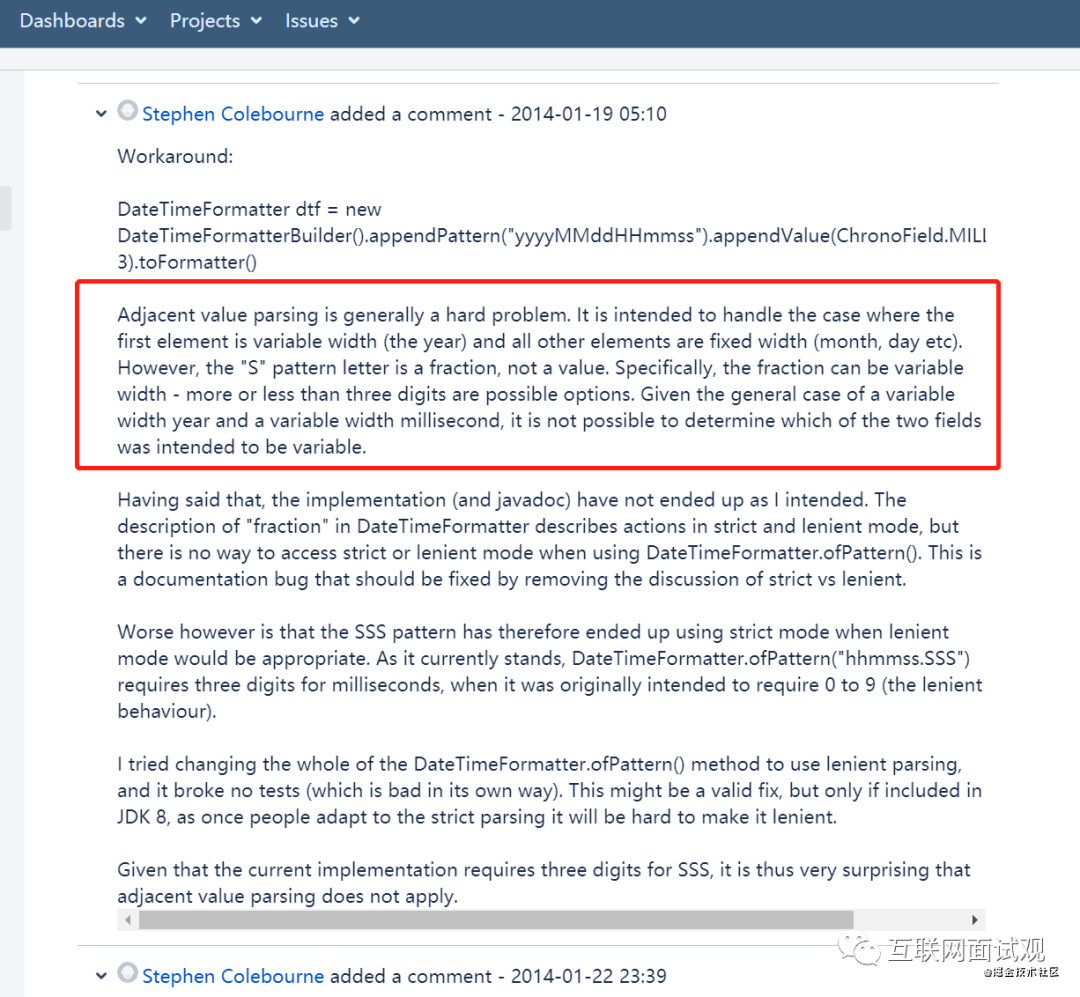
大致翻译:相邻值解析通常是一个难题。它意在处理第一个元素是可变宽度(年)而所有其他元素是固定宽度(月、日等)的情况。但是毫秒的“S”模式字母是一个分数,而不是一个值。具体来说,分数可以是可变宽度 - 多于或少于三位数是有可能的。通常情况下,可变宽度年份和可变宽度毫秒同时出现,就无法确定这两个字段中的哪一个是可变的。
实际上源码中对毫秒的定义,就是0~999宽度范围。
/**
* The milli-of-second.
* <p>
* This counts the millisecond within the second, from 0 to 999.
* This field has the same meaning for all calendar systems.
* <p>
* /现在恍然大悟,我们的时间序列中,年份2021和毫秒123其实都是可变的,一般的使用DateTimeFormatter.ofPattern("yyyyMMddHHmmssSSS")方法排除了毫秒,才把固定宽度子序列计算成10,其实年份后的固定宽度子序列是13。
为什么subsequentWidth是这个结果,可以跟踪DateTimeFormatterBuilder#ofPattern方法,对于"S"是当做可变分数处理,而且默认是纳秒字段,而不是毫秒字段。
FractionPrinterParser解析器是不会更新年份的subsequentWidth。


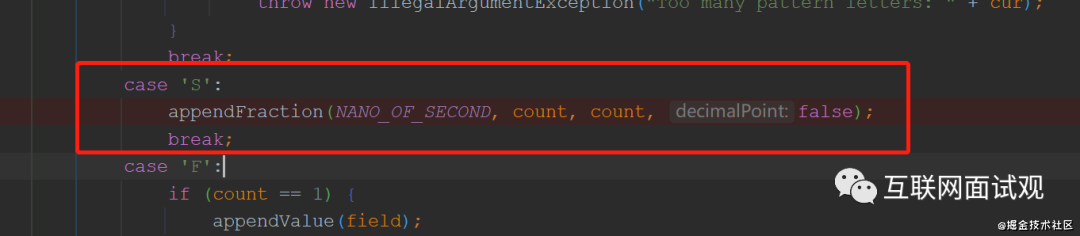
而NumberPrinterParser会更新年份的subsequentWidth。
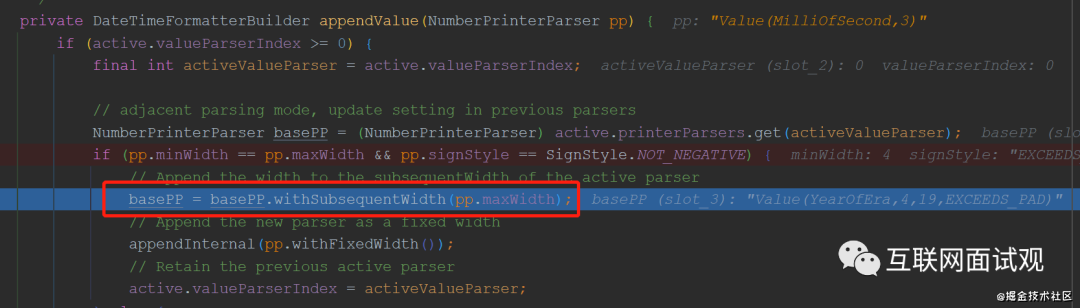
解决方案
根据上述分析,只要让代码可以明确知道固定子序列宽度是10,毫秒可变序列宽度是3即可。官方提供的方法是单独拼接毫秒并指定宽度。
public class TestDate {public static void main(String[] args) {DateTimeFormatter formatter = new DateTimeFormatterBuilder().appendPattern("yyyyMMddHHmmss").appendValue(ChronoField.MILLI_OF_SECOND, 3).toFormatter();LocalDateTime datetime = LocalDateTime.parse("20210601140102123", formatter);System.out.println(datetime);String formatTime = datetime.format(DateTimeFormatter.ofPattern("yyyy-MM-dd HH:mm:ss.SSS"));System.out.println(formatTime);}
}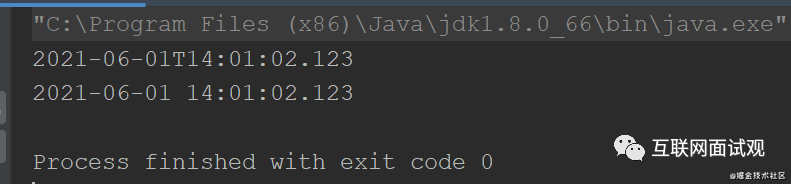
以上就是本期全部内容,如果你的项目中使用JDK1.8中,碰到了这个问题,希望可以对你有帮助。
文章首发于公众号:关于JDK8时间格式化错误分析和正确使用姿势
转载请联系获得授权,侵权必究。
码字不易,欢迎一键三连
这篇关于JDK8时间格式化错误分析和正确使用:DateTimeParseException:Text ‘x‘ could not be parsed at inde 0的文章就介绍到这儿,希望我们推荐的文章对编程师们有所帮助!





