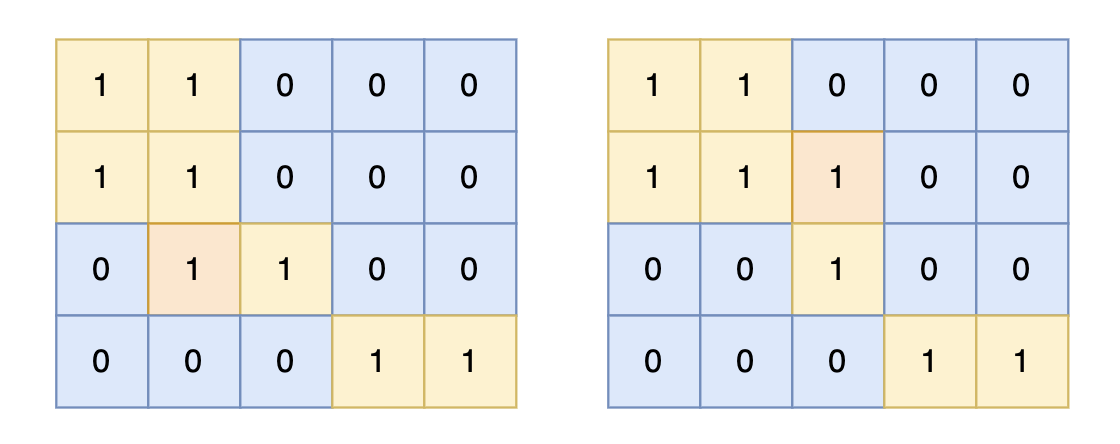本文主要是介绍Methods and Interfaces Part3,希望对大家解决编程问题提供一定的参考价值,需要的开发者们随着小编来一起学习吧!
1.Stringers
One of the most ubiquitous interfaces is Stringer defined by the fmt package.
type Stringer interface {String() string
}
A Stringer is a type that can describe itself as a string. The fmt package (and many others) look for this interface to print values.

package mainimport "fmt"type Person struct {Name stringAge int
}func (p Person) String() string {return fmt.Sprintf("%v (%v years)", p.Name, p.Age)
}func main() {a := Person{"Arthur Dent", 42}z := Person{"Zaphod Beeblebrox", 9001}fmt.Println(a, z)
}
2.Exercise: Stringers
Make the IPAddr type implement fmt.Stringer to print the address as a dotted quad.
For instance, IPAddr{1, 2, 3, 4} should print as "1.2.3.4".
package mainimport "fmt"type IPAddr [4]byte// TODO: Add a "String() string" method to IPAddr.func main() {hosts := map[string]IPAddr{"loopback": {127, 0, 0, 1},"googleDNS": {8, 8, 8, 8},}for name, ip := range hosts {fmt.Printf("%v: %v\n", name, ip)}
}
3.Errors
Go programs express error state with error values.
The error type is a built-in interface similar to fmt.Stringer:
type error interface {Error() string
}
(As with fmt.Stringer, the fmt package looks for the error interface when printing values.)
Functions often return an error value, and calling code should handle errors by testing whether the error equals nil.
i, err := strconv.Atoi("42")
if err != nil {fmt.Printf("couldn't convert number: %v\n", err)return
}
fmt.Println("Converted integer:", i)
A nil error denotes success; a non-nil error denotes failure.
package mainimport ("fmt""time"
)type MyError struct {When time.TimeWhat string
}func (e *MyError) Error() string {return fmt.Sprintf("at %v, %s",e.When, e.What)
}func run() error {return &MyError{time.Now(),"it didn't work",}
}func main() {if err := run(); err != nil {fmt.Println(err)}
}
4.Exercise: Errors
Copy your Sqrt function from the earlier exercise and modify it to return an error value.
Sqrt should return a non-nil error value when given a negative number, as it doesn't support complex numbers.
Create a new type
type ErrNegativeSqrt float64
and make it an error by giving it a
func (e ErrNegativeSqrt) Error() string
method such that ErrNegativeSqrt(-2).Error() returns "cannot Sqrt negative number: -2".
Note: A call to fmt.Sprint(e) inside the Error method will send the program into an infinite loop. You can avoid this by converting e first: fmt.Sprint(float64(e)). Why?
Change your Sqrt function to return an ErrNegativeSqrt value when given a negative number.
package mainimport ("fmt"
)func Sqrt(x float64) (float64, error) {return 0, nil
}func main() {fmt.Println(Sqrt(2))fmt.Println(Sqrt(-2))
}
5.Readers
The io package specifies the io.Reader interface, which represents the read end of a stream of data.
The Go standard library contains many implementations of this interface, including files, network connections, compressors, ciphers, and others.
The io.Reader interface has a Read method:
func (T) Read(b []byte) (n int, err error)
Read populates the given byte slice with data and returns the number of bytes populated and an error value. It returns an io.EOF error when the stream ends.
The example code creates a strings.Reader and consumes its output 8 bytes at a time.
package mainimport ("fmt""io""strings"
)func main() {r := strings.NewReader("Hello, Reader!")b := make([]byte, 8)for {n, err := r.Read(b)fmt.Printf("n = %v err = %v b =%v\n", n, err, b)fmt.Printf("b[:n] = %q\n", b[:n])if err == io.EOF {break}}
}
6 Images
Package image defines the Image interface:
package imagetype Image interface {ColorModel() color.ModelBounds() RectangleAt(x, y int) color.Color
}
Note: the Rectangle return value of the Bounds method is actually an image.Rectangle, as the declaration is inside package image.
(See the documentation for all the details.)
The color.Color and color.Model types are also interfaces, but we'll ignore that by using the predefined implementations color.RGBA and color.RGBAModel. These interfaces and types are specified by the image/color package
package mainimport ("fmt""image"
)func main() {m := image.NewRGBA(image.Rect(0, 0, 100, 100))fmt.Println(m.Bounds())fmt.Println(m.At(0, 0).RGBA())
}
这篇关于Methods and Interfaces Part3的文章就介绍到这儿,希望我们推荐的文章对编程师们有所帮助!