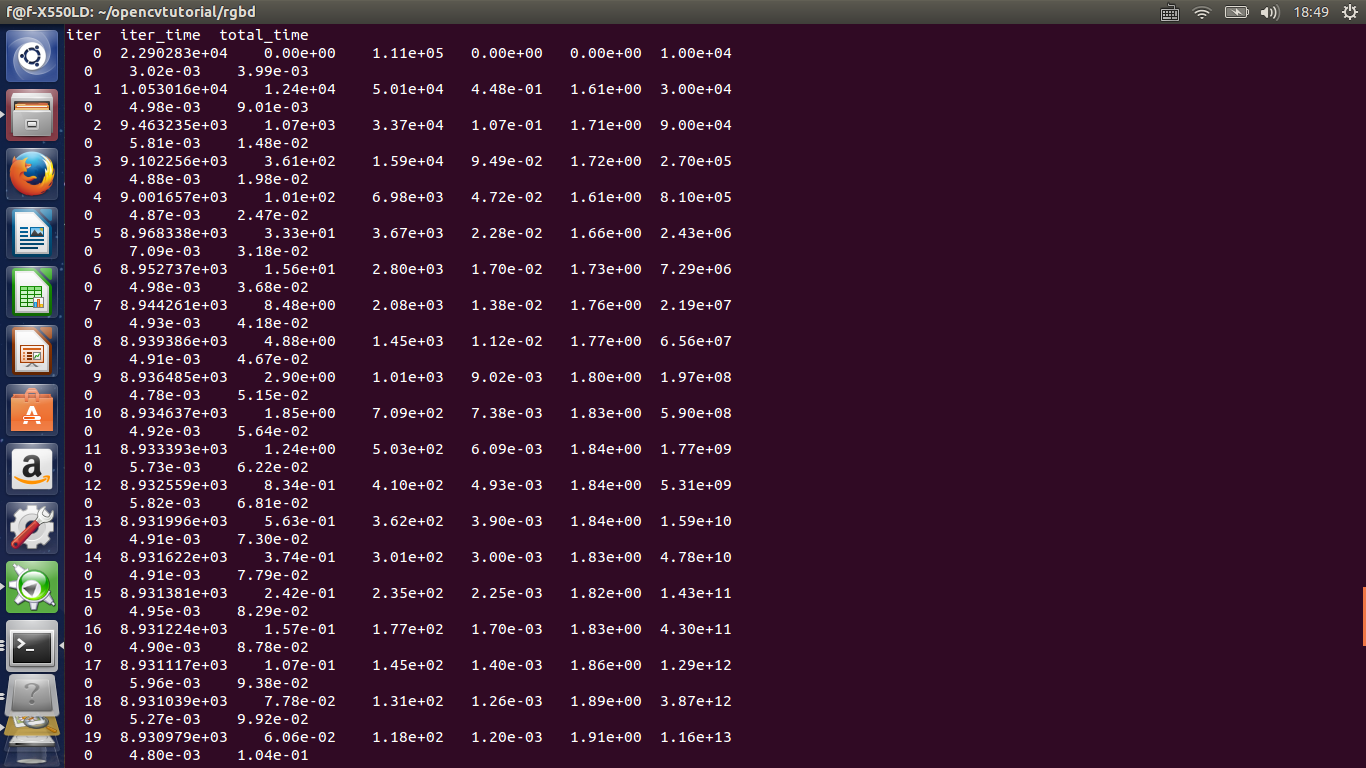本文主要是介绍ceres做slam全局优化的一些体会,希望对大家解决编程问题提供一定的参考价值,需要的开发者们随着小编来一起学习吧!
之前讲到了如何用ceres做相邻两帧的ba优化,是用重投影误差来做的,对于连续的数据流,无论你在前端采用什么样的代数算法pnp或者icp其实都只能算出一个粗略的解,博主亲自做实验来比较代数解和非线性优化解的区别,发现无论怎样,即使我ba给的初值相当垃圾,优化出来的结果一样好于代数解。那么对于长时间的slam问题来说,如何保证可以减少随时间产生的累计误差,一种主流的做法是把我所以看到的关键帧中的mappoint找出来,来和我的观测到的像素坐标做一个重投影误差,那么这就构建了一个关于如何求解误差梯度的问题了,所幸研究者发现至少在slam问题中,其hessian矩阵具有稀疏性。我们在这里比较简单的说明一下。
我们假设在第i个位姿上看到了第j个mappoint,那么这个单个误差项对于整个误差函数到底有多大的贡献?我们记对于此时的单个重投影误差为fij,可以知道,此时误差项是二维的,而变量是几维呢,我们这里不考虑旋转矩阵要用李代数来表示,不然讲解会变得很麻烦,而且我们不打算用g2o,所以在ceres里,李代数还是很好处理的,只要用罗德里格斯公式转换一下便可以了,再交给ceres自动求导呗。所以简单来说,如果我们同时想要优化位姿和mappoint,我们可以看成是2维的,注意,这个说法很不准确,但是博主为了方便理解,简单可以看成第ij项的误差雅克比为误差对位姿i的李代数偏导,和误差对路标j的偏导,很容易发现其中的稀疏性,那就是我的整体雅克比维数是位姿总和n+路标总和m,那么再第i项和j项分别有这么一个贡献。
那么如何用ceres求解?其实很简单,残差我们还是按照老样子定义,只不过再初始化参数时,要初始化所以变量,及所以路标和位姿,那么对于每一个误差项,我们通过指针的索引来制定要优化的位姿和路标点在放入addresidualblocks里面。
废话不多说,来看代码吧,提示,由于我在做后端优化时使用的别人的数据集,所以我没有写一个完整的多线程的slam,其实是我根本不会多线程。。。。我把localba的数据拿出来在放入globalba里面的,看上去有些笨拙,但是对于我这样的入门来说来说可以接受的。
#include<iostream>
#include<fstream>
#include<stdio.h>
#include<opencv2/core/core.hpp>
#include<opencv2/highgui/highgui.hpp>
#include<opencv2/imgproc/imgproc.hpp>
#include<opencv2/opencv.hpp>
#include<Eigen/Geometry>
#include<Eigen/Core>
#include<Eigen/SVD>
#include<pcl/point_types.h>
#include<pcl/io/pcd_io.h>
#include<pcl/visualization/pcl_visualizer.h>
#include <pcl/visualization/cloud_viewer.h>
#include <pcl/filters/statistical_outlier_removal.h>
#include <pcl/filters/voxel_grid.h>
#include <octomap/octomap.h>
#include <octomap/ColorOcTree.h>
#include<ceres/ceres.h>
#include<ceres/rotation.h>
#include <boost/concept_check.hpp>using namespace std;
using namespace cv;struct cost_function_define
{//构造函数初始化并传入参数cost_function_define(Point3d p1,Point2d p2):_p1(p1),_p2(p2){}template<typename T>bool operator()(const T* const cere_r,T* residual)const{//将空间点转为类型T,可以调用旋转函数转化T p_1[3];T p_2[3];p_1[0]=T(_p1.x);p_1[1]=T(_p1.y);p_1[2]=T(_p1.z);//调用选择矩阵,将一图的空间点映射到第二图ceres::AngleAxisRotatePoint(cere_r,p_1,p_2);//将空间点变为像素坐标p_2[0]=p_2[0]+cere_r[3];p_2[1]=p_2[1]+cere_r[4];p_2[2]=p_2[2]+cere_r[5];const T x=p_2[0]/p_2[2];const T y=p_2[1]/p_2[2];const T u=x*518.0+325.5;const T v=y*519.0+253.5;//求出第二图的像素坐标const T u1=T(_p2.x);const T v1=T(_p2.y);//定义残差residual[0]=u-u1;residual[1]=v-v1;return true;}Point3d _p1;Point2d _p2;
};int main()
{Point2d transform(const Point2d& p,const Mat& K);void writefile(const Mat& mat,const char* filename);Mat K=(Mat_<double>(3,3)<<518.0,0,325.5,0,519.0,253.5,0,0,1);//存放照片编号vector<int>number;//存放照片顺序vector<int>queue;ifstream fin("./number.txt");for(int i=0;i<32;i++){int a=0;fin>>a;number.push_back(a);queue.push_back(i);}ifstream fin_1("./data.txt");vector<Mat>poses;for(int i=0;i<32;i++){double data[12]={0};fin_1>>data[0]>>data[1]>>data[2]>>data[3]>>data[4]>>data[5]>>data[6]>>data[7]>>data[8]>>data[9]>>data[10]>>data[11];Mat currentpose=(Mat_<double>(3,4)<<data[0],data[1],data[2],data[3],data[4],data[5],data[6],data[7],data[8],data[9],data[10],data[11]);poses.push_back(currentpose);}//分别存放三维坐标和像素坐标和照片对应顺序vector<Point3d> loaclopt;vector<Point2d> localnum;vector<int> localqueue;for(int i=0;i<31;i++)for(int j=i+1;j<32;j++){char last_c[30];char color[30];char last_d[30];char depth[30];sprintf(last_c,"%s%d%s","./rgb_png/",number[i],".png");sprintf(color,"%s%d%s","./rgb_png/",number[j],".png");sprintf(last_d,"%s%d%s","./depth_png/",number[i],".png");sprintf(depth,"%s%d%s","./depth_png/",number[j],".png");Mat last_co=imread(last_c);Mat colornow=imread(color);Mat last_dep=imread(last_d,-1);vector<KeyPoint> keypoints1,keypoints2;Ptr<FeatureDetector> detector=ORB::create();detector->detect(last_co,keypoints1);detector->detect(colornow,keypoints2);Mat descriptor1,descriptor2;Ptr<DescriptorExtractor> descriptor=ORB::create();descriptor->compute(last_co,keypoints1,descriptor1);descriptor->compute(colornow,keypoints2,descriptor2);vector<DMatch> matches;Ptr<DescriptorMatcher> matcher=DescriptorMatcher::create("BruteForce-Hamming");matcher->match(descriptor1,descriptor2,matches);double mindis=1000;for(int k=0;k<matches.size();k++){if(matches[k].distance<mindis){mindis=matches[k].distance;}}vector<DMatch> goodmatch;for(int k=0;k<matches.size();k++){if(matches[k].distance<=min(4*mindis,20.0)){goodmatch.push_back(matches[k]);}}for(int k=0;k<goodmatch.size();k++){Point2d pixel1=keypoints1[goodmatch[k].queryIdx].pt;Point2d pixel2=keypoints2[goodmatch[k].trainIdx].pt;Point2d pixel_cam1=transform(pixel1,K);ushort d=last_dep.ptr<unsigned short>(int(pixel1.y))[int(pixel1.x)];if(d==0){continue;}localnum.push_back(pixel2);localqueue.push_back(queue[j]);Point3d camera_3d=Point3d(pixel_cam1.x*double(d)/1000.0,pixel_cam1.y*double(d)/1000.0,double(d)/1000.0);Mat worldpoint=(Mat_<double>(3,3)<<poses[i].at<double>(0,0),poses[i].at<double>(0,1),poses[i].at<double>(0,2),poses[i].at<double>(1,0),poses[i].at<double>(1,1),poses[i].at<double>(1,2),poses[i].at<double>(2,0),poses[i].at<double>(2,1),poses[i].at<double>(2,2))*(Mat_<double>(3,1)<<camera_3d.x,camera_3d.y,camera_3d.z)+(Mat_<double>(3,1)<<poses[i].at<double>(0,3),poses[i].at<double>(1,3),poses[i].at<double>(2,3));Point3d world_3d=Point3d(worldpoint.at<double>(0,0),worldpoint.at<double>(1,0),worldpoint.at<double>(2,0));loaclopt.push_back(world_3d);}}cout<<"共有观测点"<<loaclopt.size()<<endl;vector<double> lastdata;for(int i=1;i<32;i++){Mat reserve=(Mat_<double>(3,3)<<poses[i].at<double>(0,0),poses[i].at<double>(1,0),poses[i].at<double>(2,0),poses[i].at<double>(0,1),poses[i].at<double>(1,1),poses[i].at<double>(2,1),poses[i].at<double>(0,2),poses[i].at<double>(1,2),poses[i].at<double>(2,2));Mat reserve_t=-reserve*(Mat_<double>(3,1)<<poses[i].at<double>(0,3),poses[i].at<double>(1,3),poses[i].at<double>(2,3));Mat res;Rodrigues(reserve,res);for(int j=0;j<3;j++){lastdata.push_back(res.at<double>(j,0));}for(int j=0;j<3;j++){lastdata.push_back(reserve_t.at<double>(j,0));}}double dataest[186]={0};for(int i=0;i<186;i++){dataest[i]=lastdata[i];}double* camera=dataest;//定义求解问题ceres::Problem problem;for(int i=0;i<localnum.size();i++){//残差的维度,变量的维度,使用自动求导,定义一个求解残差的构造函数ceres::CostFunction* costfunction=new ceres::AutoDiffCostFunction<cost_function_define,2,6>(new cost_function_define(loaclopt[i],localnum[i]));ceres::LossFunction* lossfunction=new ceres::HuberLoss(1.0);//添加每一次观测的残差double* cere_r=camera+6*(localqueue[i]-1);problem.AddResidualBlock(costfunction,lossfunction,cere_r);}//配置求解器ceres::Solver::Options option;//选择迭代方式option.linear_solver_type=ceres::SPARSE_SCHUR;//输出迭代信息到屏幕option.minimizer_progress_to_stdout=true;//显示优化信息ceres::Solver::Summary summary;//开始求解ceres::Solve(option,&problem,&summary);//显示优化信息cout<<summary.BriefReport()<<endl;Mat worldaxis=(Mat_<double>(3,4)<<1,0,0,0,0,1,0,0,0,0,1,0);writefile(worldaxis,"./local.txt");for(int i=0;i<31;i++){//将转角和位移变成变化矩阵并存入Mat initial_r=(Mat_<double>(3,1)<<camera[6*i],camera[6*i+1],camera[6*i+2]);Mat initial_R;Rodrigues(initial_r,initial_R);Mat initial_t=(Mat_<double>(3,1)<<camera[6*i+3],camera[6*i+4],camera[6*i+5]);Mat final_R=initial_R.t();Mat final_t=-final_R*initial_t;Mat combine=(Mat_<double>(3,4)<<final_R.at<double>(0,0),final_R.at<double>(0,1),final_R.at<double>(0,2),final_t.at<double>(0,0),final_R.at<double>(1,0),final_R.at<double>(1,1),final_R.at<double>(1,2),final_t.at<double>(1,0),final_R.at<double>(2,0),final_R.at<double>(2,1),final_R.at<double>(2,2),final_t.at<double>(2,0));writefile(combine,"./local.txt");}//写数据到点云ifstream fin_2("./local.txt");vector<Mat>pose;for(int i=0;i<32;i++){double data[12]={0};fin_2>>data[0]>>data[1]>>data[2]>>data[3]>>data[4]>>data[5]>>data[6]>>data[7]>>data[8]>>data[9]>>data[10]>>data[11];Mat currentpose=(Mat_<double>(3,4)<<data[0],data[1],data[2],data[3],data[4],data[5],data[6],data[7],data[8],data[9],data[10],data[11]);pose.push_back(currentpose);}cout<<"正在存放点云"<<endl;//定义点云指针存放关键帧的点云pcl::PointCloud<pcl::PointXYZRGB>::Ptr pointcloud(new pcl::PointCloud<pcl::PointXYZRGB>);for(int i=0;i<32;i++){//创建点云,用于统计滤波//pcl::PointCloud<pcl::PointXYZRGB>::Ptr currentpoint(new pcl::PointCloud<pcl::PointXYZRGB>);char colorname[30];char depthname[30];sprintf(colorname,"%s%d%s","./rgb_png/",number[i],".png");sprintf(depthname,"%s%d%s","./depth_png/",number[i],".png");//存放关键帧Mat keyframe,depthkeyframe;keyframe=imread(colorname);depthkeyframe=imread(depthname,-1);for(int v=0;v<keyframe.rows;v++)for(int u=0;u<keyframe.cols;u++){ushort d=depthkeyframe.ptr<unsigned short>(v)[u];if(d==0||d>7000.0||d<400.0){continue;}//还原三维点Point3d camera_point;camera_point.z=double(d)/1000.0;camera_point.x=(u-K.at<double>(0,2))/K.at<double>(0,0)*camera_point.z;camera_point.y=(v-K.at<double>(1,2))/K.at<double>(1,1)*camera_point.z;Mat worldpoint=(Mat_<double>(3,3)<<pose[i].at<double>(0,0),pose[i].at<double>(0,1),pose[i].at<double>(0,2),pose[i].at<double>(1,0),pose[i].at<double>(1,1),pose[i].at<double>(1,2),pose[i].at<double>(2,0),pose[i].at<double>(2,1),pose[i].at<double>(2,2))*(Mat_<double>(3,1)<<camera_point.x,camera_point.y,camera_point.z)+(Mat_<double>(3,1)<<pose[i].at<double>(0,3),pose[i].at<double>(1,3),pose[i].at<double>(2,3));pcl::PointXYZRGB p_3d;p_3d.x=worldpoint.at<double>(0,0);p_3d.y=worldpoint.at<double>(1,0);p_3d.z=worldpoint.at<double>(2,0);p_3d.b=keyframe.data[v*keyframe.step+u*keyframe.channels()];p_3d.g=keyframe.data[v*keyframe.step+u*keyframe.channels()+1];p_3d.r=keyframe.data[v*keyframe.step+u*keyframe.channels()+2];pointcloud->points.push_back(p_3d);}//统计滤波// pcl::PointCloud<pcl::PointXYZRGB>::Ptr tem(new pcl::PointCloud<pcl::PointXYZRGB>);// pcl::StatisticalOutlierRemoval<pcl::PointXYZRGB> statistical_filter;//设置聚类,阀值// statistical_filter.setMeanK(50);// statistical_filter.setStddevMulThresh(1.0);// statistical_filter.setInputCloud(currentpoint);// statistical_filter.filter(*tem);// (*pointcloud)+=*tem;}cout<<"点云读取完成"<<endl;pointcloud->is_dense=false;cout<<pointcloud->size()<<endl;//体素滤波pcl::VoxelGrid<pcl::PointXYZRGB> voxel_filter;//设置最小方格voxel_filter.setLeafSize(0.01,0.01,0.01);//定义一个点云指针用于保存滤波后的点pcl::PointCloud<pcl::PointXYZRGB>::Ptr tempoint(new pcl::PointCloud<pcl::PointXYZRGB>);voxel_filter.setInputCloud(pointcloud);//滤波voxel_filter.filter(*tempoint);tempoint->swap(*pointcloud);cout<<pointcloud->size()<<endl;//保存pcl::io::savePCDFileBinary("globalmap.pcd",*pointcloud);return 0;
}Point2d transform(const Point2d& p,const Mat& K)
{return Point2d((p.x-K.at<double>(0,2))/K.at<double>(0,0),(p.y-K.at<double>(1,2))/K.at<double>(1,1));
}//将位置写入txt便于读取
void writefile(const Mat& mat,const char* filename)
{ofstream fout(filename,ios_base::app);for(int i=0;i<mat.rows;i++){for(int k=0;k<mat.cols;k++){fout<<mat.at<double>(i,k)<<" ";}fout<<endl;}fout.close();
}来看一下结果把,误差还是缩小了一些的
总结:这个程序没有把mappoint考虑进来优化,所以结果一定不是最优解,但是由于博主是想用rgbd做稠密地图所以没有优化路标,接下来博主将会继续探索如何更好的做好后端的ba。
这篇关于ceres做slam全局优化的一些体会的文章就介绍到这儿,希望我们推荐的文章对编程师们有所帮助!