本文主要是介绍安装mmcv及GPU版本的pytorch及torchvision,希望对大家解决编程问题提供一定的参考价值,需要的开发者们随着小编来一起学习吧!
一、先装GPU版本的pytorch和torchvision
pip install torch==1.9.1+cu111 torchvision==0.10.1+cu111 torchaudio==0.9.1 -f https://download.pytorch.org/whl/torch_stable.html
注意:以上适用cuda11.1版本
如果想离线安装,就看这篇文章
二、安装mmcv
看这篇文章
对我的代码来说,直接装这个,注意要在anaconda powershell prompt里面装
pip install mmcv-full==1.4.0 -f https://download.openmmlab.com/mmcv/dist/cu111/torch1.9/index.html
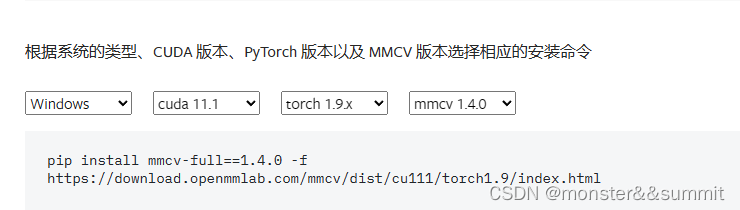
这篇关于安装mmcv及GPU版本的pytorch及torchvision的文章就介绍到这儿,希望我们推荐的文章对编程师们有所帮助!








