本文主要是介绍安装cython_bbox报错解决办法:Preparing metadata (setup.py) ... error error: subprocess-exited-with-error,希望对大家解决编程问题提供一定的参考价值,需要的开发者们随着小编来一起学习吧!
报错内容如下图所示:
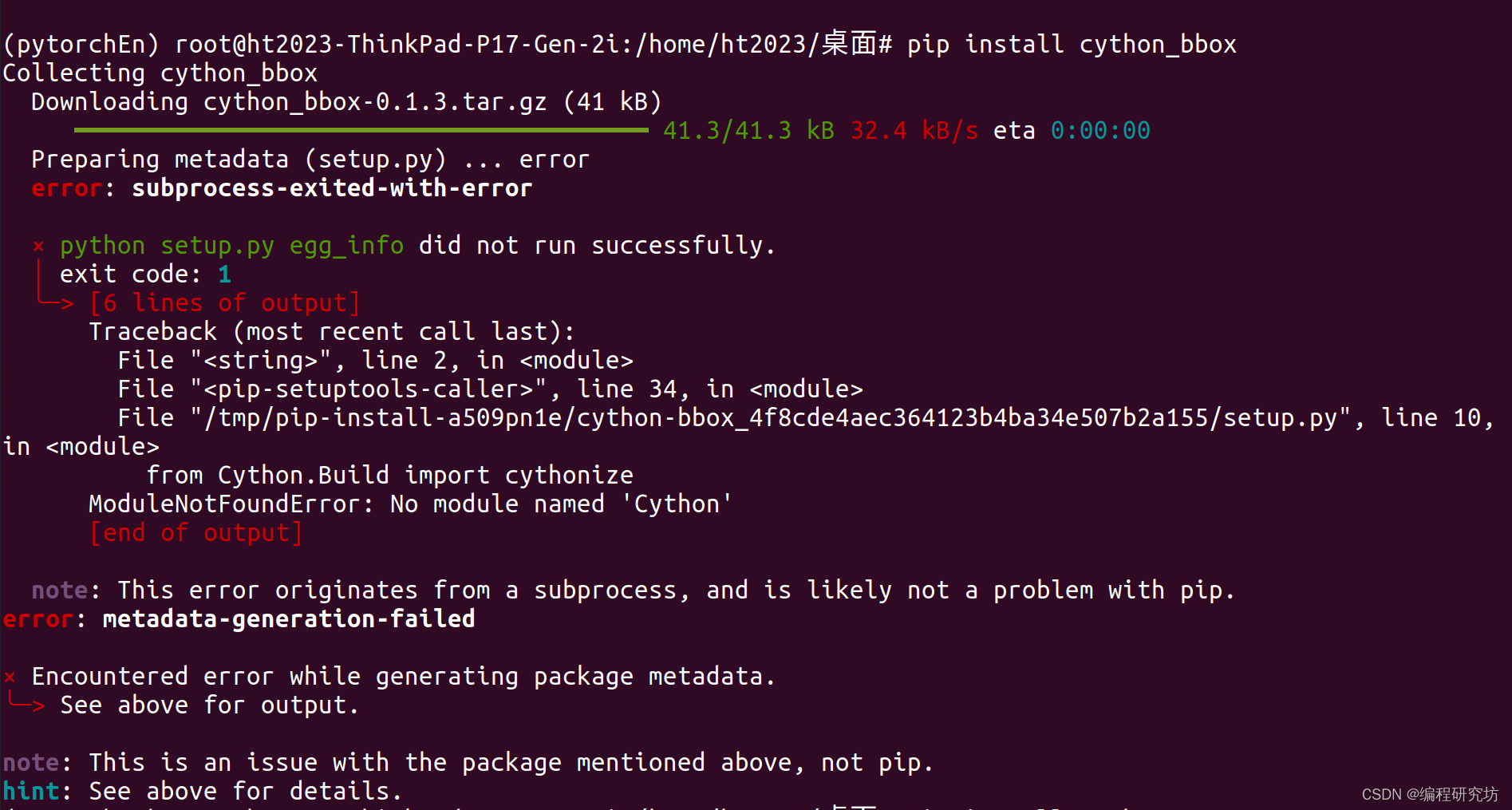
Preparing metadata (setup.py) ... errorerror: subprocess-exited-with-error× python setup.py egg_info did not run successfully.│ exit code: 1╰─> [6 lines of output]Traceback (most recent call last):File "<string>", line 2, in <module>File "<pip-setuptools-caller>", line 34, in <module>File "/tmp/pip-install-a509pn1e/cython-bbox_4f8cde4aec364123b4ba34e507b2a155/setup.py", line 10, in <module>from Cython.Build import cythonizeModuleNotFoundError: No module named 'Cython'[end of output]note: This error originates from a subprocess, and is likely not a problem with pip.
error: metadata-generation-failed× Encountered error while generating package metadata.
╰─> See above for output.
解决办法:
先安装Cpython然后再安装cython_bbox
pip install Cython
pip install cython_bbox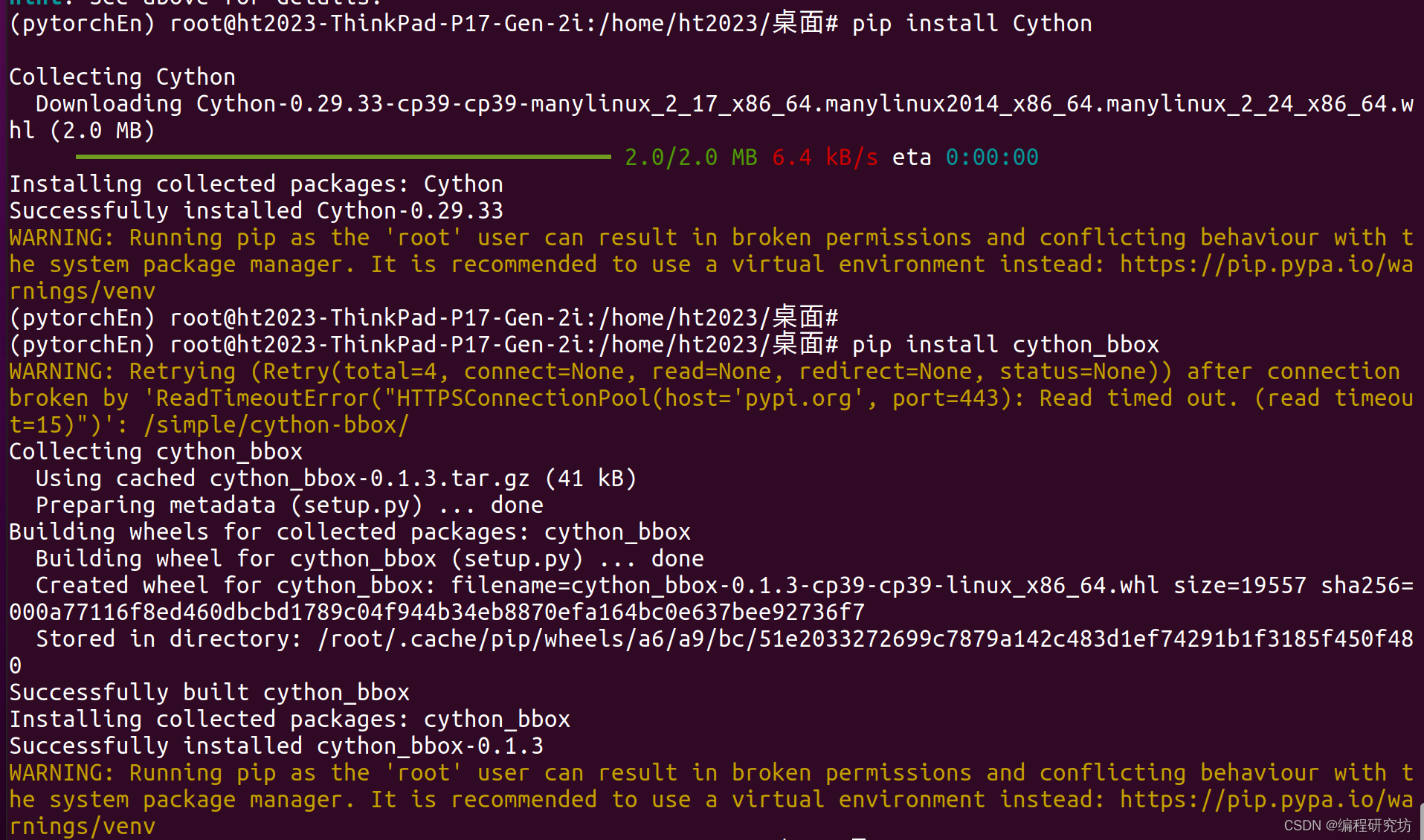
注意在ubuntu系统下去安装,在windows系统上我尝试了还是安装不成功,还没发现如何解决,如果有成功方法的可评论区留言。
这篇关于安装cython_bbox报错解决办法:Preparing metadata (setup.py) ... error error: subprocess-exited-with-error的文章就介绍到这儿,希望我们推荐的文章对编程师们有所帮助!









