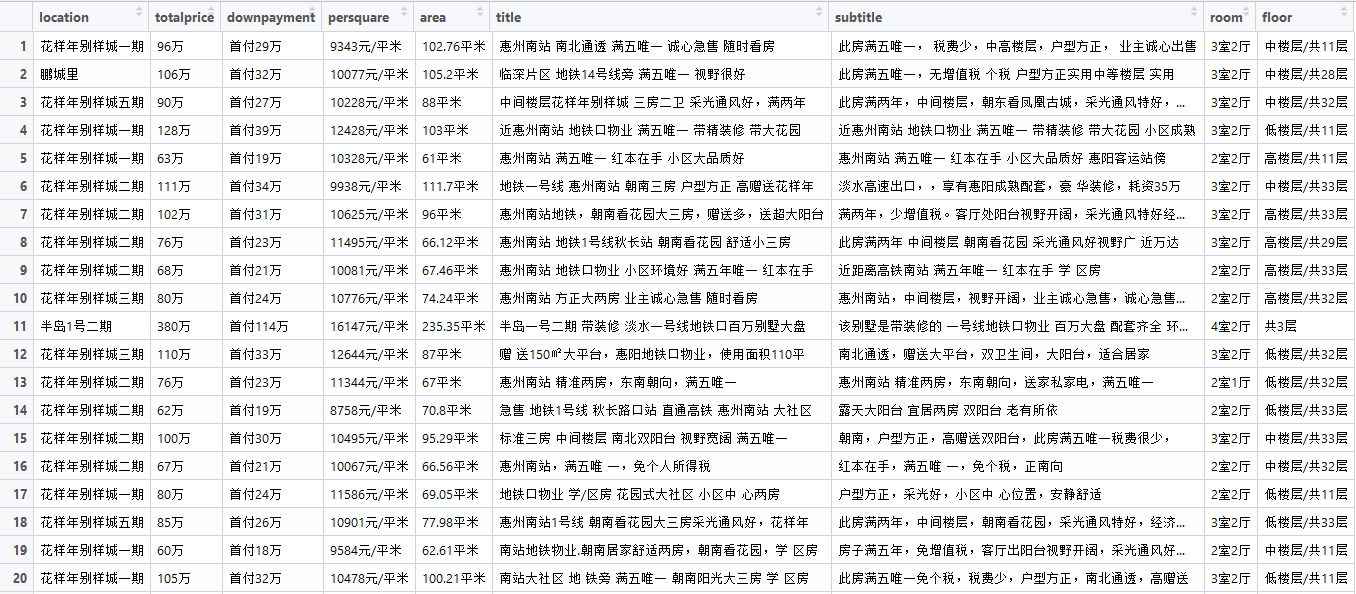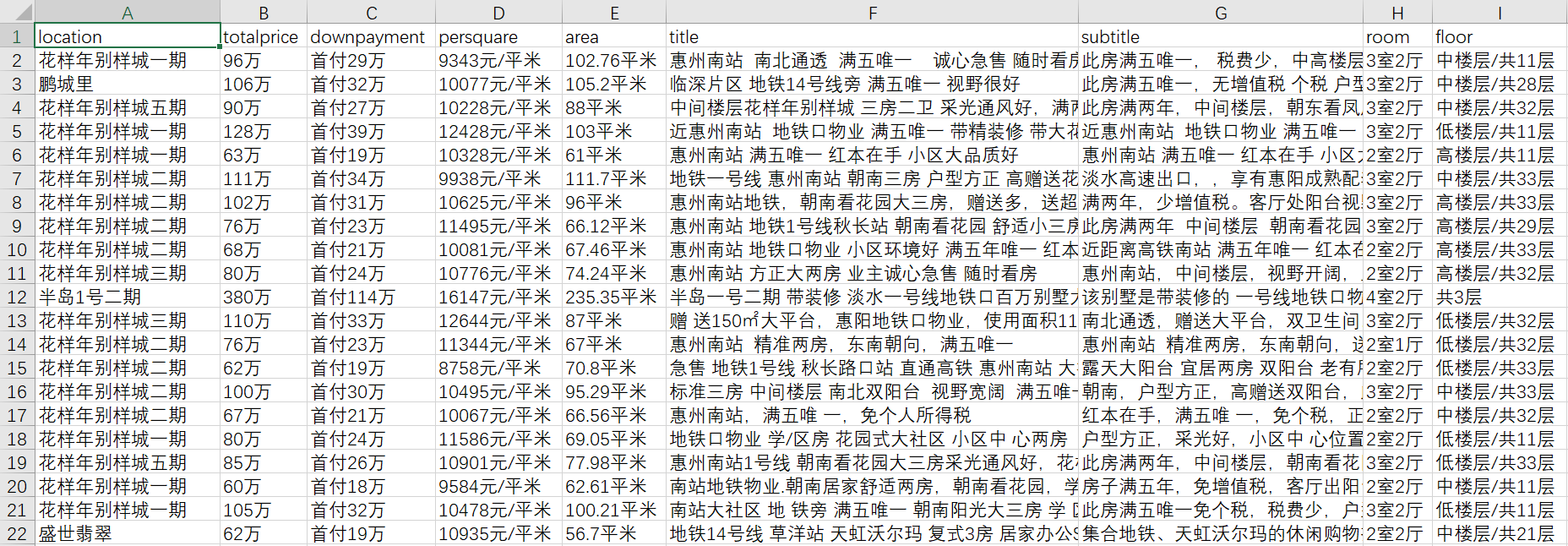本文主要是介绍RSelenium包抓取链家网(上:模拟点击与页面抓取),希望对大家解决编程问题提供一定的参考价值,需要的开发者们随着小编来一起学习吧!
安装RSelenium包
# 直接从CRAN下载RSelenium包
install.packages("RSelenium")启动Selenium服务器
- 在控制台输入
java -jar D:\R\library\Rwebdriver\selenium-server-standalone-3.7.1.jar以启动Selenium服务器。保持打开状态,可配合plantomjs、Chrome或Firefox等浏览器使用 - 本次案例选择chrome浏览器自动抓取,需要下载相应的浏览器驱动(参考Selenium环境配置第3部分)
思路
- 页面准备
library(rvest)
library(stringr)
library(RSelenium)
remDr <- remoteDriver(browserName = "chrome")
# 创建一个remoteDriver对象,这一步指定用chrome打开网页,但网页尚未打开
base1 <- "https://hui.lianjia.com/ershoufang/"
base2 <- c("danshui", "huiyangqu", "nanzhanxincheng")
url <- paste(base1, base2, "/", sep = "")
# 只有淡水、惠阳区、南站新城3个地区,故选择手动拼接url- Step1:封装函数LinkinfoFunc
LinkinfoFunc <- function(remDr, url) {result <- data.frame()# 建立空数据框result,后用于盛装数据remDr$open()# 打开chrome浏览器for (i in seq_along(url)) {remDr$navigate(url[i])#驱动浏览器访问第i个地区的首页j = 0# j是第i个地区的页面计数器,即第i个地区第j页,j的初始值为0while (TRUE) {# while循环将遍历第i个地区的所有页数j = j + 1# 开始页面计数,j=1destination <- remDr$getPageSource()[[1]] %>% read_html()# 获取当前访问页面的内容link <- destination %>% html_nodes("li.clear div.title a") %>% html_attr("href")# 获取当前访问页面中的房屋链接(30条/页)pageinfo <- destination %>% html_nodes("div.house-lst-page-box") %>% html_attr("page-data") %>% str_extract_all(., ":[\\d]+") %>% unlist() %>% gsub(":", "", .)totalpage <- pageinfo[1]curpage <- pageinfo[2]# 从源代码中,提取当前页&总页数的信息data <- data.frame(link, stringsAsFactors = FALSE)# 将获取到的房屋链接整合为数据框dataresult <- rbind(result, data)# 将data写入空数据框resultif (curpage != totalpage) {# 若当前页还不是总页数,即尚未达到最后一页cat(sprintf("第【%d】个地区第【%d】页抓取成功", i, j), sep = "\n")# 则输出“第i个地区第j页(即浏览器当前停留页面)抓取成功”的提示信息remDr$executeScript("arguments[0].click();", list(remDr$findElement("css", "div.house-lst-page-box a.on+a")))# 并模拟点击下一页} else {cat(sprintf("第【%d】个地区第【%d】页抓取成功", i, j), sep = "\n")break}}cat(sprintf("第【%d】个地区抓取成功", i), sep = "\n")# 输出“第i个地区抓取成功”的提示信息,返回for循环,继续抓取第i+1个地区}remDr$close()# 所有地区所有页面抓取完毕,跳出for循环,关闭浏览器窗口cat("All work is done!", sep = "\n")return(result)# 返回循环叠加后的最终数据
}- Step2:封装函数HouseinfoFunc
HouseinfoFunc <- function(link) {result <- data.frame()for (i in seq_along(link)) {destianation <- read_html(link[i], encoding = "UTF-8")# 获取第i条房屋链接的页面内容location <- destianation %>% html_nodes("a.no_resblock_a") %>% html_text()# 小区位置unit <- destianation %>% html_nodes(".price span.unit") %>% html_text()totalprice <- destianation %>% html_nodes(".price span.total:nth-child(1)") %>%html_text() %>% paste(., unit, sep = "")# 总售价(万)downpayment <- destianation %>% html_nodes(".taxtext span") %>% html_text() %>% .[1]# 首付(万)persquare <- destianation %>% html_nodes("span.unitPriceValue") %>% html_text()# 每平米售价(元/平米)area <- destianation %>% html_nodes(".area .mainInfo") %>% html_text()# 面积大小(平米)title <- destianation %>% html_nodes(".title h1") %>% html_text()# 标题subtitle <- destianation %>% html_nodes(".title div.sub") %>% html_text()# 副标题room <- destianation %>% html_nodes(".room .mainInfo") %>% html_text()# 户型floor <- destianation %>% html_nodes(".room .subInfo") %>% html_text()# 楼层data <- data.frame(location, totalprice, downpayment, persquare, area, title, subtitle, room, floor)result <- rbind(result, data)cat(sprintf("第【%d】条房屋链接抓取成功", i), sep = "\n")}cat("All work is done!", sep = "\n")return(result)
}- 执行函数
linkinfo <- LinkinfoFunc(remDr, url) %>% unlist()
# 执行函数LinkinfoFunc,得到linkinfo(list形式)
houseinfo <- HouseinfoFunc(linkinfo)
# 执行函数HouseinfoFunc,得到houseinfo(data.frame形式)
View(houseinfo)
write.table(houseinfo, row.names = FALSE, sep = ",", "houseinfo.csv")
# View()函数查看数据并导出到本地- 查看数据
总结
- 本例使用chrome浏览器打开网页,因此不需要伪造User-Agent。如使用phantomjs无头浏览器,则要伪造一个User-Agent:
myheader <- list(phantomjs.page.settings.userAgent = "Mozilla/5.0 (Windows NT 6.1; WOW64; rv:29.0) Gecko/20120101 Firefox/29.0")
remDr <- remoteDriver(browserName = "phantomjs", extraCapabilities = myheader)- 链家网的数据其实并不需要动用Selenium服务器,所有房屋信息在源代码中都能找到。另外,url的变化也十分有规律,最原始的方法是查看各个地区的页数,然后手动构造所有页数,例如,淡水共46页、惠阳区共4页、南站新城共27页:
base <- "https://hui.lianjia.com/ershoufang/"
url1 <- paste0(base, "danshui/pg", 1:46, "/")
url2 <- paste0(base, "huiyangqu/pg", 1:4, "/")
url3 <- paste0(base, "nanzhanxincheng/pg", 1:27, "/")
url <- c(url1, url2, url3)这里主要用RSelenium包尝试点击下一页的功能,因为各地区总页数不一定总是46、4、27,如果手动构造,容易漏掉或重复抓取。模拟点击可以通过if函数判断当前页是否达到最后一页,yes则停止,no则继续点击。过程中遇到一些错误,并得到迂回解决:
【错误一】自动点击下一页出现问题,有两种解决办法:
- 一是直接点击“下一页”这个按钮(如果页面有这个按钮的话),直接找到这个按钮的css或xpath
- 二是点击“当前页+1”(如当前第1页,则直接点击第2页),相邻兄弟选择器(+):本例a.on是当前页,+a即下一页
【错误二】点击过程中,页面有无关的导航栏挡住“下一页”按钮,导致无法点击并报错,尝试两种办法:
- 一是换为phantomjs来驱动模拟点击,而非chrome
- 二是使用函数executeScript执行一个JavaScript片段
arguments[0].click();。该函数会将JavaScript片段视为参数来执行,而JavaScript片段可以返回首个(JavaScript中索引值是以0位基准)webElement,并实现点击。
- 一是直接点击“下一页”这个按钮(如果页面有这个按钮的话),直接找到这个按钮的css或xpath
由于基本没有设置拦截,数据抓取速度约1-2条/秒
参考资料:
RSelenium and Javascript
click on next button :rseleniun
左手用R右手Python系列——动态网页抓取与selenium驱动浏览器
这篇关于RSelenium包抓取链家网(上:模拟点击与页面抓取)的文章就介绍到这儿,希望我们推荐的文章对编程师们有所帮助!