本文主要是介绍linux_apt 卸载清理/包检查/完整包名查询/清理已经下载的包缓存(被打断的下载)/remove/purge/autoremove/autoclean,希望对大家解决编程问题提供一定的参考价值,需要的开发者们随着小编来一起学习吧!
文章目录
- linux_apt 卸载清理
- apt 清理相关命令
- 示例(卸载与清理)
- purge and autoremove
- for example:
- 一步到位(sudo apt --purge autoremove)
- 逐步操作
- Remove a package:(step by step)
- Get the package complete name:(完整包名查询)
- 清理apt下载的包缓存
linux_apt 卸载清理
- uninstall - How can you completely remove a package? - Ask Ubuntu
- 技术|如何清除 APT 缓存来回收宝贵的磁盘空间 (linux.cn)
apt 清理相关命令
-
卸载某个包(
apt remove) -
apt autoremove
-
清理依赖
-
autoremove (apt-get(8))autoremove is used to remove packages that were automatically installed tosatisfy dependencies for other packages and are now no longer needed asdependencies changed or the package(s) needing them were removed in themeantime.
-
示例(卸载与清理)
# cxxu_kali @ CxxuWin11 in ~ [20:09:02]
$ sudo apt list --installed|grep python
libpython3.9-dev/kali-rolling,now 3.9.12-1 amd64 [installed,automatic]
libpython3.9-minimal/kali-rolling,now 3.9.12-1 amd64 [installed,automatic]
libpython3.9-stdlib/kali-rolling,now 3.9.12-1 amd64 [installed,automatic]
libpython3.9/kali-rolling,now 3.9.12-1 amd64 [installed,automatic]
python3-dev/kali-rolling,now 3.9.8-1 amd64 [installed,automatic]
python3-distutils/kali-rolling,now 3.9.10-1 all [installed,automatic]
python3-lib2to3/kali-rolling,now 3.9.10-1 all [installed,automatic]
python3-minimal/kali-rolling,now 3.9.8-1 amd64 [installed,automatic]
python3-pip/kali-rolling,now 22.0.2+dfsg-1 all [installed]
python3-pkg-resources/kali-rolling,now 59.6.0-1.2 all [installed,automatic]
python3-setuptools/kali-rolling,now 59.6.0-1.2 all [installed,automatic]
python3-wheel/kali-rolling,now 0.37.1-2 all [installed,automatic]
python3.10-minimal/kali-rolling,now 3.10.2-1 amd64 [installed,auto-removable]
python3.9-dev/kali-rolling,now 3.9.12-1 amd64 [installed,automatic]
python3.9-minimal/kali-rolling,now 3.9.12-1 amd64 [installed,automatic]
python3.9/kali-rolling,now 3.9.12-1 amd64 [installed]
python3/kali-rolling,now 3.9.8-1 amd64 [installed,automatic]# cxxu_kali @ CxxuWin11 in ~ [20:09:15]
$ sudo apt autoclean
Reading package lists... Done
Building dependency tree... Done
Reading state information... Done
Del git-man 1:2.34.1-1 [1,903 kB]
Del git 1:2.34.1-1 [5,738 kB]
Del libcurl3-gnutls 7.81.0-1 [353 kB]
Del libexpat1 2.4.4-1 [106 kB]
Del openssh-client 1:8.8p1-1 [1,040 kB]# cxxu_kali @ CxxuWin11 in ~ [20:10:47]
$ sudo apt autoremove
Reading package lists... Done
Building dependency tree... Done
Reading state information... Done
The following packages will be REMOVED:libpython3.10-minimal libpython3.10-stdlib python3.10-minimal
0 upgraded, 0 newly installed, 3 to remove and 109 not upgraded.
After this operation, 19.0 MB disk space will be freed.
Do you want to continue? [Y/n] y
(Reading database ... 39390 files and directories currently installed.)
Removing libpython3.10-stdlib:amd64 (3.10.2-1) ...
Removing python3.10-minimal (3.10.2-1) ...
Unlinking and removing bytecode for runtime python3.10
Removing libpython3.10-minimal:amd64 (3.10.2-1) ...
Processing triggers for man-db (2.10.2-1) ...# cxxu_kali @ CxxuWin11 in ~ [20:10:58]
$ sudo apt autoremove# cxxu_kali @ CxxuWin11 in ~ [20:11:15] C:130
$ sudo apt list --installed|grep pythonWARNING: apt does not have a stable CLI interface. Use with caution in scripts.libpython3-dev/kali-rolling,now 3.9.8-1 amd64 [installed,automatic]
libpython3-stdlib/kali-rolling,now 3.9.8-1 amd64 [installed,automatic]
libpython3.9-dev/kali-rolling,now 3.9.12-1 amd64 [installed,automatic]
libpython3.9-minimal/kali-rolling,now 3.9.12-1 amd64 [installed,automatic]
libpython3.9-stdlib/kali-rolling,now 3.9.12-1 amd64 [installed,automatic]
libpython3.9/kali-rolling,now 3.9.12-1 amd64 [installed,automatic]
python3-dev/kali-rolling,now 3.9.8-1 amd64 [installed,automatic]
python3-distutils/kali-rolling,now 3.9.10-1 all [installed,automatic]
python3-lib2to3/kali-rolling,now 3.9.10-1 all [installed,automatic]
python3-minimal/kali-rolling,now 3.9.8-1 amd64 [installed,automatic]
python3-pip/kali-rolling,now 22.0.2+dfsg-1 all [installed]
python3-pkg-resources/kali-rolling,now 59.6.0-1.2 all [installed,automatic]
python3-setuptools/kali-rolling,now 59.6.0-1.2 all [installed,automatic]
python3-wheel/kali-rolling,now 0.37.1-2 all [installed,automatic]
python3.9-dev/kali-rolling,now 3.9.12-1 amd64 [installed,automatic]
python3.9-minimal/kali-rolling,now 3.9.12-1 amd64 [installed,automatic]
python3.9/kali-rolling,now 3.9.12-1 amd64 [installed]
python3/kali-rolling,now 3.9.8-1 amd64 [installed,automatic]# cxxu_kali @ CxxuWin11 in ~ [20:11:17]
purge and autoremove
This is a very general answer to the question about the effects of purging packages. For advice specific to your situation, you’ll have to edit your question to include additional information–in particular, the complete and exact text of the error message you are getting.*
Removing packages with
sudo apt purge ***...\***orsudo apt --purge remove ***...\***will remove them and all their global (i.e., systemwide) configuration files. This is usually what people mean when they talk about completely removing a package.But that doesn’t mean your system is the same as it was before the package was installed. In particular:
- This does not remove packages that were installed as dependencies, when you installed the package you’re now removing. Assuming those packages aren’t dependencies of any other packages, and that you haven’t marked them as manually installed, you can remove the dependencies with
sudo apt autoremoveor (if you want to delete their systemwide configuration files too)sudo apt --purge autoremove.
for example:
- try to remove python3.9 completely
# cxxu_kali @ CxxuWin11 in ~ [20:21:58]
$ sudo apt purge python3.9
Reading package lists... Done
Building dependency tree... Done
Reading state information... Done
The following packages were automatically installed and are no longer required:javascript-common libexpat1-dev libjs-jquery libjs-sphinxdoc libjs-underscore libmpdec3libpython3-dev libpython3-stdlib libpython3.9 libpython3.9-dev libpython3.9-minimallibpython3.9-stdlib media-types python3-minimal python3.9-minimal zlib1g-dev
Use 'sudo apt autoremove' to remove them.
The following packages will be REMOVED:python3* python3-dev* python3-distutils* python3-lib2to3* python3-pip*python3-pkg-resources* python3-setuptools* python3-wheel* python3.9* python3.9-dev*
0 upgraded, 0 newly installed, 10 to remove and 109 not upgraded.
After this operation, 12.1 MB disk space will be freed.
Do you want to continue? [Y/n] y
(Reading database ... 38760 files and directories currently installed.)
Removing python3-dev (3.9.8-1) ...
Removing python3-pip (22.0.2+dfsg-1) ...
Removing python3-wheel (0.37.1-2) ...
Removing python3-setuptools (59.6.0-1.2) ...
Removing python3-distutils (3.9.10-1) ...
Removing python3-pkg-resources (59.6.0-1.2) ...
Removing python3-lib2to3 (3.9.10-1) ...
dpkg: warning: while removing python3-lib2to3, directory '/usr/lib/python3.10' not empty so not removed
Removing python3.9-dev (3.9.12-1) ...
Removing python3 (3.9.8-1) ...
Removing python3.9 (3.9.12-1) ...
Processing triggers for man-db (2.10.2-1) ...
(Reading database ... 37530 files and directories currently installed.)
Purging configuration files for python3 (3.9.8-1) ...#remove the dependencies# cxxu_kali @ CxxuWin11 in ~ [20:22:11]
$ sudo apt list --installed|grep pythonWARNING: apt does not have a stable CLI interface. Use with caution in scripts.libpython3-dev/kali-rolling,now 3.9.8-1 amd64 [installed,auto-removable]
libpython3-stdlib/kali-rolling,now 3.9.8-1 amd64 [installed,auto-removable]
libpython3.9-dev/kali-rolling,now 3.9.12-1 amd64 [installed,auto-removable]
libpython3.9-minimal/kali-rolling,now 3.9.12-1 amd64 [installed,auto-removable]
libpython3.9-stdlib/kali-rolling,now 3.9.12-1 amd64 [installed,auto-removable]
libpython3.9/kali-rolling,now 3.9.12-1 amd64 [installed,auto-removable]
python3-minimal/kali-rolling,now 3.9.8-1 amd64 [installed,auto-removable]
python3.9-minimal/kali-rolling,now 3.9.12-1 amd64 [installed,auto-removable]
一步到位(sudo apt --purge autoremove)
适用于全新的卸载操作
sudo apt-get purge --auto-remove packagename
逐步操作
- 之前未卸载干净时的清理
- remove
- purge
- autoremove
- autoclean
Remove a package:(step by step)
Get the package complete name:(完整包名查询)
dpkg --list | grep partial_package_name*
- Remove the package:
sudo apt-get remove package_name
- Remove all the dependencies:
sudo apt-get purge package_name
- Remove the unneeded packages that were once installed as a dependency:
sudo apt-get autoremove
- Remove the retrieved packages from the local cache:
sudo apt-get autoclean
- Check that it was completely removed:
dpkg --list | grep partial_package_name*
清理apt下载的包缓存
cd /var/cache/apt/archives
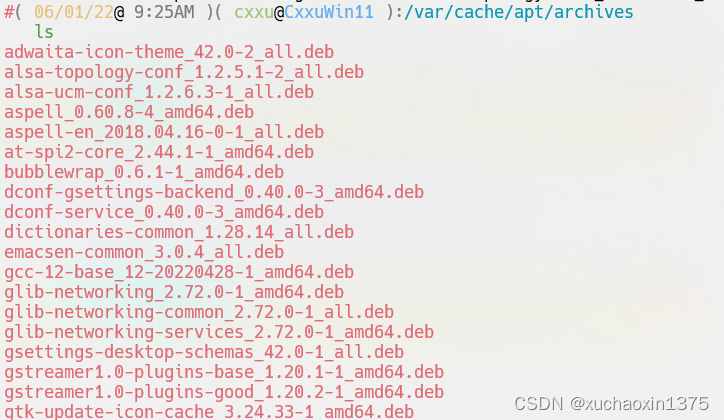
- 在该目录下删除
deb文件
这篇关于linux_apt 卸载清理/包检查/完整包名查询/清理已经下载的包缓存(被打断的下载)/remove/purge/autoremove/autoclean的文章就介绍到这儿,希望我们推荐的文章对编程师们有所帮助!









