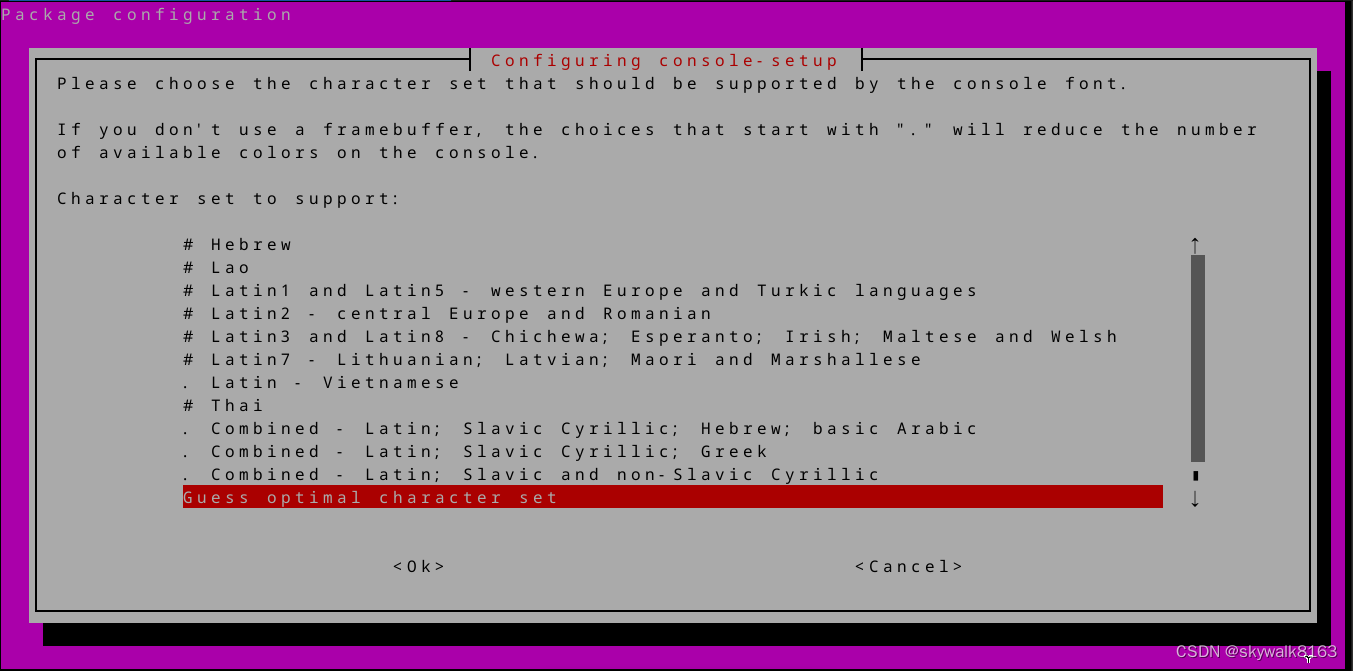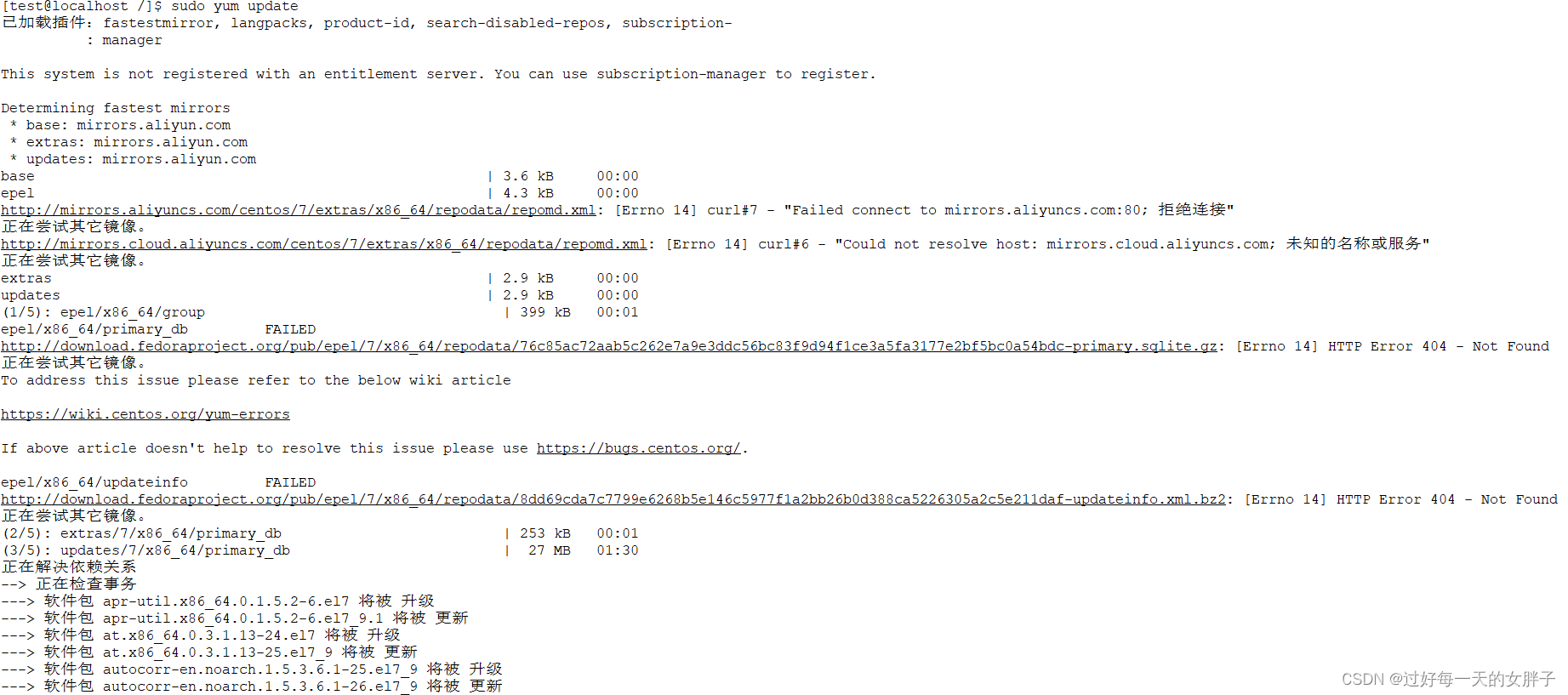apt专题
ubuntu通过apt的方式更新cmake到最新版(ppa)
添加签名密钥 wget -O - https://apt.kitware.com/keys/kitware-archive-latest.asc 2>/dev/null | sudo apt-key add - 将存储库添加到您的源列表并进行更新 稳定版 sudo apt-add-repository 'deb https://apt.kitware.com/ubuntu/ bionic ma
apt-get update更新源时,出现“Hash Sum mismatch”问题
转载自:apt-get update更新源时,出现“Hash Sum mismatch”问题 当使用apt-get update更新源时,出现下面“Hash Sum mismatch”的报错,具体如下: root@localhost:~# apt-get update ...... ...... W: Failed to fetch http://us.archive.ubuntu.com/ub
Ubuntunbsp;出现apt-get:nbsp;Packag…
学习了 原文地址:Ubuntu 出现apt-get: Package has no installation candidate问题 作者:zhou4539 Ubuntu 出现apt-get: Package has no installation candidate问题 分类: 系统-Linux 2011-12-18 13:32 751人阅读 评论(0) 收藏 举报 今天在
在Ubuntu上使用apt工具安装RabbitMQ
创建安装脚本 cd home/ madir scripts cd scripts 创建脚本前,需要确认Linux版本。不同的版本对应着不同的运行脚本。 lsb_release -a 查看Linux版本 可以看到,我的Ubuntu版本是22.04。 在这里找到对应的脚本复制。 创建脚本文件: cat > RabbitMQ_install.sh 或 vim RabbitMQ
Jetson Xavier NX apt更换国内源
在xavier NX板子上安装软件包的时候,网速特别慢,于是想更换源,网上找到了如下博客,验证可用。 原文地址 [NVIDIA]-3 入手 Jetson Xavier NX apt更换国内源_darnell888的博客-CSDN博客 本文主要讲述,基于 Jetson Xavier NX 开发者套件apt更换国内源。 What is Jetson Xavier NX : NVIDIA® Jet
ubuntu16.04--mount:unknown filesystem type ‘exfat‘。解决方法:sudo apt-get install exfat-utils
新买的移动硬盘,为了让windows和ubuntu都能够识别,于是格式化成exfat格式,然后连接到ubuntu电脑上之后提示不识别exfat格式。 Error mounting /dev/sdc1 at /media/chw/Elements: Command-line `mount -t "exfat" -o "uhelper=udisks2,nodev,nosuid,uid=1000,gi
Ubuntu 14.04 apt-get更换阿里云源
Ubuntu 14.04 apt-get更换阿里云源 https://blog.csdn.net/satomic/article/details/78997611 posted @ 2018-08-20 23:18 酸奶加绿茶 阅读( ...) 评论( ...) 编辑 收藏
《嵌入式系统 – 玩转ART-Pi开发板(基于RT-Thread系统)》第8章 APT-Pi双网络实现自动切换
ART-Pi中有多种联网方式,最常用有两种:一个是自带的Wifi模块AP6212,另外一个是以太网,ART-Pi使用的PHY芯片是LAN8720A。 笔者在前面的文章已经讲解了Wifi的使用。 Wifi的移植使用 关于以太网的讲解请看笔者以前文章: 详解以太网(一) 详解以太网(二) 接下来将讲解以太网的使用。 8.1以太网硬件介绍 在讲解移植步骤之前,有必须先介绍我们的实
解决Malformed line 1 in source list /etc/apt/sources.list.d/google-chrome.list (type)
昨天我安装chrome浏览器时,最后源出了点问题,导致apt-get update不能使用了,报错如下: ```neal@ubuntu:~$ apt-get updateE: Malformed line 1 in source list /etc/apt/sources.list.d/google-chrome.list (type)E: The list of sources could
ubuntu进行apt-get时候出现Package libpcre3-dev is not available, but is referred to by another package 错误
Package libpcre3-dev is not available, but is referred to by another package 这个问题的原因是ubuntu的/etc/apt/source.list中的源比较旧了,需要更新一下,更新方法: $ sudo apt-get -y update 更新完毕之后,在使用apt-get就没有问题了。
ubuntu apt 代理设置
原文:这里 可以通过三种方法为apt-get设置http代理 方法一 这是一种临时的手段,如果您仅仅是暂时需要通过http代理使用apt-get,您可以使用这种方式。 在使用apt-get之前,在终端中输入以下命令(根据您的实际情况替换yourproxyaddress和proxyport)。 export http_proxy=http://yourproxyaddress:proxyport
linux 中apt-get update源设置
sudo apt-get update经常会出现如下错误: Err http://security.ubuntu.com trusty-security/main amd64 Packages 404 Not Found [IP: 91.189.91.26 80] Fetched 1,107 kB in 11s (92.8 kB/s) W: GPG err
【jetson交叉编译(6)】orin ubuntu的库安装,通过apt下载deb 库,然后的解压到具体位置/opt/test/3rd
基于【【jetson交叉编译(5)】如何将apt安装的库复制出来?】得到了deb库 要将一个 .deb 包解压缩到特定位置 /opt/test/3rd,你可以使用以下步骤: 安装 dpkg 和 ar 工具: 确保你已经安装了 dpkg 和 ar 工具。这些工具通常在大多数 Ubuntu 系统中已经安装。 如果没有安装,可以使用以下命令进行安装: sudo apt-get updatesud
apt-get install安装的文件被放到哪里
http://blog.chinaunix.net/uid-22666248-id-267614.html 使用命令dpkg -L 如果包安装成功的话,会列出所有文件的位置。例如 我安装了zlib1g-dev 这个库 ywx@yuweixian:/usr/local$ dpkg -L zlib1g-dev /. /usr /usr/lib /usr/lib/libz.a /usr/lib
Ubuntu apt 代理 proxy 设置
写一个apt临时代理设置,备忘。 最近发现ppa很慢,感觉需要代理加速下,又不想改apt配置文件,只想要当前终端生效的代理设置,可以使用如下命令: sudo apt -o Acquire::http::proxy="http://192.168.206.197:8123/" install cuda 后面install cuda就可以换你想要的了。
ubuntu E: 无法获得锁 /var/lib/apt/lists/lock - open (11: 资源暂时不可用)
ubuntu E: 无法获得锁 /var/lib/apt/lists/lock - open (11: 资源暂时不可用) 今天使用三丰云免费云服务器的时候,又遇到奇葩问题,对于别人来说可能特别简单,但是我是个小白,没有学习过linux,所有问题全靠上网搜索。 之前一直用笔记本搭建的服务器,但是24小时开机太费电了,外网访问也是问题,现在用上三丰云的免费服务器太爽了,性能杠杠滴。够我这种初学者用
阿里云 debian10.3 sudo apt-get updat 报错的解决方案
阿里云全新的debian10.3(buster)镜像,却无法正常执行 sudo apt-get update。主要报错信息如下: Err:6 http://mirrors.cloud.aliyuncs.com/debian buster-backports Release404 Not Found [IP: 100.100.2.148 80]Err:3 http://mirrors.clou
Ubuntu 14.04下,apt-get update出现错误
Ubuntu 14.04下,apt-get update出现错误:some index files failed to download. they have been ignored, or old used instead. 经过“骨骼”查询各种资料后发现,镜像源的问题。在software&update -> other software 中,把镜像源的网址换为:http://us.arch
linux apt-cache,dpkg-reconfigure使用方法
apt-cache是linux下的一个apt软件包管理工具,它可查询apt的二进制软件包缓存文件。APT包管理的大多数信息查询功能都可以由apt-cache命令实现,通过apt-cache命令配合不同的子命令和参数的使用,可以实现查找,显示软件包信息及包依赖关系等功能. 1> apt-cache show package_name 显示指定软件包的信息,包括版本号,安装状态和包依赖关系等.
最新的kali Linux源,解决apt update报错说没有数字签名
原因: 国内源的地址大部分都是http开头,这些地址早就无法使用。 解决方案: wget archive.kali.org/archive-key.asc //下载签名 apt-key add archive-key.asc //安装签名 另外,需要kali Linux更换最新的源地址:
ubuntu18.04 apt update失败问题
问题现象 Err:1 http://us.mirrors.ustc.edu.cn/ubuntu bionic InReleaseConnection failed [IP: 202.141.176.110 80]Err:2 http://us.mirrors.ustc.edu.cn/ubuntu bionic-updates InReleaseConnection failed [IP: 2
FreeBSD jail虚拟容器里装ubuntu系统没有apt命令怎么办?
问题 在FreeBSD jail里使用linux兼容创建了ubuntu环境,但是没有apt命令,该怎么办呢? jail的介绍:FreeBSD jail 容器手册_freebsd虚拟化-CSDN博客 系统是这样进去的: jexec focal chroot /compat/ubuntu /bin/bash 这个问题很少碰到,大约只有两种情况会碰到:1 FreeBSD jail虚拟容器里装ub
【原创】Debian 10 更换 aliyun apt-get 源
概要 1、简介 将 Debian 10 的 apt-get 源更换为 aliyun,以提升国内环境 apt install 的速度。 2、版本信息 Debian 10apt 1.8.2.1 详细步骤 1、备份原 apt-get 源文件 root@15ee503df884:~# cd /etc/aptroot@15ee503df884:/etc/apt# cp sources.list so
【原创】Ubuntu apt 更改国内阿里源
概要 1、简介 Ubuntu 使用 apt 管理系统级的包/软件非常方便,但由于这些托管包/软件的中央仓库基本都位于美国,所以对于国内用户来说使用体验相对较差,因为洲际网络相对较差。 常见的做法就是设置国内的镜像源仓库。这个原理就是某几个镜像站定时从美国的中央仓库对同步到国内的服务器上,这样国内用户就访问的是国内的服务器了,效率也就提升了,而且也减少了洲际网络的使用~ 所以本文分享了 Ubunt
树莓派 sudo apt-get install python-smbus 报错
sudo apt-get install python-smbus 报错 sudo apt-get install python-smbus 报错 python-smbus : Depends: python (< 2.8)Depends: python (>= 2.7~)Depends: python:any (< 2.8)Depends: python:any (>= 2.7~)E: U
在执行sudo apt update时提示“sudo:aapt:找不到命令”
文章目录 1、问题引入2、问题解决区别 1、问题引入 在干净的虚拟机环境发现执行不了“sudo apt update”命令 2、问题解决 我们知道linux有许多的系统,例如CentOS、Ubuntu等,而apt和yum都是linux的包管理工具,可以安装、升级和删除软件。那么为什么会有两个一样功能的命令呢?有什么不同吗? 区别 命令适用系统安装包格式aptUbuntu