本文主要是介绍android仿优酷菜单,Android仿优酷圆形菜单学习笔记分享,希望对大家解决编程问题提供一定的参考价值,需要的开发者们随着小编来一起学习吧!
本文实例为大家分享了Android优酷圆形菜单的具体代码,供大家参考,具体内容如下
先来看看效果:
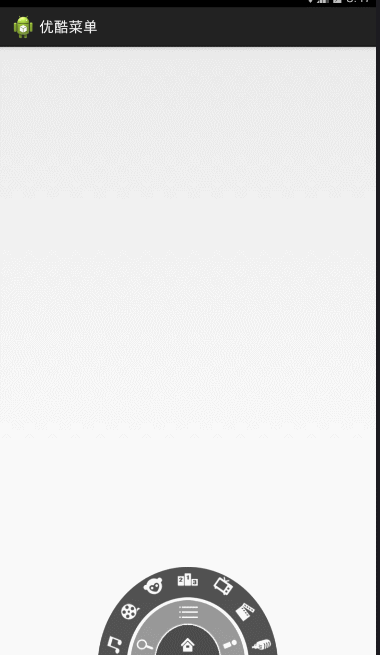
首先来分析一下:
这个菜单可以分成三个菜单:
1.一级菜单(即最内圈那个菜单)
2.二级菜单(即中间圈那个菜单)
3.三级菜单(即最外圈那个菜单)
首先,可以将这三个菜单使用相对布局
一级菜单只有一个按钮(即home),可以控制二级和三级菜单
二级菜单有三个按钮(即menu),中间那个按钮可以控制三级菜单
三级菜单有七个按钮
那先把布局文件先写出来,采用三个相对布局(即每个菜单采用一个相对布局)
xmlns:tools="http://schemas.android.com/tools"
android:layout_width="match_parent"
android:layout_height="match_parent"
tools:context="com.example.youkumenu.MainActivity" >
android:id="@+id/level3_Rl"
android:layout_width="220dp"
android:layout_height="110dp"
android:layout_alignParentBottom="true"
android:layout_centerHorizontal="true"
android:background="@drawable/level3" >
android:id="@+id/channel1"
android:layout_marginLeft="5dp"
android:layout_alignParentBottom="true"
android:layout_width="wrap_content"
android:layout_height="wrap_content"
android:src="@drawable/channel1"/>
android:id="@+id/channel2"
android:layout_marginBottom="10dp"
android:layout_marginLeft="25dp"
android:layout_above="@id/channel1"
android:layout_width="wrap_content"
android:layout_height="wrap_content"
android:src="@drawable/channel2"/>
android:layout_marginBottom="1dp"
android:layout_marginLeft="52dp"
android:layout_above="@id/channel2"
android:layout_width="wrap_content"
android:layout_height="wrap_content"
android:src="@drawable/channel3"/>
android:layout_centerHorizontal="true"
android:layout_width="wrap_content"
android:layout_height="wrap_content"
android:src="@drawable/channel4"/>
android:id="@+id/channel7"
android:layout_marginRight="5dp"
android:layout_alignParentRight="true"
android:layout_alignParentBottom="true"
android:layout_width="wrap_content"
android:layout_height="wrap_content"
android:src="@drawable/channel7"/>
android:id="@+id/channel6"
android:layout_alignParentRight="true"
android:layout_marginBottom="10dp"
android:layout_marginRight="25dp"
android:layout_above="@id/channel7"
android:layout_width="wrap_content"
android:layout_height="wrap_content"
android:src="@drawable/channel6"/>
android:layout_marginBottom="1dp"
android:layout_marginRight="52dp"
android:layout_alignParentRight="true"
android:layout_above="@id/channel6"
android:layout_width="wrap_content"
android:layout_height="wrap_content"
android:src="@drawable/channel5"/>
android:id="@+id/level2_Rl"
android:layout_width="140dp"
android:layout_height="70dp"
android:layout_alignParentBottom="true"
android:layout_centerHorizontal="true"
android:background="@drawable/level2" >
android:layout_marginLeft="3dp"
android:layout_alignParentBottom="true"
android:layout_width="wrap_content"
android:layout_height="wrap_content"
android:src="@drawable/icon_search"/>
android:id="@+id/menu_Iv"
android:layout_centerHorizontal="true"
android:layout_width="wrap_content"
android:layout_height="wrap_content"
android:src="@drawable/icon_menu"/>
android:id="@+id/myyouku_Iv"
android:layout_marginRight="3dp"
android:layout_alignParentBottom="true"
android:layout_alignParentRight="true"
android:layout_width="wrap_content"
android:layout_height="wrap_content"
android:src="@drawable/icon_myyouku"/>
android:layout_width="80dp"
android:layout_height="40dp"
android:layout_alignParentBottom="true"
android:layout_centerHorizontal="true"
android:background="@drawable/level1" >
android:id="@+id/home_Iv"
android:layout_centerInParent="true"
android:layout_width="wrap_content"
android:layout_height="wrap_content"
android:src="@drawable/icon_home" />
那好,布局写好,就能看到这样的效果,只不过现在只是静态的,没有加逻辑而已

下面就该来分析下逻辑了,先来看看home(即一级菜单中间那个按钮)
点击home,会有三种情况,下面分情况考虑:
情况1.二级、三级菜单都显示,就将二、三级菜单隐藏掉
情况2.二、三级菜单都不显示的时候,就将二级菜单显示
情况3.二级菜单显示且三级菜单不显示的时候,就将二级菜单隐藏
当然我们知道,要知道菜单隐藏或者显示,只需要设个标记位即可
那要如何隐藏或显示菜单,当然是使用动画了,可以使用补间动画和
属性动画,我这里就使用补间动画
下面就该来分析下逻辑了,先来看看menu(即二级菜单中间那个按钮)
点击menu,会有三种情况,下面分情况考虑:
情况1.三级显示的时候,就将三级菜单隐藏
情况2.三级隐藏的时候,就将三级菜单显示
这个就比较简单了,就两种情况。
public class MainActivity extends Activity implements OnClickListener{
//一级菜单中的home按钮
private ImageView home_Iv;
//二级菜单中的Menu按钮
private ImageView menu_Iv;
//用于判断二级菜单的显示状况,true为显示,false为隐藏
private boolean level2ListPlay = true;
//用于判断二级菜单的显示状况,true为显示,false为隐藏
private boolean level3ListPlay = true;
//二级和三级菜单
private RelativeLayout level2_Rl,level3_Rl;
@Override
protected void onCreate(Bundle savedInstanceState) {
super.onCreate(savedInstanceState);
setContentView(R.layout.activity_main);
initView();
}
//初始化组件
private void initView() {
home_Iv = (ImageView) findViewById(R.id.home_Iv);
home_Iv.setOnClickListener(this);
level2_Rl = (RelativeLayout) findViewById(R.id.level2_Rl);
level3_Rl = (RelativeLayout) findViewById(R.id.level3_Rl);
menu_Iv = (ImageView) findViewById(R.id.menu_Iv);
menu_Iv.setOnClickListener(this);
}
@Override
public void onClick(View v) {
switch (v.getId()) {
case R.id.home_Iv: //点击home按钮的逻辑代码
clickHomeIv();
break;
case R.id.menu_Iv:
clickMenuIv(); //点击二级菜单中的menu按钮的逻辑代码
break;
default:
break;
}
}
//点击二级菜单中的menu按钮的逻辑代码
private void clickMenuIv() {
//分情况考虑
//1.三级显示的时候,就将三级菜单隐藏
if (level3ListPlay) {
hideMenu(level3_Rl,0);
level3ListPlay = false;
return;
}
//2.三级隐藏的时候,就将三级菜单显示
if (!level3ListPlay) {
showMenu(level3_Rl);
level3ListPlay = true;
return;
}
}
//点击一级菜单中的home按钮的逻辑代码
private void clickHomeIv() {
//分情况考虑
//1.二级、三级菜单都显示,就将二、三级菜单隐藏掉
if (level2ListPlay && level3ListPlay) {
//将二三级菜单隐藏,并改变标记
hideMenu(level2_Rl,300);
hideMenu(level3_Rl,500);
level2ListPlay = false;
level3ListPlay = false;
return;
}
//2.二、三级菜单都不显示的时候,就将二级菜单显示
if (!level2ListPlay && !level3ListPlay) {
showMenu(level2_Rl);
level2ListPlay = true;
return;
}
//3.二级菜单显示且三级菜单不显示的时候,就将二级菜单隐藏
if (level2ListPlay && !level3ListPlay) {
hideMenu(level2_Rl,0);
level2ListPlay = false;
return;
}
}
/**
* 显示菜单
* @param view 要显示的菜单
*/
private void showMenu(RelativeLayout view) {
// view.setVisibility(View.VISIBLE);
//旋转动画
RotateAnimation animation = new RotateAnimation(-180, 0, Animation.RELATIVE_TO_SELF,
0.5f, Animation.RELATIVE_TO_SELF, 1.0f);
animation.setDuration(500); //设置动画持续的时间
animation.setFillAfter(true); //动画停留在动画结束的位置
view.startAnimation(animation);
}
/**
* 隐藏菜单
* @param view 要隐藏的菜单 ,startOffset 动画延迟执行的时间
*/
private void hideMenu(RelativeLayout view,long startOffset) {
// view.setVisibility(View.GONE);
/**
* 旋转动画
* RotateAnimation(fromDegrees, toDegrees, pivotXType, pivotXValue, pivotYType, pivotYValue)
* fromDegrees 开始旋转角度
* toDegrees 旋转的结束角度
* pivotXType X轴 参照物 (X轴的伸缩模式,可以取值为ABSOLUTE、RELATIVE_TO_SELF)
* pivotXValue x轴 旋转的参考点(x坐标的伸缩值)
* pivotYType Y轴 参照物 (Y轴的伸缩模式,可以取值为ABSOLUTE、RELATIVE_TO_SELF)
* pivotYValue Y轴 旋转的参考点 ((Y坐标的伸缩值) )
*/
RotateAnimation animation = new RotateAnimation(0, -180, Animation.RELATIVE_TO_SELF,
0.5f, Animation.RELATIVE_TO_SELF, 1.0f);
animation.setDuration(500);
animation.setFillAfter(true); //动画停留在动画结束的位置
animation.setStartOffset(startOffset); //设置动画的延迟执行
view.startAnimation(animation);
}
}
写到这里,应该差不多可以看到效果了,但是细心的伙伴应该会发现两个bug:
第一:当你快速点击一级菜单home按钮或二级菜单menu按钮的时候,会发现二级菜单或三级菜单的第一次动画还没执行完,又执行第二次动画,看起来就在晃一样。(原因:就是执行的动画都设定了一定时间,你点击的时间快于动画执行的时间)
解决办法:
对动画进行监听,当动画开始执行和结束的时候,对它进行监听,大家应该会想到用一个标记位来判断,可我们知道一个标记为只能判断两种状态,可这里有两种动画(显示的动画和隐藏的动画),一个标记位肯定不行,可以用一个Int值来控制
//用于记录有多少个动画在执行
private int annimationCount = 0;
//对动画进行监听的时候
animation.setAnimationListener(new AnimationListener() {
@Override
public void onAnimationStart(Animation animation) {
// menu_Iv.setOnClickListener(null);
// home_Iv.setOnClickListener(null);
annimationCount ++;
}
@Override
public void onAnimationRepeat(Animation animation) {
}
@Override
public void onAnimationEnd(Animation animation) {
// menu_Iv.setOnClickListener(MainActivity.this);
// home_Iv.setOnClickListener(MainActivity.this);
annimationCount --;
}
//当点击的时候就可以进行判断,只要annimationCount值大于0,说明还有动画在执行
if (annimationCount > 0) {
return ;
}
第二:当二级菜单隐藏的时候,你点击二级菜单中menu按钮(虽然现在看不见)时,你会惊奇的发现三级菜单居然显示了。(原因:补间动画,没有真正的改变组件的属性,而属性动画就不一样,大家有时间可以试试属性动画做做)
解决办法:
只要当二级菜单隐藏的时候,就让二级菜单的所有选项按钮都不可点。因为二级菜单有可以能有多个按钮,所以拿到父容器,去使它的子控件失去焦点即可。
//如果要显示菜单,那么就将相应的控件设为有焦点
//获取父容器中有几个子控件
int childCount = view.getChildCount();
for (int i = 0; i < childCount; i++) {
view.getChildAt(i).setEnabled(true);
}
写到这里就差不多了,大家可以试试
这里把我写的完整代码贴出来:
public class MainActivity extends Activity implements OnClickListener{
//一级菜单中的home按钮
private ImageView home_Iv;
//二级菜单中的Menu按钮
private ImageView menu_Iv;
//用于判断二级菜单的显示状况,true为显示,false为隐藏
private boolean level2ListPlay = true;
//用于判断二级菜单的显示状况,true为显示,false为隐藏
private boolean level3ListPlay = true;
//二级和三级菜单
private RelativeLayout level2_Rl,level3_Rl;
//用于记录有多少个动画在执行
private int annimationCount = 0;
@Override
protected void onCreate(Bundle savedInstanceState) {
super.onCreate(savedInstanceState);
setContentView(R.layout.activity_main);
initView();
}
//初始化组件
private void initView() {
home_Iv = (ImageView) findViewById(R.id.home_Iv);
home_Iv.setOnClickListener(this);
level2_Rl = (RelativeLayout) findViewById(R.id.level2_Rl);
level3_Rl = (RelativeLayout) findViewById(R.id.level3_Rl);
menu_Iv = (ImageView) findViewById(R.id.menu_Iv);
menu_Iv.setOnClickListener(this);
}
@Override
public void onClick(View v) {
switch (v.getId()) {
case R.id.home_Iv: //点击home按钮的逻辑代码
clickHomeIv();
break;
case R.id.menu_Iv:
clickMenuIv(); //点击二级菜单中的menu按钮的逻辑代码
break;
default:
break;
}
}
//点击二级菜单中的menu按钮的逻辑代码
private void clickMenuIv() {
//当点击的时候就可以进行判断,只要annimationCount值大于0,说明还有动画在执行
if (annimationCount > 0) {
return ;
}
//分情况考虑
//1.三级显示的时候,就将三级菜单隐藏
if (level3ListPlay) {
hideMenu(level3_Rl,0);
level3ListPlay = false;
return;
}
//2.三级隐藏的时候,就将三级菜单显示
if (!level3ListPlay) {
showMenu(level3_Rl);
level3ListPlay = true;
return;
}
}
//点击一级菜单中的home按钮的逻辑代码
private void clickHomeIv() {
//当点击的时候就可以进行判断,只要annimationCount值大于0,说明还有动画在执行
if (annimationCount > 0) {
return ;
}
//分情况考虑
//1.二级、三级菜单都显示,就将二、三级菜单隐藏掉
if (level2ListPlay && level3ListPlay) {
//将二三级菜单隐藏,并改变标记
hideMenu(level2_Rl,300);
hideMenu(level3_Rl,500);
level2ListPlay = false;
level3ListPlay = false;
return;
}
//2.二、三级菜单都不显示的时候,就将二级菜单显示
if (!level2ListPlay && !level3ListPlay) {
showMenu(level2_Rl);
level2ListPlay = true;
return;
}
//3.二级菜单显示且三级菜单不显示的时候,就将二级菜单隐藏
if (level2ListPlay && !level3ListPlay) {
hideMenu(level2_Rl,0);
level2ListPlay = false;
return;
}
}
/**
* 显示菜单
* @param view 要显示的菜单
*/
private void showMenu(RelativeLayout view) {
// view.setVisibility(View.VISIBLE);
//如果要显示菜单,那么就将相应的控件设为有焦点
//获取父容器中有几个子控件
int childCount = view.getChildCount();
for (int i = 0; i < childCount; i++) {
view.getChildAt(i).setEnabled(true);
}
//旋转动画
RotateAnimation animation = new RotateAnimation(-180, 0, Animation.RELATIVE_TO_SELF,
0.5f, Animation.RELATIVE_TO_SELF, 1.0f);
animation.setDuration(500); //设置动画持续的时间
animation.setFillAfter(true); //动画停留在动画结束的位置
view.startAnimation(animation);
animation.setAnimationListener(new AnimationListener() {
@Override
public void onAnimationStart(Animation animation) {
//动画开始的时候回调
// menu_Iv.setOnClickListener(null);
// home_Iv.setOnClickListener(null);
annimationCount ++;
}
@Override
public void onAnimationRepeat(Animation animation) {
//动画执行过程调用
}
@Override
public void onAnimationEnd(Animation animation) {
//动画结束的时候调用
// menu_Iv.setOnClickListener(MainActivity.this);
// home_Iv.setOnClickListener(MainActivity.this);
annimationCount --;
}
});
}
/**
* 隐藏菜单
* @param view 要隐藏的菜单 ,startOffset 动画延迟执行的时间
*/
private void hideMenu(RelativeLayout view,long startOffset) {
// view.setVisibility(View.GONE);
//如果要隐藏菜单,那么就将相应的控件设为没有焦点
//获取父容器中有几个子控件
int childCount = view.getChildCount();
for (int i = 0; i < childCount; i++) {
view.getChildAt(i).setEnabled(false);
}
/**
* 旋转动画
* RotateAnimation(fromDegrees, toDegrees, pivotXType, pivotXValue, pivotYType, pivotYValue)
* fromDegrees 开始旋转角度
* toDegrees 旋转的结束角度
* pivotXType X轴 参照物 (X轴的伸缩模式,可以取值为ABSOLUTE、RELATIVE_TO_SELF)
* pivotXValue x轴 旋转的参考点(x坐标的伸缩值)
* pivotYType Y轴 参照物 (Y轴的伸缩模式,可以取值为ABSOLUTE、RELATIVE_TO_SELF)
* pivotYValue Y轴 旋转的参考点 ((Y坐标的伸缩值) )
*/
RotateAnimation animation = new RotateAnimation(0, -180, Animation.RELATIVE_TO_SELF,
0.5f, Animation.RELATIVE_TO_SELF, 1.0f);
animation.setDuration(500);
animation.setFillAfter(true); //动画停留在动画结束的位置
animation.setStartOffset(startOffset); //设置动画的延迟执行
view.startAnimation(animation);
animation.setAnimationListener(new AnimationListener() {
@Override
public void onAnimationStart(Animation animation) {
// menu_Iv.setOnClickListener(null);
// home_Iv.setOnClickListener(null);
annimationCount ++;
}
@Override
public void onAnimationRepeat(Animation animation) {
}
@Override
public void onAnimationEnd(Animation animation) {
// menu_Iv.setOnClickListener(MainActivity.this);
// home_Iv.setOnClickListener(MainActivity.this);
annimationCount --;
}
});
}
}
布局文件:
xmlns:tools="http://schemas.android.com/tools"
android:layout_width="match_parent"
android:layout_height="match_parent"
tools:context="com.example.youkumenu.MainActivity" >
android:id="@+id/level3_Rl"
android:layout_width="220dp"
android:layout_height="110dp"
android:layout_alignParentBottom="true"
android:layout_centerHorizontal="true"
android:background="@drawable/level3" >
android:id="@+id/channel1"
android:layout_marginLeft="5dp"
android:layout_alignParentBottom="true"
android:layout_width="wrap_content"
android:layout_height="wrap_content"
android:src="@drawable/channel1"/>
android:id="@+id/channel2"
android:layout_marginBottom="10dp"
android:layout_marginLeft="25dp"
android:layout_above="@id/channel1"
android:layout_width="wrap_content"
android:layout_height="wrap_content"
android:src="@drawable/channel2"/>
android:layout_marginBottom="1dp"
android:layout_marginLeft="52dp"
android:layout_above="@id/channel2"
android:layout_width="wrap_content"
android:layout_height="wrap_content"
android:src="@drawable/channel3"/>
android:layout_centerHorizontal="true"
android:layout_width="wrap_content"
android:layout_height="wrap_content"
android:src="@drawable/channel4"/>
android:id="@+id/channel7"
android:layout_marginRight="5dp"
android:layout_alignParentRight="true"
android:layout_alignParentBottom="true"
android:layout_width="wrap_content"
android:layout_height="wrap_content"
android:src="@drawable/channel7"/>
android:id="@+id/channel6"
android:layout_alignParentRight="true"
android:layout_marginBottom="10dp"
android:layout_marginRight="25dp"
android:layout_above="@id/channel7"
android:layout_width="wrap_content"
android:layout_height="wrap_content"
android:src="@drawable/channel6"/>
android:layout_marginBottom="1dp"
android:layout_marginRight="52dp"
android:layout_alignParentRight="true"
android:layout_above="@id/channel6"
android:layout_width="wrap_content"
android:layout_height="wrap_content"
android:src="@drawable/channel5"/>
android:id="@+id/level2_Rl"
android:layout_width="140dp"
android:layout_height="70dp"
android:layout_alignParentBottom="true"
android:layout_centerHorizontal="true"
android:background="@drawable/level2" >
android:layout_marginLeft="3dp"
android:layout_alignParentBottom="true"
android:layout_width="wrap_content"
android:layout_height="wrap_content"
android:src="@drawable/icon_search"/>
android:id="@+id/menu_Iv"
android:layout_centerHorizontal="true"
android:layout_width="wrap_content"
android:layout_height="wrap_content"
android:src="@drawable/icon_menu"/>
android:id="@+id/myyouku_Iv"
android:layout_marginRight="3dp"
android:layout_alignParentBottom="true"
android:layout_alignParentRight="true"
android:layout_width="wrap_content"
android:layout_height="wrap_content"
android:src="@drawable/icon_myyouku"/>
android:layout_width="80dp"
android:layout_height="40dp"
android:layout_alignParentBottom="true"
android:layout_centerHorizontal="true"
android:background="@drawable/level1" >
android:id="@+id/home_Iv"
android:layout_centerInParent="true"
android:layout_width="wrap_content"
android:layout_height="wrap_content"
android:src="@drawable/icon_home" />
以上就是本文的全部内容,希望对大家的学习有所帮助,也希望大家继续关注脚本之家的更多精彩内容!
这篇关于android仿优酷菜单,Android仿优酷圆形菜单学习笔记分享的文章就介绍到这儿,希望我们推荐的文章对编程师们有所帮助!




