本文主要是介绍目标检测数据集格式转换:txt格式转换为xml格式(以VisDrone数据集为例),希望对大家解决编程问题提供一定的参考价值,需要的开发者们随着小编来一起学习吧!
1.准备好两个文件夹
VisDroneTxt文件夹里面装的是原图片以及txt格式的标签
VisDroneVoc里面的labels文件夹是目标文件夹,用来装转换之后的xml格式标签
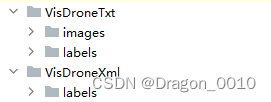
2.给出原转换程序
# .txt-->.xml
# ! /usr/bin/python
# -*- coding:UTF-8 -*-
import os
import cv2def txt_to_xml(txt_path, img_path, xml_path):# 1.字典对标签中的类别进行转换dict = {'0': "organoid",'1': "car",'2': "bus",'3': "ufo",'4': "robot",'5': "virus",'6': "trunk",'7': "plash",'8': "biycle"}# 2.找到txt标签文件夹files = os.listdir(txt_path)# 用于存储 "老图"pre_img_name = ''# 3.遍历文件夹for i, name in enumerate(files):# 许多人文件夹里有该文件,默认的也删不掉,那就直接passif name == "desktop.ini":continueprint(name)# 4.打开txttxtFile = open(txt_path + name)# 读取所有内容txtList = txtFile.readlines()# 读取图片名称img_name = name.split(".")[0]pic = cv2.imread(img_path + img_name + ".jpg")# 获取图像大小信息Pheight, Pwidth, Pdepth = pic.shape# 5.遍历txt文件中每行内容for row in txtList:# 按' '分割txt的一行的内容oneline = row.strip().split(" ")# 遇到的是一张新图片if img_name != pre_img_name:# 6.新建xml文件xml_file = open((xml_path + img_name + '.xml'), 'w')xml_file.write('<annotation>\n')xml_file.write(' <folder>VOC2007</folder>\n')xml_file.write(' <filename>' + img_name + '.jpg' + '</filename>\n')xml_file.write('<source>\n')xml_file.write('<database>orgaquant</database>\n')xml_file.write('<annotation>organoids</annotation>\n')xml_file.write('</source>\n')xml_file.write(' <size>\n')xml_file.write(' <width>' + str(Pwidth) + '</width>\n')xml_file.write(' <height>' + str(Pheight) + '</height>\n')xml_file.write(' <depth>' + str(Pdepth) + '</depth>\n')xml_file.write(' </size>\n')xml_file.write(' <object>\n')xml_file.write('<name>' + dict[oneline[0]] + '</name>\n')xml_file.write(' <bndbox>\n')xml_file.write(' <xmin>' + str(int(((float(oneline[1])) * Pwidth + 1) - (float(oneline[3])) * 0.5 * Pwidth)) + '</xmin>\n')xml_file.write(' <ymin>' + str(int(((float(oneline[2])) * Pheight + 1) - (float(oneline[4])) * 0.5 * Pheight)) + '</ymin>\n')xml_file.write(' <xmax>' + str(int(((float(oneline[1])) * Pwidth + 1) + (float(oneline[3])) * 0.5 * Pwidth)) + '</xmax>\n')xml_file.write(' <ymax>' + str(int(((float(oneline[2])) * Pheight + 1) + (float(oneline[4])) * 0.5 * Pheight)) + '</ymax>\n')xml_file.write(' </bndbox>\n')xml_file.write(' </object>\n')xml_file.close()pre_img_name = img_name # 将其设为"老"图else: # 不是新图而是"老图"# 7.同一张图片,只需要追加写入objectxml_file = open((xml_path + img_name + '.xml'), 'a')xml_file.write(' <object>\n')xml_file.write('<name>' + dict[oneline[0]] + '</name>\n')''' 按需添加这里和上面xml_file.write(' <pose>Unspecified</pose>\n')xml_file.write(' <truncated>0</truncated>\n')xml_file.write(' <difficult>0</difficult>\n')'''xml_file.write(' <bndbox>\n')xml_file.write(' <xmin>' + str(int(((float(oneline[1])) * Pwidth + 1) - (float(oneline[3])) * 0.5 * Pwidth)) + '</xmin>\n')xml_file.write(' <ymin>' + str(int(((float(oneline[2])) * Pheight + 1) - (float(oneline[4])) * 0.5 * Pheight)) + '</ymin>\n')xml_file.write(' <xmax>' + str(int(((float(oneline[1])) * Pwidth + 1) + (float(oneline[3])) * 0.5 * Pwidth)) + '</xmax>\n')xml_file.write(' <ymax>' + str(int(((float(oneline[2])) * Pheight + 1) + (float(oneline[4])) * 0.5 * Pheight)) + '</ymax>\n')xml_file.write(' </bndbox>\n')xml_file.write(' </object>\n')xml_file.close()# 8.读完txt文件最后写入</annotation>xml_file1 = open((xml_path + pre_img_name + '.xml'), 'a')xml_file1.write('</annotation>')xml_file1.close()print("Done !")# 修改成自己的文件夹 注意文件夹最后要加上/
txt_to_xml("txt_path/", "img_path/", "xml_path/")3.需要修改的地方
3.1 修改标签类别:
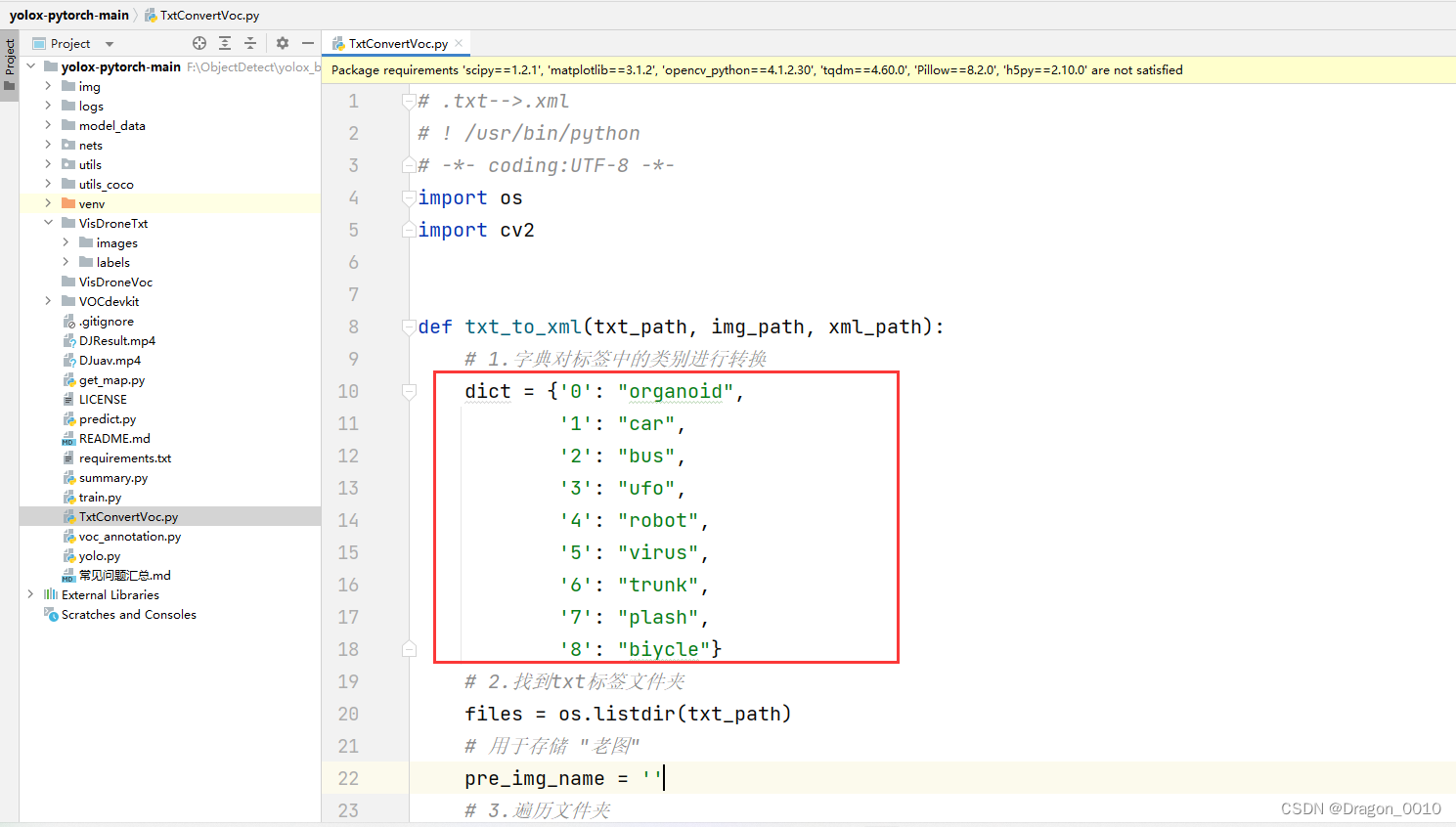
修改之后
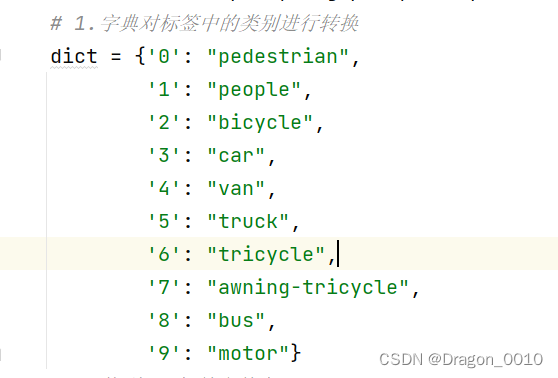
3.2将路径修改成自己文件夹的路径
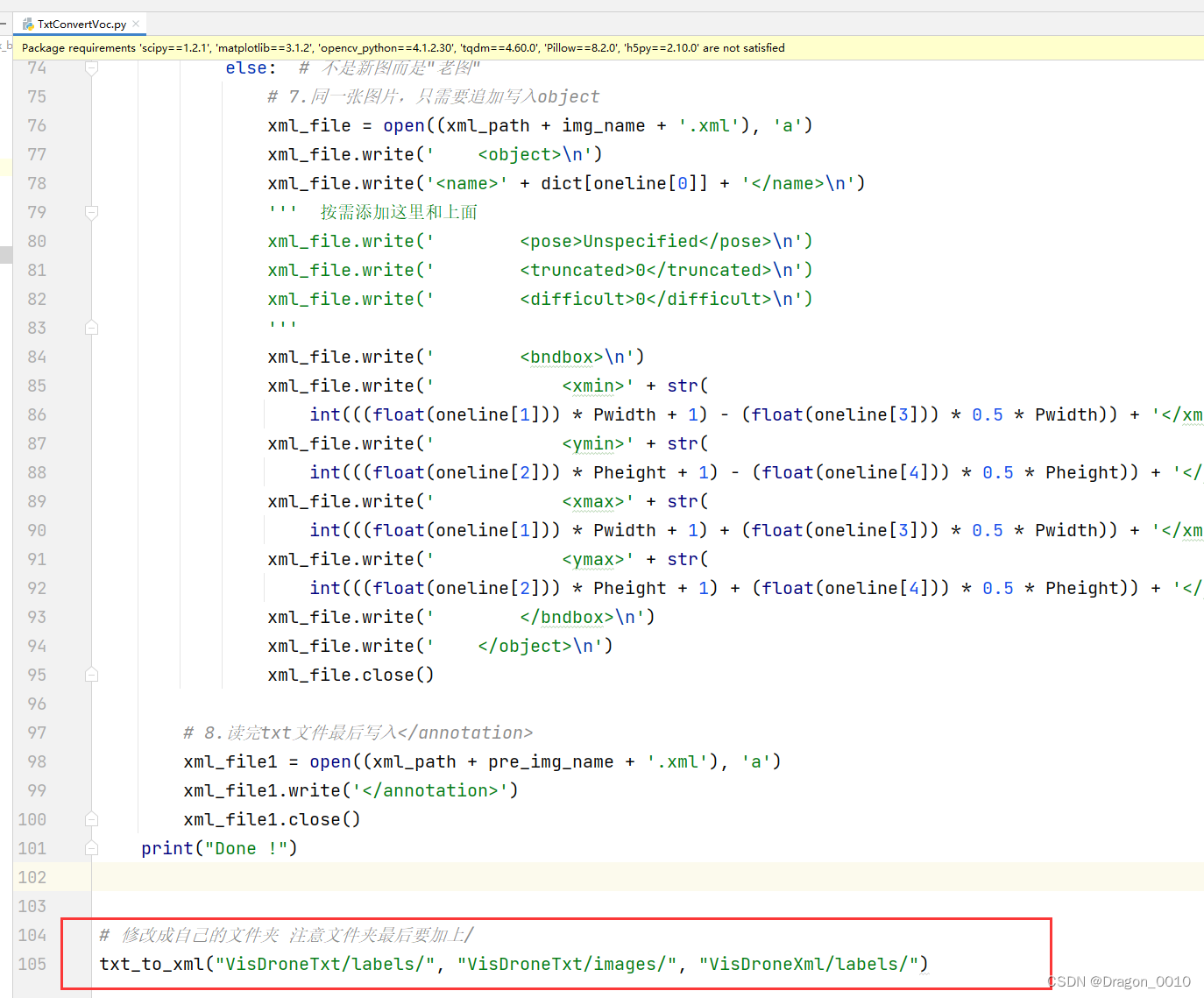
3.3 修改之后的完整代码
# .txt-->.xml
# ! /usr/bin/python
# -*- coding:UTF-8 -*-
import os
import cv2def txt_to_xml(txt_path, img_path, xml_path):# 1.字典对标签中的类别进行转换dict = {'0': "pedestrian",'1': "people",'2': "bicycle",'3': "car",'4': "van",'5': "truck",'6': "tricycle",'7': "awning-tricycle",'8': "bus",'9': "motor"}# 2.找到txt标签文件夹files = os.listdir(txt_path)# 用于存储 "老图"pre_img_name = ''# 3.遍历文件夹for i, name in enumerate(files):# 许多人文件夹里有该文件,默认的也删不掉,那就直接passif name == "desktop.ini":continueprint(name)# 4.打开txttxtFile = open(txt_path + name)# 读取所有内容txtList = txtFile.readlines()# 读取图片名称img_name = name.split(".")[0]pic = cv2.imread(img_path + img_name + ".jpg")# 获取图像大小信息Pheight, Pwidth, Pdepth = pic.shape# 5.遍历txt文件中每行内容for row in txtList:# 按' '分割txt的一行的内容oneline = row.strip().split(" ")# 遇到的是一张新图片if img_name != pre_img_name:# 6.新建xml文件xml_file = open((xml_path + img_name + '.xml'), 'w')xml_file.write('<annotation>\n')xml_file.write(' <folder>VOC2007</folder>\n')xml_file.write(' <filename>' + img_name + '.jpg' + '</filename>\n')xml_file.write('<source>\n')xml_file.write('<database>orgaquant</database>\n')xml_file.write('<annotation>organoids</annotation>\n')xml_file.write('</source>\n')xml_file.write(' <size>\n')xml_file.write(' <width>' + str(Pwidth) + '</width>\n')xml_file.write(' <height>' + str(Pheight) + '</height>\n')xml_file.write(' <depth>' + str(Pdepth) + '</depth>\n')xml_file.write(' </size>\n')xml_file.write(' <object>\n')xml_file.write('<name>' + dict[oneline[0]] + '</name>\n')xml_file.write(' <bndbox>\n')xml_file.write(' <xmin>' + str(int(((float(oneline[1])) * Pwidth + 1) - (float(oneline[3])) * 0.5 * Pwidth)) + '</xmin>\n')xml_file.write(' <ymin>' + str(int(((float(oneline[2])) * Pheight + 1) - (float(oneline[4])) * 0.5 * Pheight)) + '</ymin>\n')xml_file.write(' <xmax>' + str(int(((float(oneline[1])) * Pwidth + 1) + (float(oneline[3])) * 0.5 * Pwidth)) + '</xmax>\n')xml_file.write(' <ymax>' + str(int(((float(oneline[2])) * Pheight + 1) + (float(oneline[4])) * 0.5 * Pheight)) + '</ymax>\n')xml_file.write(' </bndbox>\n')xml_file.write(' </object>\n')xml_file.close()pre_img_name = img_name # 将其设为"老"图else: # 不是新图而是"老图"# 7.同一张图片,只需要追加写入objectxml_file = open((xml_path + img_name + '.xml'), 'a')xml_file.write(' <object>\n')xml_file.write('<name>' + dict[oneline[0]] + '</name>\n')''' 按需添加这里和上面xml_file.write(' <pose>Unspecified</pose>\n')xml_file.write(' <truncated>0</truncated>\n')xml_file.write(' <difficult>0</difficult>\n')'''xml_file.write(' <bndbox>\n')xml_file.write(' <xmin>' + str(int(((float(oneline[1])) * Pwidth + 1) - (float(oneline[3])) * 0.5 * Pwidth)) + '</xmin>\n')xml_file.write(' <ymin>' + str(int(((float(oneline[2])) * Pheight + 1) - (float(oneline[4])) * 0.5 * Pheight)) + '</ymin>\n')xml_file.write(' <xmax>' + str(int(((float(oneline[1])) * Pwidth + 1) + (float(oneline[3])) * 0.5 * Pwidth)) + '</xmax>\n')xml_file.write(' <ymax>' + str(int(((float(oneline[2])) * Pheight + 1) + (float(oneline[4])) * 0.5 * Pheight)) + '</ymax>\n')xml_file.write(' </bndbox>\n')xml_file.write(' </object>\n')xml_file.close()# 8.读完txt文件最后写入</annotation>xml_file1 = open((xml_path + pre_img_name + '.xml'), 'a')xml_file1.write('</annotation>')xml_file1.close()print("Done !")# 修改成自己的文件夹 注意文件夹最后要加上/
txt_to_xml("VisDroneTxt/labels/", "VisDroneTxt/images/", "VisDroneXml/labels/")4.运行.py文件

5.转换成功
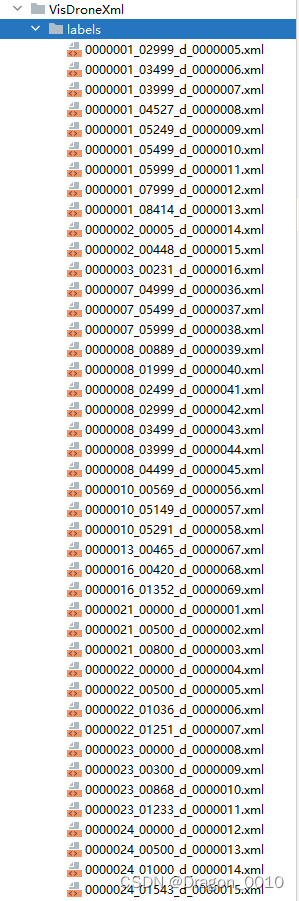
到此为止,将Visdrone数据集的标签格式从txt转换为xml。
这篇关于目标检测数据集格式转换:txt格式转换为xml格式(以VisDrone数据集为例)的文章就介绍到这儿,希望我们推荐的文章对编程师们有所帮助!







