本文主要是介绍漏刻有时数据可视化Echarts组件开发(42)渐变色的应用,希望对大家解决编程问题提供一定的参考价值,需要的开发者们随着小编来一起学习吧!
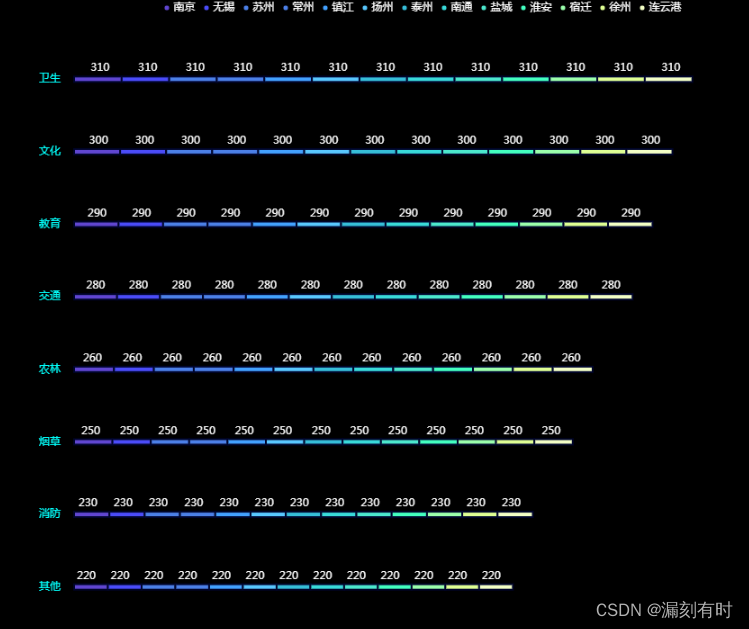
option = {backgroundColor: "#000",legend: {top: "0",itemWidth: 5,itemHeight: 5,textStyle: {color: "#FFFFFF",},icon: "circle",},grid: {left: "50px",top: "50px",right: "12px",bottom: "12px",containLabel: true,},xAxis: {type: "value",splitLine: {show: false,lineStyle: {color: "rgba(255,255,255,0.3)",},},axisTick: {show: false,},axisLine: {show: false,},axisLabel: {show: false,color: "#FFFFFF",},},yAxis: {type: "category",data: ["其他", "消防", "烟草", "农林", "交通", "教育", "文化", "卫生"],nameLocation: "end", // 轴名称相对位置valuenameTextStyle: {// 坐标轴名称样式color: "#fff",padding: [5, 0, 0, 5], // 坐标轴名称相对位置},nameGap: 200, // 坐标轴名称与轴线之间的距离axisLine: {show: false,lineStyle: {color: "rgba(255,255,255,0.3)",},},splitLine: {show: false,},axisTick: {show: false,},axisLabel: {margin: 15,color: "#03FFFB",},},color: ["#6046D1","#4B4CF9","#4C80E8","#4C80E8","#43A1FF","#59C8FF","#36BED9","#39DADA","#4CE8CE","#43FFC0","#9BFFAC","#DFFF94","#F3FFC6",],series: [{name: "南京",type: "bar",stack: "Tik Tok",barWidth: 6,itemStyle: {normal: {borderColor: "#00052C",borderWidth: 2,},},label: {normal: {show: true,position: "insideRight",offset: [-20, -12],formatter: "{c}",textStyle: {align: "center",baseline: "middle",fontSize: 12,fontWeight: "400",color: "#fff",},},},data: [220, 230, 250, 260, 280, 290, 300, 310],},{name: "无锡",type: "bar",stack: "Tik Tok",barWidth: 6,itemStyle: {normal: {borderColor: "#00052C",borderWidth: 2,},},label: {normal: {show: true,position: "insideRight",offset: [-20, -12],formatter: "{c}",textStyle: {align: "center",baseline: "middle",fontSize: 12,fontWeight: "400",color: "#fff",},},},data: [220, 230, 250, 260, 280, 290, 300, 310],},{name: "苏州",type: "bar",stack: "Tik Tok",barWidth: 6,itemStyle: {normal: {borderColor: "#00052C",borderWidth: 2,},},label: {normal: {show: true,position: "insideRight",offset: [-20, -12],formatter: "{c}",textStyle: {align: "center",baseline: "middle",fontSize: 12,fontWeight: "400",color: "#fff",},},},data: [220, 230, 250, 260, 280, 290, 300, 310],},{name: "常州",type: "bar",stack: "Tik Tok",barWidth: 6,itemStyle: {normal: {borderColor: "#00052C",borderWidth: 2,},},label: {normal: {show: true,position: "insideRight",offset: [-20, -12],formatter: "{c}",textStyle: {align: "center",baseline: "middle",fontSize: 12,fontWeight: "400",color: "#fff",},},},data: [220, 230, 250, 260, 280, 290, 300, 310],},{name: "镇江",type: "bar",stack: "Tik Tok",barWidth: 6,itemStyle: {normal: {borderColor: "#00052C",borderWidth: 2,},},label: {normal: {show: true,position: "insideRight",offset: [-20, -12],formatter: "{c}",textStyle: {align: "center",baseline: "middle",fontSize: 12,fontWeight: "400",color: "#fff",},},},data: [220, 230, 250, 260, 280, 290, 300, 310],},{name: "扬州",type: "bar",stack: "Tik Tok",barWidth: 6,itemStyle: {normal: {borderColor: "#00052C",borderWidth: 2,},},label: {normal: {show: true,position: "insideRight",offset: [-20, -12],formatter: "{c}",textStyle: {align: "center",baseline: "middle",fontSize: 12,fontWeight: "400",color: "#fff",},},},data: [220, 230, 250, 260, 280, 290, 300, 310],},{name: "泰州",type: "bar",stack: "Tik Tok",barWidth: 6,itemStyle: {normal: {borderColor: "#00052C",borderWidth: 2,},},label: {normal: {show: true,position: "insideRight",offset: [-20, -12],formatter: "{c}",textStyle: {align: "center",baseline: "middle",fontSize: 12,fontWeight: "400",color: "#fff",},},},data: [220, 230, 250, 260, 280, 290, 300, 310],},{name: "南通",type: "bar",stack: "Tik Tok",barWidth: 6,itemStyle: {normal: {borderColor: "#00052C",borderWidth: 2,},},label: {normal: {show: true,position: "insideRight",offset: [-20, -12],formatter: "{c}",textStyle: {align: "center",baseline: "middle",fontSize: 12,fontWeight: "400",color: "#fff",},},},data: [220, 230, 250, 260, 280, 290, 300, 310],},{name: "盐城",type: "bar",stack: "Tik Tok",barWidth: 6,itemStyle: {normal: {borderColor: "#00052C",borderWidth: 2,},},label: {normal: {show: true,position: "insideRight",offset: [-20, -12],formatter: "{c}",textStyle: {align: "center",baseline: "middle",fontSize: 12,fontWeight: "400",color: "#fff",},},},data: [220, 230, 250, 260, 280, 290, 300, 310],},{name: "淮安",type: "bar",stack: "Tik Tok",barWidth: 6,itemStyle: {normal: {borderColor: "#00052C",borderWidth: 2,},},label: {normal: {show: true,position: "insideRight",offset: [-20, -12],formatter: "{c}",textStyle: {align: "center",baseline: "middle",fontSize: 12,fontWeight: "400",color: "#fff",},},},data: [220, 230, 250, 260, 280, 290, 300, 310],},{name: "宿迁",type: "bar",stack: "Tik Tok",barWidth: 6,itemStyle: {normal: {borderColor: "#00052C",borderWidth: 2,},},label: {normal: {show: true,position: "insideRight",offset: [-20, -12],formatter: "{c}",textStyle: {align: "center",baseline: "middle",fontSize: 12,fontWeight: "400",color: "#fff",},},},data: [220, 230, 250, 260, 280, 290, 300, 310],},{name: "徐州",type: "bar",stack: "Tik Tok",barWidth: 6,itemStyle: {normal: {borderColor: "#00052C",borderWidth: 2,},},label: {normal: {show: true,position: "insideRight",offset: [-20, -12],formatter: "{c}",textStyle: {align: "center",baseline: "middle",fontSize: 12,fontWeight: "400",color: "#fff",},},},data: [220, 230, 250, 260, 280, 290, 300, 310],},{name: "连云港",type: "bar",stack: "Tik Tok",barWidth: 6,itemStyle: {normal: {borderColor: "#00052C",borderWidth: 2,},},label: {normal: {show: true,position: "insideRight",offset: [-20, -12],formatter: "{c}",textStyle: {align: "center",baseline: "middle",fontSize: 12,fontWeight: "400",color: "#fff",},},},data: [220, 230, 250, 260, 280, 290, 300, 310],},],
};参见:makeAPie
@漏刻有时
这篇关于漏刻有时数据可视化Echarts组件开发(42)渐变色的应用的文章就介绍到这儿,希望我们推荐的文章对编程师们有所帮助!






