本文主要是介绍【Hexo系列】【7】Butterfly主题使用及美化,希望对大家解决编程问题提供一定的参考价值,需要的开发者们随着小编来一起学习吧!
本期将为大家讲解Hexo Butterfly主题的使用。
1. 主题介绍
hexo-theme-butterfly是基于 Molunerfinn 的 hexo-theme-melody 的基础上进行开发的,当前版本是v4.13.0。
主题官网:https://github.com/jerryc127/hexo-theme-butterfly
官网效果图:

2. 主题安装
2.1 下载主题
建议你使用clone最新版本的方式,之后的更新可以通过 git pull 来快速更新, 而不用再次下载压缩包替换。
切换到博客的主题根目录下打开Git Bash并执行以下命令:
git clone https://github.com/jerryc127/hexo-theme-butterfly.git themes/butterfly
下载完成后,会在项目themes目录下生成butterfly文件夹。
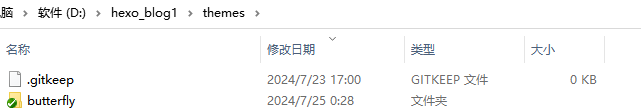
如果没有修改代码的需求可以直接通过npm来安装。
npm i hexo-theme-butterfly
仅支持Hexo 5.0.0及以上版本
2.2 渲染器下载
需要安装安装pug 和 stylus 渲染器,否则启动之后访问页面会报错。
错误内容: extends includes/layout.pug block content include ./includes/mixins/post-ui.pug #recent-posts.recent-posts +postUI include includes/pagination.pug
npm install hexo-renderer-pug hexo-renderer-stylus --save
2.3 切换主题
与所有 Hexo 主题启用的模式一样。当 克隆/下载 完成后,打开 站点配置文件, 找到 theme 字段,并将其值更改为 butterfly。
theme: butterfly
到此,Butterfly主题安装完成。
2.4 验证主题
启动服务并访问http://localhost:4000查看效果.
hexo clean && hexo s
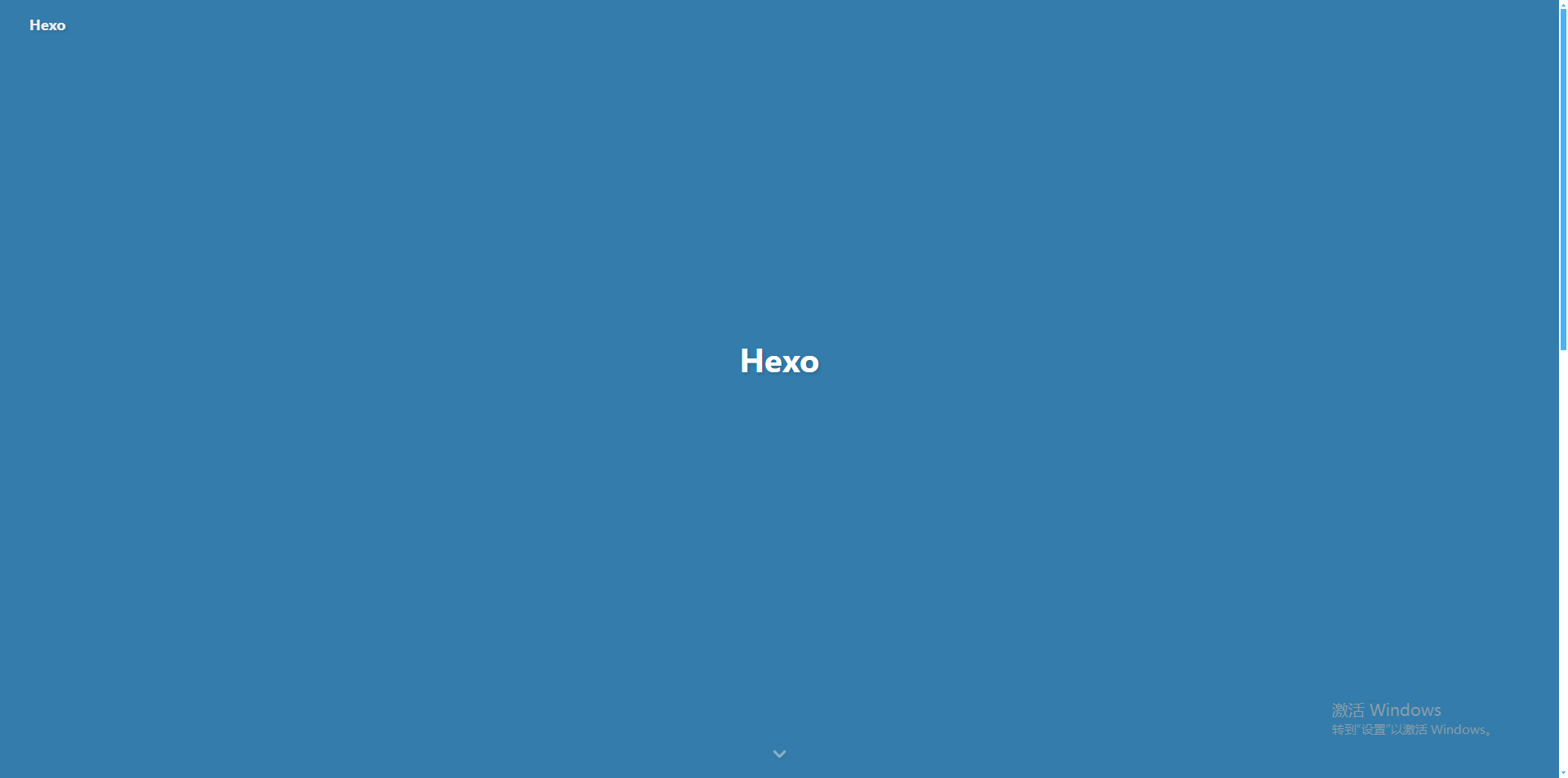
3. 主题配置
主题配置文件是themes/butterfly/_config.yml。
3.1 配置说明
以下是themes/butterfly/_config.yml文件的翻译版本,可以复制进去替换原文件
# Navigation bar settings (导航栏设置)
# 见 https://butterfly.js.org/posts/4aa8abbe/##导航栏设置-Navigation-bar-settings
# --------------------------------------nav:logo: # 图片display_title: truefixed: false # 固定导航栏# Menu 目录
menu:# Home: / || fas fa-home# Archives: /archives/ || fas fa-archive# Tags: /tags/ || fas fa-tags# Categories: /categories/ || fas fa-folder-open# List||fas fa-list:# Music: /music/ || fas fa-music# Movie: /movies/ || fas fa-video# Link: /link/ || fas fa-link# About: /about/ || fas fa-heart# Code Blocks (代码块相关)
# --------------------------------------highlight_theme: light # darker / pale night / light / ocean / false
highlight_height_limit: false # 单位:像素
code_word_wrap: false
# 高亮工具栏
highlight_theme_macStyle: false # 使用 Mac 风格
highlight_copy: true # 复制按钮
highlight_lang: true # 显示代码语言
highlight_shrink: false # true: 收缩代码块 / false: 展开代码块 | none: 展开代码块并隐藏按钮
highlight_fullpage: true # true: 添加切换全屏的按钮# Social Settings (社交图标设置)
# 正式:
# icon: 链接 || 描述 || 颜色
social:# fab fa-github: https://github.com/xxxxx || Github || '#24292e'# fas fa-envelope: mailto:xxxxxx@gmail.com || Email || '#4a7dbe'# Image (图片设置)
# --------------------------------------# Favicon(网站图标)
favicon: /img/favicon.png# Avatar (头像)
avatar:img: https://i.loli.net/2021/02/24/5O1day2nriDzjSu.pngeffect: false# 禁用所有横幅图片
disable_top_img: false# 首页的横幅图片
index_img:# 如果页面没有设置横幅,则显示顶部图片
default_top_img:# 归档页面的横幅图片
archive_img:# 如果标签页面没有设置横幅,则显示顶部图片
# 注意:标签页面,不是标签页面(子标签页面的顶部图片)
tag_img:# 标签页面的横幅图片
# 格式:
# - 标签名: xxxxxtag_per_img:# 如果分类页面没有设置横幅,则显示顶部图片
# 注意:分类页面,不是分类页面(子分类页面的顶部图片)
category_img:# 分类页面的横幅图片
# 格式:
# - 分类名: xxxxxcategory_per_img:# 封面
cover:# 是否显示文章封面index_enable: trueaside_enable: truearchives_enable: true# 首页封面显示的位置# left/right/bothposition: both# 当没有设置封面时,显示默认封面default_cover:# - https://i.loli.net/2020/05/01/gkihqEjXxJ5UZ1C.jpg# 替换无法显示的图片
error_img:flink: /img/friend_404.gifpost_page: /img/404.jpg# 一个简单的 404 页面
error_404:enable: falsesubtitle: '页面未找到'background: https://i.loli.net/2020/05/19/aKOcLiyPl2JQdFD.png# post_meta 页面元数据
post_meta:page: # 首页date_type: created # created 或 updated 或 both 主页文章日期显示创建日或者更新日或都显示date_format: date # date 或 relative 显示日期还是相对日期categories: true # true 或 false 主页是否显示分类tags: false # true 或 false 主页是否显示标签label: true # true 或 false 显示描述性文字post:position: left # left 或 center 文章页标题位置date_type: both # created 或 updated 或 both 文章页日期显示创建日或者更新日或都显示date_format: date # date 或 relative 显示日期还是相对日期categories: true # true 或 false 文章页是否显示分类tags: true # true 或 false 文章页是否显示标签label: true # true 或 false 显示描述性文字# 在首页显示文章介绍
# 1: description
# 2: both (如果描述存在,则显示描述,否则显示自动摘要)
# 3: auto_excerpt (默认)
# false: 不显示文章介绍
index_post_content:method: 3length: 500 # 如果你设置方法为 2 或 3,需要配置长度# 锚点
anchor:# 当你滚动时,URL 将根据标题 id 更新auto_update: false# 点击标题滚动并更新锚点click_to_scroll: false# 图片描述文字
photofigcaption: false# 复制设置
# copyright: 在复制内容后面添加版权信息
copy:enable: truecopyright:enable: falselimit_count: 50# 文章
# --------------------------------------# toc (目录)
toc:post: truepage: falsenumber: trueexpand: falsestyle_simple: false # 针对文章scroll_percent: true# 文章版权
post_copyright:enable: truedecode: falseauthor_href:license: CC BY-NC-SA 4.0license_url: https://creativecommons.org/licenses/by-nc-sa/4.0/# 赞助/打赏
reward:enable: falsetext:QR_code:# - img: /img/wechat.jpg# link:# text: wechat# - img: /img/alipay.jpg# link:# text: alipay# 文章编辑
# 在线轻松浏览和编辑博客源代码
post_edit:enable: false# url: https://github.com/user-name/repo-name/edit/branch-name/subdirectory-name/# 例如: https://github.com/jerryc127/butterfly.js.org/edit/main/source/url:# 相关文章
related_post:enable: truelimit: 6 # 显示的文章数量date_type: created # 或者 created 或 updated 文章日期显示创建日或者更新日# 文章分页
# value: 1 || 2 || false
# 1: 下一篇文章将链接到旧文章
# 2: 下一篇文章将链接到新文章
# false: 禁用分页
post_pagination: 1# 显示文章的过时提醒
noticeOutdate:enable: falsestyle: flat # 风格: simple/flatlimit_day: 500 # 何时显示position: top # 位置: top/bottommessage_prev: 已经有message_next: 天未更新,文章内容可能已过时。# 页脚设置
# --------------------------------------footer:owner:enable: truesince: 2020custom_text:copyright: true # 主题和框架的版权# 侧边栏
# --------------------------------------aside:enable: truehide: falsebutton: truemobile: true # 在移动设备上显示position: right # left or rightdisplay:archive: truetag: truecategory: truecard_author:enable: truedescription:button:enable: trueicon: fab fa-githubtext: 关注我link: https://github.com/xxxxxxcard_announcement:enable: truecontent: 这是我的博客card_recent_post:enable: truelimit: 5 # 如果设置为 0 将显示全部sort: date # date 或 updatedsort_order: # 除非你知道它如何工作,否则不要修改设置card_categories:enable: truelimit: 8 # 如果设置为 0 将显示全部expand: none # none/true/falsesort_order: # 除非你知道它如何工作,否则不要修改设置card_tags:enable: truelimit: 40 # 如果设置为 0 将显示全部color: falseorderby: random # 标签顺序,random/name/lengthorder: 1 # 排序方式。1,升序;-1,降序sort_order: # 除非你知道它如何工作,否则不要修改设置card_archives:enable: truetype: monthly # yearly 或 monthlyformat: MMMM YYYY # 例如:YYYY年MM月order: -1 # 排序方式。1,升序;-1,降序limit: 8 # 如果设置为 0 将显示全部sort_order: # 除非你知道它如何工作,否则不要修改设置card_webinfo:enable: truepost_count: truelast_push_date: truesort_order: # 除非你知道它如何工作,否则不要修改设置card_post_series:enable: trueseries_title: false # 标题显示系列名称orderBy: 'date' # 按标题或日期排序order: -1 # 排序方式。1,升序;-1,降序# 网站访问人数统计
busuanzi:site_uv: truesite_pv: truepage_pv: true# 网页运行时间(发布日期与现在的时间差)
# 格式:Month/Day/Year Time or Year/Month/Day Time
runtimeshow:enable: falsepublish_date:# 侧边栏小部件 - 最新评论
newest_comments:enable: falsesort_order:limit: 6storage: 10 # 单位:分钟,数据保存到 localStorageavatar: true# 右下角按钮
# --------------------------------------# 简繁转换
translate:enable: false# 按钮的文本default: 繁# 网站的语言 (1 - 繁体中文 / 2 - 简体中文)defaultEncoding: 2# 时间延迟translateDelay: 0# 简体字状态下按钮的文本msgToTraditionalChinese: '繁'# 繁体字状态下按钮的文本msgToSimplifiedChinese: '简'# 阅读模式
readmode: true# 暗色模式
darkmode:enable: true# 切换暗色/浅色模式的按钮button: true# 自动切换暗色/浅色模式 (自动切换 dark mode 和 light mode)# autoChangeMode: 1 跟随系统设置,如果系统不支持暗色模式,则在下午 6 点到早上 6 点之间切换暗色模式# autoChangeMode: 2 在下午 6 点到早上 6 点之间切换暗色模式# autoChangeMode: falseautoChangeMode: false# 设置浅色模式的时间。取值范围是 0 到 24。如果没有设置,默认值是 6 和 18start:end:# 在返回顶部按钮中显示滚动百分比
rightside_scroll_percent: false# 除非你知道它们如何工作,否则不要修改以下设置
# 选择:readmode,translate,darkmode,hideAside,toc,chat,comment
# 不要重复
rightside_item_order:enable: falsehide: # readmode,translate,darkmode,hideAsideshow: # toc,chat,comment# Math (數學)
# --------------------------------------# 关于每页的设置
# 如果你设置为 true,它将在每一页都加载 mathjax/katex 脚本 (true 表示每一页都加载 js)
# 如果你设置为 false,它将根据你的设置加载 mathjax/katex 脚本 (需要在页面的 Markdown Front-matter 中添加 mathjax: true)
# (false 按需加载,必须在使用的 Markdown Front-matter 中添加 mathjax: true)# MathJax
mathjax:enable: falseper_page: false# KaTeX
katex:enable: falseper_page: falsehide_scrollbar: true# 搜索
# 见 https://butterfly.js.org/posts/ceeb73f/#搜索系统
# --------------------------------------# Algolia 搜索
algolia_search:enable: falsehits:per_page: 6# 本地搜索
local_search:enable: false# 页面加载时预加载搜索数据preload: false# 每篇文章显示前 n 个结果,设置为 -1 显示所有结果top_n_per_article: 1# 将 HTML 字符串转换为可读的格式unescape: falseCDN:# Docsearch
docsearch:enable: falseappId:apiKey:indexName:option:# 分享系统
# --------------------------------------# Share.js
# https://github.com/overtrue/share.js
sharejs:enable: truesites: facebook,twitter,wechat,weibo,qq# AddToAny
# https://www.addtoany.com/
addtoany:enable: falseitem: facebook,twitter,wechat,sina_weibo,facebook_messenger,email,copy_link# 评论系统
# --------------------------------------comments:# 最多可以选择两个评论系统,第一个将作为默认显示# 选择:Disqus/Disqusjs/Livere/Gitalk/Valine/Waline/Utterances/Facebook Comments/Twikoo/Giscus/Remark42/Artalkuse:text: true # 在按钮旁边显示评论名称# lazyload: 当评论元素进入浏览器视口时,评论系统将被加载。# 如果你设置为 true,则评论计数将无效lazyload: falsecount: false # 在文章顶部图片中显示评论计数card_post_count: false # 在首页显示评论计数# Disqus
# https://disqus.com/
disqus:shortname:apikey: # 用于最新评论小部件# DisqusJS 评论系统,可以在网络审查地区加载 Disqus 评论列表,兼容原版
# https://github.com/SukkaW/DisqusJS
disqusjs:shortname:apikey:option:# Livere (来必力)
# https://www.livere.com/
livere:uid:# Gitalk
# https://github.com/gitalk/gitalk
gitalk:client_id:client_secret:repo:owner:admin:option:# Valine
# https://valine.js.org
valine:appId: # Leancloud 应用 App IDappKey: # Leancloud 应用 App 密钥avatar: monsterid # Gravatar 风格 https://valine.js.org/#/avatarserverURLs: # 此配置适用于国内自定义域名用户,海外版本将自动检测(无需手动填写)bg: # Valine 背景visitor: falseoption:# Waline - 一个简单的带有后端支持的评论系统,Valine 的一个分支
# https://waline.js.org/
waline:serverURL: # Waline 服务器地址 URLbg: # Waline 背景pageview: falseoption:# Utterances
# https://utteranc.es/
utterances:repo:# 问题映射:pathname/url/title/og:titleissue_term: pathname# 主题:github-light/github-dark/github-dark-orange/icy-dark/dark-blue/photon-darklight_theme: github-lightdark_theme: photon-dark# Facebook Comments Plugin
# https://developers.facebook.com/docs/plugins/comments/
facebook_comments:app_id:user_id: # 可选pageSize: 10 # 显示的评论数量order_by: social # social/time/reverse_timelang: zh_TW # 语言 en_US/zh_CN/zh_TW 等# Twikoo
# https://github.com/imaegoo/twikoo
twikoo:envId:region:visitor: falseoption:# Giscus
# https://giscus.app/
giscus:repo:repo_id:category_id:theme:light: lightdark: darkoption:# Remark42
# https://remark42.com/docs/configuration/frontend/
remark42:host: # 你的主机 URLsiteId: # 你的站点 IDoption:# Artalk
# https://artalk.js.org/guide/frontend/config.html
artalk:server:site:visitor: falseoption:# 聊天服务
# --------------------------------------# 聊天按钮 [推荐]
# 它将在网站右下角创建一个按钮,并隐藏原始按钮
chat_btn: false# 当滚动至上部时显示原始聊天按钮,滚动下来时隐藏按钮
chat_hide_show: false# Chatra
# https://chatra.io/
chatra:enable: falseid:# Tidio
# https://www.tidio.com/
tidio:enable: falsepublic_key:# Daovoice
# http://dashboard.daovoice.io/app
daovoice:enable: falseapp_id:# Crisp
# https://crisp.chat/en/
crisp:enable: falsewebsite_id:# Messenger
# https://developers.facebook.com/docs/messenger-platform/discovery/facebook-chat-plugin/
messenger:enable: falsepageID:lang: zh_TW # 语言 en_US/zh_CN/zh_TW 等# 分析
# --------------------------------------# Baidu Analytics
# https://tongji.baidu.com/web/welcome/login
baidu_analytics:# Google Analytics
# https://analytics.google.com/analytics/web/
google_analytics:# Cloudflare Analytics
# https://www.cloudflare.com/zh-tw/web-analytics/
cloudflare_analytics:# Microsoft Clarity
# https://clarity.microsoft.com/
microsoft_clarity:# 广告
# --------------------------------------# Google Adsense (谷歌广告)
google_adsense:enable: falseauto_ads: truejs: https://pagead2.googlesyndication.com/pagead/js/adsbygoogle.jsclient:enable_page_level_ads: true
# 手动插入广告
# ad:
# index:
# aside:
# post:# 站长验证
# --------------------------------------site_verification:# - name: google-site-verification# content: xxxxxx# - name: baidu-site-verification# content: xxxxxxx# 美化/效果
# --------------------------------------# 自定义主题颜色
# 注意:颜色值必须用双引号引起来,如 "#000",否则可能会导致错误!# theme_color:
# enable: true
# main: "#49B1F5"
# paginator: "#00c4b6"
# button_hover: "#FF7242"
# text_selection: "#00c4b6"
# link_color: "#99a9bf"
# meta_color: "#858585"
# hr_color: "#A4D8FA"
# code_foreground: "#F47466"
# code_background: "rgba(27, 31, 35, .05)"
# toc_color: "#00c4b6"
# blockquote_padding_color: "#49b1f5"
# blockquote_background_color: "#49b1f5"
# scrollbar_color: "#49b1f5"
# meta_theme_color_light: "ffffff"
# meta_theme_color_dark: "#0d0d0d"# 首页的 top_img 设置
# 默认:top img - 全屏,site info - 中间(默认 top_img 全屏,site_info 在中间)
# 网站信息的位置,例如:300px/300em/300rem/10%(首页标题距离顶部的距离)
index_site_info_top:
# 首页 top_img 的高度,例如:300px/300em/300rem
index_top_img_height:# 分类和标签页面的用户界面设置 (category 和 tag 页的 UI 设置)
# index - 与首页 UI 相同(index 值代表 UI 将与首页的 UI 一样)
# default - 与归档 UI 相同,默认跟 archives 页面 UI 一样
category_ui: # 留空或 index
tag_ui: # 留空或 index# 拉伸行宽,使每一行宽度相等(文字两端对齐,对最后一行无效)
text_align_justify: false# 设置网站背景
# 可以设置为颜色或图片(可设置图片 或者 颜色)
# 图片格式:url(http://xxxxxx.com/xxx.jpg)
background:# 页脚背景
footer_bg: false# 为 header 或 footer 添加黑色半透明遮罩
mask:header: truefooter: true# 右下角按钮距离底部的位置,默认单位为像素
rightside_bottom:# 开启网页进入效果
enter_transitions: true# 打字效果
# https://github.com/disjukr/activate-power-mode
activate_power_mode:enable: falsecolorful: true # 开启粒子动画(发光特效)shake: true # 开启 shake(抖动特效)mobile: false# 背景特效
# --------------------------------------# canvas_ribbon (静止彩带背景)
# 见: https://github.com/hustcc/ribbon.js
canvas_ribbon:enable: falsesize: 150alpha: 0.6zIndex: -1click_to_change: falsemobile: false# Fluttering Ribbon (动态彩带)
canvas_fluttering_ribbon:enable: falsemobile: false# canvas_nest
# https://github.com/hustcc/canvas-nest.js
canvas_nest:enable: falsecolor: '0,0,255' # 线条的颜色,默认: '0,0,0';RGB 值:(R,G,B)。(注意:用 ',' 分隔)opacity: 0.7 # 线条的透明度 (0~1),默认: 0.5zIndex: -1 # 背景的 z-index 属性,默认: -1count: 99 # 线条的数量,默认: 99mobile: false# 鼠标点击效果:烟花特效
fireworks:enable: falsezIndex: 9999 # -1 或 9999mobile: false# 鼠标点击效果:爱心
click_heart:enable: falsemobile: false# 鼠标点击效果:文字
clickShowText:enable: falsetext:# - 我# - 爱# - 你fontSize: 15pxrandom: falsemobile: false# 网站默认的显示模式
# light (默认) / dark
display_mode: light# 美化页面显示
beautify:enable: falsefield: post # site/posttitle-prefix-icon: # '\\f0c1'title-prefix-icon-color: # '#F47466'# 全局字体设置
# 除非你知道它们如何工作,否则不要修改以下设置
font:global-font-size:code-font-size:font-family:code-font-family:# 网站标题和副标题的字体设置
# 左上角网站名字 主页居中网站名字
blog_title_font:font_link:font-family:# 水平分隔线图标设置
hr_icon:enable: trueicon: # 字体图标的 Unicode 值,例如 '\\3423'icon-top:# 首页副标题
subtitle:enable: false# 打字效果effect: true# 定制 typed.js# https://github.com/mattboldt/typed.js/#customizationtyped_option:# source 调用第三方服务# source: false 关闭调用# source: 1 调用一言网的一句话(简体) https://hitokoto.cn/# source: 2 调用一句网(简体) https://yijuzhan.com/# source: 3 调用今日诗词(简体) https://www.jinrishici.com/# subtitle 会先显示 source , 再显示 sub 的内容source: false# 如果关闭打字效果,subtitle 只会显示 sub 的第一行文字sub:# 加载动画
preloader:enable: false# source# 1. fullpage-loading# 2. pace (progress bar)source:# pace 主题 (见 https://codebyzach.github.io/pace/)pace_css_url:# 字数统计
# 见 https://butterfly.js.org/posts/ceeb73f/#字数统计
wordcount:enable: falsepost_wordcount: truemin2read: truetotal_wordcount: true# 图片大图查看模式
# --------------------------------------
# 只能选择一个,或者两个都不选# medium-zoom
# https://github.com/francoischalifour/medium-zoom
medium_zoom: false# fancybox
# https://fancyapps.com/fancybox/
fancybox: true# 标签插件设置
# --------------------------------------# series (系列文章)
series:enable: trueorderBy: 'title' # 按标题或日期排序order: 1 # 排序方式。1, 升序;-1, 降序number: true# abcjs (乐谱渲染)
# 见 https://github.com/paulrosen/abcjs
abcjs:enable: falseper_page: true# Mermaid
# 见 https://github.com/mermaid-js/mermaid
mermaid:enable: true# 以代码块形式书写 Mermaid 图表(以代码块形式书写 Mermaid)code_write: false # 内置主题: default/forest/dark/neutraltheme:light: defaultdark: dark# Note (Bootstrap Callout)
note:# Note 标签样式值:# - simple bs-callout 旧版警告样式。默认。# - modern bs-callout 新版 (v2-v3) 警告样式。# - flat 带有背景的 flat callout 样式,类似于 Mozilla 或 StackOverflow。# - disabled 禁用所有 CSS 样式的导入。style: flaticons: trueborder_radius: 3# 对现代和平面风格的背景进行百分比的偏移量更亮 (现代: -12 | 12; 平面: -18 | 6)。# 偏移量也应用于标签变量。此选项可以与禁用的 note 标签一起使用。light_bg_offset: 0# 其他
# --------------------------------------# Pjax
# 它可能包含错误并且不稳定,请在发现错误时提供反馈。
# https://github.com/MoOx/pjax
pjax:enable: falseexclude:# - xxxx# - xxxx# 注入 CSS 和脚本 (aplayer/meting)
aplayerInject:enable: falseper_page: true# Snackbar (Toast 通知弹窗)
# https://github.com/polonel/SnackBar
# position 弹窗位置
# 可选 top-left / top-center / top-right / bottom-left / bottom-center / bottom-right
snackbar:enable: falseposition: bottom-leftbg_light: '#49b1f5' # 浅色模式下 Toast 通知的背景颜色bg_dark: '#1f1f1f' # 深色模式下 Toast 通知的背景颜色# https://instant.page/
# prefetch (预加载)
instantpage: false# https://github.com/vinta/pangu.js
# 在中英文之间添加空格
pangu:enable: falsefield: site # site/post# 懒加载 (图片懒加载)
# https://github.com/verlok/vanilla-lazyload
lazyload:enable: falsefield: site # site/postplaceholder:blur: false# PWA
# 见 https://github.com/JLHwung/hexo-offline
# ---------------
# pwa:
# enable: false
# manifest: /pwa/manifest.json
# apple_touch_icon: /pwa/apple-touch-icon.png
# favicon_32_32: /pwa/32.png
# favicon_16_16: /pwa/16.png
# mask_icon: /pwa/safari-pinned-tab.svg# Open graph 元标签
# https://developers.facebook.com/docs/sharing/webmasters/
Open_Graph_meta:enable: trueoption:# twitter_card:# twitter_image:# twitter_id:# twitter_site:# google_plus:# fb_admins:# fb_app_id:# 添加厂商前缀以确保兼容性
css_prefix: true# 注入
# 在头部 ('<head>' 标签之前) 和底部 ('<body>' 标签之前) 插入代码
# 在头部 <head> 之前 和 底部 <body> 之前插入代码
inject:head:# - <link rel="stylesheet" href="/xxx.css">bottom:# - <script src="xxxx"></script># CDN
# 除非你知道它们如何工作,否则不要修改以下设置
# 非必要请不要修改CDN:# 主题内部 js 的 CDN 配置# 选项: local/jsdelivr/unpkg/cdnjs/custom# Dev 版本只能选择 (dev 版的主体只能设置为 local)internal_provider: local# 第三方 js 的 CDN 配置# 选项: local/jsdelivr/unpkg/cdnjs/custom# 当设置为 local 时,你需要安装 hexo-butterfly-extjsthird_party_provider: jsdelivr# 在 URL 中添加版本号,true 或 falseversion: true# 自定义格式# 例如: https://cdn.staticfile.org/${cdnjs_name}/${version}/${min_cdnjs_file}custom_format:option:# abcjs_basic_js:# activate_power_mode:# algolia_js:# algolia_search:# aplayer_css:# aplayer_js:# artalk_css:# artalk_js:# blueimp_md5:# busuanzi:# canvas_fluttering_ribbon:# canvas_nest:# canvas_ribbon:# click_heart:# clickShowText:# disqusjs:# disqusjs_css:# docsearch_css:# docsearch_js:# egjs_infinitegrid:# fancybox:# fancybox_css:# fireworks:# fontawesome:# gitalk:# gitalk_css:# giscus:# instantpage:# instantsearch:# katex:# katex_copytex:# lazyload:# local_search:# main:# main_css:# mathjax:# medium_zoom:# mermaid:# meting_js:# pangu:# prismjs_autoloader:# prismjs_js:# prismjs_lineNumber_js:# pjax:# sharejs:# sharejs_css:# snackbar:# snackbar_css:# translate:# twikoo:# typed:# utils:# valine:# waline_css:# waline_js:
3.2 更改语言
首先我们要将英语改为中文;butterfly主题自带4种语言。
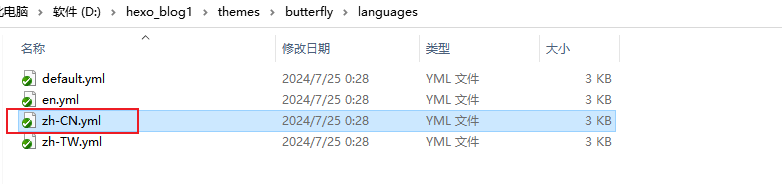
编辑**站点配置文件**,修改语言设置。
language: zh-CN
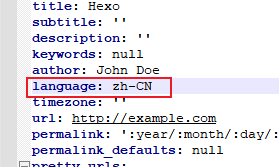
3.3 设置站点信息
效果图:
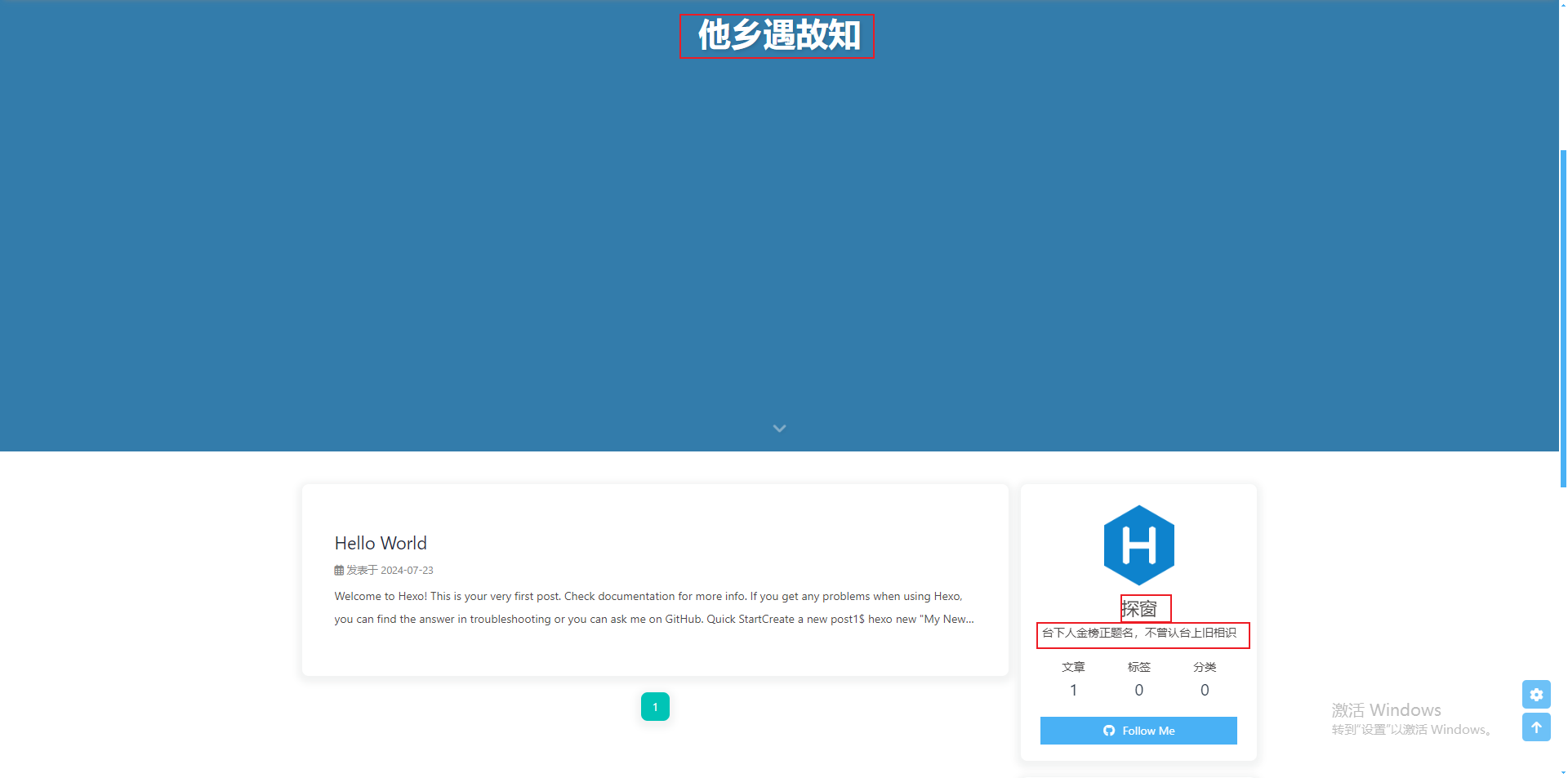
打开**站点配置文件(_config.yml)修改网站各种资料,例如标题、副标题和语言**等个人资料。
# Site
title: '他乡遇故知' #标题
subtitle: '一步一句是相思' #副标题
description: '台下人金榜正题名,不曾认台上旧相识' #个性签名
keywords: null
author: 探窗 #作者
language: zh-CN #语言
timezone: '' #时区
3.4 设置导航菜单
效果图:

编辑 themes/butterfly/_config.yml,修改以下内容:
# Menu 目錄
menu:首页: / || fas fa-home归档: /archives/ || fas fa-archive标签: /tags/ || fas fa-tags目录: /categories/ || fas fa-folder-open列表||fas fa-list:音乐: /music/ || fas fa-music电影: /movies/ || fas fa-video友情链接: /link/ || fas fa-link关于我们: /about/ || fas fa-heart
3.5 代码块显示设置
效果图相当漂亮:

编辑 themes/butterfly/_config.yml,修改以下内容:
# Code Blocks (代码块相关)
# --------------------------------------
highlight_theme: darker # darker / pale night / light / ocean / false
highlight_height_limit: false # 单位:像素
code_word_wrap: true
# 高亮工具栏
highlight_theme_macStyle: true # 使用 Mac 风格
highlight_copy: true # 复制按钮
highlight_lang: true # 显示代码语言
highlight_shrink: false # true: 收缩代码块 / false: 展开代码块 | none: 展开代码块并隐藏按钮
highlight_fullpage: true # true: 添加切换全屏的按钮
同时,将**站点配置文件**(_config.yml)中的highlight相关的配置注释掉。
#highlight:
# line_number: false
# auto_detect: false
# tab_replace: ''
# wrap: false
# hljs: false
3.6 设置导航栏图片
效果图如下:

编辑 themes/butterfly/_config.yml,修改以下内容:
# Navigation bar settings (导航栏设置)
# 见 https://butterfly.js.org/posts/4aa8abbe/##导航栏设置-Navigation-bar-settings
# --------------------------------------nav:logo: /images/butterfly.png
本地图片在站点根目录的
source文件夹里。
3.7 修改首页副标题
效果图:
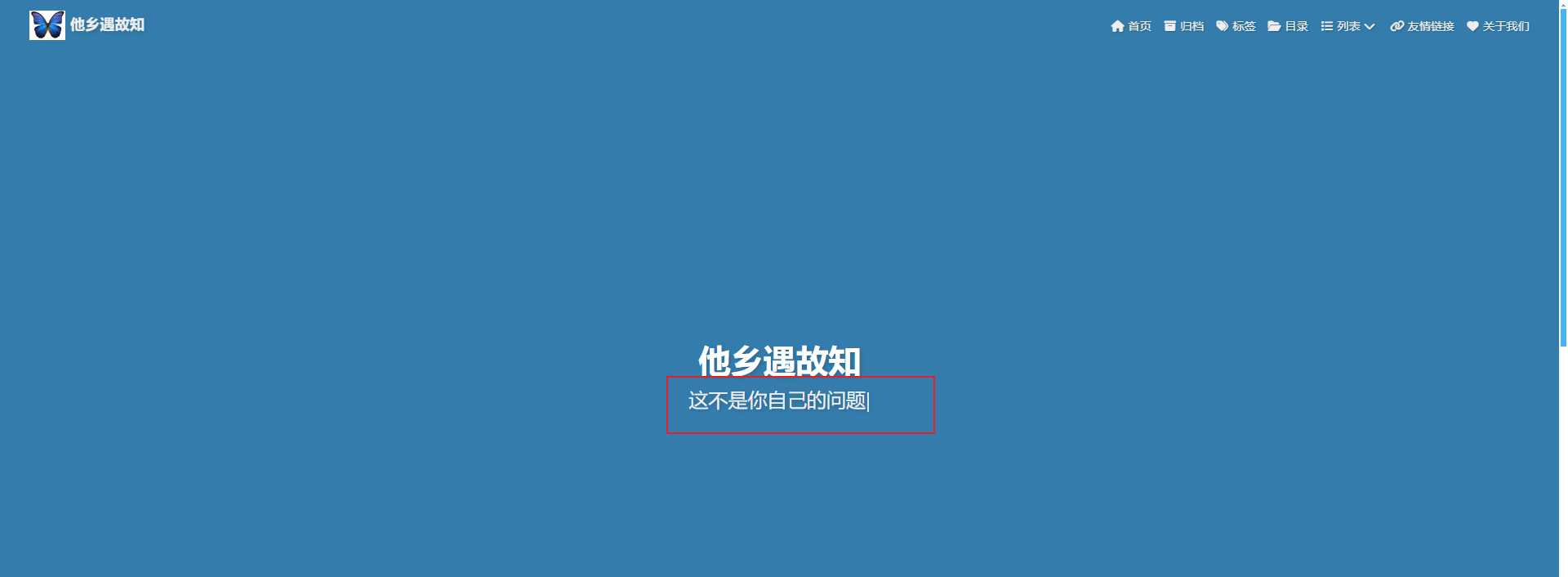
编辑 themes/butterfly/_config.yml:
# 首页副标题
subtitle:# 是否开启:true:开启,false:不开启enable: true# 打字效果effect: true# 定制 typed.js# https://github.com/mattboldt/typed.js/#customizationtyped_option:# source 调用第三方服务# source: false 关闭调用# source: 1 调用一言网的一句话(简体) https://hitokoto.cn/# source: 2 调用一句网(简体) https://yijuzhan.com/# source: 3 调用今日诗词(简体) https://www.jinrishici.com/# subtitle 会先显示 source , 再显示 sub 的内容source: false# 如果关闭打字效果,subtitle 只会显示 sub 的第一行文字sub:- 你在抱怨什么呢- 为明天到来的事,说人生像是没有意义- 没有选择会是唯一的路- 这不是你自己的问题,人终归要好好去生活
3.8 图片设置
图片链接地址可以是:
- 完整的互联网 URI,如:http://example.com/avatar.png
- 站点内的地址,主题或站点的source目录下。注意:是站点根目录的
source文件夹里。
修改主题配置文件_config.butterfly.yml:
-
网站图标
# Favicon(网站图标) favicon: /img/favicon.png -
头像
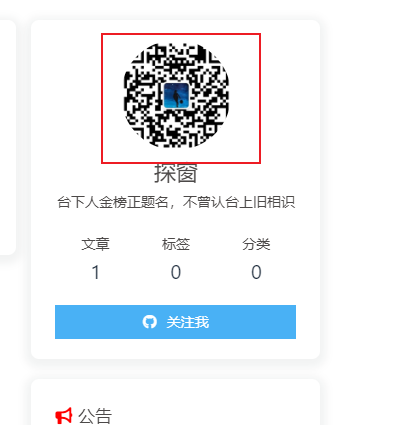
# Avatar (头像) avatar:img: /images/next_icon.png #https://i.loli.net/2021/02/24/5O1day2nriDzjSu.pngeffect: false #是否一直转圈 false:不开启,true开启 -
主页横幅图片
# 首页的横幅图片 index_img: -
文章详情页顶部图片
当没有在
front-matter设置top_img和cover的情况下会显示该图# 如果页面没有设置横幅,则显示顶部图片 default_top_img: /img/default_top_img.png -
归档页横幅图片
# 归档页面的横幅图片 archive_img: -
tag标签页横幅图片# 如果标签页面没有设置横幅,则显示顶部图片 # 注意:标签页面,不是标签页面(子标签页面的顶部图片) tag_img:# 具体标签页面的横幅图片 # 格式: # - 标签名: xxxxx tag_per_img: -
category目录页横幅图片# 如果分类页面没有设置横幅,则显示顶部图片 # 注意:分类页面,不是分类页面(子分类页面的顶部图片) category_img:# 具体分类页面的横幅图片,可以为不同的category设置不同的横幅图片 # 格式: # - 分类名: xxxxxcategory_per_img: -
文章统一封面
# 封面 cover:# 是否显示文章封面index_enable: trueaside_enable: truearchives_enable: true# 首页封面显示的位置position: both # left/right/both# 当没有设置封面时,显示默认封面default_cover:# 当配置多张图片时,会随机选择一张作为 cover. 此时写法为- https://i.loli.net/2020/05/01/gkihqEjXxJ5UZ1C.jpg- https://i.loli.net/2020/05/01/gkihqEjXxJ5UZ1C.jpg- https://i.loli.net/2020/05/01/gkihqEjXxJ5UZ1C.jpg- https://i.loli.net/2020/05/01/gkihqEjXxJ5UZ1C.jpg- https://i.loli.net/2020/05/01/gkihqEjXxJ5UZ1C.jpg如果需要为每一篇文章设置不同的封面,可以在文章的
md文件中添加配置。--- title: Hello World # 标题 tags: [hello] # 标签 categories: # 分类 description: hello word~ # 描述 top_img: /img/hello-1.png # 顶部背景图 cover: /img/hello-1.png # 文章封面 --- -
错误页面
配置了该属性后会替换无法展示的图片
# 替换无法显示的图片 error_img:flink: /img/friend_404.gifpost_page: /img/404.jpg
3.9 图片懒加载
-
新增
hexo-lazyload-image模块npm install hexo-lazyload-image --save -
编辑**
站点配置文件**(_config.yml)增加配置:lazyload:enable: trueloadingImg: /img/loading.gif在图片没加载出来的时候,出现一个动图转动的图片样式。
3.10 图片大图查看
编辑 themes/butterfly/_config.yml,修改以下内容:
# 图片大图查看模式
# --------------------------------------
# 只能选择一个,或者两个都不选# medium-zoom
# https://github.com/francoischalifour/medium-zoom
medium_zoom: false# fancybox
# https://fancyapps.com/fancybox/
fancybox: true
注意:这两个选项只能二选一或者不选
3.11 版权样式
编辑 themes/butterfly/_config.yml,修改以下内容:
- 复制的内容后面加上版权信息
# 复制设置
# copyright: 在复制内容后面添加版权信息
copy:enable: true # 是否开启网站复制权限copyright: # 复制的内容后面加上版权信息enable: false # 是否开启复制版权信息添加limit_count: 50 # 字数限制,当复制文字大于这个字数限制时
-
文章版权信息
# 文章版权 post_copyright:enable: truedecode: trueauthor_href:license: CC BY-NC-SA 4.0license_url: https://creativecommons.org/licenses/by-nc-sa/4.0/效果图:

3.12 相关文章
效果图:
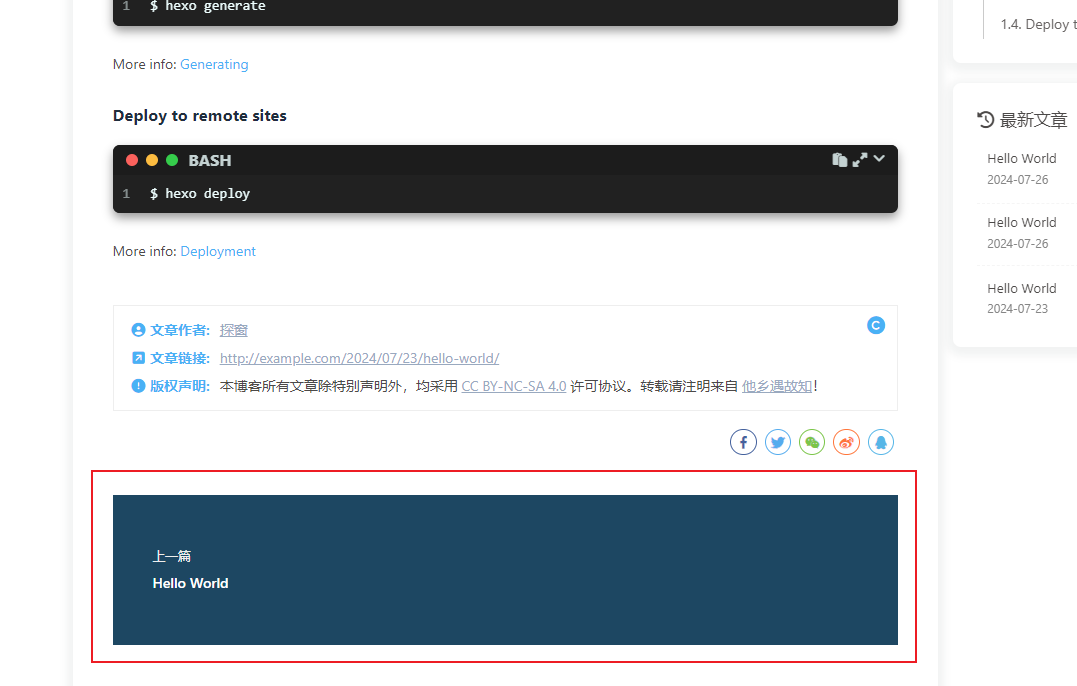
在文章最下面出现相关文章推荐。
编辑 themes/butterfly/_config.yml:
# 相关文章
related_post:enable: truelimit: 6 # 显示的文章数量date_type: created # 或者 created 或 updated 文章日期显示创建日或者更新日
3.13 打赏
效果图:

给文章结尾设置打赏按钮,可以放上收款二维码。
编辑 themes/butterfly/_config.yml:
# 赞助/打赏
reward:enable: truetext:QR_code:- img: /img/wechat.pnglink:text: wechat- img: /img/alipay.pnglink:text: alipay
3.14 侧边栏样式
编辑 themes/butterfly/_config.yml:
-
调整侧边栏出现位置
aside:enable: truehide: falsebutton: truemobile: true # 在移动设备上显示position: right # left or right -
个人信息
# Social Settings (社交图标设置) # 正式: # icon: 链接 || 描述 || 颜色 social:fab fa-github: https://github.com/xxxxx || Github || '#24292e'fas fa-envelope: mailto:xxxxxx@gmail.com || Email || '#4a7dbe'效果图:

3.15 公告栏设置
效果图:
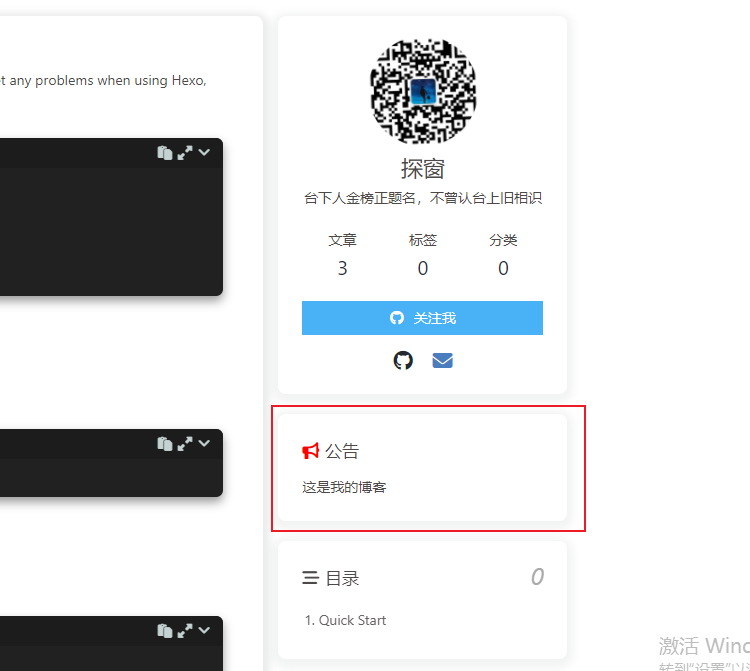
编辑 themes/butterfly/_config.yml:
card_announcement:enable: truecontent: 这是我的博客 #修改公告栏信息
3.16 Toc目录
效果图:

编辑 themes/butterfly/_config.yml:
# toc (目录)
toc:post: truepage: falsenumber: trueexpand: falsestyle_simple: false # 针对文章scroll_percent: true
3.17 字数统计
效果图:
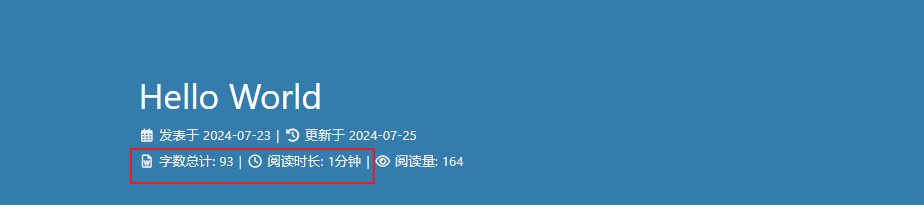
-
安装统计组件
npm install hexo-wordcount --save or yarn add hexo-wordcount -
编辑
themes/butterfly/_config.yml:# 字数统计 # 见 https://butterfly.js.org/posts/ceeb73f/#字数统计 wordcount:enable: truepost_wordcount: truemin2read: truetotal_wordcount: true
3.18 文章分享功能
share.js、addtoany二选一开启。
编辑 themes/butterfly/_config.yml:
# 分享系统
# --------------------------------------# Share.js
# https://github.com/overtrue/share.js
sharejs:enable: truesites: facebook,twitter,wechat,weibo,qq# AddToAny
# https://www.addtoany.com/
addtoany:enable: falseitem: facebook,twitter,wechat,sina_weibo,facebook_messenger,email,copy_link
效果图:
Share.js
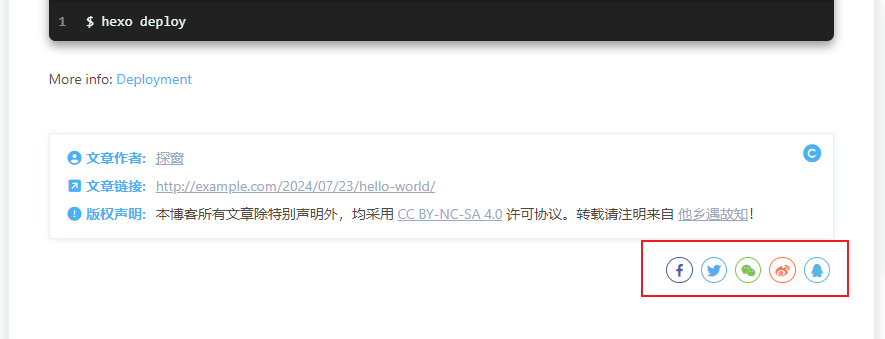
AddToAny

3.19 背景特效/美化
编辑 themes/butterfly/_config.yml:
1. 鼠标点击效果
有烟火特效、爱心特效、文字特效,选择其中一个将enable设置为true就可以。
# 鼠标点击效果:烟花特效
fireworks:enable: falsezIndex: 9999 # -1 或 9999mobile: false# 鼠标点击效果:爱心
click_heart:enable: falsemobile: false# 鼠标点击效果:文字
clickShowText:enable: falsetext:# - 我# - 爱# - 你fontSize: 15pxrandom: falsemobile: false
2. 打字效果
# 打字效果
# https://github.com/disjukr/activate-power-mode
activate_power_mode:enable: falsecolorful: true # 开启粒子动画(发光特效)shake: true # 开启 shake(抖动特效)mobile: false
3. 背景特效
# canvas_ribbon (静止彩带背景)
# 见: https://github.com/hustcc/ribbon.js
canvas_ribbon:enable: falsesize: 150alpha: 0.6zIndex: -1click_to_change: falsemobile: false# Fluttering Ribbon (动态彩带)
canvas_fluttering_ribbon:enable: falsemobile: false# canvas_nest
# https://github.com/hustcc/canvas-nest.js
canvas_nest:enable: falsecolor: '0,0,255' # 线条的颜色,默认: '0,0,0';RGB 值:(R,G,B)。(注意:用 ',' 分隔)opacity: 0.7 # 线条的透明度 (0~1),默认: 0.5zIndex: -1 # 背景的 z-index 属性,默认: -1count: 99 # 线条的数量,默认: 99mobile: false
4. 自定义背景主题色
# 美化/效果
# --------------------------------------# 自定义主题颜色
# 注意:颜色值必须用双引号引起来,如 "#000",否则可能会导致错误!# theme_color:
# enable: true
# main: "#49B1F5"
# paginator: "#00c4b6"
# button_hover: "#FF7242"
# text_selection: "#00c4b6"
# link_color: "#99a9bf"
# meta_color: "#858585"
# hr_color: "#A4D8FA"
# code_foreground: "#F47466"
# code_background: "rgba(27, 31, 35, .05)"
# toc_color: "#00c4b6"
# blockquote_padding_color: "#49b1f5"
# blockquote_background_color: "#49b1f5"
# scrollbar_color: "#49b1f5"
# meta_theme_color_light: "ffffff"
# meta_theme_color_dark: "#0d0d0d"
5. 渐变背景
默认显示白色,可设置图片或者颜色
# 设置网站背景
# 可以设置为颜色或图片(可设置图片 或者 颜色)
# 图片格式:url(http://xxxxxx.com/xxx.jpg)
background:
增加背景渐变色步骤:
-
在
themes/butterfly/source/css/目录下创建css文件background.css:#web_bg {background: -webkit-linear-gradient(0deg,rgba(247, 149, 51, 0.1) 0,rgba(243, 112, 85, 0.1) 15%,rgba(239, 78, 123, 0.1) 30%,rgba(161, 102, 171, 0.1) 44%,rgba(80, 115, 184, 0.1) 58%,rgba(16, 152, 173, 0.1) 72%,rgba(7, 179, 155, 0.1) 86%,rgba(109, 186, 130, 0.1) 100%);background: -moz-linear-gradient(0deg,rgba(247, 149, 51, 0.1) 0,rgba(243, 112, 85, 0.1) 15%,rgba(239, 78, 123, 0.1) 30%,rgba(161, 102, 171, 0.1) 44%,rgba(80, 115, 184, 0.1) 58%,rgba(16, 152, 173, 0.1) 72%,rgba(7, 179, 155, 0.1) 86%,rgba(109, 186, 130, 0.1) 100%);background: -o-linear-gradient(0deg,rgba(247, 149, 51, 0.1) 0,rgba(243, 112, 85, 0.1) 15%,rgba(239, 78, 123, 0.1) 30%,rgba(161, 102, 171, 0.1) 44%,rgba(80, 115, 184, 0.1) 58%,rgba(16, 152, 173, 0.1) 72%,rgba(7, 179, 155, 0.1) 86%,rgba(109, 186, 130, 0.1) 100%);background: -ms-linear-gradient(0deg,rgba(247, 149, 51, 0.1) 0,rgba(243, 112, 85, 0.1) 15%,rgba(239, 78, 123, 0.1) 30%,rgba(161, 102, 171, 0.1) 44%,rgba(80, 115, 184, 0.1) 58%,rgba(16, 152, 173, 0.1) 72%,rgba(7, 179, 155, 0.1) 86%,rgba(109, 186, 130, 0.1) 100%);background: linear-gradient(90deg,rgba(247, 149, 51, 0.1) 0,rgba(243, 112, 85, 0.1) 15%,rgba(239, 78, 123, 0.1) 30%,rgba(161, 102, 171, 0.1) 44%,rgba(80, 115, 184, 0.1) 58%,rgba(16, 152, 173, 0.1) 72%,rgba(7, 179, 155, 0.1) 86%,rgba(109, 186, 130, 0.1) 100%); } -
在
themes/butterfly/_config.yml中添加样式文件引入# 注入 # 在头部 ('<head>' 标签之前) 和底部 ('<body>' 标签之前) 插入代码 # 在头部 <head> 之前 和 底部 <body> 之前插入代码 inject:head:- <link rel="stylesheet" href="/css/background.css">bottom:# - <script src="xxxx"></script> -
如果背景色不生效,在
_config.butterfly.yml设置:# 设置网站背景 # 可以设置为颜色或图片(可设置图片 或者 颜色) # 图片格式:url(http://xxxxxx.com/xxx.jpg) background: '#efefef'
6. footer 背景
footer 的背景,当设置 false 时,将与主题色一致。
# 页脚背景
footer_bg: true
这篇关于【Hexo系列】【7】Butterfly主题使用及美化的文章就介绍到这儿,希望我们推荐的文章对编程师们有所帮助!





